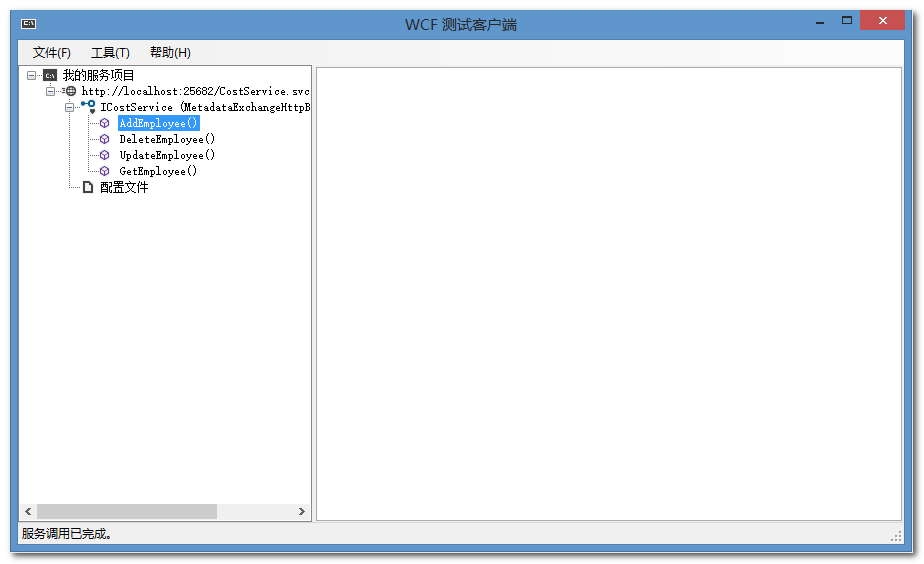vs2012中新建一个解决方案
新建WCF项目RestApi
添加实体类
[DataContract] public class Employee { private Guid id; private string name; private DateTime birthdate; [DataMember] public Guid Id { get { return id; } set { id = value; } } [DataMember] public string Name { get { return name; } set { name = value; } } [DataMember] public DateTime Birthdate { get { return birthdate; } set { birthdate = value; } } }
添加接口类IServiceTest

1 // 注意: 使用“重构”菜单上的“重命名”命令,可以同时更改代码和配置文件中的接口名“IService1”。 2 [ServiceContract(Name = "ToSender", Namespace = "http://ToSender.com/webservices/")] 3 public interface ICostService 4 { 5 [OperationContract] 6 Guid AddEmployee(Employee employee); 7 8 [OperationContract] 9 void DeleteEmployee(string id); 10 11 12 [OperationContract] 13 Employee UpdateEmployee(Employee employee); 14 15 16 [OperationContract] 17 Employee GetEmployee(string id); 18 19 CompositeType GetDataUsingDataContract(CompositeType composite); // TODO: 在此添加您的服务操作 20 }
添加svc文件CostService.svc

1 public class CostService : ICostService 2 { 3 4 5 public Guid AddEmployee(Employee employee) 6 { 7 8 return Guid.NewGuid(); 9 } 10 11 12 13 public void DeleteEmployee(string id) 14 { 15 return; 16 } 17 18 19 20 public Employee UpdateEmployee(Employee employee) 21 { 22 return employee; 23 } 24 25 26 27 public Employee GetEmployee(string id) 28 { 29 return new Employee() { Id = Guid.NewGuid(), Name = "Neil Klugman", Birthdate = new DateTime(1930, 1, 1) }; 30 } 31 32 33 public CompositeType GetDataUsingDataContract(CompositeType composite) 34 { 35 if (composite == null) 36 { 37 throw new ArgumentNullException("composite"); 38 } 39 if (composite.BoolValue) 40 { 41 composite.StringValue += "Suffix"; 42 } 43 return composite; 44 } 45 }
Web.config文件的配置

1 <?xml version="1.0"?> 2 <configuration> 3 4 <system.web> 5 <compilation debug="true" targetFramework="4.0"/> 6 <authentication mode="None"/> 7 <httpRuntime/> 8 </system.web> 9 <system.serviceModel> 10 <bindings> 11 <webHttpBinding> 12 <!--这个是接收大数据加的--> 13 <binding name="webBinding" maxBufferPoolSize="2147483647" maxBufferSize="2147483647" maxReceivedMessageSize="2147483647"> 14 <readerQuotas maxDepth="2147483647" maxStringContentLength="2147483647" maxArrayLength="2147483647" maxBytesPerRead="2147483647" maxNameTableCharCount="2147483647"/> 15 </binding> 16 </webHttpBinding> 17 </bindings> 18 <behaviors> 19 <endpointBehaviors> 20 <behavior name="SandwichServices.CostServiceBehavior"> 21 <!--開啟 WCF WEB HTTP 說明頁面--> 22 <webHttp helpEnabled="true"/> 23 </behavior> 24 </endpointBehaviors> 25 <serviceBehaviors> 26 <behavior name="SandwichServices.CostServiceServiceBehavior"> 27 <serviceMetadata httpGetEnabled="true"/> 28 </behavior> 29 </serviceBehaviors> 30 </behaviors> 31 32 <services> 33 <service name="Api.CostService" behaviorConfiguration="SandwichServices.CostServiceServiceBehavior"> 34 <endpoint address="" behaviorConfiguration="SandwichServices.CostServiceBehavior" binding=" mexHttpBinding" contract="Api.ICostService"/> 35 <endpoint contract="IMetadataExchange" binding="mexHttpBinding" address="mex"/> 36 </service> 37 </services> 38 </system.serviceModel> 39 </configuration>
至此一个完整的wcf完成,在vs2012中选中 svc文件,按F5调试,将自动启动wcfTestClicent和vs自带的iis(用于寄宿wcf服务的)
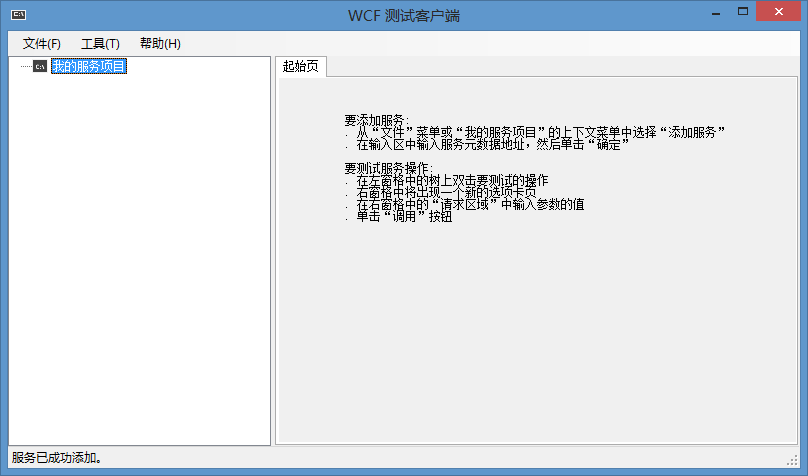
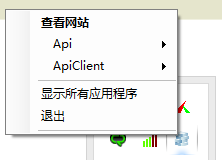
在wcf客户端添加服务