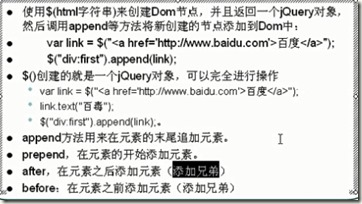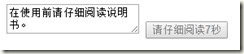一:JQuery知识点
*:JQuery的dom操作
*:动态创建dom节点
比如动态创建表格等,在js里面进行完成。
*删除节点
这里面的删除就是将其放在了一个地方,并不是真的删除,之后可以使用。
*:document方法
1:.val()可以获取到文本框里面的值,若括号里面有值则直接为赋值。
Eg:加法计算器
<!DOCTYPE html>
<html lang="en" xmlns="http://www.w3.org/1999/xhtml">
<head>
<meta charset="utf-8" />
<title></title>
<script src="js/jquery-1.4.2-vsdoc.js"></script>
<script src="js/jquery-1.4.2.js"></script>
<script type="text/javascript">
$(function() {
$("#buttons").click(function() {
var tex1 = $("#tex1").val();
var tex2 = $("#tex2").val();
var tex3 = parseInt(tex1, 10) + parseInt(tex2,10);
$("#tex3").val(tex3);
});
});
</script>
</head>
<body>
<input type="text" id="tex1"/><input type="button" value="+"/><input type="text" id="tex2"/>
<input type="button" value="=" id="buttons"/><input type="text" id="tex3"/>
</body>
</html>
2:可以通过attr属性来进行隐藏。
3:在jq里面通过下面的这种形式
$(function(){});这是把一个$()是让其在ready的时候执行,若是没有这个就是定义了一个方法。
Eg:阅读说明书
<!DOCTYPE html>
<html lang="en" xmlns="http://www.w3.org/1999/xhtml">
<head>
<meta charset="utf-8" />
<title></title>
<script src="js/jquery-1.4.2-vsdoc.js"></script>
<script src="js/jquery-1.4.2.js"></script>
<script type="text/javascript">
var leftSeconds = 10;
var intarvalId;
$(function() {
$("#buttons").attr("disabled", true);
intarvalId = setInterval("CountDom()", 1000);
});
function CountDom() {
if(leftSeconds<=0) {
$("#buttons").val("同意");
$("#buttons").attr("disabled", false);
clearInterval(intarvalId);
return;
}
leftSeconds--;
$("#buttons").val("请仔细阅读" + leftSeconds + "秒");
}
</script>
</head>
<body>
<textarea>在使用前请仔细阅读说明书。</textarea>
<input type="button" id="buttons" value="同意"/>
</body>
</html>
Eg:无刷新评论
Eg::文本颜色变化
代码:
*:节点替换
*:样式的操作
*:练习代码
选中的高亮显示,里面就是有如何在jq里面添加css样式。
<!DOCTYPE html>
<html lang="en" xmlns="http://www.w3.org/1999/xhtml">
<head>
<meta charset="utf-8" />
<title></title>
<script src="js/jquery-1.4.2-vsdoc.js"></script>
<script src="js/jquery-1.4.2.js"></script>
<style type="text/css">
#tables {
margin: auto;
}
</style>
<script type="text/javascript">
//$(function() {
// $("#tables tr:first").css("font-size", 30);
// $("#tables tr:last").css("color", "red");
// $("#tables tr:gt(0) :lt(6) ").css("font-size", 28);
// $("#tables tr:gt(0):even").css("background","red");
//});
$(function() {
$("#tables tr").click(function() {
$("td", $(this).css("background","red"));
});
});
</script>
</head>
<body>
<table id="tables">
<tr><td>姓名</td><td>年龄</td></tr>
<tr><td>小张</td><td>2</td></tr>
<tr><td>小红</td><td>43</td></tr>
<tr><td>小路</td><td>23</td></tr>
<tr><td>小李</td><td>23</td></tr>
</table>
</body>
</html>
*取的RadioButton操作
*:实例 [全选和反选]
01:这里主要的就是将以前学习到的知识,得以回顾,这样子好记忆。
<html lang="en" xmlns="http://www.w3.org/1999/xhtml">
<head>
<meta charset="utf-8" />
<title></title>
<script src="js/jquery-1.4.2-vsdoc.js"></script>
<script src="js/jquery-1.4.2.js"></script>
<script type="text/javascript">
$(function() {
$("#setAll").click(function() {
$("#List :checkbox").attr("checked",true); //这是div下面的button
});
$("#notsetAll").click(function() {
$("#List :checkbox").attr("checked",false);
});
$("#reverse").click(function() {
$("#List :checkbox").each(function() {
$(this).attr("checked",!$(this).attr("checked"));
});
});
});
</script>
</head>
<body>
<div id="List">
<input type="checkbox"/>篮球1<br/>
<input type="checkbox"/>足球2<br/>
<input type="checkbox"/>篮球3<br/>
<input type="checkbox"/>篮球4<br/>
<input type="checkbox"/>篮球5<br/>
</div>
<input type="button" value="全选" id="setAll"/>
<input type="button" value="全不选" id="notsetAll"/>
<input type="button" value="反选" id="reverse"/>
</body>
</html>
*:事件
*:jquery里面的click事件就是封装的bind函数,代表点击事件,
*:hover函数,这里就是监听鼠标的事件。
*:超链接的禁用
<script type="text/javascript">
$(function() {
$("a").click(function (e) {
alert("今天Link不行了");
e.preventDefault(0); //表示禁用了链接
});
});
</script>
<a href="Hover.html">Link</a>
*:Cookic
定义:它是保存在浏览器上的内容,用户在这次浏览页面向Cookic中保存文本内容,下次在访问的时候就可以取出上次保存的内容,这样子就得到了上次“记忆”内容。Cookic就是存储在浏览器里面的数据。<可以禁用>
特征:
1:它和域名相关的
《baidu.com的Cookic和taobao.com的Cookic是不一样的。》
2: 域名写入Cookic的总尺寸是有限制的。几千字节
3:Cookic不一定可以读取出来,用户可以清除掉了。同时可以被禁用。