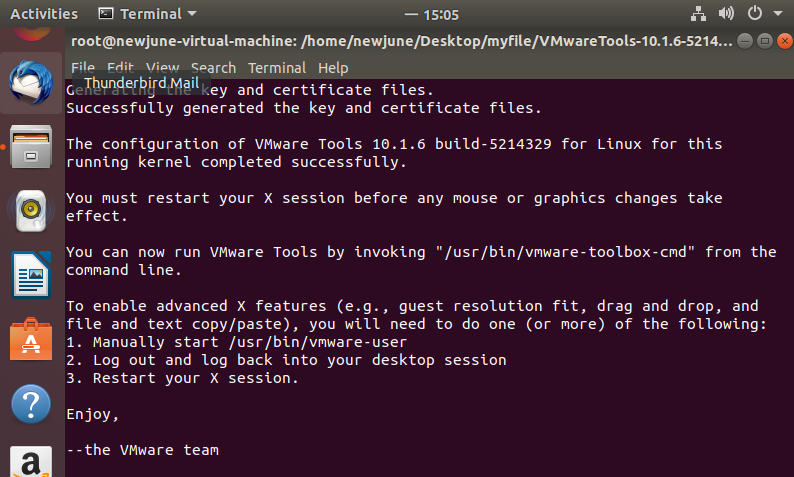在VMware下安装Ubuntu18.04时vmware tools关键步骤:
1、快捷键Ctrl+Alt+T,启动命令框,然后切换到root用户(切换命令为:sudo su,回车然后会提示你输入当前登录用户的密码,输入成功后即可进入root用户):
2、然后我们以root用户进入到刚刚提取到的vmware-tools-distrib文件夹下,然后输入命令:./vmware-install.pl,(命令框下的操作跟windows powershell下的类似,支持tab键自动补齐,自动切换符合条件的文件)然后回车。
3、开始安装VMware Tools了,根据其提示输入yes/no,直到出现Enjoy, –the VMware team,就表示安装成功了,然后手动重启虚拟机。
PS:安装vmware-tools出现”what is the location of the “ifconfig”program on your machine?”, 回车键后出现”The answer is invalid”.方法:
当出现”what is the location of the “ifconfig”program on your machine?”时直接输入“yes”,再回车即可,
之后的安装也默认回车。