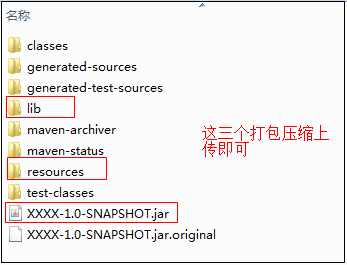1.背景
为了快速上传jar包到服务器,很多时候我们需要把依赖包单独独立出来,避免每次修改都传依赖包
2.实现方式
maven的pom文件,没有独立依赖包时配置如下:

<build> <plugins> <plugin> <groupId>org.springframework.boot</groupId> <artifactId>spring-boot-maven-plugin</artifactId> <configuration> <!-- 指定该Main Class为全局的唯一入口 --> <mainClass>com.ldp.XXXXApplication</mainClass> <layout>ZIP</layout> </configuration> <executions> <execution> <goals> <goal>repackage</goal><!--可以把依赖的包都打包到生成的Jar包中--> </goals> </execution> </executions> </plugin> </plugins> </build>
maven的pom文件,将依赖包与自己写的代码分离:

<build> <plugins> <plugin> <groupId>org.apache.maven.plugins</groupId> <artifactId>maven-jar-plugin</artifactId> <configuration> <!--不打包资源文件--> <excludes> <exclude>*.**</exclude> <exclude>*/*.xml</exclude> </excludes> <archive> <manifest> <addClasspath>true</addClasspath> <!--MANIFEST.MF 中 Class-Path 加入前缀--> <classpathPrefix>lib/</classpathPrefix> <!--jar包不包含唯一版本标识--> <useUniqueVersions>false</useUniqueVersions> <!--指定入口类--> <mainClass>com.ldp.XXXXXXApplication</mainClass> </manifest> <manifestEntries> <!--MANIFEST.MF 中 Class-Path 加入资源文件目录--> <Class-Path>./resources/</Class-Path> </manifestEntries> </archive> <outputDirectory>${project.build.directory}</outputDirectory> </configuration> </plugin> <plugin> <groupId>org.apache.maven.plugins</groupId> <artifactId>maven-surefire-plugin</artifactId> <configuration> <testFailureIgnore>true</testFailureIgnore> </configuration> </plugin> <plugin> <groupId>org.springframework.boot</groupId> <artifactId>spring-boot-maven-plugin</artifactId> <configuration> <classifier>exec</classifier> </configuration> </plugin> <plugin> <groupId>org.apache.maven.plugins</groupId> <artifactId>maven-dependency-plugin</artifactId> <executions> <execution> <id>copy-dependencies</id> <phase>package</phase> <goals> <goal>copy-dependencies</goal> </goals> <configuration> <outputDirectory> ${project.build.directory}/lib/ </outputDirectory> </configuration> </execution> </executions> </plugin> <plugin> <artifactId>maven-resources-plugin</artifactId> <executions> <execution> <id>copy-resources</id> <phase>package</phase> <goals> <goal>copy-resources</goal> </goals> <configuration> <resources> <resource> <directory>src/main/resources</directory> </resource> </resources> <outputDirectory>${project.build.directory}/resources</outputDirectory> </configuration> </execution> </executions> </plugin> <plugin> <groupId>org.springframework.boot</groupId> <artifactId>spring-boot-maven-plugin</artifactId> <configuration> <!--重写包含依赖,包含不存在的依赖,jar里没有pom里的依赖--> <includes> <include> <groupId>null</groupId> <artifactId>null</artifactId> </include> </includes> <layout>ZIP</layout> <!--使用外部配置文件,jar包里没有资源文件--> <addResources>true</addResources> <outputDirectory>${project.build.directory}</outputDirectory> </configuration> <executions> <execution> <goals> <goal>repackage</goal> </goals> <configuration> <!--配置jar包特殊标识 配置后,保留原文件,生成新文件 *-run.jar --> <!--配置jar包特殊标识 不配置,原文件命名为 *.jar.original,生成新文件 *.jar --> <!--<classifier>run</classifier>--> </configuration> </execution> </executions> </plugin> </plugins> </build>
打包后的文件: