java spring boot消息队列 RabbitMQ
由于RabbitMQ是基于erlang的,所以,在正式安装RabbitMQ之前,需要先安装一下erlang
先看看对应关系
https://www.rabbitmq.com/which-erlang.html
然后 安装 erlang和RabbitMQ
完成后看有没有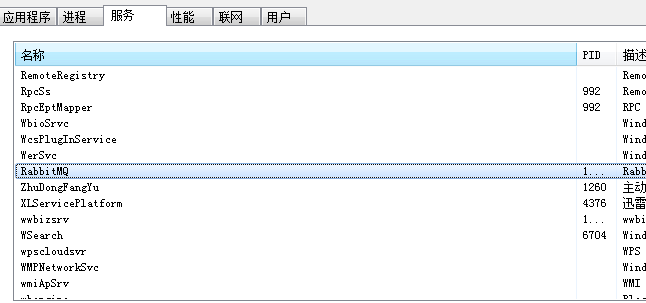
没有就启动下
然后配置下 进入如下
I:Program FilesRabbitMQ Server
abbitmq_server-3.8.3sbin
运行命令
rabbitmq-plugins enable rabbitmq_management
然后localhost:15672
可以看到后台了
默认账户:guest
默认密码:guest
ps:修改密码 rabbitmqctl change_password guest 1234
下面说下spring boot 用RabbitMQ
首先要在后台创建1个队列 不然会报错

ps:ready 9是生产了9个 还没有消费 当然默认是0
1先下载依赖
<!--rabbitmq-->
<dependency>
<groupId>org.springframework.boot</groupId>
<artifactId>spring-boot-starter-amqp</artifactId>
</dependency>
2 配置
#对于rabbitMQ的支持 spring.rabbitmq.host=127.0.0.1 spring.rabbitmq.port=5672 spring.rabbitmq.username=guest spring.rabbitmq.password=guest
3 队列模式
package com.example.demo2122; import org.springframework.amqp.core.AmqpTemplate; import org.springframework.amqp.rabbit.annotation.RabbitHandler; import org.springframework.amqp.rabbit.annotation.RabbitListener; import org.springframework.beans.factory.annotation.Autowired; import org.springframework.scheduling.annotation.Async; import org.springframework.scheduling.annotation.Scheduled; import org.springframework.stereotype.Component; import org.springframework.web.bind.annotation.GetMapping; import org.springframework.web.bind.annotation.RequestParam; import org.springframework.web.bind.annotation.RestController; import javax.annotation.Resource; import java.util.*; import java.util.stream.IntStream; import org.springframework.scheduling.annotation.Async; import org.springframework.stereotype.Service; @RestController @Component public class HelloControl { @Autowired private AmqpTemplate rabbitTemplate; @GetMapping("/hello") public String hello(@RequestParam(value = "name", defaultValue = "World") String name) { String context="生产了1个苹果"; System.out.println("Sender : " + context); this.rabbitTemplate.convertAndSend("hello11", context); return "success"; } @RabbitListener(queues = "hello11") public void process(String hello) { System.out.println("Receiver : " + hello); } }
好了 正常不会错了