1、测试例子:
需要导入的外部jar包:
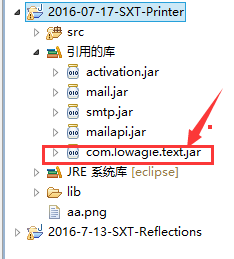
相关API
http://www.coderanch.com/how-to/javadoc/itext-2.1.7/com/lowagie/text/package-summary.html
推荐博客相关参考资料:
http://www.cnblogs.com/linjiqin/p/3539283.html
1 import java.awt.Color; 2 import java.io.FileNotFoundException; 3 import java.io.FileOutputStream; 4 import java.net.URL; 5 6 import javax.imageio.ImageIO; 7 8 import sun.font.FontFamily; 9 10 import com.lowagie.text.Cell; 11 import com.lowagie.text.Document; 12 import com.lowagie.text.Font; 13 import com.lowagie.text.FontFactory; 14 import com.lowagie.text.Image; 15 import com.lowagie.text.Paragraph; 16 import com.lowagie.text.Row; 17 import com.lowagie.text.Table; 18 import com.lowagie.text.pdf.BaseFont; 19 import com.lowagie.text.pdf.PdfWriter; 20 21 22 /** 23 * 导出数据: 24 * 输出PDF格式文件: 25 * Created by Jason 2016-7-17 下午5:01:41 26 */ 27 public class PrinterTest { 28 29 public static void main(String[] args) { 30 31 /** 32 * 第一步:创建PDF文档对象 33 */ 34 Document doc=new Document(); 35 try { 36 /** 37 * 第二步:流对象的准备 38 */ 39 FileOutputStream fos= new FileOutputStream("测试pdf格式文件.pdf"); 40 PdfWriter writer=PdfWriter.getInstance(doc,fos); 41 42 /** 43 * 第三步:打开文档 44 */ 45 doc.open(); 46 /** 47 * 第四步:设置文档信息输出属性 :下面设置的是中文字体 48 */ 49 BaseFont bf=BaseFont.createFont( "STSong-Light", //被封装过的字体类型:字体 50 "UniGB-UCS2-H", //pdf编码格式和pdf数据显示方向:(xxx-H)水平、(xxx-V)垂直 51 BaseFont.NOT_EMBEDDED); //boolean值 意义不大 52 53 Font font=new Font(bf,18,Font.BOLD,Color.green); 54 55 /** 56 * 第五步:写入文档内容 57 */ 58 59 /*************************【插入Table表格】******************************************/ 60 61 Table table=new Table(3,10);//3列10行 62 63 for (int i = 1; i <=10; i++) { 64 if(i==1){//列标题 65 table.addCell(new Cell("Name"), 0,0); 66 table.addCell(new Cell("Sex"), 0,1); 67 table.addCell(new Cell("Hobby"),0,2); 68 }else {//行数据 69 for (int j = 1; j <=3; j++) { 70 table.addCell(new Cell("("+i+","+j+")"), i-1, j-1); 71 } 72 } 73 74 } 75 76 table.setBorder(6); 77 table.setBorderWidthBottom(2);table.setBorderWidthTop(2); 78 table.setBorderColor(Color.green); 79 table.setBorderColorBottom(Color.red); 80 table.setBorderColorTop(Color.red); 81 table.setAlignment(1);//表格:0:左,1:中,2:右 82 table.setBackgroundColor(Color.lightGray); 83 84 doc.add(table); 85 86 87 doc.add(new Paragraph(" ")); 88 /*************************【插入Image图片】******************************************/ 89 Image png = Image.getInstance("aa.png"); 90 png.setAbsolutePosition(140, 140);//定位原点:屏幕左下角为圆心 91 doc.add(png); 92 93 /*************************【插入文本信息】******************************************/ 94 doc.add(new Paragraph(" ")); 95 //写入样式1 96 Paragraph p= new Paragraph("测试标题",font); 97 p.setAlignment(1); 98 doc.add(p); 99 100 //写入样式2 : 101 font.setColor(Color.red); 102 doc.add( new Paragraph("我是小风,我爱彦! 信息:123:I am Jason,I love Angle Yan! 信息:123:I am Jason,I love Angle Yan!", 103 font));;//字体颜色 104 105 106 //提示导出成功! 107 System.out.println("导出成功!"); 108 /** 109 * 第六步:关闭文档 110 */ 111 doc.close(); 112 } catch (FileNotFoundException e) { 113 System.err.println("没有找到文档对象!"); 114 e.printStackTrace(); 115 } catch (Exception e) { 116 e.printStackTrace(); 117 } 118 } 119 }
2、测试输出:

输出样式:
