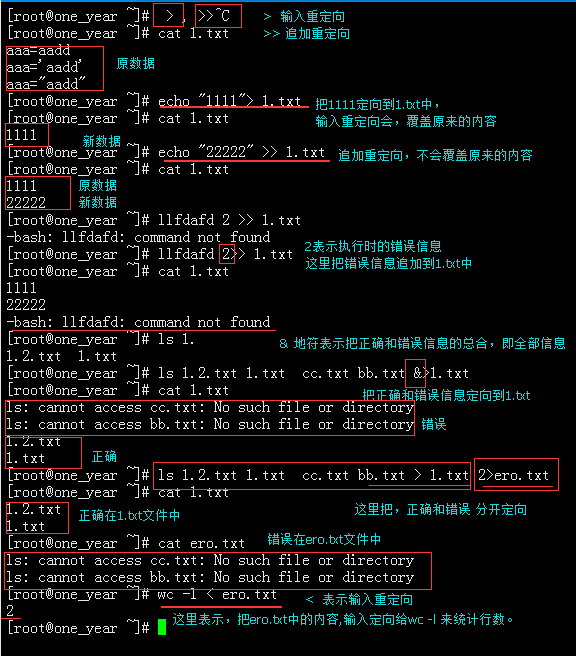cent os 的 shell -->bash bourne agin shell (以人命名的shell),还有 zsh ksh
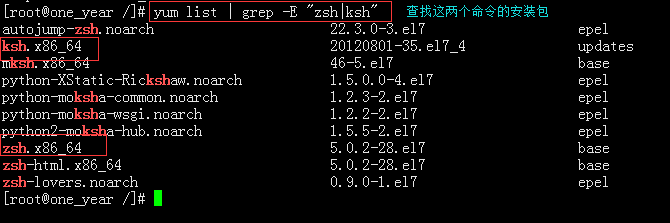
在shell 用向上或向下的方向键,可以看之前输入过的命令:
输入 : history 可以查看 之前输入 过的历史命令,具体如下:
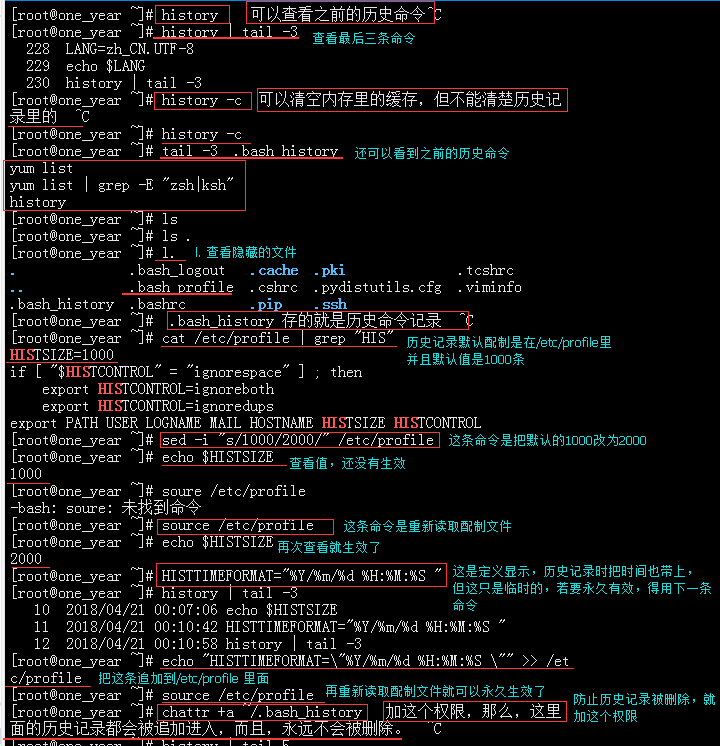
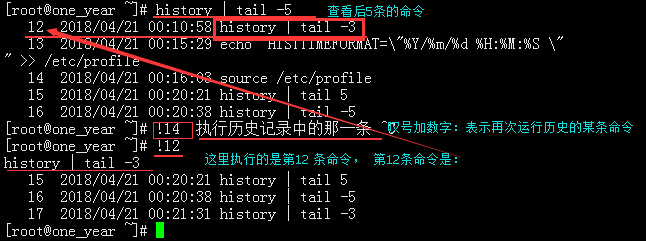
具体的命令:
[root@one_year ~]# history 可以查看之前的历史命令^C
[root@one_year ~]# history | tail -3
228 LANG=zh_CN.UTF-8
229 echo $LANG
230 history | tail -3
[root@one_year ~]# history -c 可以清空内存里的缓存,但不能清楚历史记 录里的 ^C
[root@one_year ~]# history -c
[root@one_year ~]# tail -3 .bash_history
yum list
yum list | grep -E "zsh|ksh"
history
[root@one_year ~]# ls
[root@one_year ~]# ls .
[root@one_year ~]# l.
. .bash_logout .cache .pki .tcshrc
.. .bash_profile .cshrc .pydistutils.cfg .viminfo
.bash_history .bashrc .pip .ssh
[root@one_year ~]# .bash_history 存的就是历史命令记录 ^C
[root@one_year ~]# cat /etc/profile | grep "HIS"
HISTSIZE=1000
if [ "$HISTCONTROL" = "ignorespace" ] ; then
export HISTCONTROL=ignoreboth
export HISTCONTROL=ignoredups
export PATH USER LOGNAME MAIL HOSTNAME HISTSIZE HISTCONTROL
[root@one_year ~]# sed -i "s/1000/2000/" /etc/profile
[root@one_year ~]# echo $HISTSIZE
1000
[root@one_year ~]# source /etc/profile
[root@one_year ~]# echo $HISTSIZE
2000
[root@one_year ~]# HISTTIMEFORMAT="%Y/%m/%d %H:%M:%S "
[root@one_year ~]# history | tail -3
10 2018/04/21 00:07:06 echo $HISTSIZE
11 2018/04/21 00:10:42 HISTTIMEFORMAT="%Y/%m/%d %H:%M:%S "
12 2018/04/21 00:10:58 history | tail -3
[root@one_year ~]# echo "HISTTIMEFORMAT="%Y/%m/%d %H:%M:%S "" >> /etc/profile
[root@one_year ~]# source /etc/profile
[root@one_year ~]# chattr +a ~/.bash_history 加这个权限,那么,这里 面的历史记录都会被追加进入,而且,永远不会被删除。 ^C
[root@one_year ~]# history | tail -5
12 2018/04/21 00:10:58 history | tail -3
13 2018/04/21 00:15:29 echo "HISTTIMEFORMAT="%Y/%m/%d %H:%M:%S "" >> /etc/profile
14 2018/04/21 00:16:03 source /etc/profile
15 2018/04/21 00:20:21 history | tail 5
16 2018/04/21 00:20:38 history | tail -5
[root@one_year ~]# !14 执行历史记录中的那一条 ^C
[root@one_year ~]# !12
history | tail -3
15 2018/04/21 00:20:21 history | tail 5
16 2018/04/21 00:20:38 history | tail -5
17 2018/04/21 00:21:31 history | tail -3
关于命令补全:
最常用的是table 键:
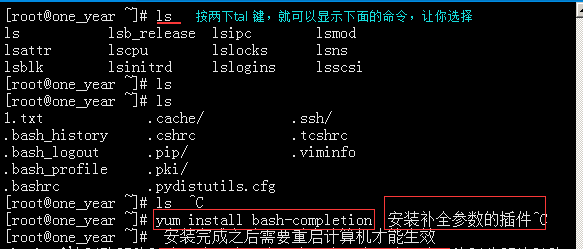
[root@one_year ~]# yum install bash-completion -y 安装补全参数的插件 ,装完成之后需要重启计算机才能生效。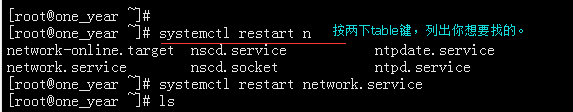
alias 命令:
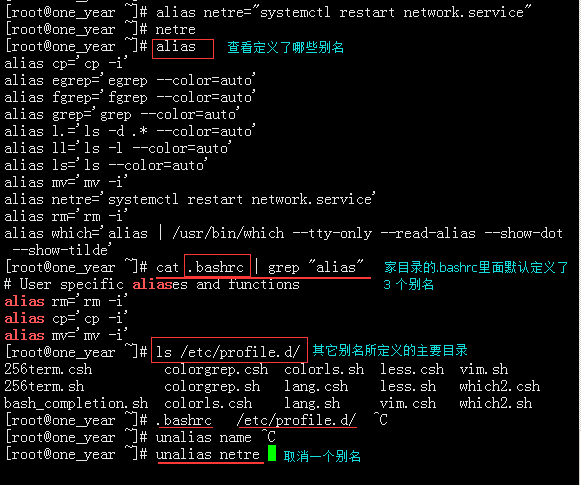
通配符:* 、?、[ ]、{ }

输入输出重定向: