一、前言
为什么会出现session共享问题?
客户端与服务器交互时会产生唯一的sessionid用于标记用户,但是在分布式架构中,如果还是采用 session 的方式,用户发起请求,通过 nginx 做请求转发时,并不知道是转发到服务器1还是服务器2,所以就会出现session共享问题。
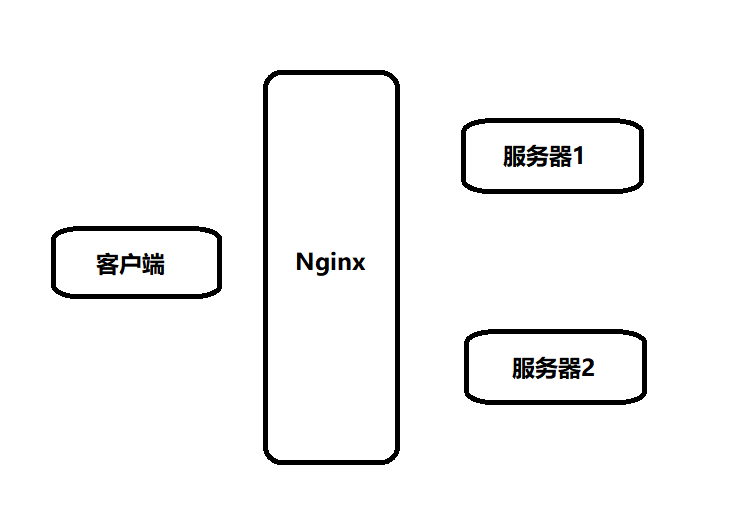
关于分布式 session 共享有两种解决方式,使用 spring-session 框架或者是使用 token 替代 session。
今天主要记录使用 spring-session 框架解决 session 共享问题。
其主要原理就是使用 redis 记录 session 实现session 共享。
二、代码部分
1、引入依赖
<!--spring session 与redis应用基本环境配置,需要开启redis后才可以使用,不然启动Spring boot会报错 -->
<dependency>
<groupId>org.springframework.session</groupId>
<artifactId>spring-session-data-redis</artifactId>
</dependency>
<dependency>
<groupId>org.apache.commons</groupId>
<artifactId>commons-pool2</artifactId>
</dependency>
<dependency>
<groupId>redis.clients</groupId>
<artifactId>jedis</artifactId>
</dependency>
2、application配置文件
redis:
hostname: 192.168.10.180
port: 6379
password: 123456
3、SessionConfig
/**
* 这个类用配置redis服务器的连接
* maxInactiveIntervalInSeconds为SpringSession的过期时间(单位:秒)
*/
@EnableRedisHttpSession(maxInactiveIntervalInSeconds = 1800)
public class SessionConfig {
/* 冒号后的值为没有配置文件时,制动装载的默认值 */
@Value("${redis.hostname:localhost}")
String hostName;
@Value("${redis.port:6379}")
int port;
@Value("${redis.password:123456}")
String passWord;
@Bean
public JedisConnectionFactory connectionFactory() {
JedisConnectionFactory connection = new JedisConnectionFactory();
connection.setPort(port);
connection.setHostName(hostName);
connection.setPassword(passWord);
return connection;
}
}
4、nginx配置
#user nobody;
worker_processes 1;
#error_log logs/error.log;
#error_log logs/error.log notice;
#error_log logs/error.log info;
#pid logs/nginx.pid;
events {
worker_connections 1024;
}
http {
include mime.types;
default_type application/octet-stream;
sendfile on;
keepalive_timeout 65;
upstream backServer{
server 192.168.10.180:8080;
server 192.168.10.180:8081;
}
server {
listen 80;
server_name shop.sscai.club;
location / {
proxy_pass http://backServer;
index index.html index.htm;
}
}
}
我创建了一个java相关的公众号,用来记录自己的学习之路,感兴趣的小伙伴可以关注一下微信公众号哈:niceyoo
