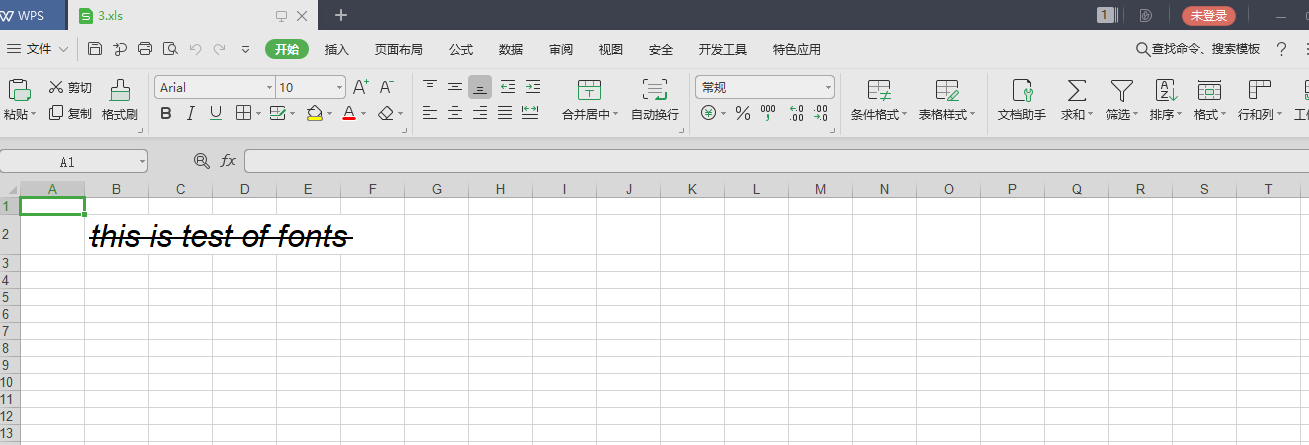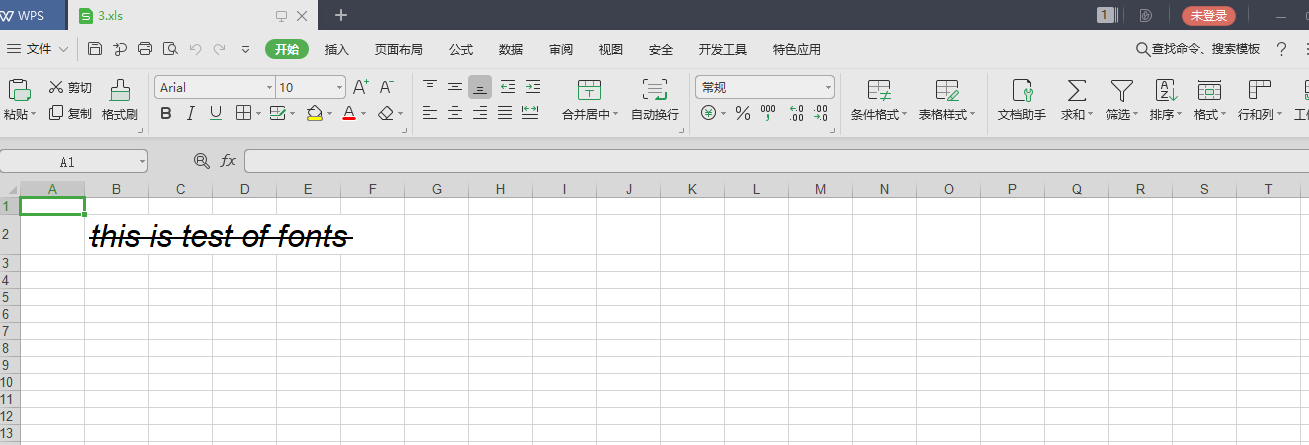package com.java.poi;
import org.apache.poi.hssf.usermodel.HSSFWorkbook;
import org.apache.poi.ss.usermodel.*;
import java.io.FileOutputStream;
/**
* 字体设置
* @author nidegui
* @create 2019-06-17 11:30
*/
public class Test7 {
public static void main(String[] args) throws Exception {
Workbook wb=new HSSFWorkbook();
Sheet sheet = wb.createSheet("sheet页");
Row row=sheet.createRow(1);
//创建一个字体
Font font=wb.createFont();
font.setFontHeightInPoints((short) 24);
font.setFontName("Courier New ");
font.setItalic(true);
font.setStrikeout(true);
CellStyle style=wb.createCellStyle();
style.setFont(font);
Cell cell = row.createCell((short) 1);
cell.setCellValue("this is test of fonts");
cell.setCellStyle(style);
FileOutputStream is=new FileOutputStream("E:\3.xls");
wb.write(is);
is.close();
}
}