项目需求:
python 3.6
django 2.0
mysql
win10
源码地址:https://github.com/a715506891/login
主要目的:
用户需要登录才能进入项目进行浏览
对相应视图进行权限管理,对应账户才能进行相关浏览
结合自带后台对用户进行管理分组
主要用途:
后台数据管理及查看。
应用前提:
首先建立自己的项目
实现步骤:
创建login文件
建立projiect和app
在cmd输入以下代码
1 django-admin startproject myprojiect 2 cd .myprojiect 3 python manage.py startapp myapp
在myapp中建立templates文件
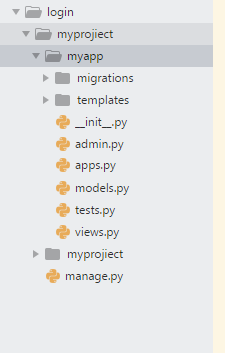
在setting中加入myapp
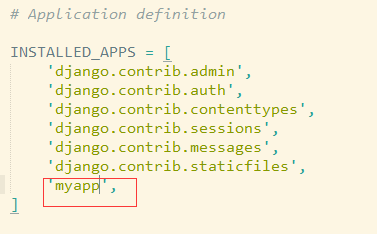
在templates下新建文件
index.html输入
<h1>总页面</h1> <a href="{% url 'num1' %}">第一</a> <a href="{% url 'num2' %}">第二</a>
numone.html输入
<h1>第一个页面</h1> <a href="{% url 'index' %}">总页面</a> <a href="{% url 'num2' %}">第二</a>
numtwo.html输入
<h1>第二个页面</h1> <a href="{% url 'index' %}">总页面</a> <a href="{% url 'num1' %}">第一</a>
在myapp下的views.py中加入
from django.shortcuts import render # Create your views here. def index(request): return render(request, 'index.html') def numone(request): return render(request, 'numone.html') def numtwo(request): return render(request, 'numtwo.html')
在urls中加入
"""myprojiect URL Configuration The `urlpatterns` list routes URLs to views. For more information please see: https://docs.djangoproject.com/en/2.0/topics/http/urls/ Examples: Function views 1. Add an import: from my_app import views 2. Add a URL to urlpatterns: path('', views.home, name='home') Class-based views 1. Add an import: from other_app.views import Home 2. Add a URL to urlpatterns: path('', Home.as_view(), name='home') Including another URLconf 1. Import the include() function: from django.urls import include, path 2. Add a URL to urlpatterns: path('blog/', include('blog.urls')) """ from django.contrib import admin from django.urls import path from django.conf.urls import url from myapp import views as myapp_views # 加载app urlpatterns = [ path('admin/', admin.site.urls), url(r'^$', myapp_views.index, name='index'), url(r'^num1/$', myapp_views.numone, name='num1'), url(r'^num2/$', myapp_views.numtwo, name='num2'), ]
在命令行执行
python manage.py runserver
访问 http://127.0.0.1:8000/
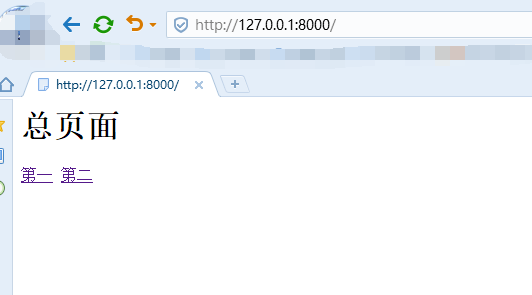
建立后台,可以查看官方文档 http://python.usyiyi.cn/documents/django_182/intro/tutorial02.html
先在命令行运行以下命令。建立配置
python manage.py makemigrations
python manage.py migrate
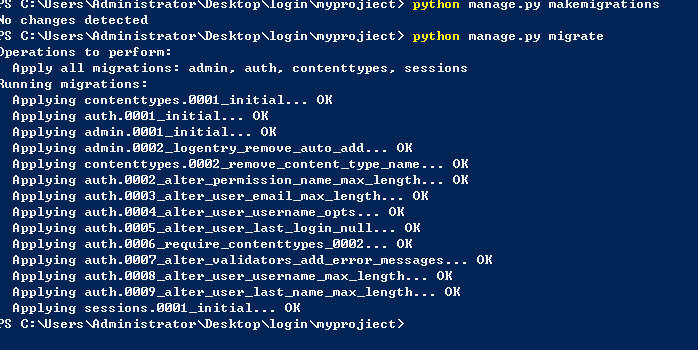
创建一个管理员用户
首先,我们需要创建一个能够登录管理站点的用户。 运行如下命令:
$ python manage.py createsuperuser
键入你想要使用的用户名,然后按下回车键:
Username: admin
然后提示你输入想要使用的邮件地址:
Email address: admin@example.com
你需要输入两次密码,第二次输入是确认密码
Password: **********
Password (again): *********
Superuser created successfully.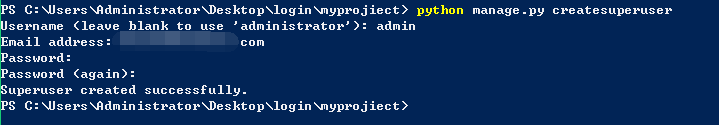
在命令行执行
python manage.py runserver
访问 http://127.0.0.1:8000/admin 进行登录
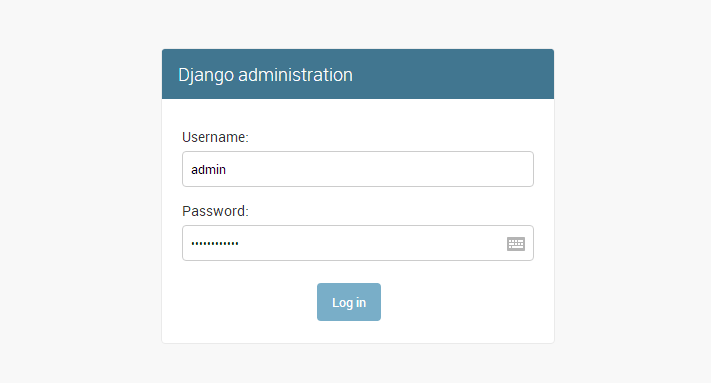
登录以后可以在

访问自己写的网站
在index.html,numone.html,numtwo.html中分别加入
<a href="http://127.0.0.1:8000/admin">后台</a>
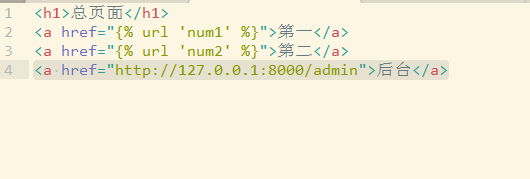
在numone.html增加登录用户权限
将views.py文件修改为
from django.shortcuts import render from django.contrib.auth.decorators import login_required # 权限 # Create your views here. def index(request): return render(request, 'index.html') @login_required(login_url='/admin/login/')# 增加访问权限,需要去哦用户登录才能查看视图,如果没有登录返回登录界面 def numone(request): return render(request, 'numone.html') def numtwo(request): return render(request, 'numtwo.html')
访问http://127.0.0.1:8000/admin退出用户登录
再访问http://127.0.0.1:8000/
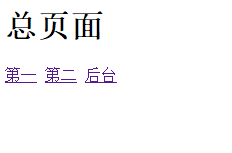
点击第一个跳转到注册页面,需要登录才能查看。其他页面没加限制可以正常访问
登录用户限制访问权限
官方教程 http://python.usyiyi.cn/documents/django_182/topics/auth/default.html
登录后台添加用户 admin1
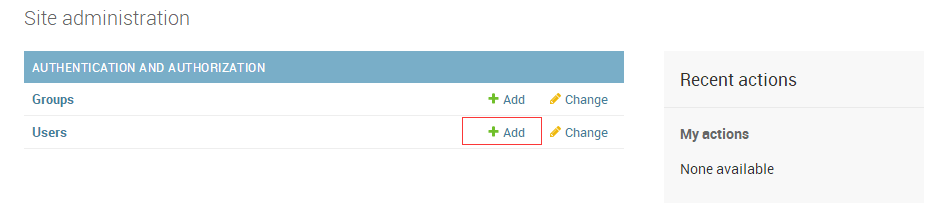
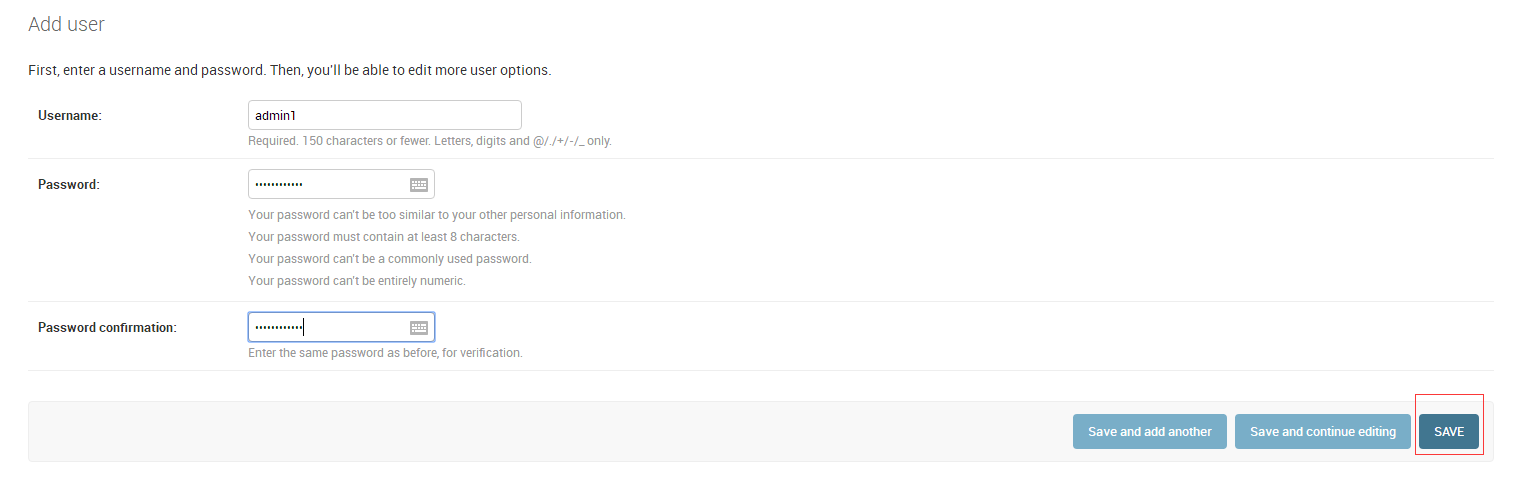
勾选
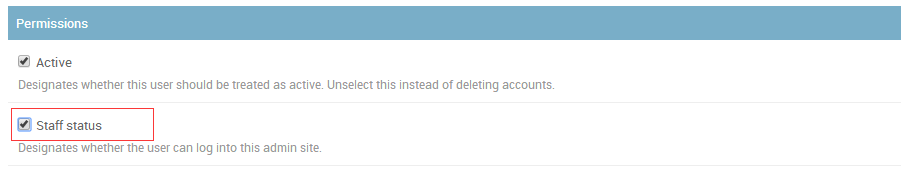
保存
修改views.py文件
from django.shortcuts import render from django.contrib.auth.decorators import login_required # 登陆权限 from django.contrib.auth.decorators import permission_required # 登陆访问权限 # Create your views here. def index(request): return render(request, 'index.html') @login_required(login_url='/admin/login/') def numone(request): return render(request, 'numone.html') @login_required(login_url='/admin/login/') @permission_required('myapp.add', login_url='/num1/')#如果具有myapp.add权限可以访问页面2,否则返回页面1 def numtwo(request): return render(request, 'numtwo.html')
退出登录
命令行运行
python manage.py runserver
访问 http://127.0.0.1:8000/
点击第二
用admin 登录可以正常访问
退出admin,重复场面步骤,点击第二
用admin1登录,点击第二会跳转到第一个页面
后篇自定义权限:
在models.py中加入
1 from django.db import models 2 3 # Create your models here. 4 5 6 class Question(models.Model): 7 question_text = models.CharField(max_length=200) 8 pub_date = models.DateTimeField('date published') 9 10 def __str__(self): # __unicode__ on Python 2 11 return self.question_text 12 13 14 class Choice(models.Model): 15 question = models.ForeignKey(Question, on_delete=models.CASCADE) 16 # 即在外键值的后面加上 on_delete=models.CASCADE 17 choice_text = models.CharField(max_length=200) 18 votes = models.IntegerField(default=0) 19 20 class Meta: 21 permissions = ( 22 ("can_drive", "Can drive"),#新的自定义权限 23 ("can_vote", "Can vote in elections"), 24 ("can_drink", "Can drink alcohol"), 25 ) 26 27 def __str__(self): # __unicode__ on Python 2 28 return self.choice_text
在admin.py中加入
1 from django.contrib import admin 2 3 from .models import Choice, Question 4 5 6 class ChoiceInline(admin.TabularInline): 7 model = Choice 8 extra = 3 9 10 11 class QuestionAdmin(admin.ModelAdmin): 12 fieldsets = [ 13 (None, {'fields': ['question_text']}), 14 ('Date information', {'fields': [ 15 'pub_date'], 'classes': ['collapse']}), 16 ] 17 inlines = [ChoiceInline] 18 #list_display = ('question_text', 'pub_date') 19 #list_display = ('question_text', 'pub_date', 'was_published_recently') 20 21 admin.site.register(Question, QuestionAdmin)
先在命令行运行以下命令。建立配置
python manage.py makemigrations
python manage.py migrate
执行运行命令
python manage.py runserver
访问后台,登陆admin,点击user,点击admin
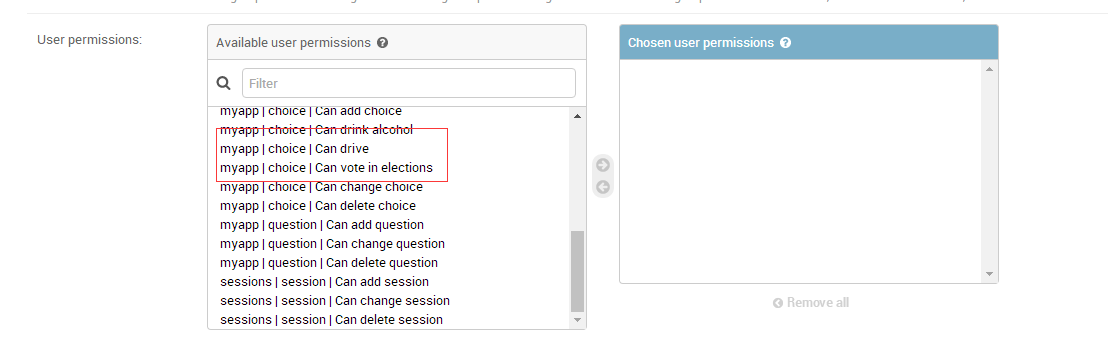
有新加入的权限
权限实现是自己想的,不知道对不对,反正是能够实现分组管理了