1.创建数据库
SET FOREIGN_KEY_CHECKS=0;
-- ----------------------------
-- Table structure for test_entity
-- ----------------------------
DROP TABLE IF EXISTS `test_entity`;
CREATE TABLE `test_entity` (
`id` varchar(40) NOT NULL COMMENT '主键 UUID',
`testName` varchar(40) DEFAULT NULL COMMENT '测试testName',
`testInt` int(100) DEFAULT NULL COMMENT '测试testInt',
PRIMARY KEY (`id`)
) ENGINE=InnoDB DEFAULT CHARSET=utf8;
-- ----------------------------
-- Records of test_entity
-- ----------------------------
INSERT INTO `test_entity` VALUES ('0250f7f9-bb82-48c6-89b7-ce59d5ff4d19', '测试1', '1');
INSERT INTO `test_entity` VALUES ('1a557452-9d92-4188-9036-ddafc205dced', '测试2', '2');
INSERT INTO `test_entity` VALUES ('234411fa-a9a5-48f5-aa23-df75a5ee6d4c', '测试3', '3');
INSERT INTO `test_entity` VALUES ('256f2947-e4a3-4031-bb7e-b822da83d536', '测试4', '4');
INSERT INTO `test_entity` VALUES ('2dd0458a-5577-4cb0-9a46-de1cb6e73fb0', '测试5', '5');
INSERT INTO `test_entity` VALUES ('32975f28-e9f9-4738-b6b5-90d900168264', '测试6', '6');
INSERT INTO `test_entity` VALUES ('39911075-34a8-433f-85fb-4dcbee7eb744', '测试7', '7');
INSERT INTO `test_entity` VALUES ('4087d303-ee56-4911-b4de-25fb93985bab', '测试8', '8');
INSERT INTO `test_entity` VALUES ('7dc52b40-fa65-4ff8-b6d7-92fe3bdbc325', '测试9', '9');
INSERT INTO `test_entity` VALUES ('8c88fa9f-c450-47fb-ad5e-7e94812c4430', '测试10', '10');
INSERT INTO `test_entity` VALUES ('b69011b3-ebc6-4135-9984-834bd95e2076', '测试11', '11');
INSERT INTO `test_entity` VALUES ('g69011b3-ebc6-4135-9984-834bd67e2076', '测试12', '12');
2.创建Maven项目
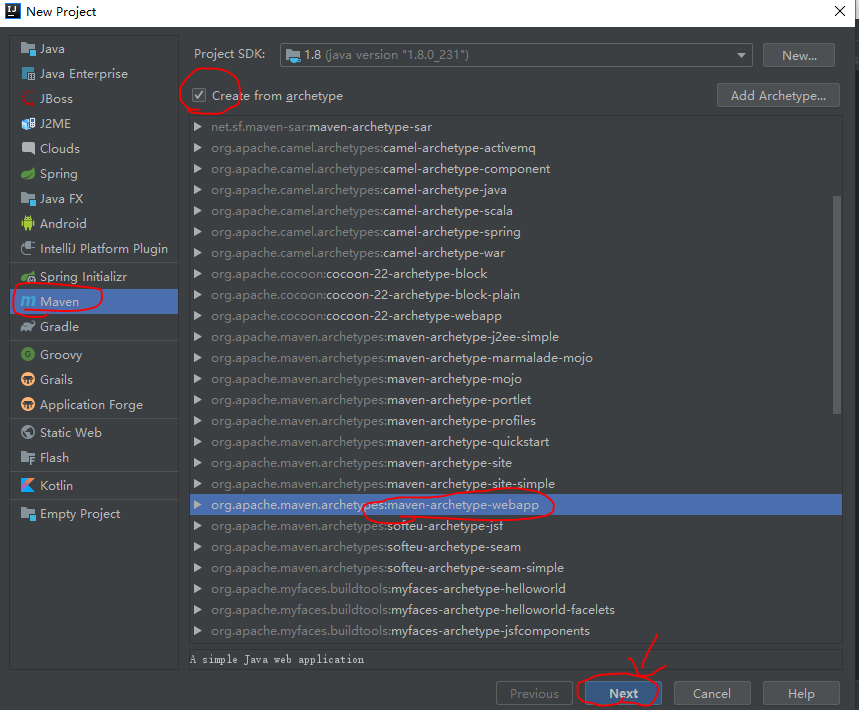
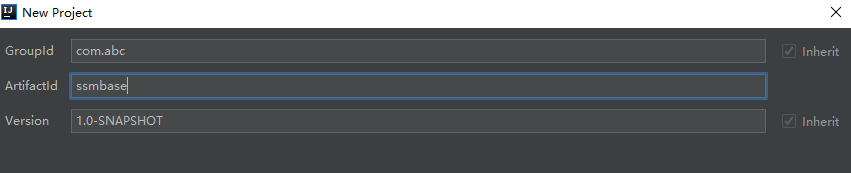
然后一直下一步下一步直至完成
在main下创建java包和resources包
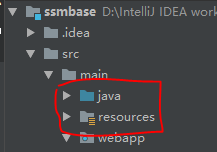
- 选择创建的java右键Mark Directory as->Sources Root
- 选择创建的resources右键Mark Directory as->Test Sources Root
在java下创建包结构
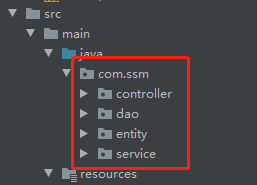
3.配置
3.1依赖加载
<dependencies>
<!--Junit-->
<dependency>
<groupId>junit</groupId>
<artifactId>junit</artifactId>
<version>4.12</version>
</dependency>
<!--数据库驱动-->
<dependency>
<groupId>mysql</groupId>
<artifactId>mysql-connector-java</artifactId>
<version>5.1.47</version>
</dependency>
<!-- 数据库连接池 -->
<dependency>
<groupId>com.mchange</groupId>
<artifactId>c3p0</artifactId>
<version>0.9.5.2</version>
</dependency>
<!--Mybatis-->
<dependency>
<groupId>org.mybatis</groupId>
<artifactId>mybatis</artifactId>
<version>3.5.2</version>
</dependency>
<dependency>
<groupId>org.mybatis</groupId>
<artifactId>mybatis-spring</artifactId>
<version>2.0.2</version>
</dependency>
<!--Spring-->
<dependency>
<groupId>org.springframework</groupId>
<artifactId>spring-webmvc</artifactId>
<version>5.1.9.RELEASE</version>
</dependency>
<dependency>
<groupId>org.springframework</groupId>
<artifactId>spring-jdbc</artifactId>
<version>5.1.9.RELEASE</version>
</dependency>
<!--lombok-->
<dependency>
<groupId>org.projectlombok</groupId>
<artifactId>lombok</artifactId>
<version>1.18.10</version>
</dependency>
<!--fastjson-->
<dependency>
<groupId>com.alibaba</groupId>
<artifactId>fastjson</artifactId>
<version>1.2.62</version>
</dependency>
<!--log4j-->
<dependency>
<groupId>log4j</groupId>
<artifactId>log4j</artifactId>
<version>1.2.17</version>
</dependency>
</dependencies>
3.2Maven资源过滤设置
<build>
<!--Maven资源过滤设置-->
<resources>
<resource>
<directory>src/main/java</directory>
<includes>
<include>**/*.properties</include>
<include>**/*.xml</include>
</includes>
<filtering>false</filtering>
</resource>
<resource>
<directory>src/main/resources</directory>
<includes>
<include>**/*.properties</include>
<include>**/*.xml</include>
</includes>
<filtering>false</filtering>
</resource>
</resources>
</build>
4.在resources下创建相应配置文件
database.properties
jdbc.driver=com.mysql.jdbc.Driver
jdbc.url=jdbc:mysql://localhost:3306/ssm?useUnicode=true&characterEncoding=utf8&useSSL=false
jdbc.username=root
jdbc.password=root
mybatis-config.xml
<?xml version="1.0" encoding="UTF-8" ?>
<!DOCTYPE configuration
PUBLIC "-//mybatis.org//DTD Config 3.0//EN"
"http://mybatis.org/dtd/mybatis-3-config.dtd">
<configuration>
<settings>
<!-- 开启日志,使用log4j日志格式-->
<setting name="logImpl" value="LOG4J"/>
<!-- 显示开启二级缓存-->
<setting name="cacheEnabled" value="true"/>
</settings>
<!--自动添加前置包名-->
<typeAliases>
<package name="com.ssm.entity"/>
</typeAliases>
<!-- 绑定映射 -->
<mappers>
<!-- 将包内的映射器接口实现全部注册为映射器 -->
<package name="com.ssm.dao"/>
</mappers>
</configuration>
applicationContext.xml
<?xml version="1.0" encoding="UTF-8"?>
<beans xmlns="http://www.springframework.org/schema/beans"
xmlns:xsi="http://www.w3.org/2001/XMLSchema-instance"
xsi:schemaLocation="http://www.springframework.org/schema/beans
http://www.springframework.org/schema/beans/spring-beans.xsd">
<import resource="config/spring-dao.xml"/>
<import resource="config/spring-service.xml"/>
<import resource="config/spring-mvc.xml"/>
</beans>
log4j.properties
# 将等级为DEBUG的日志信息输出到console和file这两个目的地,console和file的定义在下面的代码 log4j.rootLogger=DEBUG,console # 控制台输出的相关设置 log4j.appender.console=org.apache.log4j.ConsoleAppender log4j.appender.console.Target=System.out log4j.appender.console.Threshold=DEBUG log4j.appender.console.layout=org.apache.log4j.PatternLayout log4j.appender.console.layout.ConversionPattern=[%c]--%m%n # 文件输出的相关设置 #log4j.appender.file = org.apache.log4j.RollingFileAppender #log4j.appender.file.File=./log/log.log #log4j.appender.file.MaxFileSize=10mb #log4j.appender.file.Threshold=DEBUG #log4j.appender.file.layout=org.apache.log4j.PatternLayout #log4j.appender.file.layout.ConversionPattern=[%p][%d{yy-MM-dd HH:mm:ss}][%c]%m%n # 日志输出级别 log4j.logger.org.mybatis=DEBUG log4j.logger.java.sql=DEBUG log4j.logger.java.sql.Statement=DEBUG log4j.logger.java.sql.ResultSet=DEBUG log4j.logger.java.sql.PreparedStatement=DEBUG
5.xml配置
spring-dao.xml
<?xml version="1.0" encoding="UTF-8"?>
<beans xmlns="http://www.springframework.org/schema/beans"
xmlns:xsi="http://www.w3.org/2001/XMLSchema-instance"
xmlns:context="http://www.springframework.org/schema/context"
xsi:schemaLocation="http://www.springframework.org/schema/beans
http://www.springframework.org/schema/beans/spring-beans.xsd
http://www.springframework.org/schema/context
https://www.springframework.org/schema/context/spring-context.xsd">
<!-- 配置整合mybatis -->
<!-- 关联数据库文件 -->
<context:property-placeholder location="classpath:database.properties"/>
<!--数据库连接池:
dbcp 半自动化操作 不能自动连接
c3p0 自动化操作(自动的加载配置文件,并且设置到对象里面)
-->
<bean id="dataSource" class="com.mchange.v2.c3p0.ComboPooledDataSource">
<!-- 配置连接池属性 -->
<property name="driverClass" value="${jdbc.driver}"/>
<property name="jdbcUrl" value="${jdbc.url}"/>
<property name="user" value="${jdbc.username}"/>
<property name="password" value="${jdbc.password}"/>
<!-- c3p0连接池的私有属性 -->
<property name="maxPoolSize" value="30"/>
<property name="minPoolSize" value="10"/>
<!-- 关闭连接后不自动commit -->
<property name="autoCommitOnClose" value="false"/>
<!-- 获取连接超时时间 -->
<property name="checkoutTimeout" value="10000"/>
<!-- 当获取连接失败重试次数 -->
<property name="acquireRetryAttempts" value="2"/>
</bean>
<!-- 配置SqlSessionFactory对象 -->
<bean id="sqlSessionFactory" class="org.mybatis.spring.SqlSessionFactoryBean">
<!-- 注入数据库连接池 -->
<property name="dataSource" ref="dataSource"/>
<!-- 配置MyBaties全局配置文件:mybatis-config.xml -->
<property name="configLocation" value="classpath:mybatis-config.xml"/>
</bean>
<!-- 配置扫描Dao接口包,动态实现Dao接口注入到spring容器中 -->
<!-- 解释:https://www.cnblogs.com/jpfss/p/7799806.html -->
<bean class="org.mybatis.spring.mapper.MapperScannerConfigurer">
<!-- 注入sqlSessionFactory -->
<property name="sqlSessionFactoryBeanName" value="sqlSessionFactory"/>
<!-- 给出需要扫描Dao接口包 -->
<property name="basePackage" value="com.ssm.dao"/>
</bean>
</beans>
spring-mvc.xml
<?xml version="1.0" encoding="UTF-8"?>
<beans xmlns="http://www.springframework.org/schema/beans"
xmlns:xsi="http://www.w3.org/2001/XMLSchema-instance"
xmlns:mvc="http://www.springframework.org/schema/mvc"
xsi:schemaLocation="http://www.springframework.org/schema/beans
http://www.springframework.org/schema/beans/spring-beans.xsd
http://www.springframework.org/schema/mvc
https://www.springframework.org/schema/mvc/spring-mvc.xsd">
<!-- 配置SpringMVC -->
<!-- 开启SpringMVC注解驱动 -->
<mvc:annotation-driven>
<!--防止返回页面出现中文乱码-->
<mvc:message-converters register-defaults="true">
<bean class="org.springframework.http.converter.StringHttpMessageConverter">
<constructor-arg value="UTF-8" />
</bean>
</mvc:message-converters>
</mvc:annotation-driven>
<!-- 静态资源默认配置-->
<mvc:default-servlet-handler/>
<!-- 配置jsp 显示ViewResolver视图解析器 -->
<bean class="org.springframework.web.servlet.view.InternalResourceViewResolver">
<property name="prefix" value="/WEB-INF/jsp/"/>
<property name="suffix" value=".jsp"/>
</bean>
</beans>
spring-service.xml
<?xml version="1.0" encoding="UTF-8"?>
<beans xmlns="http://www.springframework.org/schema/beans"
xmlns:xsi="http://www.w3.org/2001/XMLSchema-instance"
xmlns:context="http://www.springframework.org/schema/context"
xsi:schemaLocation="http://www.springframework.org/schema/beans
http://www.springframework.org/schema/beans/spring-beans.xsd
http://www.springframework.org/schema/context
http://www.springframework.org/schema/context/spring-context.xsd">
<!-- 扫描相关的bean -->
<context:component-scan base-package="com.ssm" />
<!-- 配置事务管理器 -->
<bean id="transactionManager" class="org.springframework.jdbc.datasource.DataSourceTransactionManager">
<!-- 注入数据库连接池 -->
<property name="dataSource" ref="dataSource" />
</bean>
</beans>
web.xml
<?xml version="1.0" encoding="UTF-8"?>
<web-app xmlns="http://xmlns.jcp.org/xml/ns/javaee"
xmlns:xsi="http://www.w3.org/2001/XMLSchema-instance"
xsi:schemaLocation="http://xmlns.jcp.org/xml/ns/javaee http://xmlns.jcp.org/xml/ns/javaee/web-app_4_0.xsd"
version="4.0">
<!--DispatcherServlet-->
<servlet>
<servlet-name>DispatcherServlet</servlet-name>
<servlet-class>org.springframework.web.servlet.DispatcherServlet</servlet-class>
<init-param>
<param-name>contextConfigLocation</param-name>
<param-value>classpath:applicationContext.xml</param-value>
</init-param>
<!--数字越小,启动越早-->
<load-on-startup>1</load-on-startup>
</servlet>
<servlet-mapping>
<!-- / 匹配所有的请求(不包括.jsp)-->
<!-- /* 匹配所有的请求(包括.jsp)-->
<servlet-name>DispatcherServlet</servlet-name>
<url-pattern>/</url-pattern>
</servlet-mapping>
<!--encodingFilter-->
<filter>
<filter-name>encodingFilter</filter-name>
<filter-class>
org.springframework.web.filter.CharacterEncodingFilter
</filter-class>
<init-param>
<param-name>encoding</param-name>
<param-value>utf-8</param-value>
</init-param>
</filter>
<filter-mapping>
<filter-name>encodingFilter</filter-name>
<url-pattern>/*</url-pattern>
</filter-mapping>
</web-app>
配置文件配置完成后的目录
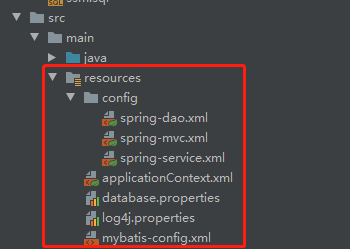
6.实现业务类
在controller包下创建TestController类
@RestController
public class TestController {
@Autowired
private TestEntityService testEntityService;
@RequestMapping(value = "/test01", method = RequestMethod.GET)
public String test01() {
return JSON.toJSONString(testEntityService.listTestEntitys());
}
@RequestMapping(value = "/test02", method = RequestMethod.GET)
public String test02(@RequestParam("id") String id) {
return JSON.toJSONString(testEntityService.getTestEntity(id));
}
}
在dao包下创建TestEntityMapper类和TestEntityMapper.xml
TestEntityMapper类
public interface TestEntityMapper {
/**
* 查询TestEntity集合
*/
List<TestEntity> listTestEntitys();
/**
* 根据id精确查询TestEntity
*/
TestEntity getTestEntity(String id);
}
TestEntityMapper.xml
<?xml version="1.0" encoding="UTF-8" ?>
<!DOCTYPE mapper
PUBLIC "-//mybatis.org//DTD Mapper 3.0//EN"
"http://mybatis.org/dtd/mybatis-3-mapper.dtd">
<mapper namespace="com.ssm.dao.TestEntityMapper">
<!--查询TestEntity集合-->
<select id="listTestEntitys" resultType="TestEntity">
SELECT id,testName,testInt from test_entity
</select>
<!--根据id精确查询TestEntity-->
<select id="getTestEntity" resultType="TestEntity">
SELECT id,testName,testInt from test_entity where id = #{id}
</select>
</mapper>
在entity包下创建实体类TestEntity
@Data
@AllArgsConstructor
@NoArgsConstructor
@Accessors(chain = true)
public class TestEntity {
private String id;
private String testName;
private Integer testInt;
}
在service包下创建TestEntityServices类和impl包
public interface TestEntityService {
List<TestEntity> listTestEntitys();
TestEntity getTestEntity(String id);
}
在impl包下创建TestEntityserviceImpl类
@Service
public class TestEntityServiceImpl implements TestEntityService {
@Autowired
private TestEntityMapper testEntityMapper;
@Override
public List<TestEntity> listTestEntitys() {
return testEntityMapper.listTestEntitys();
}
@Override
public TestEntity getTestEntity(String id) {
return testEntityMapper.getTestEntity(id);
}
}
业务类完成后目录如下
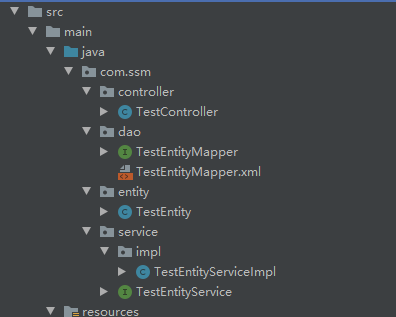
然后配置Tomcat启动运行就可以了,在地址栏测试了~