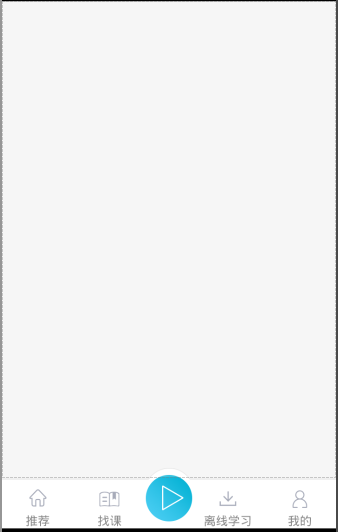效果图:
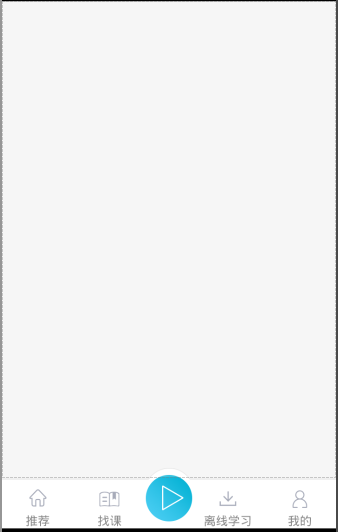
代码:
<?xml version="1.0" encoding="utf-8"?>
<RelativeLayout xmlns:android="http://schemas.android.com/apk/res/android" android:layout_width="match_parent"
android:layout_height="match_parent">
<FrameLayout
android:layout_width="match_parent" android:layout_height="match_parent"
android:layout_above="@+id/navigationBar" android:layout_marginBottom="-12dp">
<FrameLayout
android:layout_width="match_parent" android:layout_height="match_parent"
android:id="@+id/fragment_recommend" />
<FrameLayout
android:layout_width="match_parent" android:layout_height="match_parent"
android:id="@+id/fragment_find_lesson" />
<FrameLayout
android:layout_width="match_parent" android:layout_height="match_parent"
android:id="@+id/fragment_offline_learning" />
<FrameLayout
android:layout_width="match_parent" android:layout_height="match_parent"
android:id="@+id/fragment_personal_center" />
</FrameLayout>
<RadioGroup
android:id="@+id/navigationBar" android:orientation="horizontal" android:layout_width="match_parent"
android:layout_height="65dp" android:background="@drawable/home_navigation_bg"
android:layout_alignParentBottom="true">
<RadioButton
style="@style/Home_NavigationBar" android:checked="true" android:text="@string/recommend"
android:id="@+id/btn_recommend" android:drawableTop="@drawable/recommend_btn_press" />
<RadioButton
style="@style/Home_NavigationBar" android:text="@string/find_lesson" android:id="@+id/btn_findcourse"
android:drawableTop="@drawable/findcourse_btn_press" />
<ImageButton
android:id="@+id/home_play_btn" android:layout_width="wrap_content" android:layout_height="wrap_content"
android:src="@drawable/home_play" android:background="@null" android:layout_gravity="center" />
<RadioButton
style="@style/Home_NavigationBar" android:text="@string/offline_learning"
android:id="@+id/btn_offlinelearning" android:drawableTop="@drawable/offline_btn_press" />
<RadioButton
style="@style/Home_NavigationBar" android:text="@string/mine" android:id="@+id/btn_personcenter"
android:drawableTop="@drawable/me_btn_press" />
</RadioGroup>
</RelativeLayout>
style.xml:
<style name="Home_NavigationBar">
<item name="android:layout_height">wrap_content</item>
<item name="android:layout_width">0dp</item>
<item name="android:layout_weight">1</item>
<item name="android:singleLine">true</item>
<item name="android:button">@null</item>
<item name="android:background">@color/transparent</item>
<item name="android:gravity">center</item>
<item name="android:layout_gravity">bottom</item>
<item name="android:textColor">@drawable/home_button_text_color_selector</item>
<item name="android:textSize">@dimen/textsize_26px</item>
<item name="android:drawablePadding">2dp</item>
</style>
@drawable/home_button_text_color_selector.xml
<selector xmlns:android="http://schemas.android.com/apk/res/android">
<item android:state_selected="true" android:color="@color/black"/>
<item android:state_selected="false" android:color="#888888"/>
</selector>
效果图:

代码:
<LinearLayout
android:id="@+id/video_audio_title" android:layout_width="match_parent"
android:layout_height="wrap_content" android:background="@color/video_audio_title_bg"
android:orientation="vertical">
<RadioGroup
android:id="@+id/download_title" android:layout_width="match_parent"
android:layout_height="@dimen/offline_downloaded_bg_height"
android:background="@color/offline_downloaded_title_bg" android:gravity="center_vertical"
android:orientation="horizontal">
<RadioButton
android:id="@+id/download_audio_title" android:layout_width="0dp" android:layout_height="wrap_content"
android:layout_weight="1" android:button="@null"
android:drawableLeft="@drawable/offline_downloaded_audio_img"
android:drawablePadding="@dimen/offline_downloaded_title_pic"
android:paddingLeft="@dimen/offline_downloaded_title_left"
android:text="@string/audio" android:textColor="@color/frag_download_video_tab_txtclr"
android:textSize="@dimen/offline_downloaded_title_text"/>
<RadioButton
android:id="@+id/download_video_title" android:layout_width="0dp" android:layout_height="wrap_content"
android:layout_weight="1"
android:button="@null" android:checked="true"
android:drawableLeft="@drawable/offline_downloaded_video_img"
android:drawablePadding="@dimen/offline_downloaded_title_pic"
android:paddingLeft="@dimen/offline_downloaded_title_left"
android:text="@string/video" android:textColor="@color/frag_download_video_tab_txtclr"
android:textSize="@dimen/offline_downloaded_title_text"/>
</RadioGroup>
<ImageView
android:id="@+id/cursor" android:layout_width="@dimen/offline_downloaded_cursor_height"
android:layout_height="@dimen/offline_downloaded_cursor_height"
android:background="@color/offline_downloaded_cursor_color"/>
</LinearLayout>