最新在学习System.Net.Http的知识,看到有篇文章写的十分详细,就想转过来,自己记录下。原地址是http://www.cnblogs.com/chillsrc/p/3439215.html?utm_source=tuicool&utm_medium=referral
System.Net.Http 是微软推出的最新的 HTTP 应用程序的编程接口, 微软称之为“现代化的 HTTP 编程接口”, 主要提供如下内容:
1. 用户通过 HTTP 使用现代化的 Web Service 的客户端组件;
2. 能够同时在客户端与服务端同时使用的 HTTP 组件(比如处理 HTTP 标头和消息), 为客户端和服务端提供一致的编程模型。
命名空间 System.Net.Http 以及 System.Net.Http.Headers 提供了如下内容:
1. HttpClient 发送和接收 HTTP 请求与响应;
2. HttpRequestMessage and HttpResponseMessage 封装了 RFC 2616 定义的 HTTP 消息;
3. HttpHeaders 封装了 RFC 2616 定义的 HTTP 标头;
4. HttpClientHandler 负责生成HTTP响应消息的HTTP处理程序。
System.Net.Http 能够处理多种类型的 RFC 2616 定义的 HTTP 实体正文, 如下图所示:
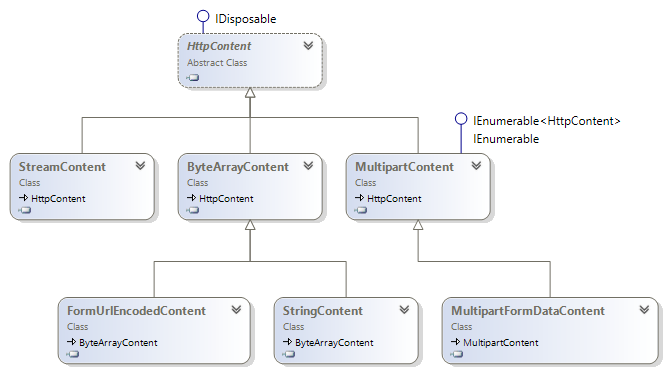
此外, System.Net.Http 对 HTTP 消息的处理采用了职责链模式, 这里有一遍不错的介绍, 这里就不再多说了。
System.Net.Http 最早是和 Asp.Net Mvc4 同时出现, 是一个第三方组件,名称是Microsoft HTTP Client Libraries,可以在 .Net 4.0 中使用。 随着 .Net 4.5 的发布, System.Net.Http 正式成为 .Net 基础类库, 目前已经可以在 .Net 4.0/4.5 、 Windows Phone 、 以及 Windows Store App 中使用。
HttpClient 组件类实例为一个会话发送 HTTP 请求。 HttpClient 实例设置为集合会应用于该实例执行的所有请求。 此外,每 HttpClient 实例使用自己的连接池,隔离其他 HttpClient实例的执行请求。 HttpClient 也是更具体的 HTTP 客户端的基类。
默认情况下,使用 HttpWebRequest 向服务器发送请求。 这一行为可通过在接受一个HttpMessageHandler实例作为参数的构造函数重载中指定不同的通道来更改。
如果需要身份验证或缓存的功能,WebRequestHandler 可使用配置项和实例传递给构造函数。 返回的处理程序传递到采用 HttpMessageHandler 参数的某构造进行返回参数传递。
如果使用 HttpClient 和相关组件类的 app 在 System.Net.Http 命名空间用于下载大量数据 (可达 50 MB 或更多),则应用程序应这些下载的流和不使用默认值缓冲区。 如果使用默认值缓冲区客户端内存使用量会非常大,可能会导致显着降低的性能。
对于 HttpClient的基本使用方法,示例代码如下:
//声明HttpClient
HttpClient client = new HttpClient
{
BaseAddress = new Uri("http://www.163.com")
};
//多线程中跨线程进行信息显示委托
public delegate void ShowMsgDelegate(string text);
public void ShowMsgText(string text)
{
txtMsg.Text=text;
}
//信息显示
private void ShowMessage(string msg)
{
if (this.InvokeRequired)
{
this.Invoke(new ShowMsgDelegate(ShowMsgText), msg);
}
else
{
ShowMsgText(msg);
}
}
// Get form data to server
private void btnGet_Click(object sender, EventArgs e)
{
// Get string from server
client.GetStringAsync("browserhttp/").ContinueWith(t =>
{
if (t.IsFaulted)
{
ShowMessage("返回信息错误:" + t.Result);
}
else
{
ShowMessage("成功:" + t.Result);
}
});
}
// Post form data to server
private void btnPost_Click(object sender, EventArgs e)
{
var param = new Dictionary<string, string> {
{"Name", "TOM Post"},
{"Age", "11"},
{"Birthday", DateTime.Now.ToString("yyyyMMdd")}
};
client.PostAsync("browserhttp/", new FormUrlEncodedContent(param)).ContinueWith(t =>
{
ShowMsgDelegate showmsg = new ShowMsgDelegate(ShowMsgText);
if (t.IsFaulted)
{
ShowMessage("返回信息错误:" + t.Result);
}
else
{
HttpResponseMessage response = t.Result;
ShowMessage(response.StatusCode.ToString());
}
});
}
// PUT to update
private void btnPut_Click(object sender, EventArgs e)
{
var param = new Dictionary<string, string> {
{"Id", "10" },
{"Name", "Tom Post"},
{"Age", "10"},
{"Birthday", DateTime.Now.ToString("yyyyMMdd")}
};
client.PutAsync("clienthttp/1", new FormUrlEncodedContent(param)).ContinueWith(t =>
{
if (t.IsFaulted)
{
ShowMessage("返回信息错误:" + t.Result);
}
else
{
HttpResponseMessage response = t.Result;
ShowMessage(response.StatusCode.ToString());
}
});
}
// DELETE
private void btnDel_Click(object sender, EventArgs e)
{
client.DeleteAsync("clienthttp/1").ContinueWith(t =>
{
if (t.IsFaulted)
{
ShowMessage("返回信息错误:" + t.Result);
}
else
{
HttpResponseMessage response = t.Result;
ShowMessage(response.StatusCode.ToString());
}
});
}
支持职责链模式的 MessageProcessingHandler ,MessageProcessingHandler - 一种基本的 HTTP 消息处理程序。这是最容易进行派生的处理程序,应该作为大多数自定义处理程序的起点。 自已定义了一个新的MessageProcessingHandler处理程序,如下面的示例代码所示:
public class CustomProcessingHandler : MessageProcessingHandler {
protected override HttpRequestMessage ProcessRequest(HttpRequestMessage request, CancellationToken cancellationToken) {
if (request.Method != HttpMethod.Get && request.Method != HttpMethod.Post) {
request.Headers.TryAddWithoutValidation("RequestMethod", request.Method.Method);
request.Method = HttpMethod.Post;
}
return request;
}
protected override HttpResponseMessage ProcessResponse(HttpResponseMessage response, CancellationToken cancellationToken) {
var request = response.RequestMessage;
if (request.Headers.Contains("RequestMethod")) {
IEnumerable<string> values;
if (request.Headers.TryGetValues("RequestMethod", out values)) {
request.Method = new HttpMethod(values.First());
}
}
return response;
}
}
使用起来也是非常简单的:
private void btnCustom_Click(object sender, EventArgs e)
{
var customHandler = new CustomProcessingHandler
{
InnerHandler = new HttpClientHandler()
};
var client = new HttpClient(customHandler, true)
{
BaseAddress = new Uri("http://webservices.amazon.com/AWSECommerceService/AWSECommerceService.wsdl")
};
var task = client.GetAsync(client.BaseAddress);
task.Result.EnsureSuccessStatusCode();
HttpResponseMessage response = task.Result;
txtStatusCode.Text = response.StatusCode + " " + response.ReasonPhrase + Environment.NewLine;
txtStatusText.Text = "请求返回结果如下 ...";
var result = response.Content.ReadAsStringAsync();
txtMsg.Text = result.Result; ;
}