OJ:https://begin.lydsy.com/
这是我这蒟蒻每天刷题的地方
以及https://www.lydsy.com/
以及luogu.org
miku主题预览效果:

css代码:
body{ background:url(https://i.loli.net/2018/12/27/5c2438653acbd.jpg)fixed center; background-attachment: fixed; background-repeat: no-repeat; background-size: cover; } #navbar{ background:url(https://i.loli.net/2018/12/27/5c2438653acbd.jpg)fixed center; background-attachment: fixed; background-repeat: no-repeat; background-size: cover; } .toprow{ background:url(https://i.loli.net/2018/12/27/5c2438653acbd.jpg)fixed center; background-attachment: fixed; background-repeat: no-repeat; background-size: cover; } .jumbotron{ background:url(https://i.loli.net/2018/12/27/5c2438653acbd.jpg)fixed center; background-attachment: fixed; background-repeat: no-repeat; background-size: cover; } .evenrow{ background:url(https://i.loli.net/2018/12/27/5c2438653acbd.jpg)fixed center; background-attachment: fixed; background-repeat: no-repeat; background-size: cover; } .active{ background:url(https://i.loli.net/2018/12/27/5c2438653acbd.jpg)fixed center; background-attachment: fixed; background-repeat: no-repeat; background-size: cover; } .container-fluid{ background:url(https://i.loli.net/2018/12/27/5c2438653acbd.jpg)fixed center; background-attachment: fixed; background-repeat: no-repeat; background-size: cover; } td{background-color:RGBA(255,255,255,0.7);} li{background-color:RGBA(255,255,255,0.7);} .form-control{ background:url(https://i.loli.net/2018/12/27/5c2438653acbd.jpg)fixed center; background-attachment: fixed; background-repeat: no-repeat; background-size: cover; } .item{background-color:RGBA(255,255,255,0.7);} .container .jumbotron{ padding:5px; background-color:#fff; border:RGBA(255,255,255,0); } .content{background-color:RGBA(255,255,255,0.7);} button.form-control{background:RGBA(255,255,255,0.7);}
操作步骤
1.添加Firefox插件:https://userstyles.org/styles/browse
2.点击右上角Stylish图标,为此网站查找更多样式
3.下载miku(BeginOJ) by The_KOG
完成如图:
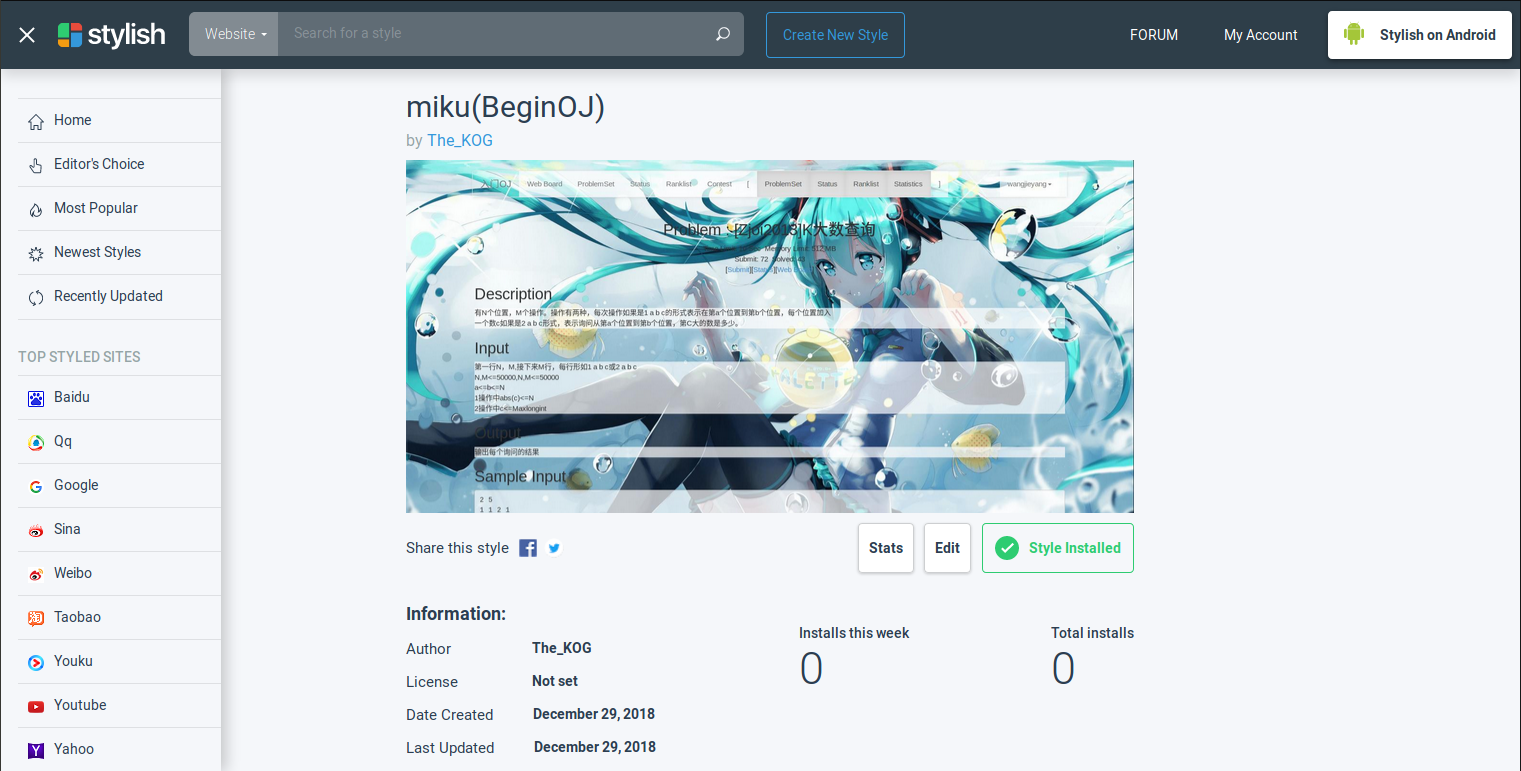
从此刷题防着爸妈