使用的 jquery版本为 2.1.1
在项目中发现bootstrap table的复选框选中后,翻页操作会导致上一页选中的丢失,api中的 bootstrapTable('getSelections'); 只能拿到当前页的复选框。
js - 表格初始化
$(function(){ $('#res_table').bootstrapTable({ url : '${path}/res/listData', contentType : "application/x-www-form-urlencoded", method : 'post', sortable: true, dataType : 'json', toolbar : '#toolbar', striped : true, cache : false, pagination : true, sidePagination : "server", //服务端分页 pageNumber : 1, pageSize : 10, pageList : [ 10, 20, 30, 40 ], //可供选择的每页的行数(*) strictSearch : true, showColumns : true, showRefresh : true, minimumCountColumns : 2, clickToSelect : true, //是否启用点击选中行 uniqueId : "ID", showToggle : true, cardView : false, detailView : false, //是否显示父子表 maintainSelected : true, columns :[ { align : 'center', checkbox: true, // 显示复选框 formatter: function (i,row) { // 每次加载 checkbox 时判断当前 row 的 id 是否已经存在全局 Set() 里 if($.inArray(row.id,Array.from(overAllIds))!=-1){ // 因为 Set是集合,需要先转换成数组 return { checked : true // 存在则选中 } } } },{ field : 'code', align : 'left', title : '资源编码' },{ field : 'name', align : 'left', title : '资源名称' },{ field : 'type', align : 'left', title : '资源类型', } ] });//表格结束
当表格选中或取消选中时
$('#res_table').on('uncheck.bs.table check.bs.table check-all.bs.table uncheck-all.bs.table',function(e,rows){
var datas = $.isArray(rows) ? rows : [rows]; // 点击时获取选中的行或取消选中的行
examine(e.type,datas); // 保存到全局 Set() 里
});
//初始化结束
});
bootstrap table api 选中事件的 jquery 方法
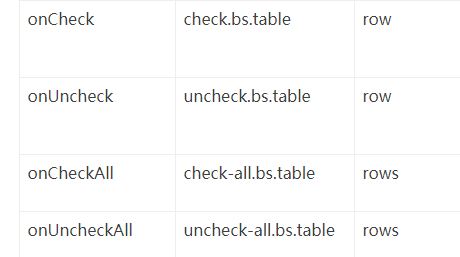
js方法
var overAllIds = new Set(); // 全局保存选中行的对象 function examine(type,datas){ // 操作类型,选中的行 if(type.indexOf('uncheck')==-1){ $.each(datas,function(i,v){ // 如果是选中则添加选中行的 id overAllIds.add(v.id); }); }else{ $.each(datas,function(i,v){ overAllIds.delete(v.id); // 删除取消选中行的 id }); } }
如果是删除操作需要把 Set() 对象先转换为数组!
如果使用 Array()
<script type="text/javascript"> $(function(){ $('#res_table').bootstrapTable({ url:'${path}/role/resourceData', search : true, toolbar : '#toolbar', //工具栏 sortable: true, //开启排序 cache : false, striped : true, singleSelect : false, locale : 'zh-CN', sidePagination : "server", clickToSelect : true, //是否启用点击选中行 pagination : true, maintainSelected : true, //如果是客户端分页,这个设为 true 翻页后已经选中的复选框不会丢失 pageSize : 10, pageNumber : 1, pageList: [10, 20, 30, 40], showRefresh : true, //是否显示刷新按钮 columns :[ { checkbox: true, // 显示复选框 formatter: function (i,row) { // 每次加载 checkbox 时判断当前 row 的 id 是否已经存在全局 Set() 里 if($.inArray(row.id,overAllIds)!=-1){// 因为 判断数组里有没有这个 id return { checked : true // 存在则选中 } } } },{ field : 'code', align : 'left', title : '资源编码', sortable: true },{ field : 'name', align : 'left', title : '资源名称', },{ field : 'type', align : 'left', title : '资源类型', } ] }); $('#res_table').on('uncheck.bs.table check.bs.table check-all.bs.table uncheck-all.bs.table',function(e,rows){ var datas = $.isArray(rows) ? rows : [rows]; // 点击时获取选中的行或取消选中的行 examine(e.type,datas); // 保存到全局 Array() 里 }); });
var overAllIds = new Array(); //全局数组 function examine(type,datas){ if(type.indexOf('uncheck')==-1){ $.each(datas,function(i,v){ // 添加时,判断一行或多行的 id 是否已经在数组里 不存则添加
overAllIds.indexOf(v.id) == -1 ? overAllIds.push(v.id) : -1;
});
}else{ $.each(datas,function(i,v){ overAllIds.splice(overAllIds.indexOf(v.id),1); //删除取消选中行 }); } //console.log(overAllIds); } </script>