在神经网络入门回顾(感知器、多层感知器)中整理了关于感知器和多层感知器的理论,这里实现关于与门、与非门、或门、异或门的代码,以便对感知器有更好的感觉。
此外,我们使用 pytest 框架进行测试。
pip install pytest
与门、与非门、或门
通过一层感知器就可以实现与门、与非门、或门。
先写测试代码 test_perception.py:
1 from perception import and_operate, nand_operate, or_operate 2 3 4 def test_and_operate(): 5 """ 6 测试与门 7 :return: 8 """ 9 assert and_operate(1, 1) == 1 10 assert and_operate(1, 0) == 0 11 assert and_operate(0, 1) == 0 12 assert and_operate(0, 0) == 0 13 14 15 def test_nand_operate(): 16 """ 17 测试与非门 18 :return: 19 """ 20 assert nand_operate(1, 1) == 0 21 assert nand_operate(1, 0) == 1 22 assert nand_operate(0, 1) == 1 23 assert nand_operate(0, 0) == 1 24 25 26 def test_or_operate(): 27 """ 28 测试或门 29 :return: 30 """ 31 assert or_operate(1, 1) == 1 32 assert or_operate(1, 0) == 1 33 assert or_operate(0, 1) == 1 34 assert or_operate(0, 0) == 0
写完测试代码,后面直接输入命令 pytest -v 即可测试代码。
这三个门的权重和偏置是根据人的直觉或者画图得到的,并且不是唯一的。以下是简单的实现,在 perception.py 中写上:
1 import numpy as np 2 3 4 def step_function(x): 5 """ 6 阶跃函数 7 :param x: 8 :return: 9 """ 10 if x <= 0: 11 return 0 12 else: 13 return 1 14 15 16 def and_operate(x1, x2): 17 """ 18 与门 19 :param x1: 20 :param x2: 21 :return: 22 """ 23 x = np.array([x1, x2]) 24 w = np.array([0.5, 0.5]) 25 b = -0.7 26 return step_function(np.sum(w * x) + b) 27 28 29 def nand_operate(x1, x2): 30 """ 31 与非门 32 :param x1: 33 :param x2: 34 :return: 35 """ 36 x = np.array([x1, x2]) 37 w = np.array([-0.5, -0.5]) 38 b = 0.7 39 return step_function(np.sum(w * x) + b) 40 41 42 def or_operate(x1, x2): 43 """ 44 或门 45 :param x1: 46 :param x2: 47 :return: 48 """ 49 x = np.array([x1, x2]) 50 w = np.array([0.5, 0.5]) 51 b = -0.3 52 return step_function(np.sum(w * x) + b)
运行 pytest -v 确认测试通过。
========================================================================== test session starts =========================================================================== platform darwin -- Python 3.6.8, pytest-5.1.2, py-1.8.0, pluggy-0.12.0 -- /Users/mac/.virtualenvs/work/bin/python3 ... collected 3 items test_perception.py::test_and_operate PASSED [ 33%] test_perception.py::test_nand_operate PASSED [ 66%] test_perception.py::test_or_operate PASSED [100%] =========================================================================== 3 passed in 0.51s ============================================================================
异或门
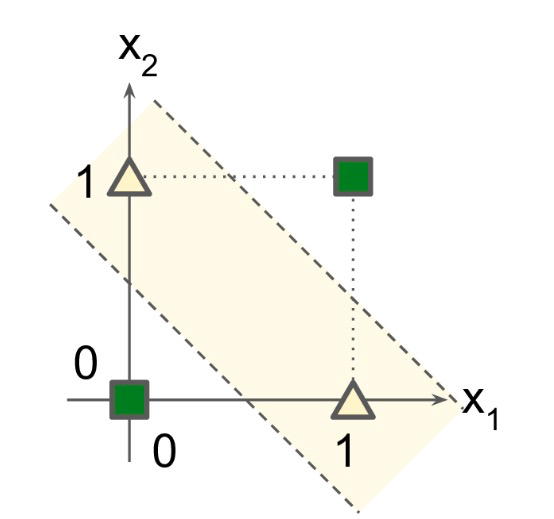
如上图所示,由于异或门不是线性可分的,因此需要多层感知器的结构。
使用两层感知器可以实现异或门。
修改 test_perception.py 文件,加入异或门的测试代码 :
from perception import and_operate, nand_operate, or_operate, xor_operate
以及
def test_xor_operate(): """ 测试异或门 :return: """ assert xor_operate(1, 1) == 0 assert xor_operate(1, 0) == 1 assert xor_operate(0, 1) == 1 assert xor_operate(0, 0) == 0
在 perception.py 文件里加入异或门的函数:
def xor_operate(x1, x2): """ 异或门 :param x1: :param x2: :return: """ s1 = nand_operate(x1, x2) s2 = or_operate(x1, x2) return and_operate(s1, s2)
我们通过与非门和或门的线性组合实现了异或门。
运行命令 pytest -v 测试成功。
========================================================================== test session starts =========================================================================== platform darwin -- Python 3.6.8, pytest-5.1.2, py-1.8.0, pluggy-0.12.0 -- /Users/mac/.virtualenvs/work/bin/python3 ... collected 4 items test_perception.py::test_and_operate PASSED [ 25%] test_perception.py::test_nand_operate PASSED [ 50%] test_perception.py::test_or_operate PASSED [ 75%] test_perception.py::test_xor_operate PASSED [100%] =========================================================================== 4 passed in 0.60s ============================================================================
原文作者:雨先生
原文链接:https://www.cnblogs.com/noluye/p/11465389.html
许可协议:知识共享署名-非商业性使用 4.0 国际许可协议
参考
- 神经网络入门回顾(感知器、多层感知器)
- 《Neural networks and deep learning》by Aurélien Géron
- 《Deep learning from scratch》by 斋藤康毅