Jquery 简介
jQuery是一个兼容多浏览器的javascript库,核心理念是write less,do more(写得更少,做得更多),对javascript进行了封装,是的更加便捷的开发,并且在兼容性方面十分优秀。
利用jquer来操作的目的有两个:
1、获取标签
2、来对标签的内容做修改
基本:
1 <body> 2 <div id="n1"> python</div> 3 4 <script src='xxxx.js'></script> 5 <script> 6 //$ 等于jQuery,是封装的一个对象,可以直接 . 来调用 7 $('#n1').text('hello,python') 8 </script> 9 </body>
并列选择
1 $('.c1 , a , #n2').text('ok') #将会遍历到这三个对应的标签,然后text输出
层级选择器
1 <script> 2 3 $('#n3 div .c3 span a').text('kkkk') #层级选择,中间以空格分开 4 5 #('#n3 a').text('kkkk') #如果下面只有一个按标签,这样这么简写,因为n3是包含下面所有内容的,这样写不高效,不如直接定义一个
id,或class 6 </script>
层级:
1 $("form input") //找form下面所有的input后代 2 3 $("form > input") //只找儿子辈的input标签 4 5 $("label + input") //只找label标签后面紧跟着input的标签 6 7 $("form ~ input") //找与form同辈的input标签
this
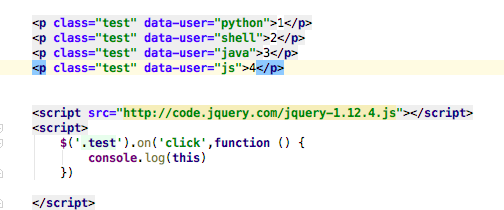
分别点击1,2,3,4 会显示其作用的行
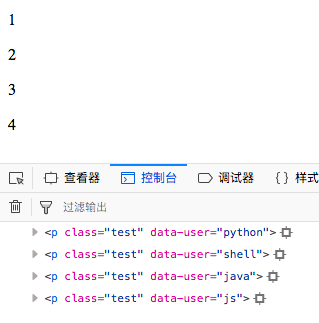
下面对this封装一下
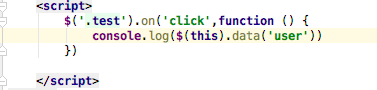
这里还有一个$(this).attr('user') ,两者的区别是data有缓存,访问的次数多了之后能快一些
再点击就会显示其值
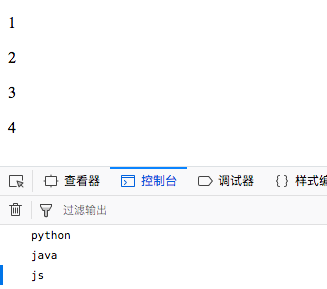
菜单目录小练习:
结果:

实现点击其中之一其他隐藏,

1 <!DOCTYPE html> 2 <html lang="en"> 3 <head> 4 <meta charset="UTF-8"> 5 <title>Title</title> 6 <style> 7 .menu{ 8 float:left; 9 width:20%; 10 background: pink; 11 height: 500px; 12 13 } 14 .zhuti{ 15 float:left; 16 width:80%; 17 background: blue; 18 height: 500px; 19 } 20 .hide{ 21 display:none 22 } 23 </style> 24 </head> 25 <body> 26 27 <div> 28 <div class="menu"> 29 <div class="item"> 30 <div class="title" onclick="diandian(this)">菜单一</div> //this,代表当前行。$(this).text() 显示"菜单一" 31 <div class="body hide"> 32 <div>1.1</div> 33 <div>1.2</div> 34 <div>1.3</div> 35 </div> 36 37 </div> 38 <div class="item"> 39 <div class="title" onclick="diandian(this)">菜单二</div> 40 <div class="body hide"> 41 <div>2.1</div> 42 <div>2.2</div> 43 <div>2.3</div> 44 </div> 45 46 </div> 47 <div class="item"> 48 <div class="title" onclick="diandian(this)">菜单三</div> 49 <div class="body hide"> 50 <div>3.1</div> 51 <div>3.2</div> 52 <div>3.3</div> 53 </div> 54 55 </div> 56 </div> 57 58 59 <div class="zhuti">猪蹄</div> 60 </div> 61 62 <script src="jquery.min.js"></script> 63 <script> 64 function diandian(ths){ 65 $(ths).next().removeClass('hide') 66 $(ths).parent().siblings().find('.body').addClass('hide') 67 } 68 </script> 69 </body> 70 </html>
标题栏小练习:
结果:

点击标题栏,下面的内容随之变化

1 <!DOCTYPE html> 2 <html lang="en"> 3 <head> 4 <meta charset="UTF-8"> 5 <title>Title</title> 6 <style> 7 .tab-box .caidan{ 8 background: #dddddd; 9 border:1px solid #dddddd; 10 } 11 .tab-box .neirong{ 12 border:1px solid #dddddd; 13 } 14 .hide{ 15 display: none; 16 } 17 .current{ 18 background-color: red; 19 color: white; 20 } 21 22 </style> 23 </head> 24 <body> 25 26 <div class="tab-box"> 27 <div class="caidan"> 28 <a python="c1" onclick="changetab(this)">菜单一</a> 29 <a python="c2" onclick="changetab(this)">菜单二</a> 30 <a python="c3" onclick="changetab(this)">菜单三</a> 31 </div> 32 33 <div class="neirong"> 34 <div id="c1" class="hide">内容一</div> 35 <div id="c2" class="hide">内容二</div> 36 <div id="c3" class="hide">内容三</div> 37 </div> 38 39 </div> 40 41 <script src="jquery.min.js"></script> 42 <script> 43 44 function changetab(ths) { 45 $(ths).addClass('current').siblings().removeClass('current') 46 47 var contentID = $(ths).attr('python') 48 temp = '#' + contentID 49 $(temp).removeClass('hide').siblings().addClass('hide') 50 } 51 </script> 52 </body> 53 </html>
多选框小练习:
结果:
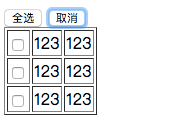
点击全选或者取消,实现全选或者不全选
实现的逻辑:主要用到了prop属性,这个是专门针对checkbox、rediobox来使用的,其他的用attr即可实现。
prop可填入两个参数,如果填入一个,则是获取这个元素的属性值,填入两个就是给这个元素赋值

1 <!DOCTYPE html> 2 <html lang="en"> 3 <head> 4 <meta charset="UTF-8"> 5 <title>Title</title> 6 </head> 7 <body> 8 9 <div> 10 <input type="button" value="全选" onclick="SelectAll()"/> 11 <input type="button" value="取消" onclick="ClearAll()" /> 12 13 </div> 14 15 <div> 16 <table border="1"> 17 <tr> 18 <td><input type="checkbox"/></td> 19 <td>123</td> 20 <td>123</td> 21 </tr> 22 <tr> 23 <td><input type="checkbox"/></td> 24 <td>123</td> 25 <td>123</td> 26 </tr> 27 <tr> 28 <td><input type="checkbox"/></td> 29 <td>123</td> 30 <td>123</td> 31 </tr> 32 </table> 33 34 </div> 35 <script src="jquery.min.js"></script> 36 <script> 37 function SelectAll(){ 38 //$('table input[type="checkbox"]').prop('checked',true) 39 $('table :checkbox').prop('checked',true) 40 } 41 function ClearAll() { 42 $('table :checkbox').prop('checked',false) 43 } 44 </script> 45 </body> 46 </html>
多选框取反小练习
结果:

技术点:这里面用到了jquery中的each,他是封装的js中的 for( var i in XXX) 和for(i=1,i<100,i++)这两种循环的方式

1 <!DOCTYPE html> 2 <html lang="en"> 3 <head> 4 <meta charset="UTF-8"> 5 <title>Title</title> 6 </head> 7 <body> 8 9 <div> 10 <input type="button" value="全选" onclick="SelectAll()"/> 11 <input type="button" value="取消" onclick="ClearAll()" /> 12 <input type="button" value="取反" onclick="reverseAll()" /> 13 14 </div> 15 16 <div> 17 <table border="1"> 18 <tr> 19 <td><input type="checkbox"/></td> 20 <td>123</td> 21 <td>123</td> 22 </tr> 23 <tr> 24 <td><input type="checkbox"/></td> 25 <td>123</td> 26 <td>123</td> 27 </tr> 28 <tr> 29 <td><input type="checkbox"/></td> 30 <td>123</td> 31 <td>123</td> 32 </tr> 33 </table> 34 35 </div> 36 <script src="jquery.min.js"></script> 37 <script> 38 function SelectAll(){ 39 //$('table input[type="checkbox"]').prop('checked',true) 40 $('table :checkbox').prop('checked',true) 41 } 42 function ClearAll() { 43 $('table :checkbox').prop('checked',false) 44 } 45 function reverseAll() { 46 $('table :checkbox').each(function () { 47 var ischecked = $(this).prop('checked') 48 if(ischecked){ 49 $(this).prop('checked',false) 50 }else{ 51 $(this).prop('checked',true) 52 } 53 }) 54 55 } 56 </script> 57 </body> 58 </html>
Jquery 之for循环
for循环的两种方式:
1 var numlist = [11,22,33,44] 2 $.each(numlist,function (i,item) { 3 console.log(i,item) //i,下标 item,值 4 }) 5 6 7 8 $('table :checkbox').each(function () { //现获取到元素列表,再循环 9 var ischecked = $(this).prop('checked') 10 if(ischecked){ 11 $(this).prop('checked',false) 12 }else{ 13 $(this).prop('checked',true) 14 } 15 })
返回顶部实例

1 <!DOCTYPE html> 2 <html lang="en"> 3 <head> 4 <meta charset="UTF-8"> 5 <title>Title</title> 6 <style> 7 .go-top{ 8 position:fixed; 9 right:0; 10 bottom:0; 11 } 12 .hide{ 13 display:none; 14 } 15 </style> 16 </head> 17 <body> 18 <div style="height: 2000px;background-color: #dddddd"> 19 XXXX 20 21 <div id="id1" style="height: 100px;background-color:blue;overflow:auto"> //overflow:auto 显示在一个框内,通过下拉框来控制 22 <p>xxx</p> 23 <p>xxx</p> 24 <p>xxx</p> 25 <p>xxx</p> 26 <p>xxx</p> 27 <p>xxx</p> 28 <p>xxx</p> 29 <p>xxx</p> 30 <p>xxx</p> 31 <p>xxx</p> 32 <p>xxx</p> 33 </div> 34 </div> 35 36 <div class="go-top hide"> 37 <a onclick="GoTop()">返回顶部</a> 38 </div> 39 <script src="jquery.min.js"></script> 40 <script> 41 42 window.onscroll = function(){ //控制鼠标的滑动事件,滑动超过100后才显示返回顶部按钮 43 var currentTop = $(window).scrollTop(); 44 if(currentTop >100){ 45 $('.go-top').removeClass('hide') 46 }else{ 47 $('.go-top').addClass('hide') 48 } 49 } 50 51 function GoTop(){ //返回顶部事件 52 $(window).scrollTop(0) 53 } 54 </script> 55 56 </body> 57 </html>
滚动菜单
实现效果:
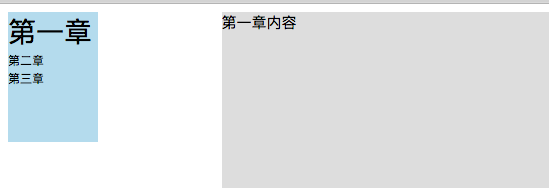
每出现对应的章节,菜单栏就会变大
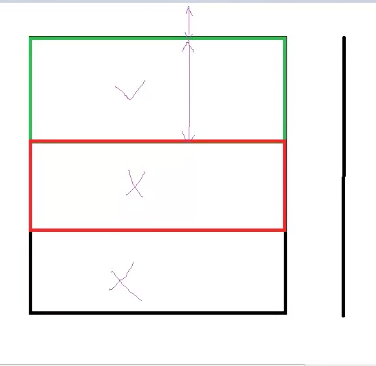
原理:页面向下拉的过程就如同拉窗帘一样,我们可以通过,下拉了多少(a)与每块的div到顶部的高度(b)和每块div底部到顶部的高度(c)来判断,如 c>a>b 就要找到这个div对应的章节,使其做显示。
代码:

1 <!DOCTYPE html> 2 <html lang="en"> 3 <head> 4 <meta charset="UTF-8"> 5 <title>Title</title> 6 <style> 7 .caidan{ 8 float:left; 9 width:15%; 10 height: 800px; 11 } 12 .neirong{ 13 float: left; 14 width:80%; 15 } 16 .nrgao{ 17 height:800px; 18 background-color:#dddddd; 19 } 20 .zicaidan{ 21 width:90px; 22 height:130px; 23 background: #b4dbed; 24 } 25 .fixed{ 26 position:fixed; 27 } 28 </style> 29 </head> 30 <body> 31 32 <div> 33 <div class="caidan "> 34 <div class="zicaidan fixed"> 35 <div auto-to="function1">第一章</div> 36 <div auto-to="function2">第二章</div> 37 <div auto-to="function3">第三章</div> 38 </div> 39 </div> 40 <div class="neirong"> 41 <div class="nrgao" menu="function1">第一章内容</div> 42 <div class="nrgao" menu="function2">第二章内容</div> 43 <div class="nrgao" menu="function3">第三章内容</div> 44 </div> 45 </div> 46 47 <script src="jquery.min.js"></script> 48 <script> 49 window.onscroll = function(){ 50 var ws = $(window).scrollTop() 51 $('.neirong').children().each(function () { 52 var offs = $(this).offset(); 53 var offtop = offs.top; 54 55 var tatal = offtop + $(this).height(); 56 57 if(ws > offtop && ws < tatal) { 58 //div小的时候,最后一块显示不出来,需要判断试下是否到底部了,如果是,直接就显示最后一个 59 // 滑动的长度 窗口的大小 整个文档的大小 60 if ($(window).scrollTop() + $(window).height() == $(document).height()) { 61 $('.zicaidan').children(':last').css("fontSize", '28px').siblings().css("fontSize", '12px'); 62 } else { 63 var t = $(this).attr('menu') 64 var target = 'div[auto-to="' + t + '"]' 65 $('.zicaidan').children(target).css("fontSize", '28px').siblings().css("fontSize", '12px'); 66 67 } 68 } 69 }) 70 71 } 72 </script> 73 74 </body> 75 </html>
Jquery之事件
一、
$(document).ready(function(){
})
$(function(){
})
这两种写法都是一样的,都是页面加载完成做的事件
二、
$(XXX).click(function(){})
$(XXX).bind('click',function(){})
这两种是一样的,只不过下面的这一种再click可以变成不同的时间。
有绑定事件,当然也有解绑事件,unbind
三、
$('ul').deleagte('li','click',function(){})
这种是当需要到的时候才会去绑定事件,用法就是,当通过bind绑定事件,如果再添加的新的标签,其新的标签不会生效,而使用这种方法可以使新添加的标签也能够生效。
Jquery实例:拖动面板
效果:

鼠标点击标题栏,然后就可以拖动到任意位置。
原理:记录一下当前这个大的div到左和上的距离,然后计算鼠标滑动前的距离,然后再计算鼠标滑动后的距离,然后有滑动后的距离,减去滑动前的距离,再给div加上就是他的新位置。

1 <!DOCTYPE html> 2 <html lang="en"> 3 <head> 4 <meta charset="UTF-8"> 5 <title>Title</title> 6 </head> 7 <body> 8 9 <div style="border:1px solid #ddd; 600px; position:absolute;"> 10 <div id="title" style="background-color:cadetblue;height:40px;color:white;">标题</div> 11 <div style="height:300px;">内容</div> 12 </div> 13 14 15 <script src="jquery.min.js"></script> 16 <script> 17 $(function(){ 18 $('#title').mouseover(function(){ 19 $(this).css('cursor','move') 20 21 22 }).mousedown(function (e) { 23 var _event = e || window.event; 24 25 var ord_x = _event.clientX 26 var ord_y = _event.clientY 27 28 var parent_left = $(this).parent().offset().left; 29 var parent_top = $(this).parent().offset().top; 30 31 $(this).bind('mousemove',function (e) { 32 var _new_event = e || window.event 33 var new_x = _new_event.clientX 34 var new_y = _new_event.clientY 35 36 var x = parent_left + (new_x - ord_x) 37 var y = parent_top + (new_y - ord_y) 38 39 $(this).parent().css('left',x+'px') 40 $(this).parent().css('top',y+'px') 41 }) 42 }).mouseup(function(){ 43 $(this).unbind('mousemove') 44 }) 45 }) 46 </script> 47 </body> 48 </html>
Jquery 之 ajax
页面获取数据的结构

原始ajax请求代码:

1 <!DOCTYPE html> 2 <html lang="en"> 3 <head> 4 <meta charset="UTF-8"> 5 <title>Title</title> 6 </head> 7 <body> 8 9 <div> 10 <input type="button" value="获取节目" onclick="submitData();" /> 11 <div id="container"></div> 12 </div> 13 14 15 <script src="jquery.min.js"></script> 16 <script> 17 function submitData (){ 18 $.ajax({ 19 url:'http://www.jxntv.cn/data/jmd-jxtv2.html', 20 data:{}, 21 type:'GET', 22 dataType:'jsonp', //解决跨域的问题 23 jsonp:'callback', 24 jsonpCallback:'list', 25 success:function(arg){ 26 console.log(arg) 27 var jsonpArray = arg.data; 28 $.each(jsonpArray,function(k,v){ 29 var wwk = v.week; 30 var temp = "<h1>" + wwk + "</h1>" 31 $('#container').append(temp); 32 var listArray = v.list 33 $.each(listArray,function (kk,yy) { 34 var link = yy.link 35 var name = yy.name 36 var tempNew = "<a href='" + link +"'>" + name+ "</a></br>" 37 $('#container').append(tempNew) 38 }) 39 40 }) 41 } 42 43 }) 44 } 45 </script> 46 </body> 47 </html>
