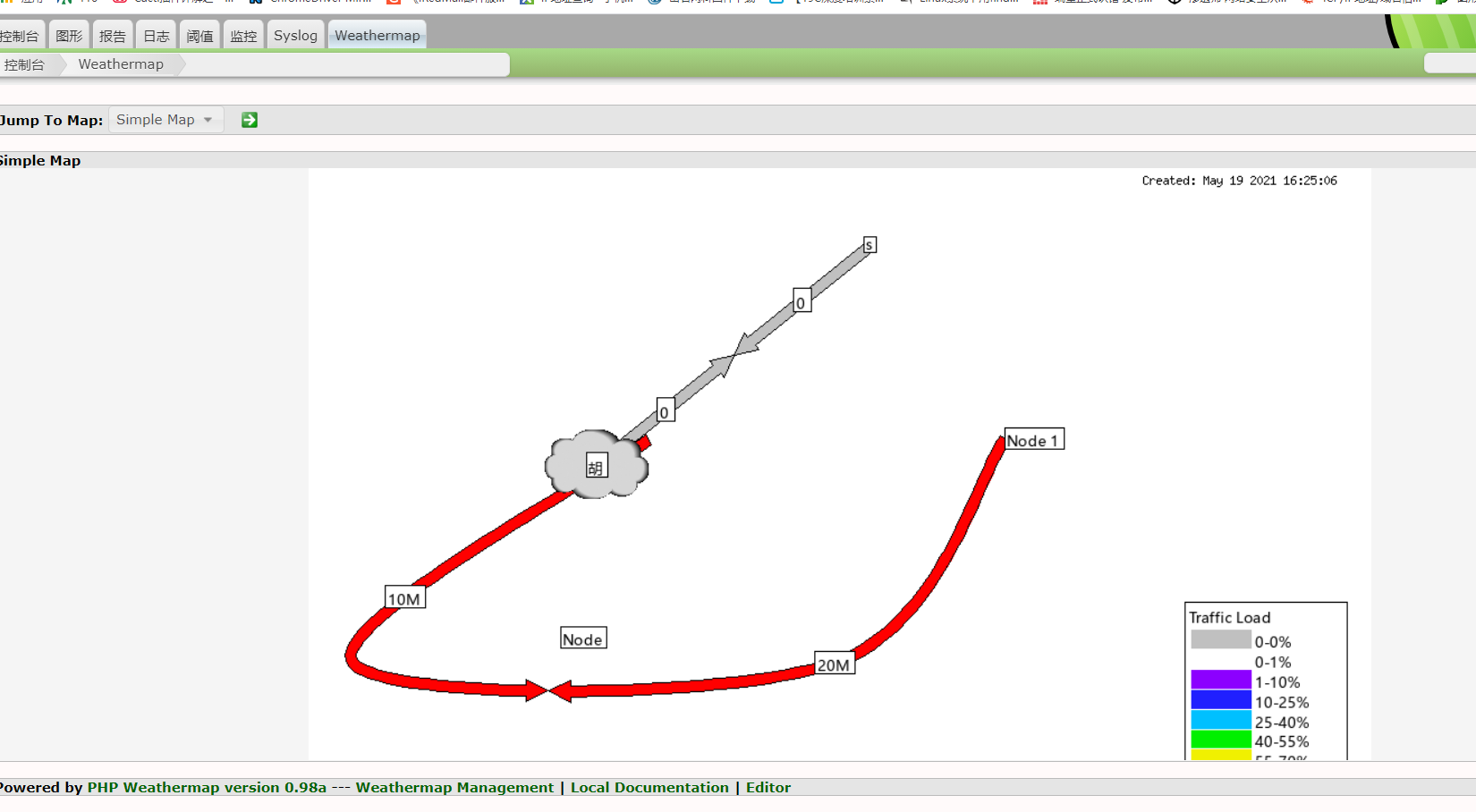首先说明下:要想显示中文,本地的字段里面必须要有中文字体,新装的linux没有安装字段库,和相应的字体。下面以msyh.ttc字体为例来说明。
1、fc-list查看字体库
2、yum -y install fontconfig安装
3、安装好后/usr/share目录下多两个目录fonts和fontconfig
4、首先在/usr/shared/fonts目录下新建一个目录chinese
这里貌似只支持msyh.ttf字体,拷贝其他字体没成功,也许哪会脸黑。
5、到C:WindowsFonts目录下上传你需要的字体到/usr/shared/fonts/chinese目录下
6、修改chinese权限:chmod -R 755 /usr/share/fonts/chinese
7、接下来需要安装ttmkfdir来搜索目录中所有的字体信息,并汇总生成fonts.scale文件,
输入命令:yum -y install ttmkfdir
其实这步做不做都OK得,自己可以多尝试看下,我自己是没成功
8、最后一步就是修改字体配置文件了,首先通过编辑器打开配置文件:
vi /etc/fonts/fonts.conf
<!-- Font directory list -->
<dir>/usr/share/fonts</dir>
<dir>/usr/share/X11/fonts/Type1</dir> <dir>/usr/share/X11/fonts/TTF</dir> <dir>/usr/local/share/fonts</dir>
<dir prefix="xdg">fonts</dir>
<dir>/usr/share/fonts/chinese<dir> <!-- 这里是重点 -->
<!-- the following element will be removed in the future -->
<dir>~/.fonts</dir>
9、fc-cache刷新
10、fc-list可以看到刚刚的配置了
————————————————
进入到weathmap的configs下修改对应的文件,和字体所在路径一致即可
配置文件设置:
#Automatically generated by php-weathermap v0.98a
FONTDEFINE 100 /usr/share/fonts/chinese/msyh.ttc 10
#End of global section
#TEMPLATE-only NODEs:
NODE DEFAULT
LABELFONT 100 #这里的定义字体必须要写的,不然还是乱码
MAXVALUE 100
#TEMPLATE-only LINKs:
#regular NODEs:
NODE node07372
LABEL 测试
POSITION 360 131
#regular LINKs:
#That's All Folks!
在weathermap 0.98和cacti 1.2.16上成功