目录
概述
官网:https://projects.spring.io/spring-shell/。
Spring Shell除了提供一些常用的内置命令之外,还允许开发者对一些默认功能进行定制。
自定义内置命令
禁用内置命令
禁用Spring Shell的内置命令非常简单,只需要在pom.xml文件中进行简单配置即可,如下所示:
<!-- Spring Shell -->
<dependency>
<groupId>org.springframework.shell</groupId>
<artifactId>spring-shell-starter</artifactId>
<version>2.0.0.RELEASE</version>
<exclusions>
<!-- 禁用内置命令 -->
<exclusion>
<groupId>org.springframework.shell</groupId>
<artifactId>spring-shell-standard-commands</artifactId>
</exclusion>
</exclusions>
</dependency>
shell:>help
No command found for 'help'
shell:>exit
No command found for 'exit'
shell:>
完全禁用了所有内置命令之后,将无法通过help命令查询其他命令信息,也不能再使用exit命令退出应用。
因此,如果有需要的情况下,应该只是禁用某些内置命令。
如果需要禁用指定内置命令,需要在代码中设置对应的命令属性为false,格式为:spring.shell.command.<command>.enabled=true。
例如,需要禁用help命令:
@SpringBootApplication
public class TestSpringshellApplication {
public static void main(String[] args) {
String[] disabledCommands = new String[]{"--spring.shell.command.help.enabled=false"};
String[] fullArgs = StringUtils.concatenateStringArrays(args, disabledCommands);
SpringApplication.run(TestSpringshellApplication.class, fullArgs);
}
}
# help命令将不再能使用
shell:>help
No command found for 'help'
Details of the error have been omitted. You can use the stacktrace command to print the full stacktrace.
shell:>exit
如果禁用的是其他命令,如:clear,在Spring Shell应用启动之后通过help命令不再能看被禁用的命令了。
@SpringBootApplication
public class TestSpringshellApplication {
public static void main(String[] args) {
// 禁用了内置的clear命令
String[] disabledCommands = new String[]{"--spring.shell.command.clear.enabled=false"};
String[] fullArgs = StringUtils.concatenateStringArrays(args, disabledCommands);
SpringApplication.run(TestSpringshellApplication.class, fullArgs);
}
}
shell:>help
AVAILABLE COMMANDS
Built-In Commands
exit, quit: Exit the shell.
help: Display help about available commands.
script: Read and execute commands from a file.
stacktrace: Display the full stacktrace of the last error.
显然,在禁用了指定的内置命令之后,通过help命令将不能看到该命令了。
覆盖内置命令
如果希望重写内置命令的实现,可以通过实现接口org.springframework.shell.standard.commands.<Command>.Command来完成(如:需要重写clear命令的实现,实现接口org.springframework.shell.standard.commands.Clear.Command)。
如下为重写内置命令script的实现:
import org.springframework.shell.standard.ShellComponent;
import org.springframework.shell.standard.ShellMethod;
import org.springframework.shell.standard.commands.Script;
// 实现接口org.springframework.shell.standard.commands.Script.Command
@ShellComponent
public class MyScript implements Script.Command {
// 注意:命令名称与内置命令保持一致
@ShellMethod("Read and execute commands from a file.")
public void script() {
/ // 实现自定义逻辑
System.out.println("override default script command");
}
}
有意思的是,此时在内置命令“Built-In Commands”分组中将不能看到script命令了,而是在自定义的分组中,
shell:>help
AVAILABLE COMMANDS
Built-In Commands # 在内置命令分组中看不到重写的命令了
clear: Clear the shell screen.
exit, quit: Exit the shell.
help: Display help about available commands.
stacktrace: Display the full stacktrace of the last error.
My Script # 重写的命令此时在自定义分组中
scriptdo: Read and execute commands from a file.
如果希望被覆盖的内置命令依然能够在“Built-In Commands”分组中看到,可以通过注解@ShellMethod的group属性指定。
// 指定被覆盖的内置命令分组为“Built-In Commands”
@ShellMethod(value = "Read and execute commands from a file.", group = "Built-In Commands")
public void script() {
System.out.println("override default script command");
}
shell:>help
AVAILABLE COMMANDS
Built-In Commands
clear: Clear the shell screen.
exit, quit: Exit the shell.
help: Display help about available commands.
script: Read and execute commands from a file.
stacktrace: Display the full stacktrace of the last error.
shell:>script
override default script command
自定义命令提示符
默认情况下,Spring Shell启动之后显示的是一个黄色的命令提示符(shell:>)等待用户输入。
可以通过Spring Shell提供的接口org.springframework.shell.jline.PromptProvider对该命令提示符进行定制。
// 通过实现接口org.springframework.shell.jline.PromptProvider定制命令提示符
import org.jline.utils.AttributedString;
import org.jline.utils.AttributedStyle;
import org.springframework.shell.jline.PromptProvider;
import org.springframework.stereotype.Component;
@Component
public class MyPromptProvider implements PromptProvider {
@Override
public AttributedString getPrompt() {
// 定制命令提示符为红色的“#”
return new AttributedString("#", AttributedStyle.DEFAULT.foreground(AttributedStyle.RED));
}
}
如下为定制的命令提示符:
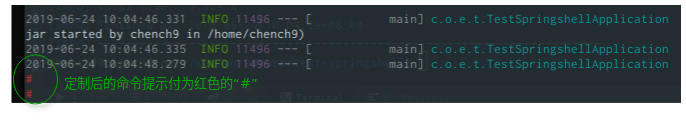
自定义命令行选项行为
Spring Shell提供了2个默认的ApplicationRunner,用于实现命令行选项的行为。
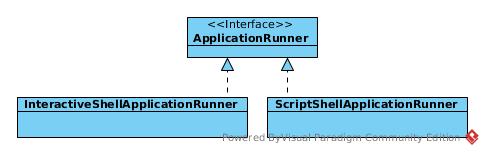
1.InteractiveShellApplicationRunner用于启动交互式界面,接收用户输入命令。
2.ScriptShellApplicationRunner用于在应用启动时从程序参数中读取指定文件中的命令并执行,具体来讲:将多个命令写在文件中,并通过参数的形式将包含了批量命令的文件路径传递给程序,传递的文件路径参数必须以“@”开始,如下示例:
$ java -jar /home/test/sun/workspace/test-springshell/target/test-springshell-0.0.1-SNAPSHOT.jar @/home/test/cmd
文件/home/test/cmd中的内容为:
$ cat /home/test/cmd
help
这样,在启动程序时,将会自动执行/home/test/cmd文件中的命令(如果文件不存在,启动应用时报错)。
值得注意的是: 当在程序参数中存在“@local_file_path”这样的参数时,应用启动后执行完文件“local_file_path”内命令之后就退出了,不会进入交互式命令行界面(上述示例中,应用启动后执行help命令之后就退出了)。
如果Spring Shell默认提供的上述2个ApplicationRunner无法满足需求,可以自定义其他的命令行选项行为,直接实现接口org.springframework.boot.ApplicationRunner即可。
自定义参数转换器
默认情况下,Spring Shell使用标准的Spring类型转换机制将命令行的文本参数转换为指定的类型。
实际上,Spring Shell是通过DefaultConversionService注册Converter<S, T>,GenericConverter或者ConverterFactory<S, R>类型的Bean对象来实现对命令行参数进行类型转换的。
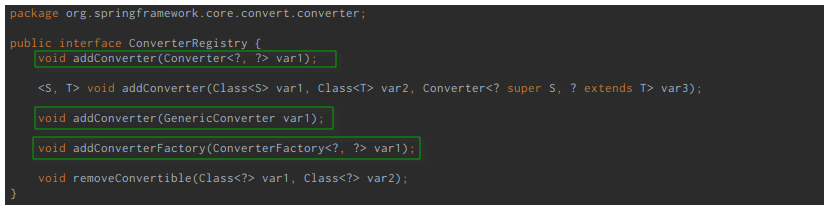
换句话说,如果我们需要自定义类型转换器,只需要简单实现接口org.springframework.core.convert.converter.Converter<S, T>就可以了。
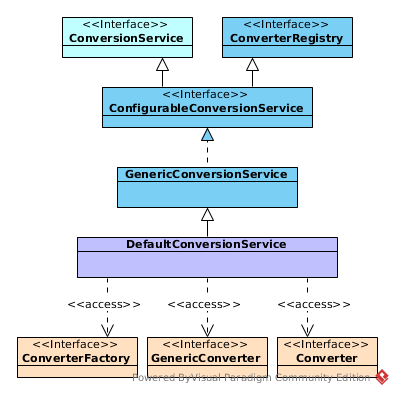
// 自定义类型
public class Food {
private String value = null;
public Food(String value) {
this.value = value;
}
@Override
public String toString() {
return new StringBuilder()
.append("Food{").append("value='").append(value).append("'}")
.toString();
}
}
// 自定义类型转换器
@Component
public class MyConverter implements Converter<String, Food> {
@Override
public Food convert(String s) {
// 将输入参数转换为Food类型实例
return new Food(s);
}
}
// 使用自定义转换类型
@ShellComponent
public class ConvertionCmd {
// 在命令方法中直接可以获取Food对象,这是通过前面的自定义类型转换器MyConverter实现的
@ShellMethod("Conversion food")
public String food(Food food) {
return food.toString();
}
}
在命令行指定命令food:
#food apple
Food{value='apple'}
显然,通过自定义类型转换器可以实现对命令参数的特殊处理,非常实用。
【参考】
https://blog.csdn.net/zknxx/article/details/52196427 SpringBoot之CommandLineRunner接口和ApplicationRunner接口
https://www.jianshu.com/p/5d4ffe267596 CommandLineRunner或者ApplicationRunner接口
我的博客即将同步至腾讯云+社区,邀请大家一同入驻:https://cloud.tencent.com/developer/support-plan?invite_code=33hxmqpel3wgg