前言
当应用配置文件发生变化时,无需重启tomcat,可以使tomcat重新加载应用。
场景
假设存在一个J2EE应用A,对应war文件名称为A.war,部署在tomcat的webapps目录下,即:CATALINA_HOME/webapps/A.war。
tomcat启动之后会将A.war解压,并在$CATALINA_HOME/webapps/目录下对应生成目录A,即:CATALINA_HOME/webapps/A。
此时,需要修改A下存在一个配置文件a_dao.xml,其中配置了一些参数,如:数据库配置。
为了使应用能够重新使用最新的配置属性,有2种方式:
其一:修改配置文件,直接重启tomcat。
其二:修改配置文件,执行命令:touch TOMCAT_HOME/webapps/A/WEB-INF/web.xml,让tomcat重新加载应用A。
原理
当然,修改配置之后重启tomcat这个方式不难理解,应用重新被部署,肯定会使用到最新的配置。
那么,对于不需要重启tomcat,而是让tomcat重新加载应用,低层的实现原理是什么呢?
首先,我们来看通过tomcat重新加载应用,我们做了什么?
我们只做了一件事情:touch TOMCAT_HOME/webapps/A/WEB-INF/web.xml。
显然,这里涉及了2个组件:touch命令和tomcat。
OK,下面我们分别解读这2个组件都做了什么事情,拨云见雾地看看这里面都发生了什么。
1.touch命令做了什么
执行了touch命令,这个命令的作用是修改文件的时间戳。
TOUCH(1) User Commands TOUCH(1)
NAME
touch - change file timestamps
SYNOPSIS
touch [OPTION]... FILE...
DESCRIPTION
Update the access and modification times of each FILE to the current time.
A FILE argument that does not exist is created empty, unless -c or -h is supplied.
什么意思?在实践中发现,touch命令会将文件的“创建时间”,“访问时间”和“修改时间”这三个时间戳都修改为当前时间。
这意味着什么呢?tomcat会认为这个文件发生了变化!
那么,是不是可以理解为一旦tomcat监测到应用的描述文件web.xml发生变化之后就会主动重新加载应用呢?
如下是一个实际的tomcat重新加载应用的输出日志。
九月 15, 2017 8:21:49 下午 org.apache.catalina.startup.HostConfig reload
信息: Reloading context [/test-javaweb]
九月 15, 2017 8:21:49 下午 org.apache.catalina.core.StandardContext reload
信息: Reloading Context with name [/test-javaweb] has started
九月 15, 2017 8:21:49 下午 org.apache.catalina.ha.session.DeltaManager stopInternal
信息: Manager [localhost#/test-javaweb] expiring sessions upon shutdown
九月 15, 2017 8:21:50 下午 org.apache.catalina.startup.TaglibUriRule body
信息: TLD skipped. URI: http://java.sun.com/jstl/core_rt is already defined
九月 15, 2017 8:21:50 下午 org.apache.catalina.startup.TaglibUriRule body
信息: TLD skipped. URI: http://java.sun.com/jstl/core is already defined
九月 15, 2017 8:21:50 下午 org.apache.catalina.startup.TaglibUriRule body
信息: TLD skipped. URI: http://java.sun.com/jsp/jstl/core is already defined
九月 15, 2017 8:21:50 下午 org.apache.catalina.startup.TaglibUriRule body
信息: TLD skipped. URI: http://java.sun.com/jstl/fmt_rt is already defined
九月 15, 2017 8:21:50 下午 org.apache.catalina.startup.TaglibUriRule body
信息: TLD skipped. URI: http://java.sun.com/jstl/fmt is already defined
九月 15, 2017 8:21:50 下午 org.apache.catalina.startup.TaglibUriRule body
信息: TLD skipped. URI: http://java.sun.com/jsp/jstl/fmt is already defined
九月 15, 2017 8:21:50 下午 org.apache.catalina.startup.TaglibUriRule body
信息: TLD skipped. URI: http://java.sun.com/jsp/jstl/functions is already defined
九月 15, 2017 8:21:50 下午 org.apache.catalina.startup.TaglibUriRule body
信息: TLD skipped. URI: http://jakarta.apache.org/taglibs/standard/permittedTaglibs is already defined
九月 15, 2017 8:21:50 下午 org.apache.catalina.startup.TaglibUriRule body
信息: TLD skipped. URI: http://jakarta.apache.org/taglibs/standard/scriptfree is already defined
九月 15, 2017 8:21:50 下午 org.apache.catalina.startup.TaglibUriRule body
信息: TLD skipped. URI: http://java.sun.com/jstl/sql_rt is already defined
九月 15, 2017 8:21:50 下午 org.apache.catalina.startup.TaglibUriRule body
信息: TLD skipped. URI: http://java.sun.com/jstl/sql is already defined
九月 15, 2017 8:21:50 下午 org.apache.catalina.startup.TaglibUriRule body
信息: TLD skipped. URI: http://java.sun.com/jsp/jstl/sql is already defined
九月 15, 2017 8:21:50 下午 org.apache.catalina.startup.TaglibUriRule body
信息: TLD skipped. URI: http://java.sun.com/jstl/xml_rt is already defined
九月 15, 2017 8:21:50 下午 org.apache.catalina.startup.TaglibUriRule body
信息: TLD skipped. URI: http://java.sun.com/jstl/xml is already defined
九月 15, 2017 8:21:50 下午 org.apache.catalina.startup.TaglibUriRule body
信息: TLD skipped. URI: http://java.sun.com/jsp/jstl/xml is already defined
九月 15, 2017 8:21:50 下午 org.chench.test.web.listener.TestWebListener contextInitialized
信息: TestWebListener contextInitialized
九月 15, 2017 8:21:50 下午 org.chench.test.web.filter.TestWebFilter init
信息: TestWebFilter context path=/test-javaweb
九月 15, 2017 8:21:50 下午 org.apache.catalina.core.StandardContext reload
信息: Reloading Context with name [/test-javaweb] is completed
经过实验发现,一旦web应用的web.xml文件的时间戳发生变化(创建时间,修改时间或访问时间发生变化),tomcat就会重新加载应用。
2.tomcat如何知道应用的web.xml发生了变化
在上述tomcat日志中存在如下信息:
九月 15, 2017 8:21:49 下午 org.apache.catalina.startup.HostConfig reload
信息: Reloading context [/test-javaweb]
追踪tomcat源码发现,这个日志信息是在org.apache.catalina.startup.HostConfig类的reload方法中打印的:
/*
* Note: If either of fileToRemove and newDocBase are null, both will be
* ignored.
*/
private void reload(DeployedApplication app, File fileToRemove, String newDocBase) {
if(log.isInfoEnabled())
log.info(sm.getString("hostConfig.reload", app.name));
...
}
继续追踪tomcat源码发现,在org.apache.catalina.core.ContainerBase中存在如下实现:
/**
* Start the background thread that will periodically check for
* session timeouts.
*/
protected void threadStart() {
if (thread != null)
return;
if (backgroundProcessorDelay <= 0)
return;
threadDone = false;
String threadName = "ContainerBackgroundProcessor[" + toString() + "]";
thread = new Thread(new ContainerBackgroundProcessor(), threadName);
thread.setDaemon(true);
thread.start();
}
也就是说,Tomcat在启动时会启动一个后台线程ContainerBackgroundProcessor,用于监控web应用的配置变化。
默认情况下,该线程会每隔10秒检查一次web应用的web.xml文件的变化。
该值在server.xml中Engine元素上配置属性:backgroundProcessorDelay。
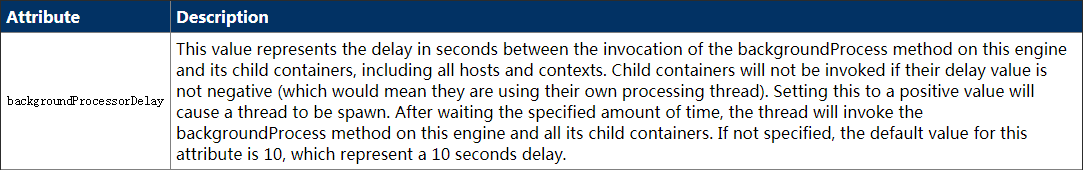
详见:http://tomcat.apache.org/tomcat-7.0-doc/config/engine.html。
实际上,org.apache.catalina.startup.HostConfig中存在如下方法:
addWatchedResources(DeployedApplication app, String docBase, Context context)
这个方法是tomcat在部署应用的时候调用的,它将应用的web.xml文件添加为监控对象。
后台线程通过检测该文件的时间戳是否发生变化,从而确定是否需要重新加载应用。
另外,需要特别注意:该特性需要配置Host元素的autoDeploy属性为true;若为false,即使应用web.xml文件发生变化,tomcat也不会重新加载应用。
<Host name="localhost" appBase="webapps"
unpackWARs="true" autoDeploy="true">
</Host>
因为org.apache.catalina.startup.HostConfig在check时会判断autoDeploy是否为true。
/**
* Check status of all webapps.
*/
protected void check() {
if (host.getAutoDeploy()) {
// Check for resources modification to trigger redeployment
DeployedApplication[] apps =
deployed.values().toArray(new DeployedApplication[0]);
for (int i = 0; i < apps.length; i++) {
if (!isServiced(apps[i].name))
checkResources(apps[i], false);
}
// Check for old versions of applications that can now be undeployed
if (host.getUndeployOldVersions()) {
checkUndeploy();
}
// Hotdeploy applications
deployApps();
}
}