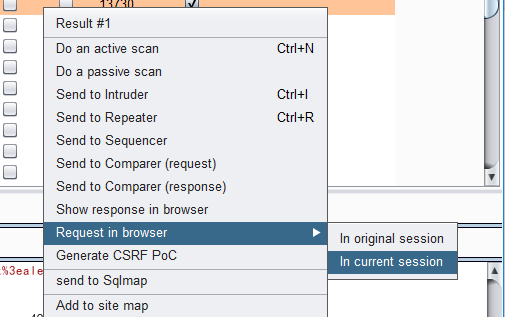所需工具
【1.xssValidator】
【2.phantomjs】
【3.xss.js】

/** * This is a basic phantomJS script that will be used together * with the xssValidator burp extender. * * This script launches a web server that listens by default * on 127.0.0.1:8093. The server listens for POST requests with * http-response data. * * http-response should contain base64 encoded HTTP response as * passed from burp intruder. The server will decode this data, * and build a WebPage bassed of the markup provided. * * The WebPage will be injected with the js-overrides.js file, * which contains triggers for suspicious JS functions, such as * alert, confirm, etc. The page will be evaluated, and the DOM * triggers will alert us of any suspicious JS. */ var DEBUG = true var system = require('system'); var fs = require('fs'); // Create xss object that will be used to track XSS information var xss = new Object(); xss.value = 0; xss.msg = ""; // Create webserver object var webserver = require('webserver'); server = webserver.create(); // Server config details var host = '127.0.0.1'; var port = '8093'; /** * parse incoming HTTP responses that are provided via BURP intruder. * data is base64 encoded to prevent issues passing via HTTP. */ parsePage = function(data,url,headers) { if (DEBUG) { console.log("Beginning to parse page"); console.log("\tURL: " + url); console.log("\tHeaders: " + headers); } var html_response = ""; var headerArray = { }; // Parse headers and add to customHeaders hash var headerLines = headers.split("\n"); // Remove several unnecessary lines including Request, and double line breaks headerLines.splice(0,1); headerLines.pop(); headerLines.pop(); for (var i = 0; i < headerLines.length; i++) { // Split by colon now var lineItems = headerLines[i].split(": "); headerArray[lineItems[0]] = lineItems[1].trim(); } wp.customHeaders = headerArray; wp.setContent(data, decodeURIComponent(url)); // Evaluate page, rendering javascript xssInfo = wp.evaluate(function (wp) { var tags = ["a", "abbr", "acronym", "address", "applet", "area", "article", "aside", "audio", "audioscope", "b", "base", "basefont", "bdi", "bdo", "bgsound", "big", "blackface", "blink", "blockquote", "body", "bq", "br", "button", "canvas", "caption", "center", "cite", "code", "col", "colgroup", "command", "comment", "datalist", "dd", "del", "details", "dfn", "dir", "div", "dl", "dt", "em", "embed", "fieldset", "figcaption", "figure", "fn", "font", "footer", "form", "frame", "frameset", "h1", "h2", "h3", "h4", "h5", "h6", "head", "header", "hgroup", "hr", "html", "i", "iframe", "ilayer", "img", "input", "ins", "isindex", "kbd", "keygen", "label", "layer", "legend", "li", "limittext", "link", "listing", "map", "mark", "marquee", "menu", "meta", "meter", "multicol", "nav", "nobr", "noembed", "noframes", "noscript", "nosmartquotes", "object", "ol", "optgroup", "option", "output", "p", "param", "plaintext", "pre", "progress", "q", "rp", "rt", "ruby", "s", "samp", "script", "section", "select", "server", "shadow", "sidebar", "small", "source", "spacer", "span", "strike", "strong", "style", "sub", "sup", "table", "tbody", "td", "textarea", "tfoot", "th", "thead", "time", "title", "tr", "tt", "u", "ul", "var", "video", "wbr", "xml", "xmp"]; var eventHandler = ["mousemove","mouseout","mouseover"] // Search document for interactive HTML elements, and hover over each // In attempt to trigger event handlers. tags.forEach(function(tag) { currentTags = document.querySelector(tag); if (currentTags !== null){ eventHandler.forEach(function(currentEvent){ var ev = document.createEvent("MouseEvents"); ev.initEvent(currentEvent, true, true); currentTags.dispatchEvent(ev); }); } }); // Return information from page, if necessary return document; }, wp); if(xss) { // xss detected, return return xss; } return false; }; /** * After retriving data it is important to reinitialize certain * variables, specifically those related to the WebPage objects. * Without reinitializing the WebPage object may contain old data, * and as such, trigger false-positive messages. */ reInitializeWebPage = function() { wp = require("webpage").create(); xss = new Object(); xss.value = 0; xss.msg = ""; // web page settings necessary to adequately detect XSS wp.settings = { loadImages: true, localToRemoteUrlAccessEnabled: true, javascriptEnabled: true, webSecurityEnabled: false, XSSAuditingEnabled: false, }; // Custom handler for alert functionality wp.onAlert = function(msg) { console.log("On alert: " + msg); xss.value = 1; xss.msg += 'XSS found: alert(' + msg + ')'; }; wp.onConsoleMessage = function(msg) { console.log("On console.log: " + msg); xss.value = 1; xss.msg += 'XSS found: console.log(' + msg + ')'; }; wp.onConfirm = function(msg) { console.log("On confirm: " + msg); xss.value = 1; xss.msg += 'XSS found: confirm(' + msg + ')'; }; wp.onPrompt = function(msg) { console.log("On prompt: " + msg); xss.value = 1; xss.msg += 'XSS found: prompt(' + msg + ')'; }; wp.onError = function(msg) { console.log("Parse error: "+msg); xss.value = 2; xss.msg +='Probable XSS found: execution-error: '+msg; }; return wp; }; // Initialize webpage to ensure that all variables are // initialized. var wp = reInitializeWebPage(); // Start web server and listen for requests var service = server.listen(host + ":" + port, function(request, response) { if(DEBUG) { console.log("\nReceived request with method type: " + request.method); } // At this point in time we're only concerned with POST requests // As such, only process those. if(request.method == "POST") { // Grab pageResponse from POST Data and base64 decode. // pass result to parsePage function to search for XSS. var pageResponse = request.post['http-response']; var pageUrl = request.post['http-url']; var responseHeaders = request.post['http-headers']; pageResponse = atob(pageResponse); pageUrl = atob(pageUrl); responseHeaders = atob(responseHeaders); //headers = JSON.parse(responseHeaders); headers = responseHeaders; if(DEBUG) { console.log("Processing Post Request"); } xssResults = parsePage(pageResponse,pageUrl,headers); // Return XSS Results if(xssResults) { // XSS is found, return information here response.statusCode = 200; response.write(JSON.stringify(xssResults)); response.close(); } else { response.statusCode = 201; response.write("No XSS found in response"); response.close(); } } else { response.statusCode = 500; response.write("Server is only designed to handle POST requests"); response.close(); } // Re-initialize webpage after parsing request wp = reInitializeWebPage(); pageResponse = null; xssResults = null; });
xssValidator是burpsuite下商店就可以找到,至于phantomjs(PhantomJS是一个无界面的,可脚本编程的WebKit浏览器引擎。它原生支持多种web 标准:DOM 操作,CSS选择器,JSON,Canvas 以及SVG。)自己百度下。
先执行phantomjs.exe xss.js
然后如下操作:
将可能存在XSS的标记然后发送到Intruder如下操作
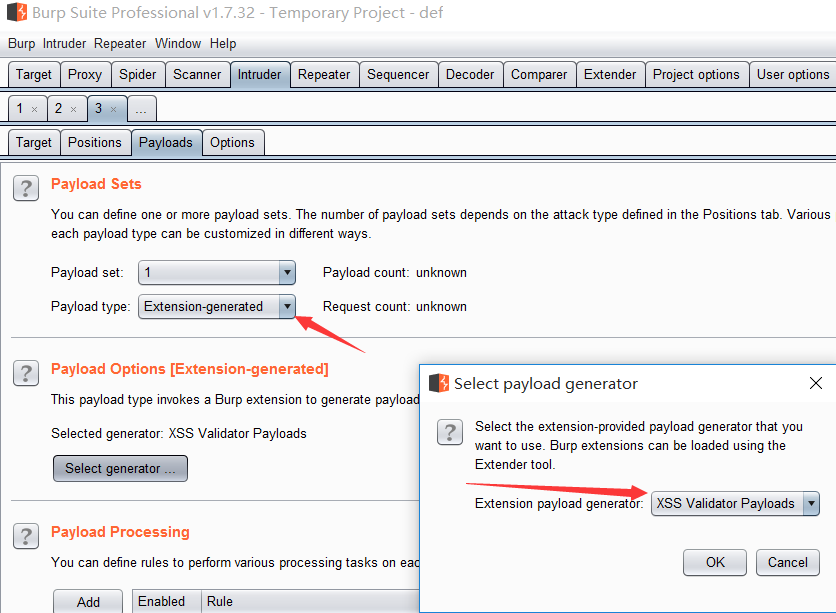
切换到xssValidator如下图
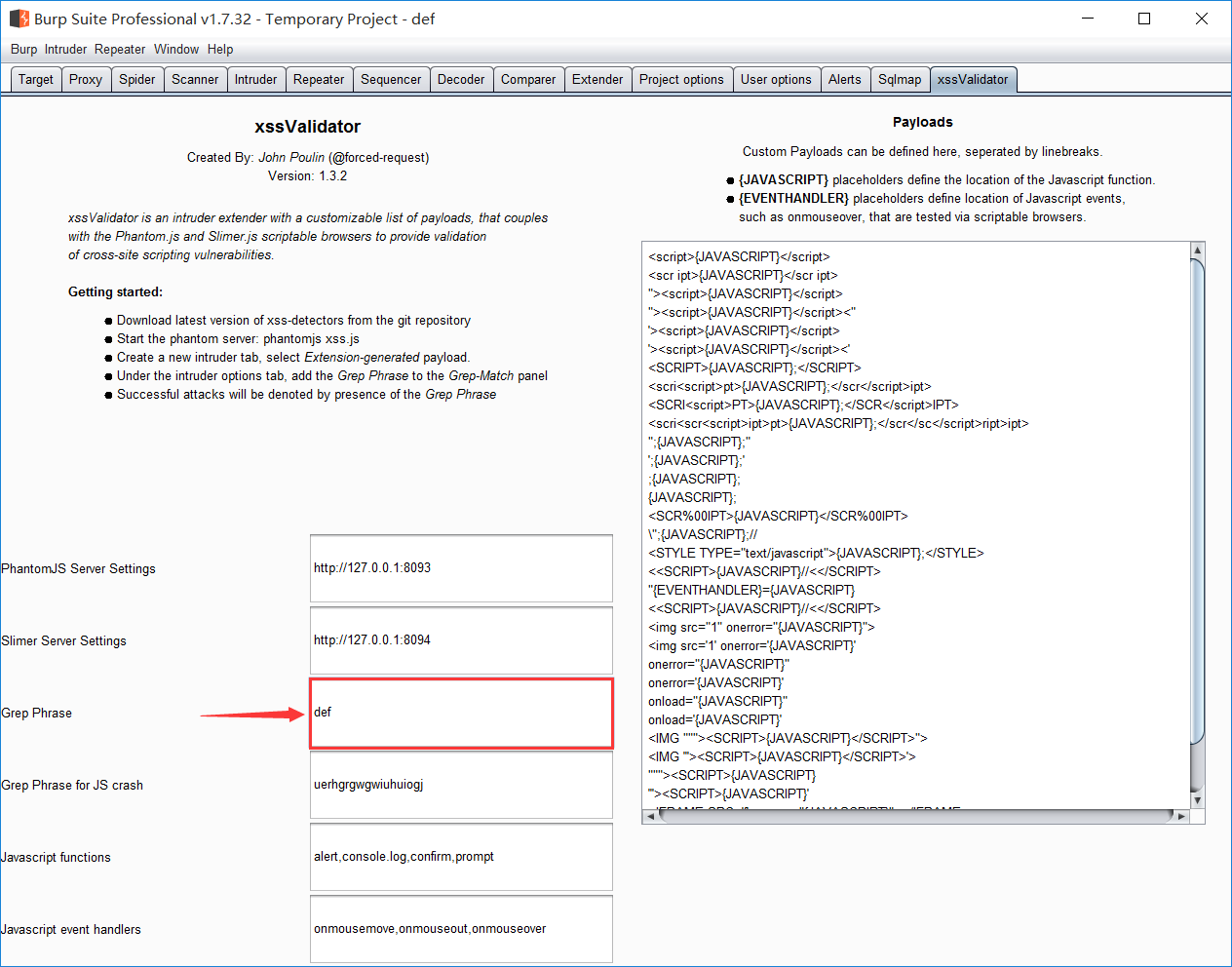
标红的地方就是等下成功payload会打勾的地方,相当于这个def就是一个成功的标识。
将标识添加进去

然后开始攻击。
如下图所示成功的payload会被打勾
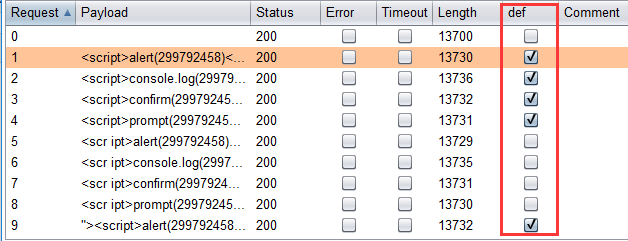
如果要复制直接根据下面的操作直接复制就可以