一、方法原理
1、使用GitHub的Issues问题功能。
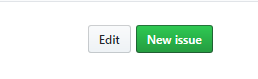 新建一个Issues问题请求
新建一个Issues问题请求
将图片拖拉或者上传到问题框后,会返回一个地址,这个地址就是图片直链
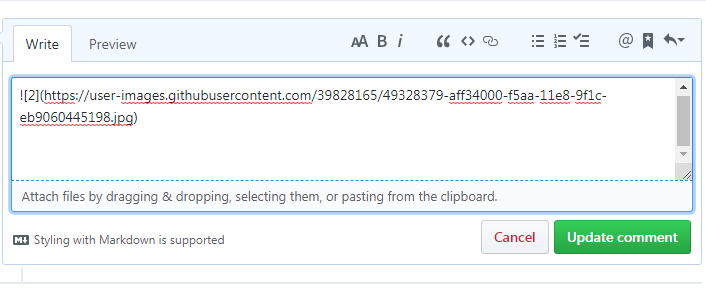
2、通过访问github仓库内的图片地址并进行修改

例如我的image-host仓库,地址是:https://github.com/wangchuanli001/image-host/tree/master/imgtemp
对于对应的图片,例如snowtree.jpg,
https://github.com/wangchuanli001/image-host/blob/master/imgtemp/snowtree.jpg(原地址)
进行更改后(可以作为直链访问):
https://github.com/wangchuanli001/image-host/blob/master/imgtemp/snowtree.jpg?raw=true
https://github.com/wangchuanli001/image-host/raw/master/imgtemp/snowtree.jpg
二、拓展
对于图片的上传只要记录下上传的文件路径以及文件名,就可以免费使用github作为图床使用了。
1、通过爬虫进行爬取github上的内容,进行截取和拼接形成图片直链
这个Python爬虫有编码问题,即gbk编码问题
import re import urllib.request from bs4 import BeautifulSoup url = "https://github.com/wangchuanli001/image-host/tree/master/imgtemp" def getdoc(): html_doc = urllib.request.urlopen(url).read() f = open("doc.txt","wb") f.write(html_doc) f.close() def test(): f = open("doc.txt","rb+") s = f.read() soup = BeautifulSoup(s,"html.parser",from_encoding="GB18030") print ("start") links = soup.select('a') for link in links: print (link) f.close()
2、通过图片上传工具进行记录
记录本地文件路径和文件名,上传后生成直链。
import os # 从本地clone的仓库中得到文件列表 def fileListFunc(fileList,filePath,suffix): for filename in os.listdir(filePath): if os.path.isdir((filePath+"/"+filename)): # print (filePath+"/"+filename) fileListFunc(fileList,(filePath+"/"+filename),suffix) else: if filename.endswith(suffix): fileList.append(filePath+"/"+filename) return fileList # 对列表中的文件进行字符串拼接成图片链接 def listHandler(fileList,filePath): for i in range(0,len(fileList)): fileList[i] = "<img src=""+fileList[i].replace(filePath,"https://github.com/你的github用户名/image-host/raw/master")+"" height="200" width="200">" fileList.append("-----------------------") # 将图片链接追加到md文件的最后 def list2md(fileList): fo = open("image.md","a+") for item in fileList: fo.write(item) fo.close() fileList = [] filePath = "E:GitHubRespositoriesimage-host" fileLists = fileListFunc(fileList,filePath,"jpg") listHandler(fileLists,filePath) print (fileLists) list2md(fileLists)