装饰模式(Decorator),动态地给一个对象添加一些额外的职责,就增加功能来说,装饰模式比生成子类更为灵活。
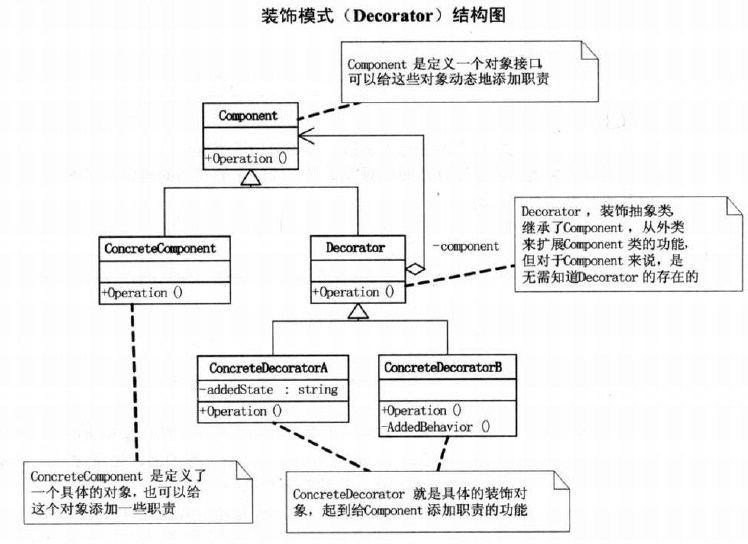
以下是装饰模式的例子:
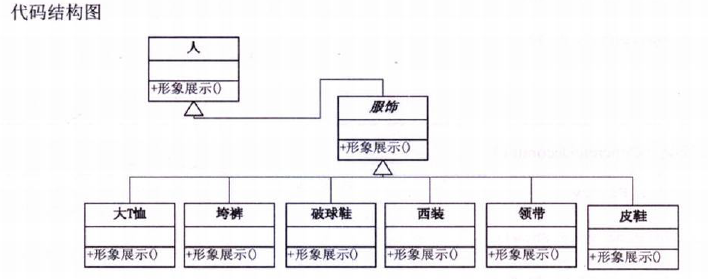
具体代码:
Person.cs
1 namespace DecorativePattern 2 { 3 class Person 4 { 5 public Person() 6 { } 7 private string name; 8 public Person(string name) 9 { 10 this.name = name; 11 } 12 public virtual void Show() 13 { 14 Console.WriteLine("装扮的{0}", name); 15 } 16 } 17 }
Finery.cs
1 namespace DecorativePattern 2 { 3 //服饰类 4 class Finery : Person 5 { 6 protected Person component; 7 8 //打扮 9 public void Decorate(Person component) 10 { 11 this.component = component; 12 } 13 14 public override void Show() 15 { 16 if (component != null) 17 { 18 component.Show(); 19 } 20 } 21 } 22 }
Program.cs
1 namespace DecorativePattern 2 { 3 class Program 4 { 5 static void Main(string[] args) 6 { 7 Person xc = new Person("小菜"); 8 //1 9 Console.WriteLine(" 第一种装扮:"); 10 11 Sneakers sneaker = new Sneakers(); 12 BigTrouser bigTrouser = new BigTrouser(); 13 Tshirts tshirts = new Tshirts(); 14 15 //装饰过程 16 sneaker.Decorate(xc); 17 bigTrouser.Decorate(sneaker); 18 tshirts.Decorate(bigTrouser); 19 tshirts.Show(); 20 //2 21 Console.WriteLine(" 第二种装扮:"); 22 23 LeatherShoes leatherShoes = new LeatherShoes(); 24 Tie tie = new Tie(); 25 Suit suit = new Suit(); 26 27 //装饰过程 28 leatherShoes.Decorate(xc); 29 tie.Decorate(leatherShoes); 30 suit.Decorate(tie); 31 suit.Show(); 32 33 Console.Read(); 34 } 35 } 36 37 class Tshirts : Finery 38 { 39 public override void Show() 40 { 41 Console.Write("大T恤"); 42 base.Show(); 43 } 44 } 45 46 class BigTrouser:Finery 47 { 48 public override void Show() 49 { 50 Console.Write("垮裤"); 51 base.Show(); 52 } 53 54 } 55 56 class Sneakers : Finery 57 { 58 public override void Show() 59 { 60 Console.Write("破球鞋 "); 61 base.Show(); 62 } 63 } 64 65 class Suit : Finery 66 { 67 public override void Show() 68 { 69 Console.Write("西装 "); 70 base.Show(); 71 } 72 } 73 74 class Tie : Finery 75 { 76 public override void Show() 77 { 78 Console.Write("领带 "); 79 base.Show(); 80 } 81 } 82 83 class LeatherShoes : Finery 84 { 85 public override void Show() 86 { 87 Console.Write("皮鞋 "); 88 base.Show(); 89 } 90 } 91 }