网络IO模型及分类
网络IO模型是一个经常被提到的问题,不同的书或者博客说法可能都不一样,所以没必要死抠字眼,关键在于理解。
Socket连接
不管是什么模型,所使用的socket连接都是一样的。
以下是一个典型的应用服务器上的连接情况。客户的各种设备通过Http协议与Tomcat进程交互,Tomcat需要访问Redis服务器,它与Redis服务器也建了好几个连接。虽然客户端与Tomcat建的是短连接,很快就会断开,Tomcat与Redis是长连接,但是它们本质上都是一样的。
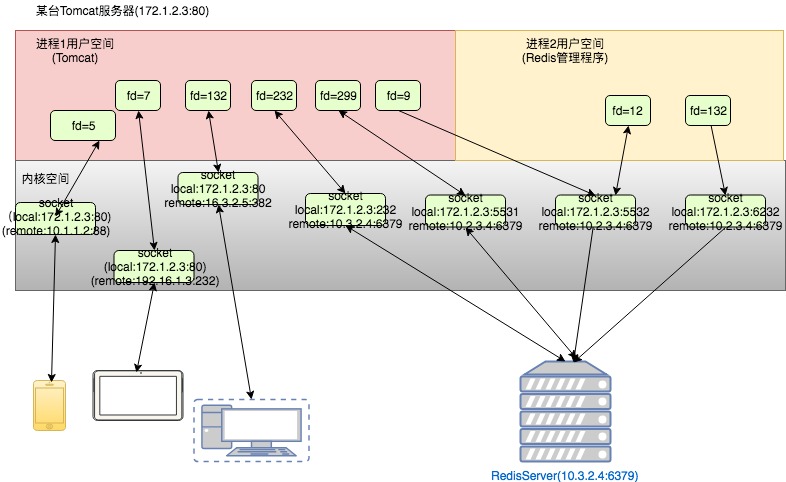
建立一个Socket后,就是"本地IP+port与远端IP+port"的一个配对,这个Socket由应用进程调用操作系统的系统调用创建,在内核空间会有一个与之对应的结构体,而应用程序拿到的是一个文件描述符(File Describer),就跟打开一个普通的文件一样,可以读写。不同的进程有自己的文件描述符空间,比如进程1中有个socket的fd为100,进程2中也有一个socket的fd为100,它们对应的socket是不一样的(当然也有可能一样,因为socket也可以共享)。
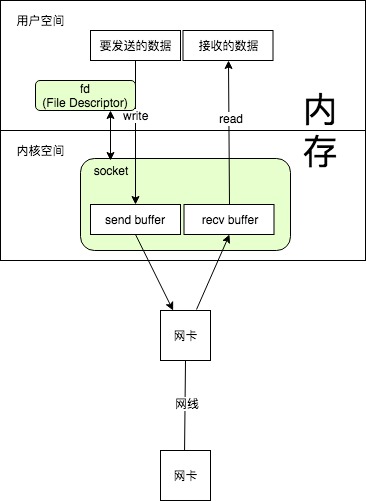
Socket是全双工的,可以同时读和写。
对于不同的应用场景,选用的网络IO模型以及其它方面的选项都不一样。
例如针对客户端的http 请求,我们一般使用短连接,因为客户太多,同时使用App的客户可能很多,但是同一时刻发送请求的客户端远少于正在使用的客户数,如果都建立长连接,内存肯定不够用,所以会用短连接,当然会有http的keep-alive策略,让一次tcp连接多交互几次http数据,这样能减少建链。而对于系统内部的应用,例如Tomcat访问Redis,访问的机器数有限,如果每次都用短连接,会有太多的损耗用在建链上,所以用长连接,可以大大提高效率。
以上说的是长连接和短连接,一般在讨论IO模型时不考虑这个,而是考虑的同步异步,阻塞非阻塞等。而要确定哪种IO模型,也得看场景,对于CPU密集型的应用,例如一次请求需要两个核不停的100%跑1分钟,然后返回结果,这种应用使用哪种IO模型都差不多,因为瓶颈在CPU。所以一般是IO密集型的的应用才考虑如何调整IO模型以获取最大的效率,最典型的就是Web应用,还有像Redis这种应用。
同步异步、阻塞非阻塞的概念
同步与异步:描述的是用户线程与内核的交互方式,同步指用户线程发起IO请求后需要等待或者轮询内核IO操作完成后才能继续执行;而异步是指用户线程发起IO请求后仍然继续执行,当内核IO操作完成后会通知用户线程,或者调用用户线程注册的回调函数。
阻塞与非阻塞:描述是用户线程调用内核IO操作的方式,阻塞是指IO操作需要彻底完成后才返回到用户空间;而非阻塞是指IO操作被调用后立即返回给用户一个状态值,无需等到IO操作彻底完成。
以read函数调用来说明不同的IO模式。从对端读取数据分为两个阶段
(1)数据从设备到内核空间(图中等待数据到达)
(2)数据从内核空间到用户空间(图中数据拷贝)
以下阻塞IO,非阻塞IO,IO多路复用,都是同步IO,最后是异步IO。这个地方可能不好理解,总之同步IO必须是线程调用了读写函数后,一直阻塞等,或者轮询查结果,而异步IO,调完读写函数后立刻返回,操作完成后操作系统主动告诉线程。
阻塞IO
阻塞IO是指调用了read后,必须等待数据到达,并且复制到了用户空间,才能返回,否则整个线程一直在等待。
所以阻塞IO的问题就是,线程在读写IO的时候不能干其它的事情。
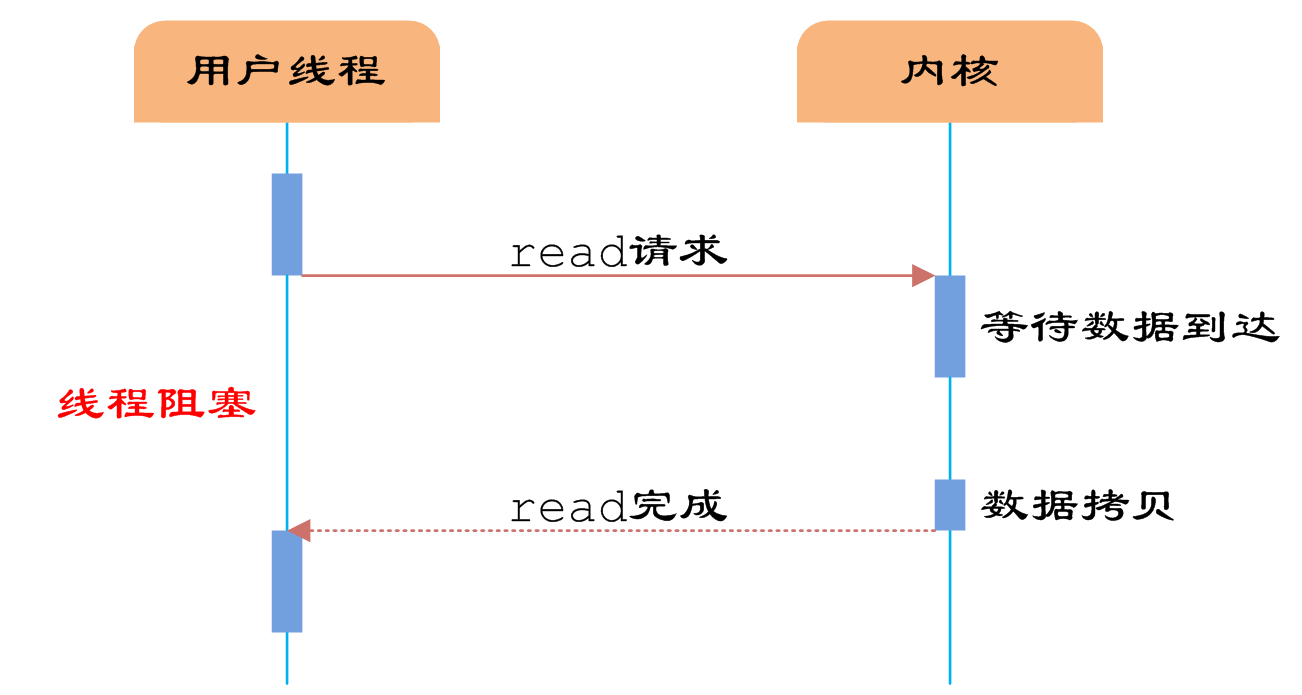
非阻塞IO
非阻塞IO在调用read后,可以立刻返回,然后问操作系统,数据有没有在内核空间准备好,如果准备好了,就可以read出来了。因为不知道什么时候准备好,要保证实时性,就得不断的轮询。

IO多路复用(非阻塞IO)
在使用非阻塞IO的时候,如果每个线程访问网络后都不停的轮询,那么这个线程就被占用了,那跟阻塞IO也没什么区别了。每个线程都轮询自己的socket,这些线程也不能干其它的事情。
如果能有一个专门的线程去轮询所有的socket,如果数据准备好,就找一个线程处理,这就是IO多路复用。当然轮询的线程也可以不用找其他线程处理,自己处理就行,例如redis就是这样的。
IO多路复用,能够让一个或几个线程去管理很多个(可以成千上万)socket连接,这样连接数就不再受限于系统能启动的线程数。

我们把select轮询抽出来放在一个线程里, 用户线程向其注册相关socket或IO请求,等到数据到达时通知用户线程,则可以提高用户线程的CPU利用率.这样, 便实现了异步方式。
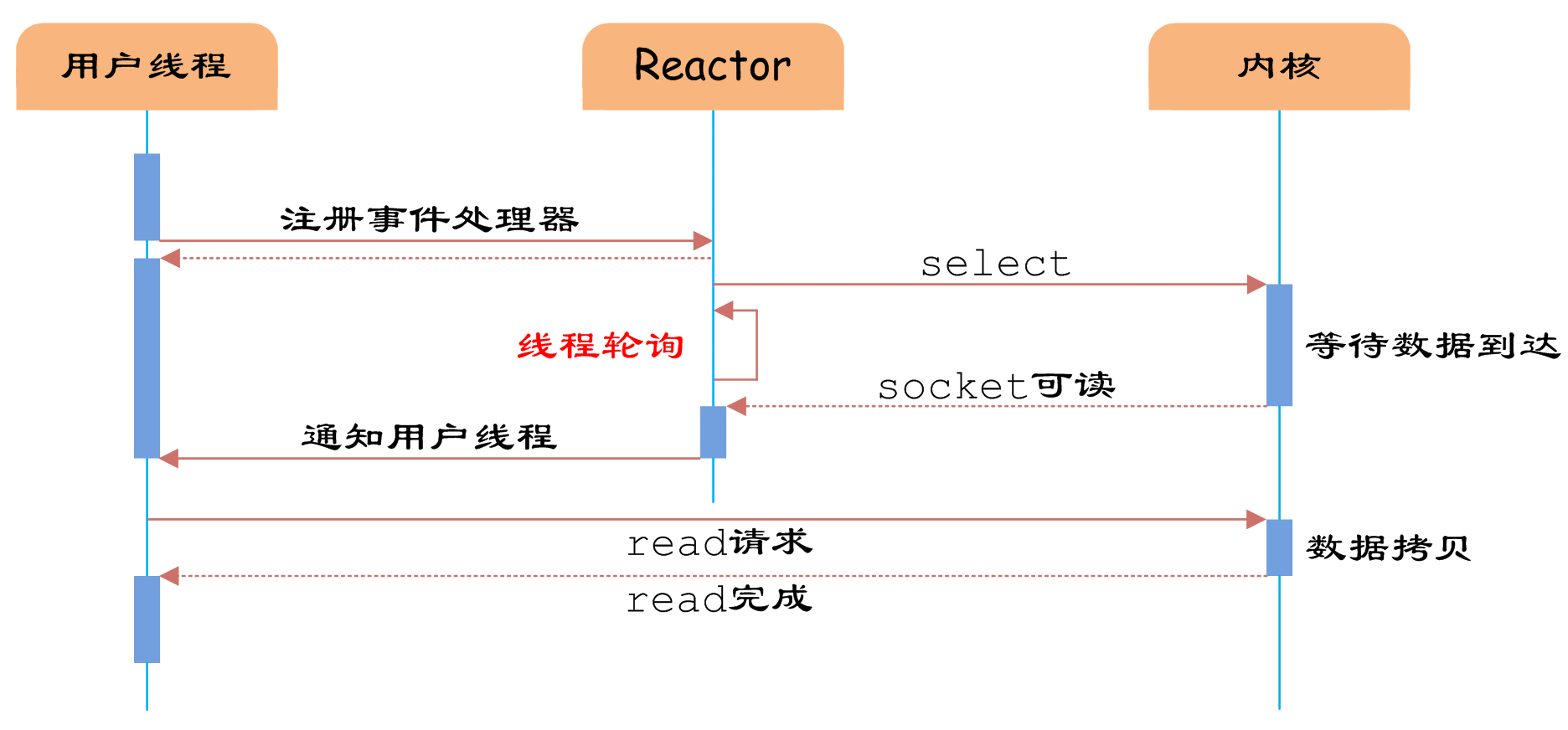
这其中用了Reactor设计模式。
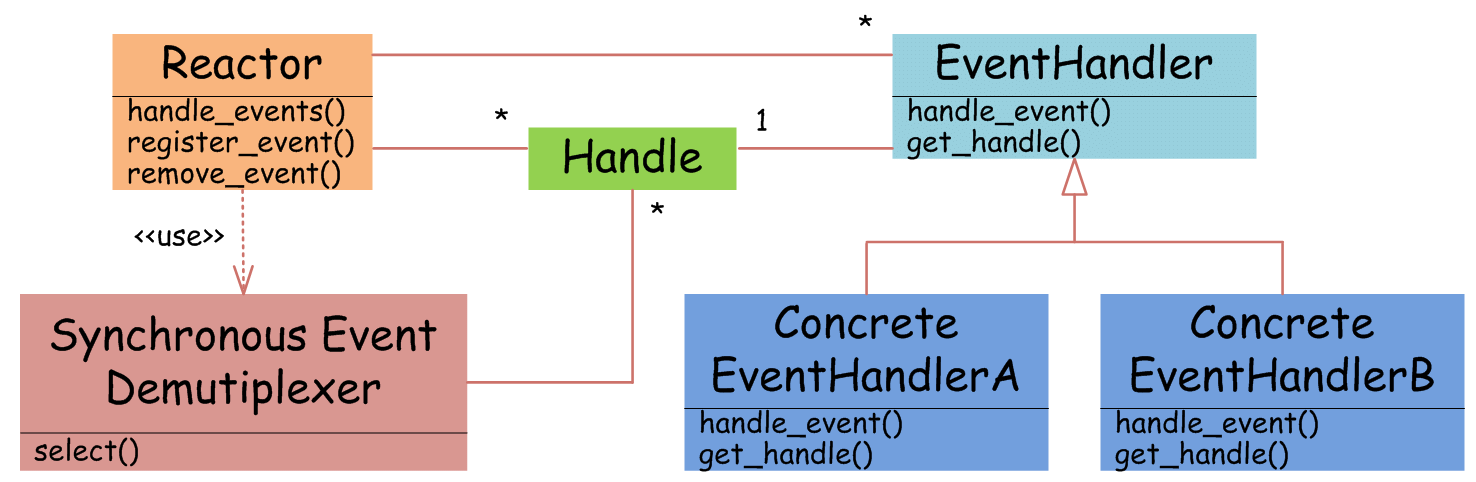
异步IO
真正的异步IO需要操作系统更强的支持。 IO多路复用模型中,数据到达内核后通知用户线程,用户线程负责从内核空间拷贝数据; 而在异步IO模型中,当用户线程收到通知时,数据已经被操作系统从内核拷贝到用户指定的缓冲区内,用户线程直接使用即可。

异步IO用了Proactor设计模式。
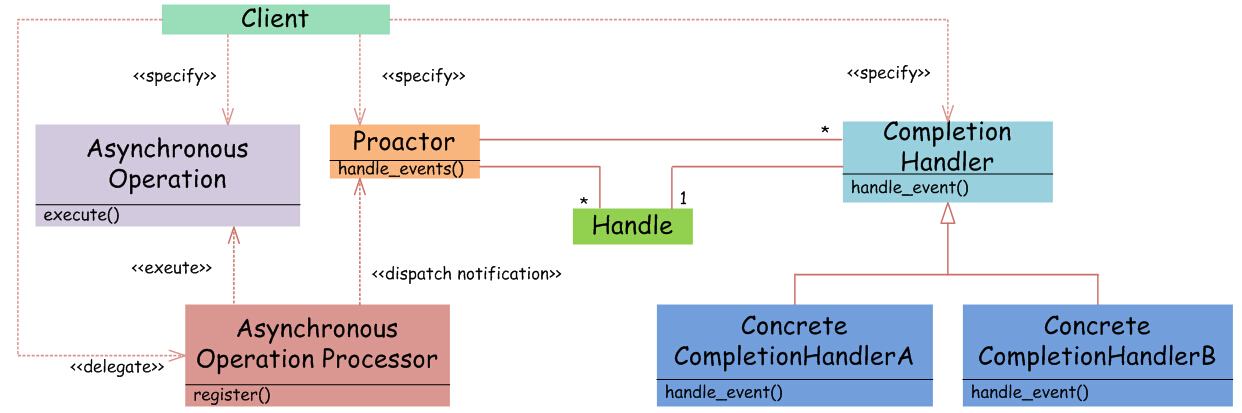
常见的Web系统里很少使用异步IO,本文不做过多的探讨。
接下来通过一个简单的java版redis说明各种IO模型。
实战
接下来我会编写一个简单的java版的Redis,它只有get和set功能,并且只支持字符串,只是为了演示各种IO模型,其中一些异常处理之类的做的不到位。
1.阻塞IO+单线程+短连接
这种做法只用于写HelloWorld程序,在这里主要为了调试以及把一些公共的类提出来。
首先写一个Redis接口
package org.ifool.niodemo.redis;
public interface RedisClient {
public String get(String key);
public void set(String key,String value);
public void close();
}
另外,有个工具类,用于拿到请求数据后,处理请求,并返回结果,还有一些byte转String,String转byte,在byte前面添加长度等一些函数,供后续使用。
输入是get|key或者set|key|value,输出为0|value或者1|null或者2|bad command。
package org.ifool.niodemo.redis;
import java.util.Map;
public class Util {
//把一个String前边加上一个byte,表示长度
public static byte[] addLength(String str) {
byte len = (byte)str.length();
byte[] ret = new byte[len+1];
ret[0] = len;
for(int i = 0; i < len; i++) {
ret[i+1] = (byte)str.charAt(i);
}
return ret;
}
//根据input返回一个output,操作缓存, prefixLength为true,则在前面加长度
//input:
//->get|key
//->set|key|value
//output:
//->errorcode|response
// ->0|response set成功或者get有值
// ->1|response get的为null
// ->2|bad command
public static byte[] processRequest(Map<String,String> cache, byte[] request, int length, boolean prefixLength) {
if(request == null) {
return prefixLength ? addLength("2|bad command") : "2|bad command".getBytes();
}
String req = new String(request,0,length);
Util.log_debug("command:"+req);
String[] params = req.split("\|");
if( params.length < 2 || params.length > 3 || !(params[0].equals("get") || params[0].equals("set"))) {
return prefixLength ? addLength("2|bad command") : "2|bad command".getBytes();
}
if(params[0].equals("get")) {
String value = cache.get(params[1]);
if(value == null) {
return prefixLength ? addLength("1|null") : "1|null".getBytes();
} else {
return prefixLength ? addLength("0|"+value) : ("0|"+value).getBytes();
}
}
if(params[0].equals("set") && params.length >= 3) {
cache.put(params[1],params[2]);
return prefixLength ? addLength("0|success"): ("0|success").getBytes();
} else {
return prefixLength ? addLength("2|bad command") : "2|bad command".getBytes();
}
}
public static int LOG_LEVEL = 0; //0 info 1 debug
public static void log_debug(String str) {
if(LOG_LEVEL >= 1) {
System.out.println(str);
}
}
public static void log_info(String str) {
if(LOG_LEVEL >= 0) {
System.out.println(str);
}
}
}
服务端代码如下,在创建服务端ServerSocket的时候,传入端口8888, backlog的作用是客户端建立连接时服务端没法立即处理,能够等待的队列长度。服务端代码
package org.ifool.niodemo.redis.redis1;
import org.ifool.niodemo.redis.Util;
import java.io.IOException;
import java.io.InputStream;
import java.io.OutputStream;
import java.net.InetSocketAddress;
import java.net.ServerSocket;
import java.net.Socket;
import java.util.Map;
import java.util.concurrent.ConcurrentHashMap;
public class RedisServer1 {
//全局缓存
public static Map<String,String> cache = new ConcurrentHashMap<String,String>();
public static void main(String[] args) throws IOException {
ServerSocket serverSocket = new ServerSocket(8888,10);
byte[] buffer = new byte[512];
while(true) {
//接受客户端连接请求
Socket clientSocket = null;
clientSocket = serverSocket.accept();
System.out.println("client address:" + clientSocket.getRemoteSocketAddress().toString());
//读取数据并且操作缓存,然后写回数据
try {
//读数据
InputStream in = clientSocket.getInputStream();
int bytesRead = in.read(buffer,0,512);
int totalBytesRead = 0;
while(bytesRead != -1) {
totalBytesRead += bytesRead;
bytesRead = in.read(buffer,totalBytesRead,512-totalBytesRead);
}
//操作缓存
byte[] response = Util.processRequest(cache,buffer,totalBytesRead,false);
Util.log_debug("response:"+new String(response));
//写回数据
OutputStream os = clientSocket.getOutputStream();
os.write(response);
os.flush();
clientSocket.shutdownOutput();
} catch (IOException e) {
System.out.println("read or write data exception");
} finally {
try {
clientSocket.close();
} catch (IOException ex) {
ex.printStackTrace();
}
}
}
}
}
客户端代码如下:
package org.ifool.niodemo.redis.redis1;
import org.ifool.niodemo.redis.RedisClient;
import java.io.IOException;
import java.io.InputStream;
import java.io.OutputStream;
import java.net.Socket;
public class RedisClient1 implements RedisClient {
public static void main(String[] args) {
RedisClient redis = new RedisClient1("127.0.0.1",8888);
redis.set("123","456");
String value = redis.get("123");
System.out.print(value);
}
private String ip;
private int port;
public RedisClient1(String ip, int port) {
this.ip = ip;
this.port = port;
}
public String get(String key) {
Socket socket = null;
try {
socket = new Socket(ip, port);
} catch(IOException e) {
throw new RuntimeException("connect to " + ip + ":" + port + " failed");
}
try {
//写数据
OutputStream os = socket.getOutputStream();
os.write(("get|"+key).getBytes());
socket.shutdownOutput(); //不shutdown的话对端会等待read
//读数据
InputStream in = socket.getInputStream();
byte[] buffer = new byte[512];
int offset = 0;
int bytesRead = in.read(buffer);
while(bytesRead != -1) {
offset += bytesRead;
bytesRead = in.read(buffer, offset, 512-offset);
}
String[] response = (new String(buffer,0,offset)).split("\|");
if(response[0].equals("2")) {
throw new RuntimeException("bad command");
} else if(response[0].equals("1")) {
return null;
} else {
return response[1];
}
} catch(IOException e) {
throw new RuntimeException("network error");
} finally {
try {
socket.close();
} catch (IOException e) {
e.printStackTrace();
}
}
}
public void set(String key, String value) {
Socket socket = null;
try {
socket = new Socket(ip, port);
} catch(IOException e) {
throw new RuntimeException("connect to " + ip + ":" + port + " failed");
}
try {
OutputStream os = socket.getOutputStream();
os.write(("set|"+key+"|"+value).getBytes());
os.flush();
socket.shutdownOutput();
InputStream in = socket.getInputStream();
byte[] buffer = new byte[512];
int offset = 0;
int bytesRead = in.read(buffer);
while(bytesRead != -1) {
offset += bytesRead;
bytesRead = in.read(buffer, offset, 512-offset);
}
String bufString = new String(buffer,0,offset);
String[] response = bufString.split("\|");
if(response[0].equals("2")) {
throw new RuntimeException("bad command");
}
} catch(IOException e) {
throw new RuntimeException("network error");
} finally {
try {
socket.close();
} catch (IOException e) {
e.printStackTrace();
}
}
}
public void close() {
}
}
2.阻塞IO+多线程+短连接
一般应用服务器用的都是这种模型,主线程一直阻塞accept,来了一个连接就交给一个线程,继续等待连接,然后这个处理线程读写完后负责关闭连接。
服务端代码
package org.ifool.niodemo.redis.redis2;
import org.ifool.niodemo.redis.Util;
import java.io.IOException;
import java.io.InputStream;
import java.io.OutputStream;
import java.net.ServerSocket;
import java.net.Socket;
import java.util.Map;
import java.util.concurrent.*;
public class RedisServer2 {
//全局缓存
public static Map<String,String> cache = new ConcurrentHashMap<String,String>();
public static void main(String[] args) throws IOException {
//用于处理请求的线程池
ThreadPoolExecutor threadPool = new ThreadPoolExecutor(200, 1000, 30, TimeUnit.SECONDS, new ArrayBlockingQueue<Runnable>(1000));
ServerSocket serverSocket = new ServerSocket(8888,1000);
while(true) {
//接受客户端连接请求
Socket clientSocket = serverSocket.accept();
Util.log_debug(clientSocket.getRemoteSocketAddress().toString());
//让线程池处理这个请求
threadPool.execute(new RequestHandler(clientSocket));
}
}
}
class RequestHandler implements Runnable{
private Socket clientSocket;
public RequestHandler(Socket socket) {
clientSocket = socket;
}
public void run() {
byte[] buffer = new byte[512];
//读取数据并且操作缓存,然后写回数据
try {
//读数据
InputStream in = clientSocket.getInputStream();
int bytesRead = in.read(buffer,0,512);
int totalBytesRead = 0;
while(bytesRead != -1) {
totalBytesRead += bytesRead;
bytesRead = in.read(buffer,totalBytesRead,512-totalBytesRead);
}
//操作缓存
byte[] response = Util.processRequest(RedisServer2.cache,buffer,totalBytesRead,false);
Util.log_debug("response:"+new String(response));
//写回数据
OutputStream os = clientSocket.getOutputStream();
os.write(response);
os.flush();
clientSocket.shutdownOutput();
} catch (IOException e) {
System.out.println("read or write data exception");
} finally {
try {
clientSocket.close();
} catch (IOException ex) {
ex.printStackTrace();
}
}
}
}
客户端代码,代码跟前边的没啥变化,只是这次我加了一个多线程的读写,10个线程每个线程读写10000次。
public static void main(String[] args) {
final RedisClient redis = new RedisClient1("127.0.0.1",8888);
redis.set("123","456");
String value = redis.get("123");
System.out.print(value);
redis.close();
System.out.println(new Timestamp(System.currentTimeMillis()));
testMultiThread();
System.out.println(new Timestamp(System.currentTimeMillis()));
}
public static void testMultiThread() {
Thread[] threads = new Thread[10];
for(int i = 0; i < 10; i++) {
threads[i] = new Thread(new Runnable() {
public void run() {
RedisClient redis = new RedisClient2("127.0.0.1",8888);
for(int j=0; j < 300; j++) {
Random rand = new Random();
String key = String.valueOf(rand.nextInt(1000));
String value = String.valueOf(rand.nextInt(1000));
redis.set(key,value);
String value1 = redis.get(key);
}
}
});
threads[i].start();
}
for(int i = 0; i < 10; i++) {
try {
threads[i].join();
} catch (InterruptedException e) {
e.printStackTrace();
}
}
}
用这种方式,在10个并发不停读写的情况下,写10000次,出现了一些没法连接的异常,如下:
java.net.NoRouteToHostException: Can't assign requested address
查了下跟系统参数配置,mac上不知道怎么调就没调,改成读写300次的时候没报错,大约用1s钟。
3.阻塞IO+多线程+长连接
用短连接的时候,我们可以用inputstream.read() == -1来判断读取结束,但是用长连接时,数据是源源不断的,有可能有粘包或者半包问题,我们需要能从流中找到一次请求的开始和结束。有多种方式,例如使用固定长度、固定分隔符、在前面加长度等方法。此处使用前边加长度的方法,在前面放一个byte,表示一次请求的长度,byte最大是127,所以请求长度不应大于127个字节。
由于我们客户端访问的方式是写完请求后,等待服务端返回数据,等待期间该socket不会被其它人写,所以不存在粘包的问题,只存在半包的问题。有些请求方式可能是写完后在未等待服务端返回就允许其它线程写,那样就可能有半包。
一般客户端用长连接的时候,都是建一个连接池,用的时候上锁获取连接,我们在这个地方直接让一个线程持有一个连接一个读写,这样减少了线程切换与上锁的开销,能实现更大的吞吐量。
客户端代码这次发生了较大变化。
package org.ifool.niodemo.redis.redis3;
import org.ifool.niodemo.redis.RedisClient;
import org.ifool.niodemo.redis.Util;
import java.io.IOException;
import java.io.InputStream;
import java.io.OutputStream;
import java.net.Socket;
import java.sql.Timestamp;
import java.util.Random;
public class RedisClient3 implements RedisClient {
public static void main(String[] args) {
RedisClient redis = new RedisClient3("127.0.0.1",8888);
redis.set("123","456");
String value = redis.get("123");
System.out.print(value);
redis.close();
System.out.println(new Timestamp(System.currentTimeMillis()));
testMultiThread();
System.out.println(new Timestamp(System.currentTimeMillis()));
}
public static void testMultiThread() {
Thread[] threads = new Thread[10];
for(int i = 0; i < 10; i++) {
threads[i] = new Thread(new Runnable() {
public void run() {
RedisClient redis = new RedisClient3("127.0.0.1",8888);
for(int j=0; j < 50; j++) {
Random rand = new Random();
String key = String.valueOf(rand.nextInt(1000));
String value = String.valueOf(rand.nextInt(1000));
redis.set(key,value);
String value1 = redis.get(key);
}
}
});
threads[i].start();
}
for(int i = 0; i < 10; i++) {
try {
threads[i].join();
} catch (InterruptedException e) {
e.printStackTrace();
}
}
}
private String ip;
private int port;
private Socket socket;
public RedisClient3(String ip, int port) {
this.ip = ip;
this.port = port;
try {
socket = new Socket(ip, port);
} catch(IOException e) {
throw new RuntimeException("connect to " + ip + ":" + port + " failed");
}
}
public String get(String key) {
try {
//写数据,前边用一个byte存储长度
OutputStream os = socket.getOutputStream();
String cmd = "get|"+key;
byte length = (byte)cmd.length();
byte[] data = new byte[cmd.length()+1];
data[0] = length;
for(int i = 0; i < cmd.length(); i++) {
data[i+1] = (byte)cmd.charAt(i);
}
os.write(data);
os.flush();
//读数据,第一个字节是长度
InputStream in = socket.getInputStream();
int len = in.read();
if(len == -1) {
throw new RuntimeException("network error");
}
byte[] buffer = new byte[len];
int offset = 0;
int bytesRead = in.read(buffer,0,len);
while(offset < len) {
offset += bytesRead;
bytesRead = in.read(buffer, offset, len-offset);
}
String[] response = (new String(buffer,0,offset)).split("\|");
if(response[0].equals("2")) {
throw new RuntimeException("bad command");
} else if(response[0].equals("1")) {
return null;
} else {
return response[1];
}
} catch(IOException e) {
throw new RuntimeException("network error");
} finally {
}
}
public void set(String key, String value) {
try {
//写数据,前边用一个byte存储长度
OutputStream os = socket.getOutputStream();
String cmd = "set|"+key + "|" + value;
byte length = (byte)cmd.length();
byte[] data = new byte[cmd.length()+1];
data[0] = length;
for(int i = 0; i < cmd.length(); i++) {
data[i+1] = (byte)cmd.charAt(i);
}
os.write(data);
os.flush();
InputStream in = socket.getInputStream();
int len = in.read();
if(len == -1) {
throw new RuntimeException("network error");
}
byte[] buffer = new byte[len];
int offset = 0;
int bytesRead = in.read(buffer,0,len);
while(offset < len) {
offset += bytesRead;
bytesRead = in.read(buffer, offset, len-offset);
}
String bufString = new String(buffer,0,offset);
Util.log_debug(bufString);
String[] response = bufString.split("\|");
if(response[0].equals("2")) {
throw new RuntimeException("bad command");
}
} catch(IOException e) {
throw new RuntimeException("network error");
} finally {
}
}
public void close() {
try {
socket.close();
} catch(IOException ex) {
ex.printStackTrace();
}
}
}
服务端建立一个连接,就由一个线程一直处理这个连接,有数据就处理,没数据就不处理。这样的话,每个连接一个线程,如果连接数较大,就会有问题。
package org.ifool.niodemo.redis.redis3;
import org.ifool.niodemo.redis.Util;
import java.io.IOException;
import java.io.InputStream;
import java.io.OutputStream;
import java.net.InetSocketAddress;
import java.net.ServerSocket;
import java.net.Socket;
import java.util.Map;
import java.util.concurrent.ArrayBlockingQueue;
import java.util.concurrent.ConcurrentHashMap;
import java.util.concurrent.ThreadPoolExecutor;
import java.util.concurrent.TimeUnit;
public class RedisServer3 {
//全局缓存
public static Map<String,String> cache = new ConcurrentHashMap<String,String>();
public static void main(String[] args) throws IOException {
//用于处理请求的线程池
ThreadPoolExecutor threadPool = new ThreadPoolExecutor(20, 1000, 30, TimeUnit.SECONDS, new ArrayBlockingQueue<Runnable>(5));
ServerSocket serverSocket = new ServerSocket(8888, 10);
byte[] buffer = new byte[512];
while (true) {
//接受客户端连接请求
Socket clientSocket = null;
try {
clientSocket = serverSocket.accept();
Util.log_debug(clientSocket.getRemoteSocketAddress().toString());
} catch (IOException e) {
e.printStackTrace();
}
//让线程池处理这个请求
threadPool.execute(new RequestHandler(clientSocket));
}
}
}
class RequestHandler implements Runnable{
private Socket clientSocket;
public RequestHandler(Socket socket) {
clientSocket = socket;
}
public void run() {
byte[] buffer = new byte[512];
//读取数据并且操作缓存,然后写回数据
try {
while(true) {
//读数据
InputStream in = clientSocket.getInputStream();
int len = in.read(); //读取长度
if(len == -1) {
throw new IOException("socket closed by client");
}
int bytesRead = in.read(buffer, 0, len);
int totalBytesRead = 0;
while (totalBytesRead < len) {
totalBytesRead += bytesRead;
bytesRead = in.read(buffer, totalBytesRead, len - totalBytesRead);
}
//操作缓存
byte[] response = Util.processRequest(RedisServer3.cache,buffer, totalBytesRead,true);
Util.log_debug("response:" + new String(response));
//写回数据
OutputStream os = clientSocket.getOutputStream();
os.write(response);
os.flush();
}
} catch (IOException e) {
System.out.println("read or write data exception");
} finally {
try {
clientSocket.close();
Util.log_debug("socket closed");
} catch (IOException ex) {
ex.printStackTrace();
}
}
}
}
使用这个方式,10个线程连续读写10000次,也就是累计访问20000万次只需要3s。
4.阻塞IO+单线程轮询+多线程处理+长连接(不可行)
多线程和长连接大大提高了效率,但是如果连接数太多,那么需要太多的线程,这样肯定不可行。这样大部分线程即使没数据也不能干其它的,就耗在这个连接上了。
我们可不可以让一个线程去负责等待这些socket,有数据了就告诉工作线程池。
代码如下,加了一个线程遍历已经连接的socket,然后如果socket.getInputStream().available() > 0就通知线程池。
这个程序有些情况下能正常工作,但是实际是有问题的,关键就在于上面的available函数是阻塞的,每次轮询所有的socket,都需要挨个等待是否已经有数据了,所以就是串行。在java里没法对socket单独设置非阻塞,必须从NIO才行,如果用C语言是可行的,但是这里不行。
package org.ifool.niodemo.redis.redis4;
import org.ifool.niodemo.redis.Util;
import java.io.IOException;
import java.io.InputStream;
import java.io.OutputStream;
import java.net.InetSocketAddress;
import java.net.ServerSocket;
import java.net.Socket;
import java.util.HashSet;
import java.util.Iterator;
import java.util.Map;
import java.util.Set;
import java.util.concurrent.ArrayBlockingQueue;
import java.util.concurrent.ConcurrentHashMap;
import java.util.concurrent.ThreadPoolExecutor;
import java.util.concurrent.TimeUnit;
public class RedisServer4 {
//全局缓存
public static Map<String,String> cache = new ConcurrentHashMap<String,String>();
//当前的socket
final public static Set<Socket> socketSet = new HashSet<Socket>(10);
public static void main(String[] args) throws IOException {
//用于处理请求的线程池
final ThreadPoolExecutor threadPool = new ThreadPoolExecutor(20, 1000, 30, TimeUnit.SECONDS, new ArrayBlockingQueue<Runnable>(1000));
ServerSocket serverSocket = new ServerSocket(8888,100);
//启动一个线程用于一直扫描可以读取数据的socket,并且去掉已经关闭的连接
Thread thread = new Thread(new Runnable() {
public void run() {
//找到可以读取的socket,处理
while (true) {
synchronized (socketSet) {
Iterator<Socket> it = socketSet.iterator();
while(it.hasNext()) {
Socket socket = it.next();
if (socket.isConnected()) {
try {
if (!socket.isInputShutdown() && socket.getInputStream().available() > 0) {
it.remove();
threadPool.execute(new RequestHandler(socket));
}
} catch (IOException ex) {
System.out.println("socket already closed1");
socketSet.remove(socket);
try {
socket.close();
} catch (IOException e) {
System.out.println("socket already closed2");
}
}
} else {
socketSet.remove(socket);
try {
socket.close();
} catch (IOException e) {
e.printStackTrace();
}
}
}
}
}
}
});
thread.start();
while(true) {
//接受客户端连接请求,把新建的socket加入socketset
Socket clientSocket = null;
try {
clientSocket = serverSocket.accept();
Util.log_debug("client address:" + clientSocket.getRemoteSocketAddress().toString());
synchronized (socketSet) {
socketSet.add(clientSocket);
}
} catch (IOException e) {
e.printStackTrace();
}
}
}
}
class RequestHandler implements Runnable{
private Socket clientSocket;
public RequestHandler(Socket socket) {
clientSocket = socket;
}
public void run() {
byte[] buffer = new byte[512];
//读取数据并且操作缓存,然后写回数据
try {
//读数据
InputStream in = clientSocket.getInputStream();
int len = in.read(); //读取长度
if(len == -1) {
throw new IOException("socket closed by client");
}
int bytesRead = in.read(buffer, 0, len);
int totalBytesRead = 0;
while (totalBytesRead < len) {
totalBytesRead += bytesRead;
bytesRead = in.read(buffer, totalBytesRead, len - totalBytesRead);
}
//操作缓存
byte[] response = Util.processRequest(RedisServer4.cache,buffer, totalBytesRead,true);
Util.log_debug("response:" + new String(response));
//写回数据
OutputStream os = clientSocket.getOutputStream();
os.write(response);
os.flush();
synchronized (RedisServer4.socketSet) {
RedisServer4.socketSet.add(clientSocket);
}
} catch (IOException e) {
e.printStackTrace();
System.out.println("read or write data exception");
} finally {
}
}
}
5.IO多路复用+单线程轮询+多线程处理+长连接
在上述例子中我们试图用普通socket实现类似select的功能,在Java里是不可行的,必须用NIO。我们只需要一个select函数就能轮询所有的连接是否准备好数据,准备好了就能调用线程池里的线程处理。
要使用NIO,需要了解ByteBuffer, Channel等内容,比如ByteBuffer设计的就比较麻烦,此处不再展开。
客户端代码暂时不用NIO,还是用原来的,服务端代码如下:
package org.ifool.niodemo.redis.redis5;
import org.ifool.niodemo.redis.Util;
import java.io.IOException;
import java.io.InputStream;
import java.io.OutputStream;
import java.io.SyncFailedException;
import java.net.InetSocketAddress;
import java.net.ServerSocket;
import java.net.Socket;
import java.nio.ByteBuffer;
import java.nio.channels.SelectionKey;
import java.nio.channels.Selector;
import java.nio.channels.ServerSocketChannel;
import java.nio.channels.SocketChannel;
import java.util.*;
import java.util.concurrent.ArrayBlockingQueue;
import java.util.concurrent.ConcurrentHashMap;
import java.util.concurrent.ThreadPoolExecutor;
import java.util.concurrent.TimeUnit;
public class RedisServer5 {
//全局缓存
public static Map<String,String> cache = new ConcurrentHashMap<String,String>();
public static void main(String[] args) throws IOException {
//用于处理请求的线程池
final ThreadPoolExecutor threadPool = new ThreadPoolExecutor(20, 1000, 30, TimeUnit.SECONDS, new ArrayBlockingQueue<Runnable>(1000));
ServerSocketChannel ssc = ServerSocketChannel.open();
ssc.socket().bind(new InetSocketAddress(8888),1000);
Selector selector = Selector.open();
ssc.configureBlocking(false); //必须设置成非阻塞
ssc.register(selector, SelectionKey.OP_ACCEPT); //serverSocket只关心accept
while(true) {
int num = selector.select();
if(num == 0) {
continue;
}
Set<SelectionKey> selectionKeys = selector.selectedKeys();
Iterator<SelectionKey> it = selectionKeys.iterator();
while(it.hasNext()) {
SelectionKey key = it.next();
it.remove();
if(key.isAcceptable()) {
SocketChannel sc = ssc.accept();
sc.configureBlocking(false); //设置成非阻塞才能监听
sc.register(key.selector(), SelectionKey.OP_READ, ByteBuffer.allocate(512) );
System.out.println("new connection");
}
if(key.isReadable()) {
SocketChannel clientSocketChannel = (SocketChannel)key.channel();
//System.out.println("socket readable");
if(!clientSocketChannel.isConnected()) {
clientSocketChannel.finishConnect();
key.cancel();
clientSocketChannel.close();
System.out.println("socket closed2");
continue;
}
ByteBuffer buffer = (ByteBuffer)key.attachment();
int len = clientSocketChannel.read(buffer);
Socket socket = clientSocketChannel.socket();
if(len == -1) {
clientSocketChannel.finishConnect();
key.cancel();
clientSocketChannel.close();
System.out.println("socket closed1");
} else {
threadPool.execute(new RequestHandler(clientSocketChannel, buffer));
}
}
}
}
}
}
class RequestHandler implements Runnable{
private SocketChannel channel;
private ByteBuffer buffer;
public RequestHandler(SocketChannel channel, Object buffer) {
this.channel = channel;
this.buffer = (ByteBuffer)buffer;
}
public void run() {
//读取数据并且操作缓存,然后写回数据
try {
int position = buffer.position();
//切换成读模式,以便把第一个字节到长度读出来
buffer.flip();
int len = buffer.get(); //读取长度
if(len > position + 1) {
buffer.position(position);
buffer.limit(buffer.capacity());
return;
}
byte[] data = new byte[len];
buffer.get(data,0,len);
//操作缓存
byte[] response = Util.processRequest(RedisServer5.cache,data, len,true);
Util.log_debug("response:" + new String(response));
buffer.clear();
buffer.put(response);
buffer.flip();
channel.write(buffer);
buffer.clear();
} catch (IOException e) {
System.out.println("read or write data exception");
} finally {
}
}
}
自己写NIO程序有很多坑,上面的代码有时候会出问题,有些异常没处理好。但是10个线程不停写10000次也是3s多。
IO多路复用+Netty
使用java的原生NIO写程序很容易出问题,因为API比较复杂,而且有很多异常要处理,比如连接的关闭,粘包半包等,使用Netty这种成熟的框架会比较好写。
Netty常用的线程模型如下图所示,mainReactor负责监听server socket,accept新连接,并将建立的socket分派给subReactor。subReactor负责多路分离已连接的socket,读写网络数据,对业务处理功能,其扔给worker线程池完成。通常,subReactor个数上可与CPU个数等同。

客户端代码如下所示。其中的两个NioEventLoop就是上面的mainReactor和subReactor。第一个参数为0,是使用默认线程数的意思,这样mainReactor一般是1个,subReactor一般与CPU核相通。
我们这里只有boss(mainReactor)和worker(subReactor),一般情况下,还有一个线程池,用于处理真正的业务逻辑,因为worker是用来读取和解码数据的,如果在这个worker里处理业务逻辑,比如访问数据库,是不合适的。只是我们这个场景就类似于Redis,所以没有用另一个线程池。
package org.ifool.niodemo.redis.redis6;
import io.netty.bootstrap.ServerBootstrap;
import io.netty.buffer.ByteBuf;
import io.netty.buffer.Unpooled;
import io.netty.channel.*;
import io.netty.channel.nio.NioEventLoopGroup;
import io.netty.channel.socket.SocketChannel;
import io.netty.channel.socket.nio.NioServerSocketChannel;
import io.netty.handler.codec.LengthFieldBasedFrameDecoder;
import org.ifool.niodemo.redis.Util;
import java.io.IOException;
import java.nio.ByteBuffer;
import java.util.Map;
import java.util.concurrent.*;
import java.util.concurrent.atomic.AtomicInteger;
public class RedisServer6 {
//全局缓存
public static Map<String,String> cache = new ConcurrentHashMap<String,String>();
public static void main(String[] args) throws IOException, InterruptedException {
//用于处理accept事件的线程池
EventLoopGroup bossGroup = new NioEventLoopGroup(0, new ThreadFactory() {
AtomicInteger index = new AtomicInteger(0);
public Thread newThread(Runnable r) {
return new Thread(r,"netty-boss-"+index.getAndIncrement());
}
});
//用于处理读事件的线程池
EventLoopGroup workerGroup = new NioEventLoopGroup(0, new ThreadFactory() {
AtomicInteger index = new AtomicInteger(0);
public Thread newThread(Runnable r) {
return new Thread(r,"netty-worker-"+index.getAndIncrement());
}
});
ServerBootstrap bootstrap = new ServerBootstrap();
bootstrap.group(bossGroup,workerGroup)
.channel(NioServerSocketChannel.class)
.option(ChannelOption.SO_BACKLOG,50)
.childHandler(new ChildChannelHandler());
ChannelFuture future = bootstrap.bind(8888).sync();
future.channel().closeFuture().sync();
bossGroup.shutdownGracefully();
workerGroup.shutdownGracefully();
}
}
/**这个类就是供netty-worker调用的**/
class ChildChannelHandler extends ChannelInitializer<SocketChannel> {
protected void initChannel(SocketChannel socketChannel) throws Exception {
//先通过一个LengthFieldBasedFrameDecoder分包,再传给RequestHandler
socketChannel.pipeline()
.addLast(new RedisDecoder(127,0,1))
.addLast(new RequestHandler());
}
}
class RequestHandler extends ChannelInboundHandlerAdapter {
@Override
public void channelRead(ChannelHandlerContext ctx, Object msg) throws Exception {
ByteBuf buf = (ByteBuf)msg;
int len = buf.readableBytes() - 1;
int lenField = buf.readByte();
if(len != lenField) {
ByteBuf resp = Unpooled.copiedBuffer("2|bad cmd".getBytes());
ctx.write(resp);
}
byte[] req = new byte[len];
buf.readBytes(req,0,len);
byte[] response = Util.processRequest(RedisServer6.cache,req,len,true);
ByteBuf resp = Unpooled.copiedBuffer(response);
ctx.write(resp);
}
@Override
public void channelReadComplete(ChannelHandlerContext ctx) throws Exception {
ctx.flush();
}
@Override
public void exceptionCaught(ChannelHandlerContext ctx, Throwable cause) {
ctx.close();
}
}
class RedisDecoder extends LengthFieldBasedFrameDecoder {
public RedisDecoder(int maxFrameLength, int lengthFieldOffset, int lengthFieldLength) {
super(maxFrameLength, lengthFieldOffset, lengthFieldLength);
}
}
可以看到,运行后产生了一个boss线程和10个worker线程。

用netty写的就比较稳定了,10个写成不停写10000次也是3秒,但是不用担心线程数了。
总结
网络IO模型只看概念什么的很难理解,只有通过实例才能理解的更深刻。我们通过回答一个问题来总结一下:
为什么redis能通过单线程实现上万的tps?
我们把redis处理请求的过程细化:
(1)读取原始数据
(2)解析并处理数据(处理业务逻辑)
(3)写会返回数据
读取数据是通过IO多路复用实现,而在底层,是通过epoll实现,epoll相比于select(不是Java NIO的select,是Linux的select)主要有以下两个优点:
一是提高了遍历socket的效率,即时有上百万个连接,它也只会遍历有事件的连接,而select需要全部遍历一遍。
二是通过mmap实现了内核态与用户态的共享内存,也就是数据从网卡到达复制到内核空间,不需要复制到用户空间了,所以使用epoll,如果发现有读事件,那么内存里的数据也准备好了,不需要拷贝。
通过以上可以得出,读取数据是十分快的。
接下来就是处理数据,这才是能使用单线程的本质原因。redis的业务逻辑是纯内存操作,耗时是纳秒级的,所以事件可以忽略不计。假如我们是一个复杂的web应用,业务逻辑涉及到读数据库,调用其它模块,那么是不能用单线程的。
同样,写数据也是通过epoll共享内存,只要把结果计算后放到用户内存,然后通知操作系统就可以了。
所以,redis能单线程支撑上万tps的前提就是每个请求都是内存操作,事件都特别短,但凡有一次请求慢了,就会导致请求阻塞。假设99.99%的请求响应时间都在1ms以内,而0.01%的请求时间为1s,那么单线程模型在处理1s请求的时候,剩余1ms的请求也都得排队。