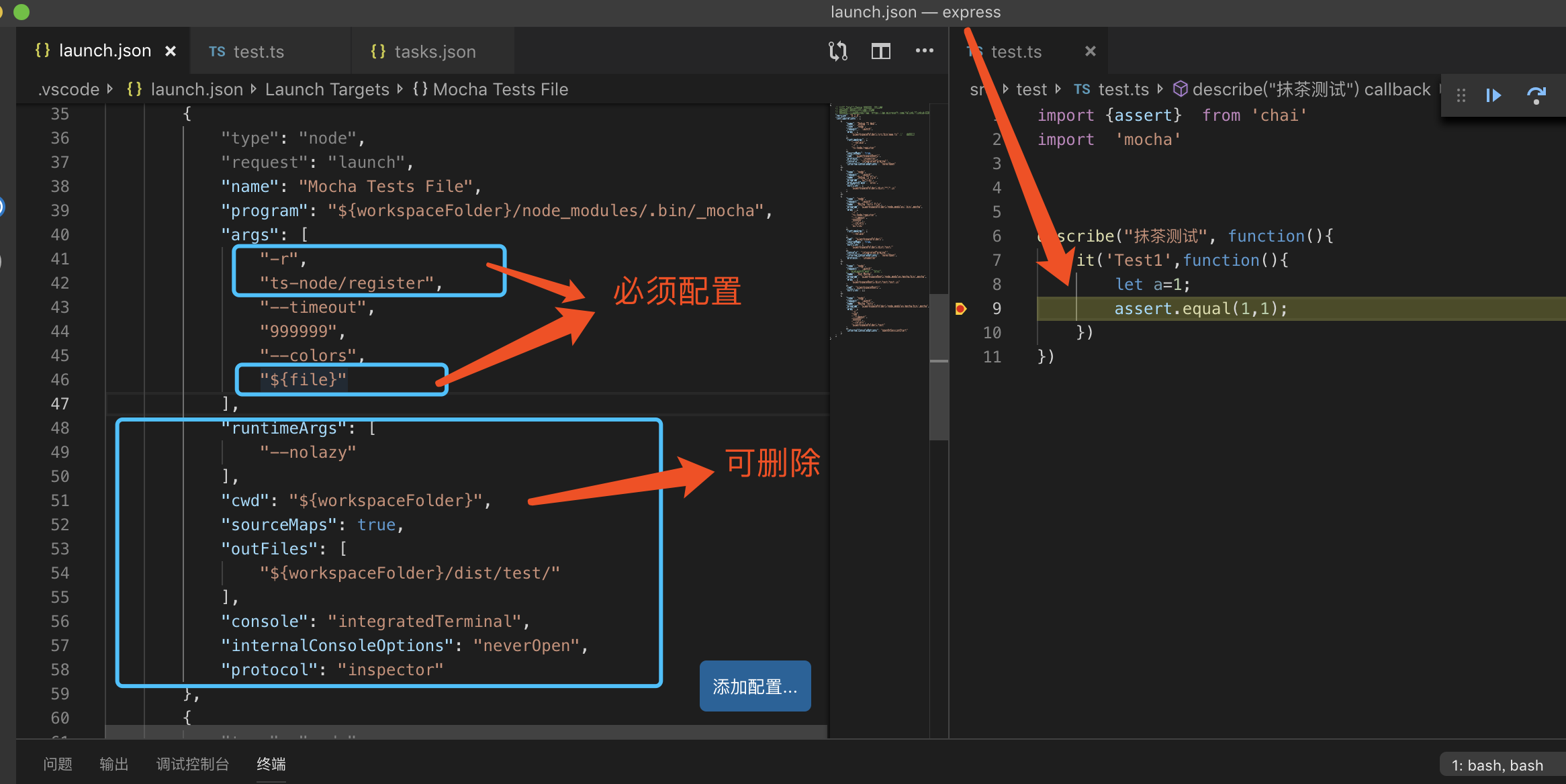前提条件:
默认你对node和TypeScript有一定了解,可以创建TypeScript项目,对ts-node, mocha, chai 等模块有一定了解
1. VS Code 直接调试TypeScript文件配置
1.1 配置lunch.json 和 tasks.json
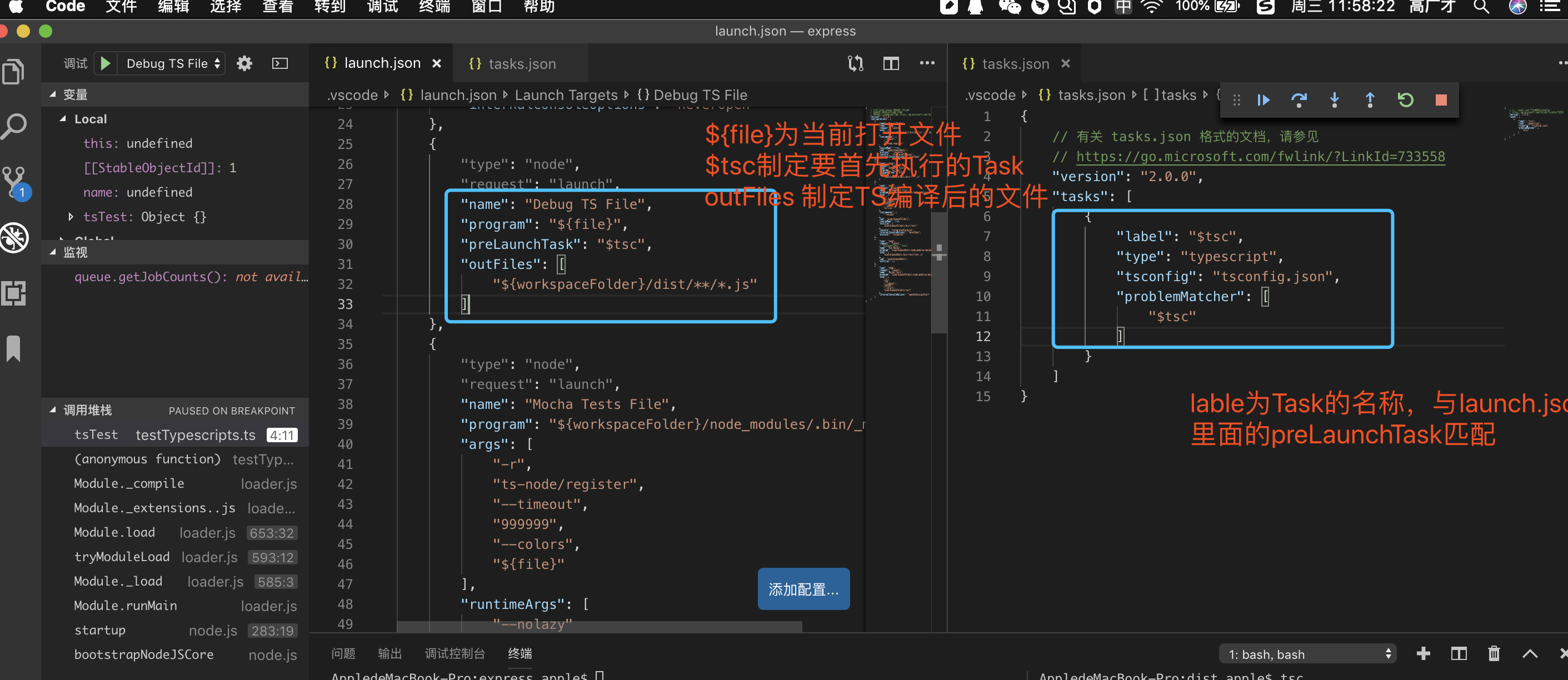
1.2 打开要调试的TypeScript文件,直接F5
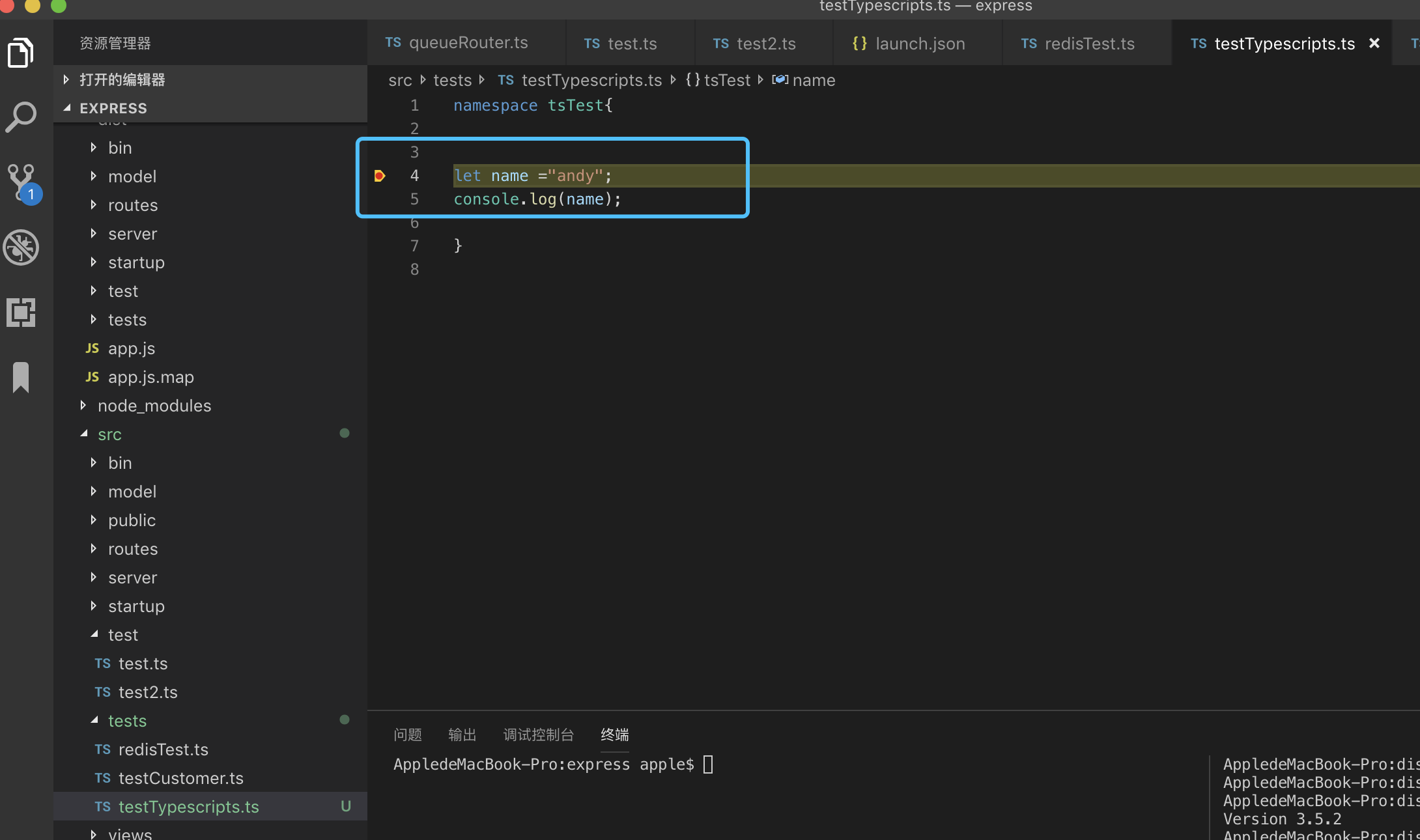
2.直接调试Mocha TypeScript 文件
2.1 配置luanch.json
{
"type": "node",
"request": "launch",
"name": "Mocha Tests File",
"program": "${workspaceFolder}/node_modules/.bin/_mocha",
"args": [
"-r",
"ts-node/register",
"--timeout",
"999999",
"--colors",
"${file}"
],
"runtimeArgs": [
"--nolazy"
],
"cwd": "${workspaceFolder}"
}
2.3 调试Mocha TypeScript 文件