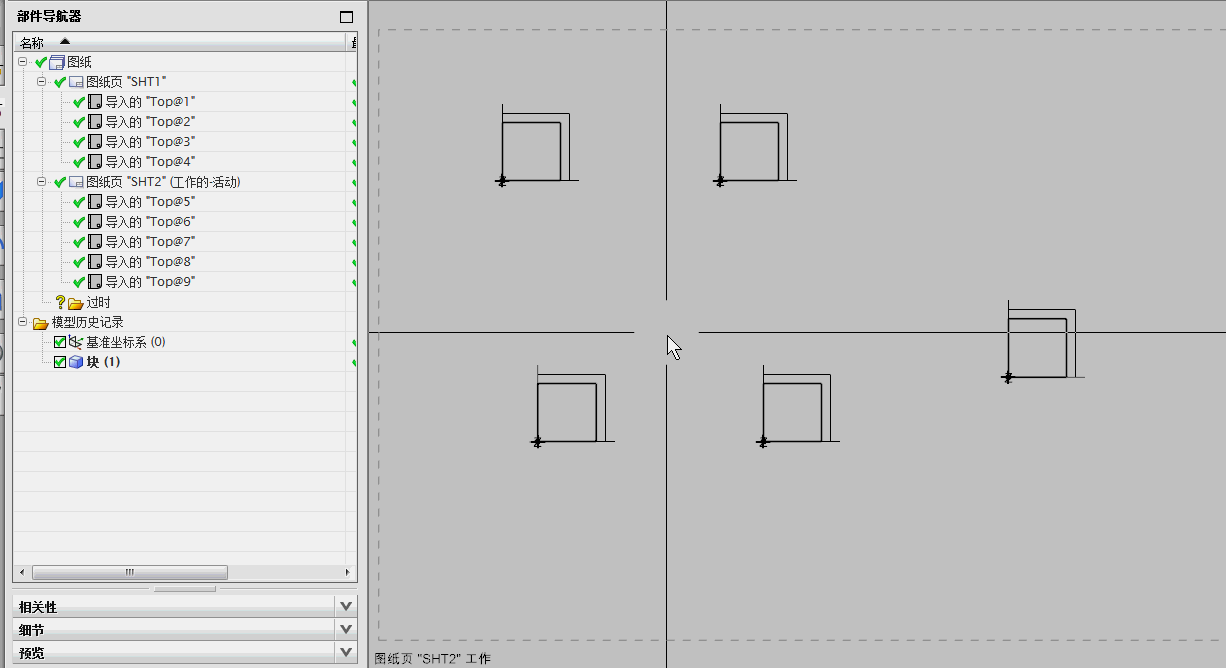1 NX11+VS2013 2 3 #include <NXOpen/Part.hxx> 4 #include <NXOpen/PartCollection.hxx> 5 #include <NXOpen/Session.hxx> 6 #include <NXOpen/ListingWindow.hxx> 7 #include <NXOpen/NXMessageBox.hxx> 8 #include <NXOpen/Drawings_DrawingSheet.hxx> 9 #include <NXOpen/Drawings_DrawingSheetBuilder.hxx> 10 #include <NXOpen/Drawings_DrawingSheetCollection.hxx> 11 #include <NXOpen/Drawings_DrawingView.hxx> 12 #include <NXOpen/Drawings_DrawingViewBuilder.hxx> 13 #include <NXOpen/NXString.hxx> 14 15 16 Session *theSession = NXOpen::Session::GetSession(); 17 Part *workPart(theSession->Parts()->Work()); 18 19 //迭代器遍历所有图纸页 20 vector<NXOpen::Drawings::DrawingSheet*> AllSheet; 21 NXOpen::Drawings::DrawingSheet* MySheet; 22 NXOpen::Drawings::DrawingSheetCollection::iterator Ite;//定义迭代器 23 for (Ite = workPart->DrawingSheets()->begin(); Ite != workPart->DrawingSheets()->end(); ++Ite) 24 { 25 MySheet = (*Ite);//赋值 26 AllSheet.push_back(MySheet); 27 } 28 29 //获得图纸页里的所有视图 30 vector<NXOpen::Drawings::DraftingView*> AllSheetView; 31 for (int i = 0; i < AllSheet.size(); i++) 32 { 33 vector<NXOpen::Drawings::DraftingView*> MySheetView = AllSheet[i]->GetDraftingViews(); 34 35 for (int j = 0; j < MySheetView.size(); j++) 36 { 37 //获取视图名字 38 NXString ViewName = MySheetView[j]->Name(); 39 AllSheetView.push_back(MySheetView[j]); 40 41 //打印 42 theSession->ListingWindow()->Open(); 43 theSession->ListingWindow()->WriteLine(ViewName.GetLocaleText()); 44 } 45 } 46 47 Caesar卢尚宇 48 2019年11月17日