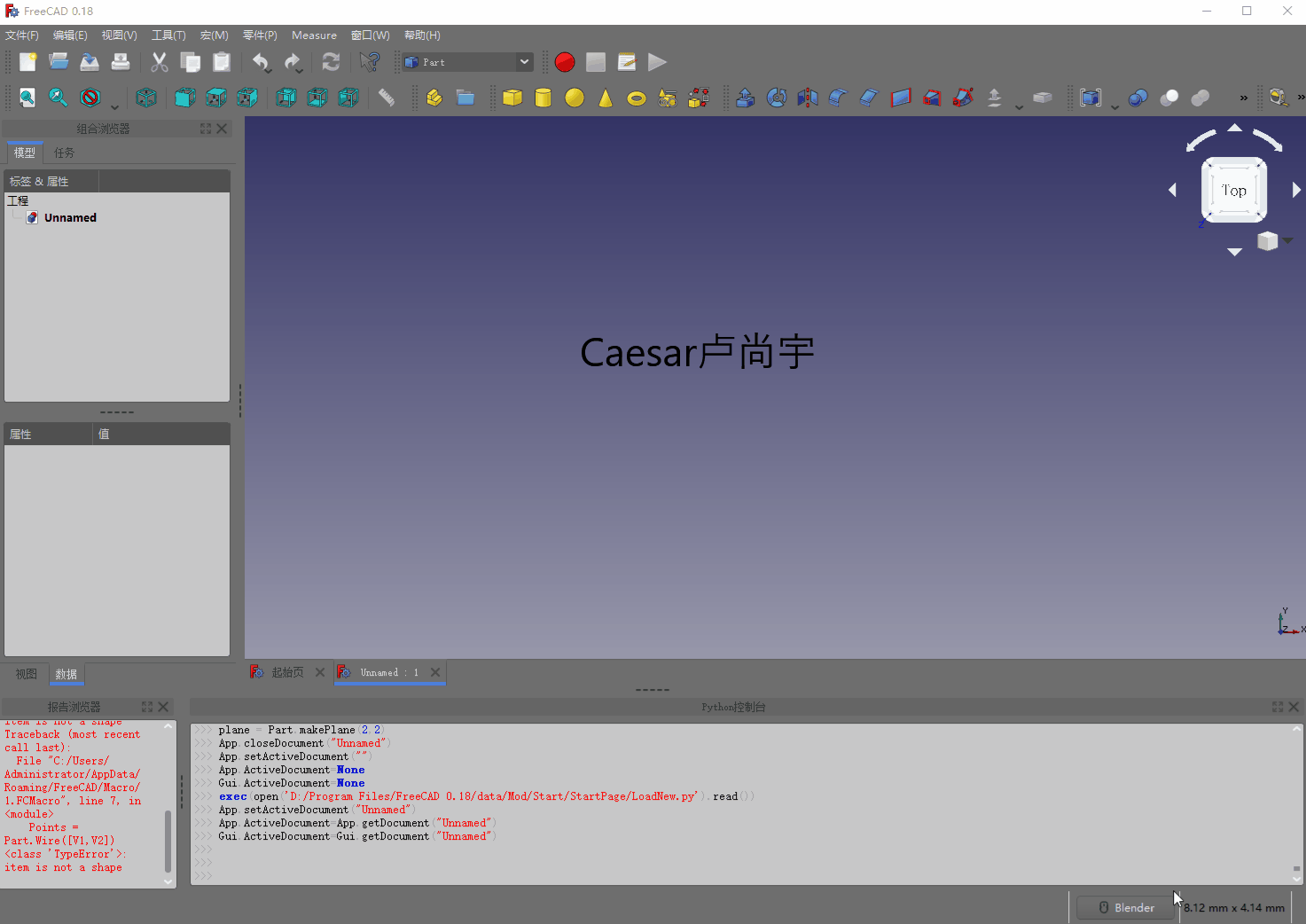FreeCAD作为一款基于OpenCasCAD内核的开源CAD软件,可以在GitHub上下载源代码。阅读源代码,有助于我们学习CAD软件架构,了解底层几何算法。
由博主Caesar卢尚宇自学整理(纯粹出于对三维CAD软件开发的热爱)
# 指定长度与宽度创建一个平面
b=Part.makePlane(20,50)
# 显示对象 Part.show(b)
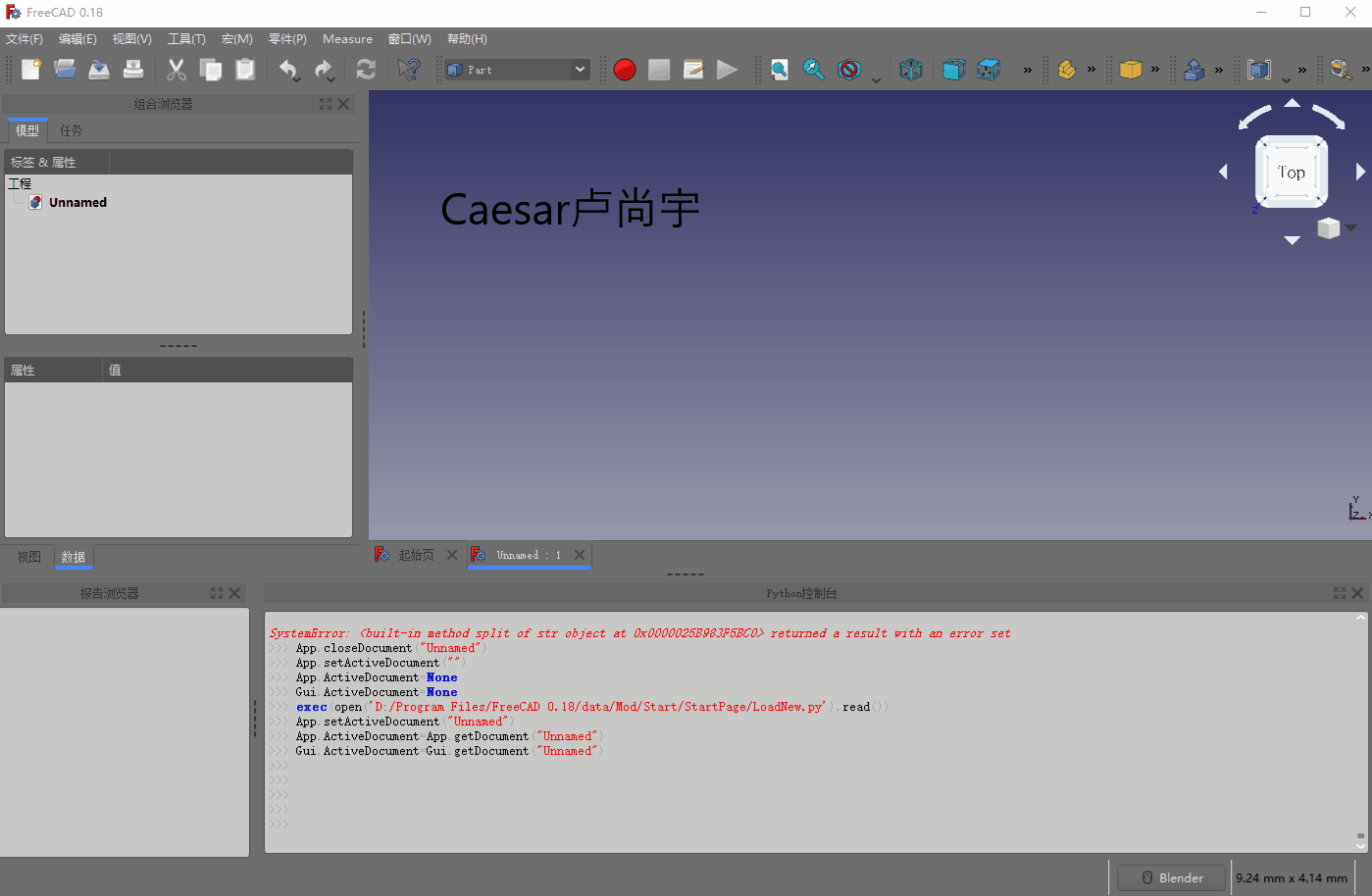
平面就是一个简单的矩形平面。makePlane(length,width,[start_pnt,dir_normal])方法可用于创建一个平面。默认值为 start_pnt = Vector(0,0,0)与dir_normal = Vector(0,0,1)。通过dir_normal = Vector(0,0,1)将创建一个面向z轴正方向的平面,而dir_normal = Vector(1,0,0)将创建一个面向x轴正方向的平面:
请注意,makePlane仅接收Base.Vector()作为其start_pnt与dir_normal参数,而非元组(tuples)。
plane = Part.makePlane(2,2) Part.show(plane) plane1 = Part.makePlane(2, 2, Base.Vector(3,0,0), Base.Vector(0,1,0)) Part.show(plane1) Caesar卢尚宇 2020年3月31日