NX9+VS2012 //CreateSketch // Mandatory UF Includes #include <uf.h> #include <uf_object_types.h> // Internal Includes #include <NXOpen/ListingWindow.hxx> #include <NXOpen/NXMessageBox.hxx> #include <NXOpen/UI.hxx> // Internal+External Includes #include <NXOpen/Annotations.hxx> #include <NXOpen/Assemblies_Component.hxx> #include <NXOpen/Assemblies_ComponentAssembly.hxx> #include <NXOpen/Body.hxx> #include <NXOpen/BodyCollection.hxx> #include <NXOpen/Face.hxx> #include <NXOpen/Line.hxx> #include <NXOpen/NXException.hxx> #include <NXOpen/NXObject.hxx> #include <NXOpen/Part.hxx> #include <NXOpen/PartCollection.hxx> #include <NXOpen/Session.hxx> //头文件 #include <NXOpen/Sketch.hxx> #include <NXOpen/SketchCollection.hxx> #include <NXOpen/SketchInPlaceBuilder.hxx> #include <NXOpen/Plane.hxx> #include <NXOpen/PlaneCollection.hxx> #include <NXOpen/Features_Feature.hxx> #include <NXOpen/Features_FeatureBuilder.hxx> #include <NXOpen/Features_FeatureCollection.hxx> #include <NXOpen/Curve.hxx> #include <NXOpen/CurveCollection.hxx> #include <NXOpen/Line.hxx> #include <NXOpen/LineCollection.hxx> #include <NXOpen/Preferences_SessionPreferences.hxx> #include <NXOpen/Preferences_SessionSketch.hxx> #include <NXOpen/Preferences_SketchPreferences.hxx> #include <NXOpen/Point.hxx> #include <NXOpen/PointCollection.hxx> #include <NXOpen/Expression.hxx> #include <NXOpen/ExpressionCollection.hxx> // Std C++ Includes #include <iostream> #include <sstream> using namespace NXOpen; using std::string; using std::exception; using std::stringstream; using std::endl; using std::cout; using std::cerr; //------------------------------------------------------------------------------ // NXOpen c++ test class //------------------------------------------------------------------------------ class MyClass { // class members public: static Session *theSession; static UI *theUI; MyClass(); ~MyClass(); void do_it(); void print(const NXString &); void print(const string &); void print(const char*); private: Part *workPart, *displayPart; NXMessageBox *mb; ListingWindow *lw; LogFile *lf; }; //------------------------------------------------------------------------------ // Initialize static variables //------------------------------------------------------------------------------ Session *(MyClass::theSession) = NULL; UI *(MyClass::theUI) = NULL; //------------------------------------------------------------------------------ // Constructor //------------------------------------------------------------------------------ MyClass::MyClass() { // Initialize the NX Open C++ API environment MyClass::theSession = NXOpen::Session::GetSession(); MyClass::theUI = UI::GetUI(); mb = theUI->NXMessageBox(); lw = theSession->ListingWindow(); lf = theSession->LogFile(); workPart = theSession->Parts()->Work(); displayPart = theSession->Parts()->Display(); } //------------------------------------------------------------------------------ // Destructor //------------------------------------------------------------------------------ MyClass::~MyClass() { } //------------------------------------------------------------------------------ // Print string to listing window or stdout //------------------------------------------------------------------------------ void MyClass::print(const NXString &msg) { if(! lw->IsOpen() ) lw->Open(); lw->WriteLine(msg); } void MyClass::print(const string &msg) { if(! lw->IsOpen() ) lw->Open(); lw->WriteLine(msg); } void MyClass::print(const char * msg) { if(! lw->IsOpen() ) lw->Open(); lw->WriteLine(msg); } //------------------------------------------------------------------------------ // Do something //------------------------------------------------------------------------------ void MyClass::do_it() { // TODO: add your code here //在任务环境中绘制草图,不加就是直接草图 theSession->BeginTaskEnvironment(); NXOpen::Sketch *nullNXOpen_Sketch(NULL); //按平面方式创建草图 NXOpen::SketchInPlaceBuilder *sketchInPlaceBuilder1; sketchInPlaceBuilder1 = workPart->Sketches()->CreateNewSketchInPlaceBuilder(nullNXOpen_Sketch); //设置平面选项 sketchInPlaceBuilder1->SetPlaneOption(Sketch::PlaneOptionNewPlane); //创建平面(Z平面) sketchInPlaceBuilder1->Plane()->SetMethod(PlaneTypes::MethodTypeFixedZ); //连续自动标注尺寸 theSession->Preferences()->Sketch()->SetContinuousAutoDimensioning(false); //生成 NXOpen::NXObject *nXObject1; nXObject1 = sketchInPlaceBuilder1->Commit(); //设置对象属性的名字 nXObject1->SetName("ObjectName"); //转换成Feature NXOpen::Sketch *sketch1(dynamic_cast<NXOpen::Sketch *>(nXObject1)); NXOpen::Features::Feature *feature1; feature1 = sketch1->Feature(); //设置草图特征的名字 feature1->SetName("SketchFeatureName"); //销毁 sketchInPlaceBuilder1->Destroy(); //退出任务环境草图,不加就是直接草图 theSession->EndTaskEnvironment(); //激活草图 sketch1->Activate(NXOpen::Sketch::ViewReorientTrue);//参数是否将视图定向到草图 //创建四条直线(做矩形) Point3d startPoint1(0, 0, 0); Point3d endPoint1(100, 0, 0); Line *line1 = workPart->Curves()->CreateLine(startPoint1, endPoint1); Point3d startPoint2(100, 0, 0); Point3d endPoint2(100, -100, 0); Line *line2 = workPart->Curves()->CreateLine(startPoint2, endPoint2); Point3d startPoint3(100, -100, 0); Point3d endPoint3(0, -100, 0); Line *line3 = workPart->Curves()->CreateLine(startPoint3, endPoint3); Point3d startPoint4(0, -100, 0); Point3d endPoint4(0, 0, 0); Line *line4 = workPart->Curves()->CreateLine(startPoint4, endPoint4); //添加到草图里 sketch1->AddGeometry(line1, Sketch::InferConstraintsOptionInferCoincidentConstraints);//参数二,自动推断出约束 sketch1->AddGeometry(line2, Sketch::InferConstraintsOptionInferCoincidentConstraints); sketch1->AddGeometry(line3, Sketch::InferConstraintsOptionInferCoincidentConstraints); sketch1->AddGeometry(line4, Sketch::InferConstraintsOptionInferCoincidentConstraints); //1.由创建几何约束方法使用,以指示约束应该应用于什么几何 Sketch::ConstraintGeometry geom_line1; geom_line1.Geometry = line1;//几何对象 geom_line1.PointType = Sketch::ConstraintPointTypeNone;//点的类型 geom_line1.SplineDefiningPointIndex = 0;//忽略,除非点类型是SplineDefiningPoint //创建一个水平约束 sketch1->CreateHorizontalConstraint(geom_line1); //2. Sketch::ConstraintGeometry geom_line2; geom_line2.Geometry = line2; geom_line2.PointType = Sketch::ConstraintPointTypeNone; geom_line2.SplineDefiningPointIndex = 0; //创建一个垂直约束 sketch1->CreateVerticalConstraint(geom_line2); //3. Sketch::ConstraintGeometry geom_line3; geom_line3.Geometry = line3; geom_line3.PointType = Sketch::ConstraintPointTypeNone; geom_line3.SplineDefiningPointIndex = 0; //创建一个水平约束 sketch1->CreateHorizontalConstraint(geom_line3); //4. Sketch::ConstraintGeometry geom_line4; geom_line4.Geometry = line4; geom_line4.PointType = Sketch::ConstraintPointTypeNone; geom_line4.SplineDefiningPointIndex = 0; //创建一个垂直约束 sketch1->CreateVerticalConstraint(geom_line4); //1. Sketch::ConstraintGeometry geom_line1_startPoint; geom_line1_startPoint.Geometry = line1;//几何对象(直线) geom_line1_startPoint.PointType = Sketch::ConstraintPointTypeStartVertex;//通过这条线找到它的起始端点 geom_line1_startPoint.SplineDefiningPointIndex = 0;//忽略,除非点类型是SplineDefiningPoint //得到草图原点坐标 Point3d SketchOri = sketch1->Origin(); //创建一个点 Point *OriPoint = workPart->Points()->CreatePoint(SketchOri); //2. Sketch::ConstraintGeometry geom_OriPoint; geom_OriPoint.Geometry = OriPoint;//几何对象(点) geom_OriPoint.PointType = Sketch::ConstraintPointTypeNone;//点的类型为空 geom_OriPoint.SplineDefiningPointIndex = 0;//忽略,除非点类型是SplineDefiningPoint //创建点到点约束 sketch1->CreateCoincidentConstraint(geom_line1_startPoint, geom_OriPoint); //标注尺寸约束(直线1) NXObject *nullNXObject(NULL); Sketch::DimensionGeometry dimLine1_startPoint; dimLine1_startPoint.Geometry = line1; dimLine1_startPoint.AssocType = Sketch::AssocTypeStartPoint;//起点 dimLine1_startPoint.AssocValue = 0; dimLine1_startPoint.HelpPoint.X = 0.0; dimLine1_startPoint.HelpPoint.Y = 0.0; dimLine1_startPoint.HelpPoint.Z = 0.0; dimLine1_startPoint.View = nullNXObject; Sketch::DimensionGeometry dimLine1_endPoint; dimLine1_endPoint.Geometry = line1; dimLine1_endPoint.AssocType = Sketch::AssocTypeEndPoint;//终点 dimLine1_endPoint.AssocValue = 0; dimLine1_endPoint.HelpPoint.X = 0.0; dimLine1_endPoint.HelpPoint.Y = 0.0; dimLine1_endPoint.HelpPoint.Z = 0.0; dimLine1_endPoint.View = nullNXObject; Point3d dimOri1(100,15,0);//尺寸位置放置的点 Expression *dimExp1 = workPart->Expressions()->CreateSystemExpression("A1=200");//创建表达式 sketch1->CreateDimension(Sketch::ConstraintTypeParallelDim, dimLine1_startPoint, dimLine1_endPoint, dimOri1, dimExp1, Sketch::DimensionOptionCreateAsDriving); //标注尺寸约束(直线2) Sketch::DimensionGeometry dimLine2_startPoint; dimLine2_startPoint.Geometry = line2; dimLine2_startPoint.AssocType = Sketch::AssocTypeStartPoint;//起点 dimLine2_startPoint.AssocValue = 0; dimLine2_startPoint.HelpPoint.X = 0.0; dimLine2_startPoint.HelpPoint.Y = 0.0; dimLine2_startPoint.HelpPoint.Z = 0.0; dimLine2_startPoint.View = nullNXObject; Sketch::DimensionGeometry dimLine2_endPoint; dimLine2_endPoint.Geometry = line2; dimLine2_endPoint.AssocType = Sketch::AssocTypeEndPoint;//终点 dimLine2_endPoint.AssocValue = 0; dimLine2_endPoint.HelpPoint.X = 0.0; dimLine2_endPoint.HelpPoint.Y = 0.0; dimLine2_endPoint.HelpPoint.Z = 0.0; dimLine2_endPoint.View = nullNXObject; Point3d dimOri2(210,-100,0);//尺寸位置放置的点 Expression *dimExp2 = workPart->Expressions()->CreateSystemExpression("A2=200");//创建表达式 sketch1->CreateDimension(Sketch::ConstraintTypeParallelDim, dimLine2_startPoint, dimLine2_endPoint, dimOri2, dimExp2, Sketch::DimensionOptionCreateAsDriving); //完成草图 sketch1->Deactivate(Sketch::ViewReorientTrue, Sketch::UpdateLevelModel);//参数一,不重新定位视图到草图.参数二,更新完整的模型和草图 } //------------------------------------------------------------------------------ // Entry point(s) for unmanaged internal NXOpen C/C++ programs //------------------------------------------------------------------------------ // Explicit Execution extern "C" DllExport void ufusr( char *parm, int *returnCode, int rlen ) { try { // Create NXOpen C++ class instance MyClass *theMyClass; theMyClass = new MyClass(); theMyClass->do_it(); delete theMyClass; } catch (const NXException& e1) { UI::GetUI()->NXMessageBox()->Show("NXException", NXOpen::NXMessageBox::DialogTypeError, e1.Message()); } catch (const exception& e2) { UI::GetUI()->NXMessageBox()->Show("Exception", NXOpen::NXMessageBox::DialogTypeError, e2.what()); } catch (...) { UI::GetUI()->NXMessageBox()->Show("Exception", NXOpen::NXMessageBox::DialogTypeError, "Unknown Exception."); } } //------------------------------------------------------------------------------ // Unload Handler //------------------------------------------------------------------------------ extern "C" DllExport int ufusr_ask_unload() { return (int)NXOpen::Session::LibraryUnloadOptionImmediately; } Caesar卢尚宇 2020年8月15日
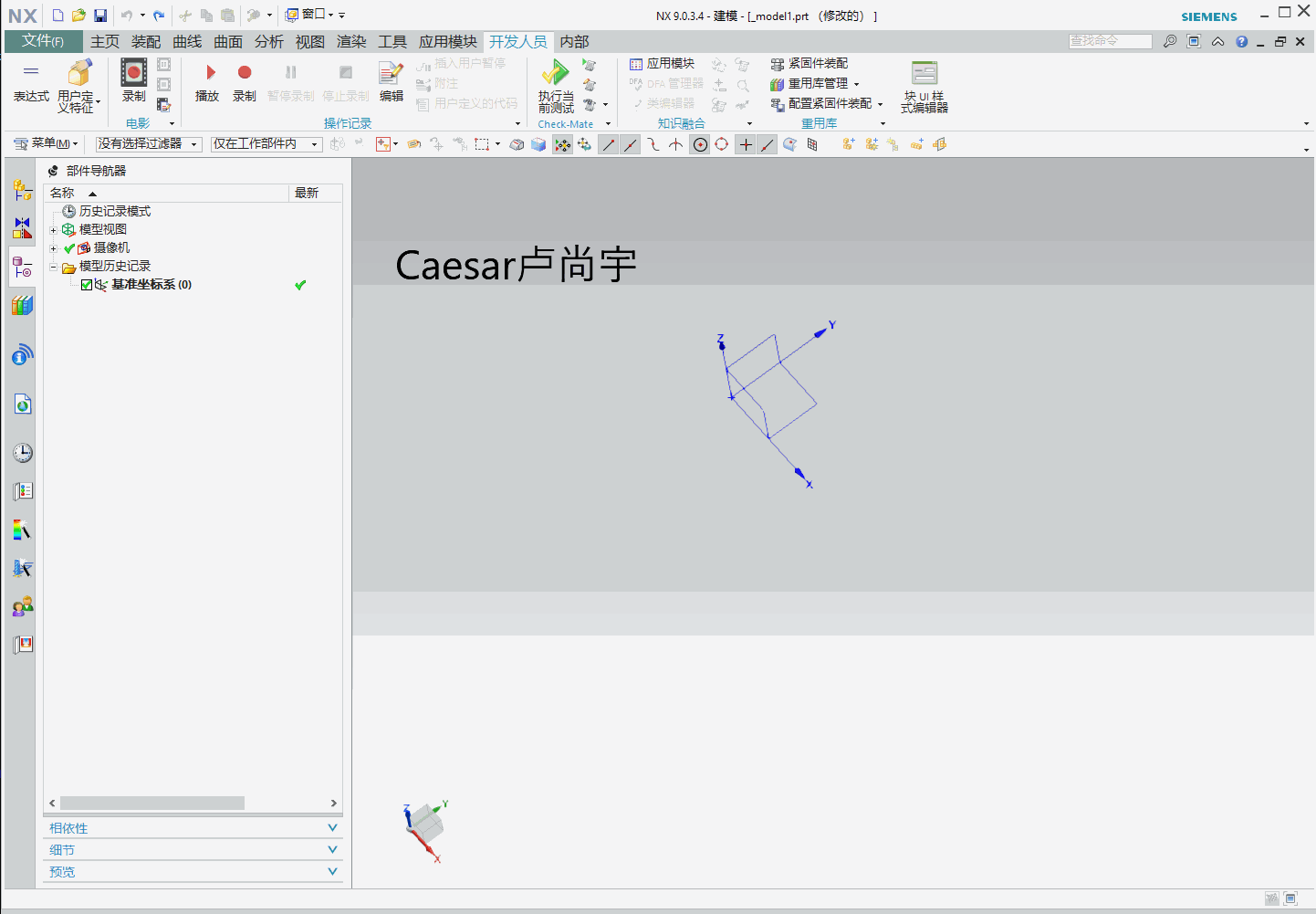
代码步骤解析
1.在任务环境中绘制草图(去Session类里)
//在任务环境中绘制草图,不加就是直接草图 theSession->BeginTaskEnvironment(); //退出任务环境草图,不加就是直接草图 theSession->EndTaskEnvironment();

2.找到SketchCollection类,创建Builder,创建草图
NXOpen::Sketch *nullNXOpen_Sketch(NULL); //按平面方式创建草图 NXOpen::SketchInPlaceBuilder *sketchInPlaceBuilder1; sketchInPlaceBuilder1 = workPart->Sketches()->CreateNewSketchInPlaceBuilder(nullNXOpen_Sketch);
只介绍在平面和基于路径两种方式(类里的其他创建方法不做介绍)
在平面上创建草图
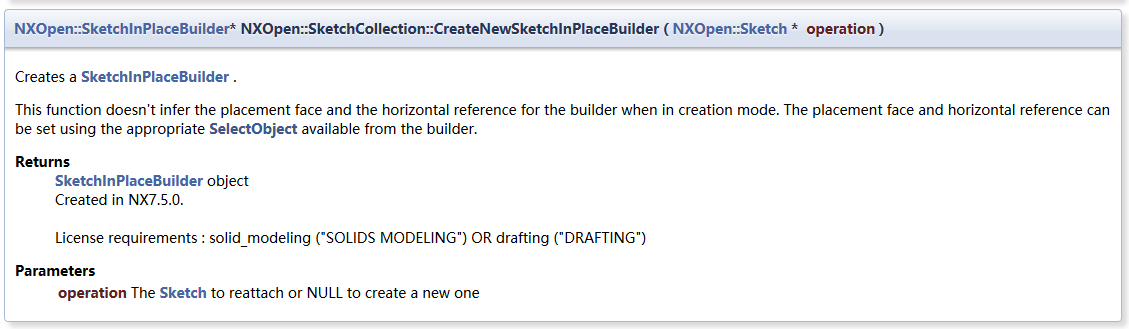
基于路径创建草图
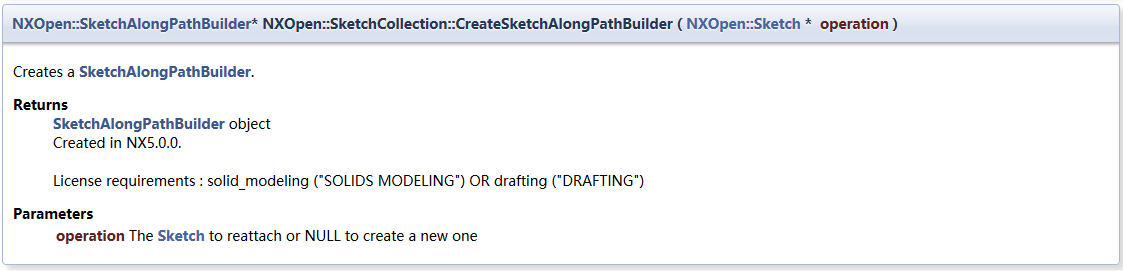
3.设置草图参数(定义Builder里的参数)
//设置平面选项 sketchInPlaceBuilder1->SetPlaneOption(Sketch::PlaneOptionNewPlane); //创建平面(Z平面) sketchInPlaceBuilder1->Plane()->SetMethod(PlaneTypes::MethodTypeFixedZ);
按需定义需要的参数
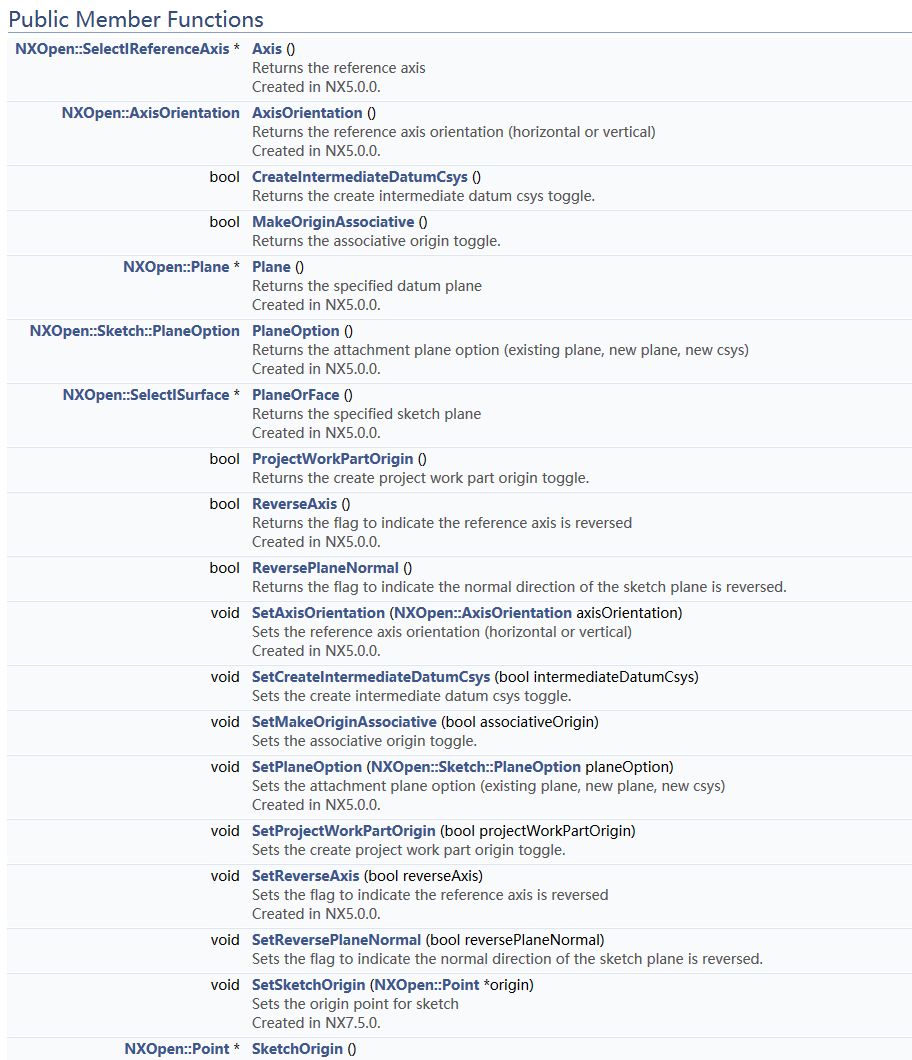
这里我定义了两个参数
设置平面选项为新建基准平面
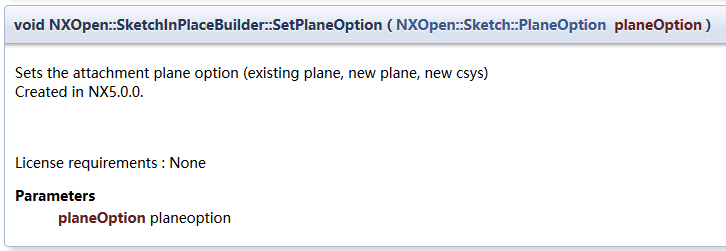
这里是个枚举类型
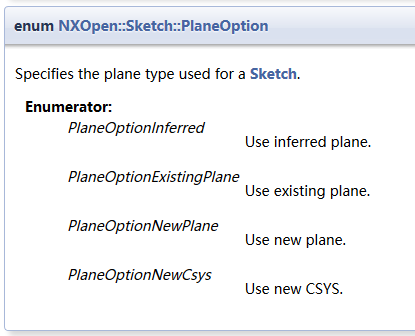
返回指定的基准面
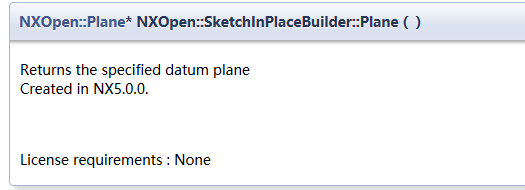
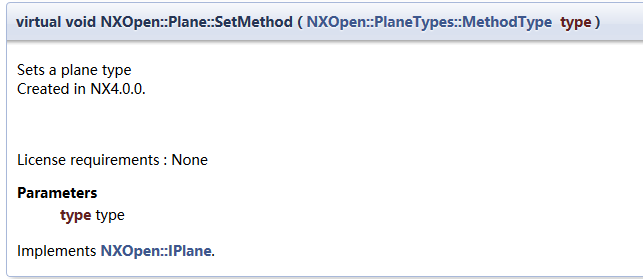
定义枚举(Z平面)
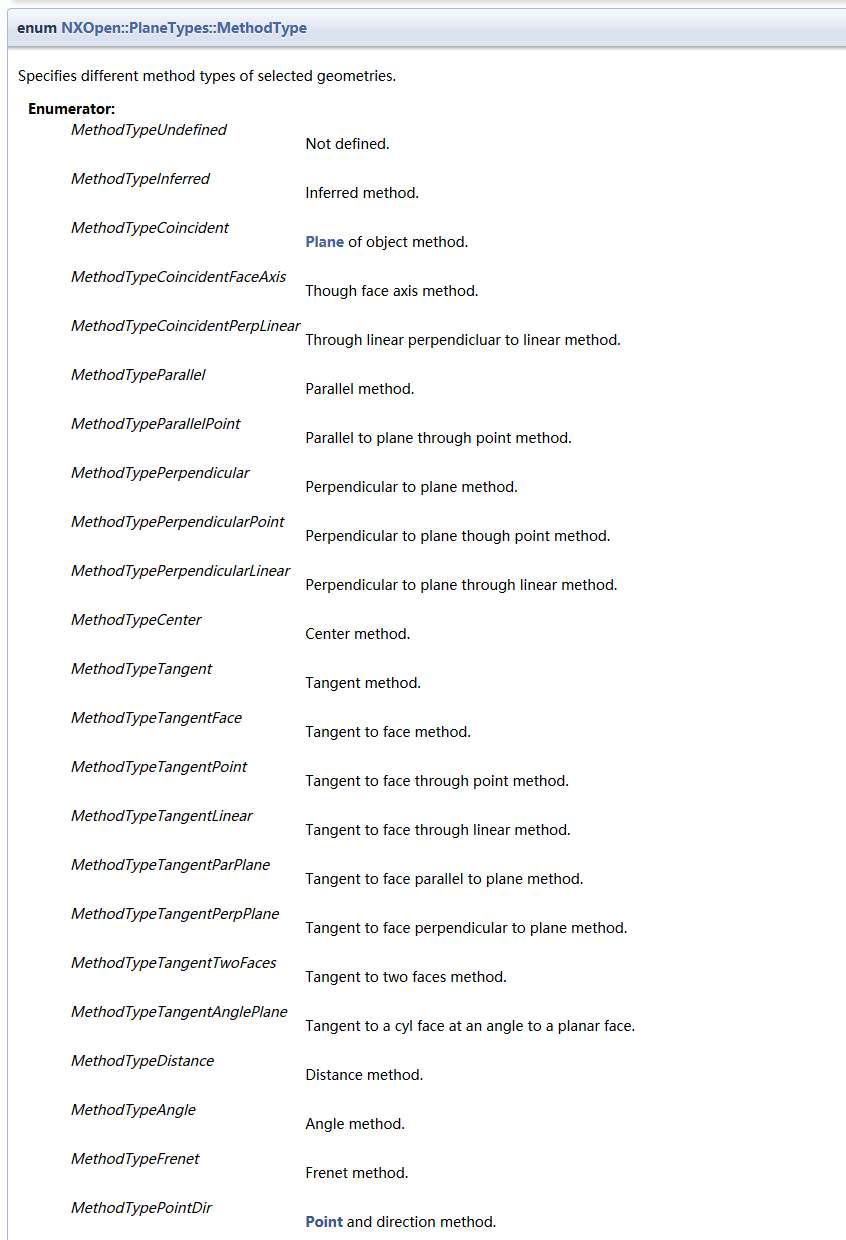
4.定义草图首选项参数(去Session类里)
//连续自动标注尺寸 theSession->Preferences()->Sketch()->SetContinuousAutoDimensioning(false);
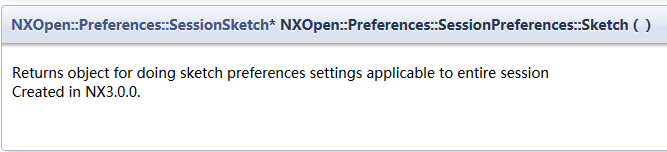

5.生成草图(调用Builder->Commit)
//生成 NXOpen::NXObject *nXObject1; nXObject1 = sketchInPlaceBuilder1->Commit();
SketchInPlaceBuilder下没有找到->Commit()方法
去公共成员函数里继承->SetName方法
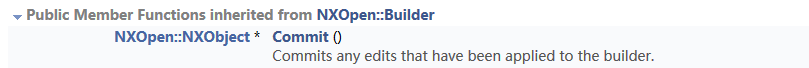
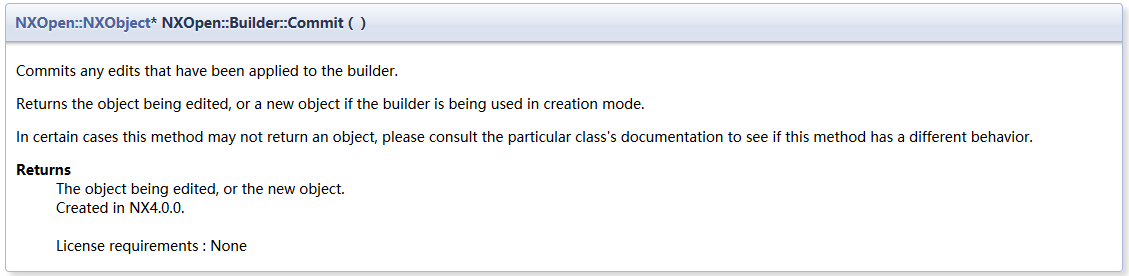
6.设置对象属性的名字
//设置对象属性的名字 nXObject1->SetName("ObjectName");
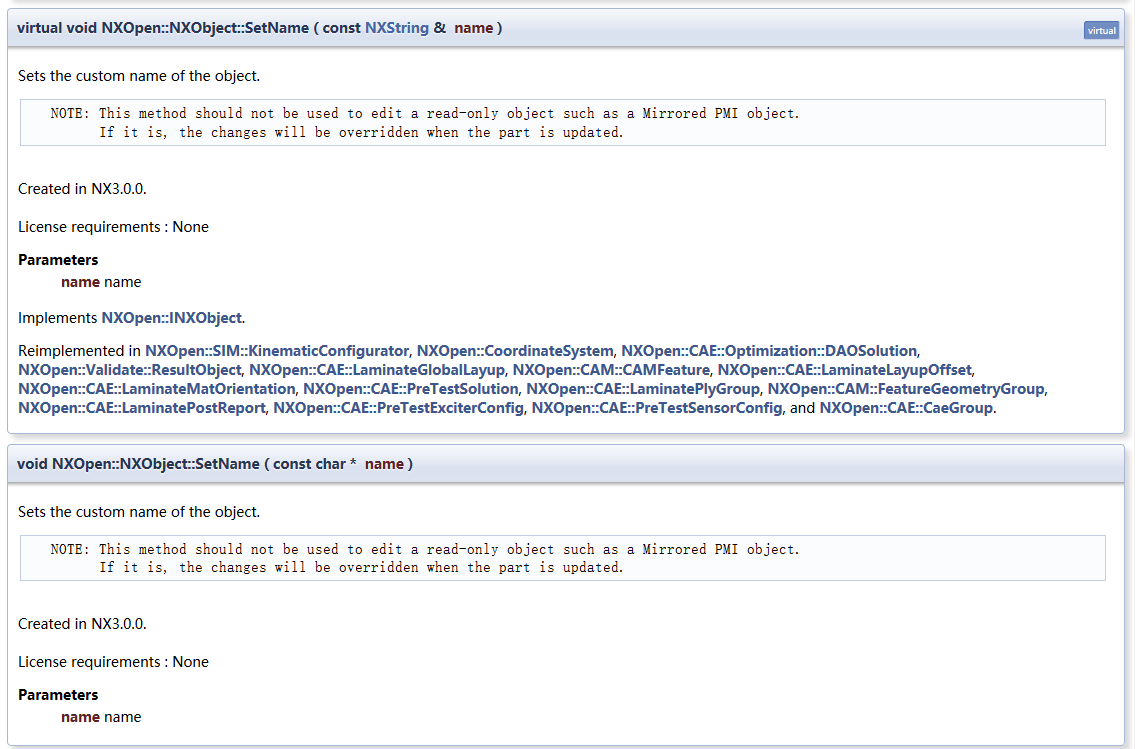
7.将NXObject对象强制转换成Feature特征类型
//转换成Feature NXOpen::Sketch *sketch1(dynamic_cast<NXOpen::Sketch *>(nXObject1)); NXOpen::Features::Feature *feature1; feature1 = sketch1->Feature();
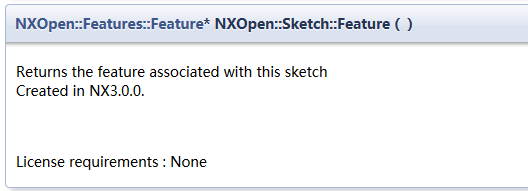
8.设置草图特征的名字
//设置草图特征的名字 feature1->SetName("SketchFeatureName");
去公共成员函数里继承->SetName方法
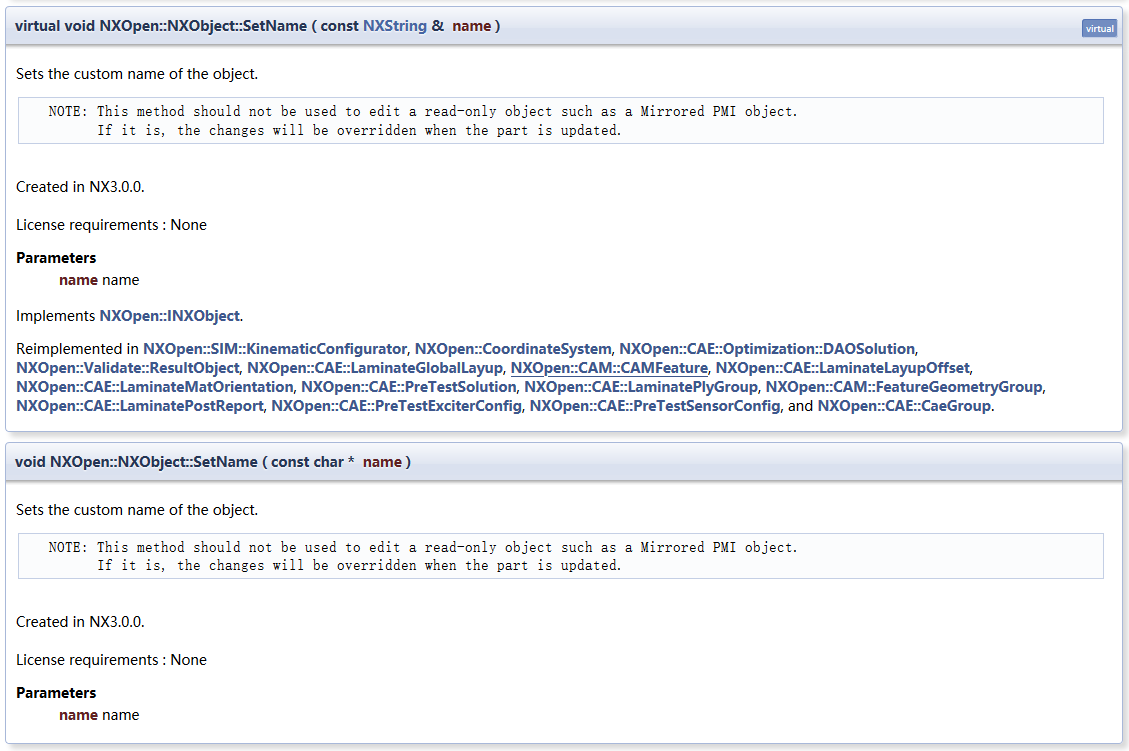
9.销毁Builder
//销毁 sketchInPlaceBuilder1->Destroy();
去公共成员函数里继承->Destroy方法
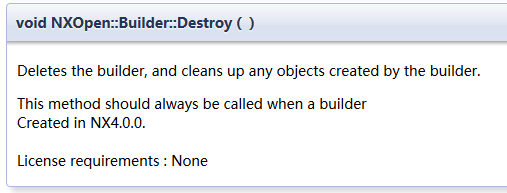
10.激活草图
//激活草图 sketch1->Activate(NXOpen::Sketch::ViewReorientTrue);//参数是否将视图定向到草图
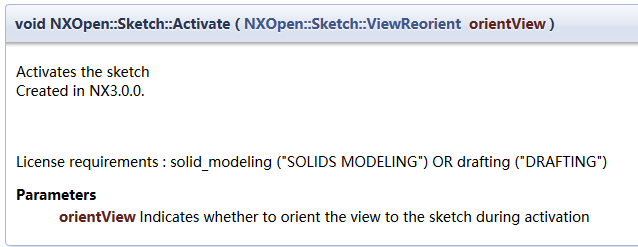
定义枚举
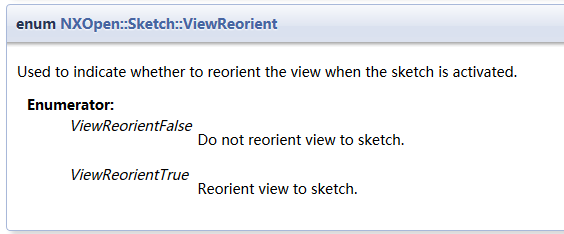
11.创建直线
//创建四条直线(做矩形) Point3d startPoint1(0, 0, 0); Point3d endPoint1(100, 0, 0); Line *line1 = workPart->Curves()->CreateLine(startPoint1, endPoint1); Point3d startPoint2(100, 0, 0); Point3d endPoint2(100, -100, 0); Line *line2 = workPart->Curves()->CreateLine(startPoint2, endPoint2); Point3d startPoint3(100, -100, 0); Point3d endPoint3(0, -100, 0); Line *line3 = workPart->Curves()->CreateLine(startPoint3, endPoint3); Point3d startPoint4(0, -100, 0); Point3d endPoint4(0, 0, 0); Line *line4 = workPart->Curves()->CreateLine(startPoint4, endPoint4);
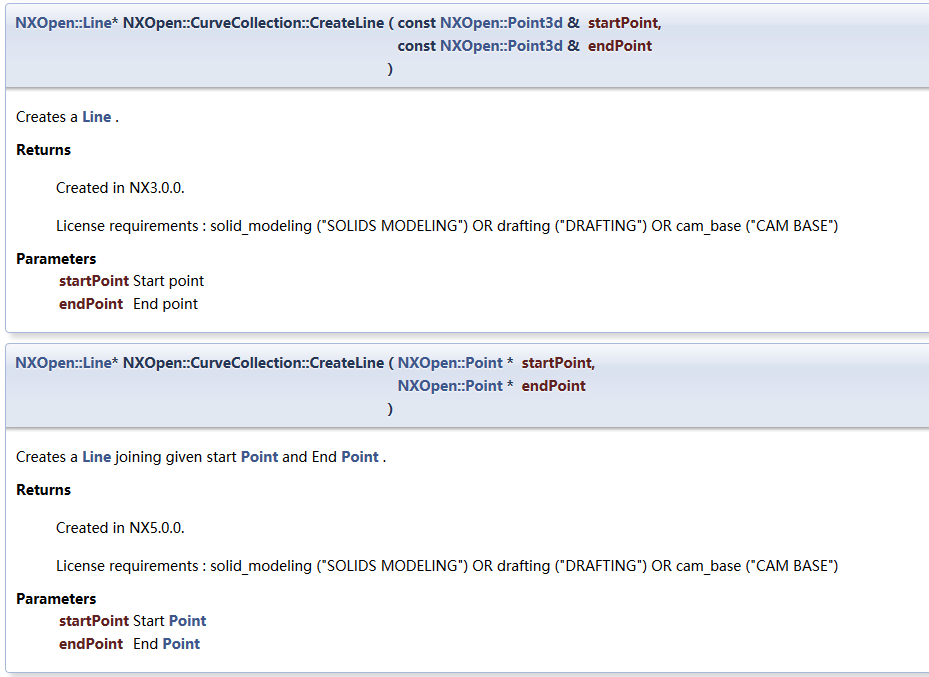
12.将曲线或点添加到草图里
//添加到草图里 sketch1->AddGeometry(line1, Sketch::InferConstraintsOptionInferCoincidentConstraints);//参数二,自动推断出约束 sketch1->AddGeometry(line2, Sketch::InferConstraintsOptionInferCoincidentConstraints); sketch1->AddGeometry(line3, Sketch::InferConstraintsOptionInferCoincidentConstraints); sketch1->AddGeometry(line4, Sketch::InferConstraintsOptionInferCoincidentConstraints);

定义枚举
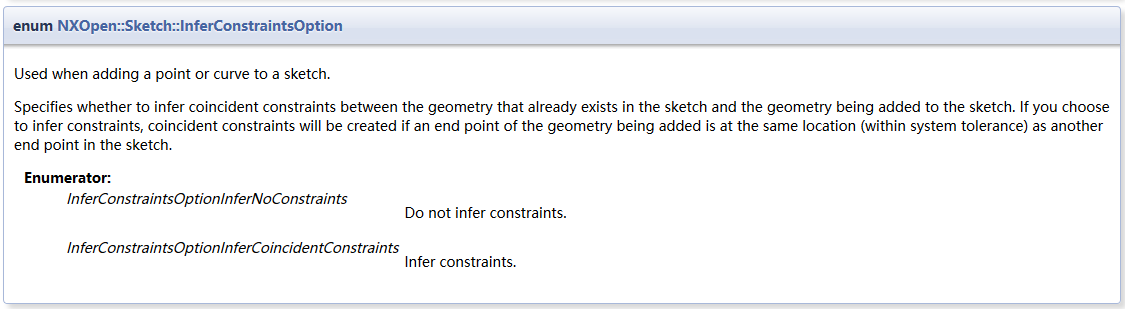
13.创建几何约束(竖直,水平,点到点重合等)
//1.由创建几何约束方法使用,以指示约束应该应用于什么几何 Sketch::ConstraintGeometry geom_line1; geom_line1.Geometry = line1;//几何对象 geom_line1.PointType = Sketch::ConstraintPointTypeNone;//点的类型 geom_line1.SplineDefiningPointIndex = 0;//忽略,除非点类型是SplineDefiningPoint //创建一个水平约束 sketch1->CreateHorizontalConstraint(geom_line1); //2. Sketch::ConstraintGeometry geom_line2; geom_line2.Geometry = line2; geom_line2.PointType = Sketch::ConstraintPointTypeNone; geom_line2.SplineDefiningPointIndex = 0; //创建一个垂直约束 sketch1->CreateVerticalConstraint(geom_line2); //3. Sketch::ConstraintGeometry geom_line3; geom_line3.Geometry = line3; geom_line3.PointType = Sketch::ConstraintPointTypeNone; geom_line3.SplineDefiningPointIndex = 0; //创建一个水平约束 sketch1->CreateHorizontalConstraint(geom_line3); //4. Sketch::ConstraintGeometry geom_line4; geom_line4.Geometry = line4; geom_line4.PointType = Sketch::ConstraintPointTypeNone; geom_line4.SplineDefiningPointIndex = 0; //创建一个垂直约束 sketch1->CreateVerticalConstraint(geom_line4);
//1. Sketch::ConstraintGeometry geom_line1_startPoint; geom_line1_startPoint.Geometry = line1;//几何对象(直线) geom_line1_startPoint.PointType = Sketch::ConstraintPointTypeStartVertex;//通过这条线找到它的起始端点 geom_line1_startPoint.SplineDefiningPointIndex = 0;//忽略,除非点类型是SplineDefiningPoint //得到草图原点坐标 Point3d SketchOri = sketch1->Origin(); //创建一个点 Point *OriPoint = workPart->Points()->CreatePoint(SketchOri); //2. Sketch::ConstraintGeometry geom_OriPoint; geom_OriPoint.Geometry = OriPoint;//几何对象(点) geom_OriPoint.PointType = Sketch::ConstraintPointTypeNone;//点的类型为空 geom_OriPoint.SplineDefiningPointIndex = 0;//忽略,除非点类型是SplineDefiningPoint //创建点到点约束 sketch1->CreateCoincidentConstraint(geom_line1_startPoint, geom_OriPoint);
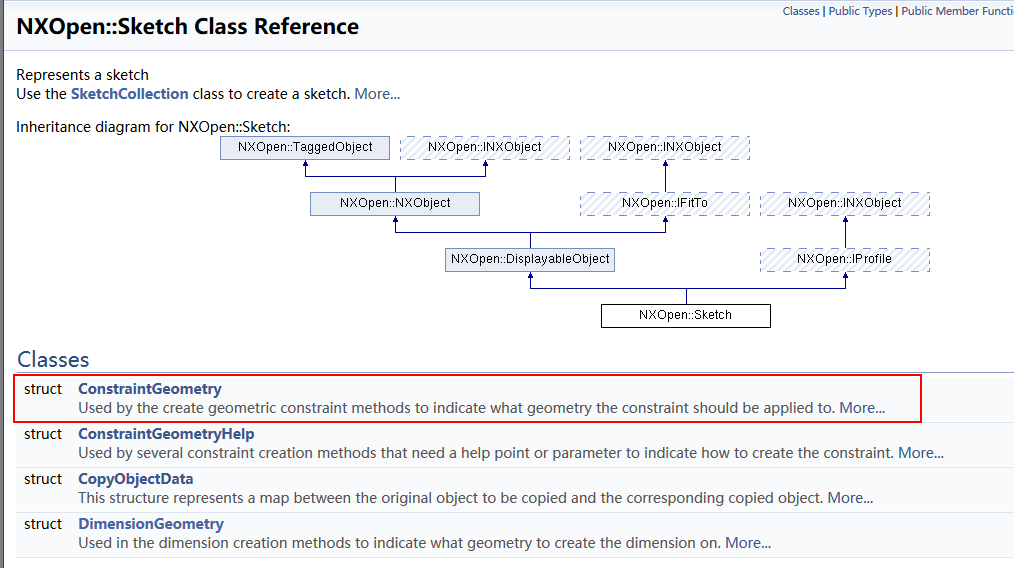
点进去是个结构体,里面有例子说明(按照说明去定义)

创建水平约束
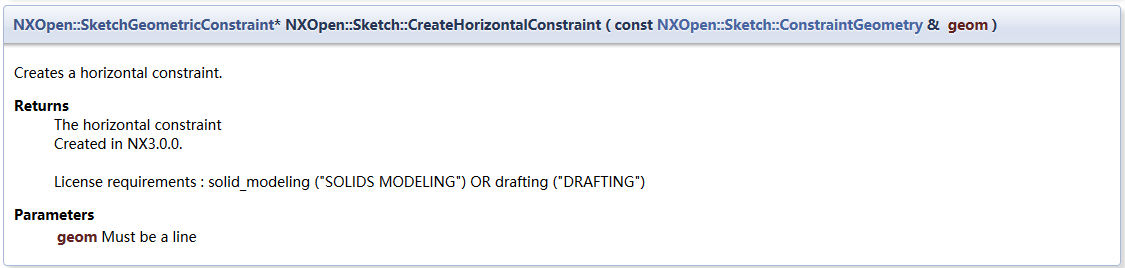
创建竖直约束
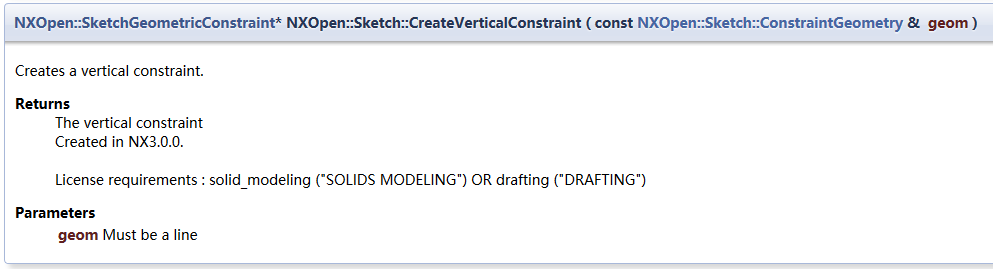
创建点到点约束
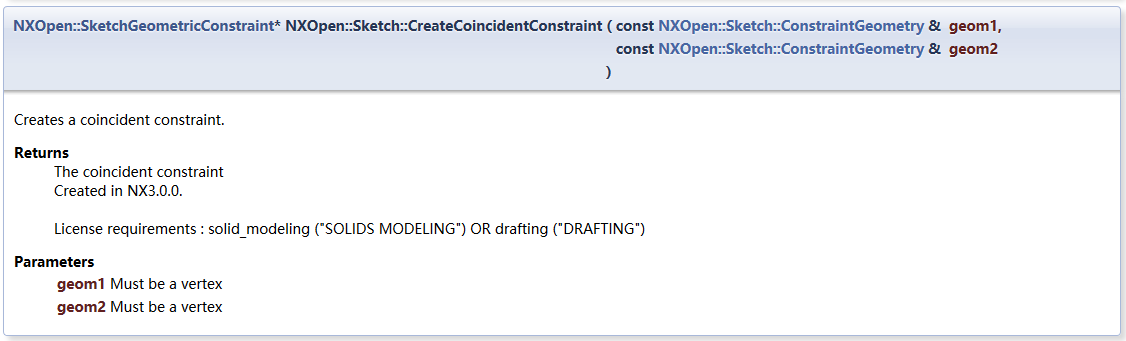
如果需要创建其他几何约束,去找对于方法就行了。
14.创建尺寸约束
//标注尺寸约束(直线1) NXObject *nullNXObject(NULL); Sketch::DimensionGeometry dimLine1_startPoint; dimLine1_startPoint.Geometry = line1; dimLine1_startPoint.AssocType = Sketch::AssocTypeStartPoint;//起点 dimLine1_startPoint.AssocValue = 0; dimLine1_startPoint.HelpPoint.X = 0.0; dimLine1_startPoint.HelpPoint.Y = 0.0; dimLine1_startPoint.HelpPoint.Z = 0.0; dimLine1_startPoint.View = nullNXObject; Sketch::DimensionGeometry dimLine1_endPoint; dimLine1_endPoint.Geometry = line1; dimLine1_endPoint.AssocType = Sketch::AssocTypeEndPoint;//终点 dimLine1_endPoint.AssocValue = 0; dimLine1_endPoint.HelpPoint.X = 0.0; dimLine1_endPoint.HelpPoint.Y = 0.0; dimLine1_endPoint.HelpPoint.Z = 0.0; dimLine1_endPoint.View = nullNXObject; Point3d dimOri1(100,15,0);//尺寸位置放置的点 Expression *dimExp1 = workPart->Expressions()->CreateSystemExpression("A1=200");//创建表达式 sketch1->CreateDimension(Sketch::ConstraintTypeParallelDim, dimLine1_startPoint, dimLine1_endPoint, dimOri1, dimExp1, Sketch::DimensionOptionCreateAsDriving); //标注尺寸约束(直线2) Sketch::DimensionGeometry dimLine2_startPoint; dimLine2_startPoint.Geometry = line2; dimLine2_startPoint.AssocType = Sketch::AssocTypeStartPoint;//起点 dimLine2_startPoint.AssocValue = 0; dimLine2_startPoint.HelpPoint.X = 0.0; dimLine2_startPoint.HelpPoint.Y = 0.0; dimLine2_startPoint.HelpPoint.Z = 0.0; dimLine2_startPoint.View = nullNXObject; Sketch::DimensionGeometry dimLine2_endPoint; dimLine2_endPoint.Geometry = line2; dimLine2_endPoint.AssocType = Sketch::AssocTypeEndPoint;//终点 dimLine2_endPoint.AssocValue = 0; dimLine2_endPoint.HelpPoint.X = 0.0; dimLine2_endPoint.HelpPoint.Y = 0.0; dimLine2_endPoint.HelpPoint.Z = 0.0; dimLine2_endPoint.View = nullNXObject; Point3d dimOri2(210,-100,0);//尺寸位置放置的点 Expression *dimExp2 = workPart->Expressions()->CreateSystemExpression("A2=200");//创建表达式 sketch1->CreateDimension(Sketch::ConstraintTypeParallelDim, dimLine2_startPoint, dimLine2_endPoint, dimOri2, dimExp2, Sketch::DimensionOptionCreateAsDriving);
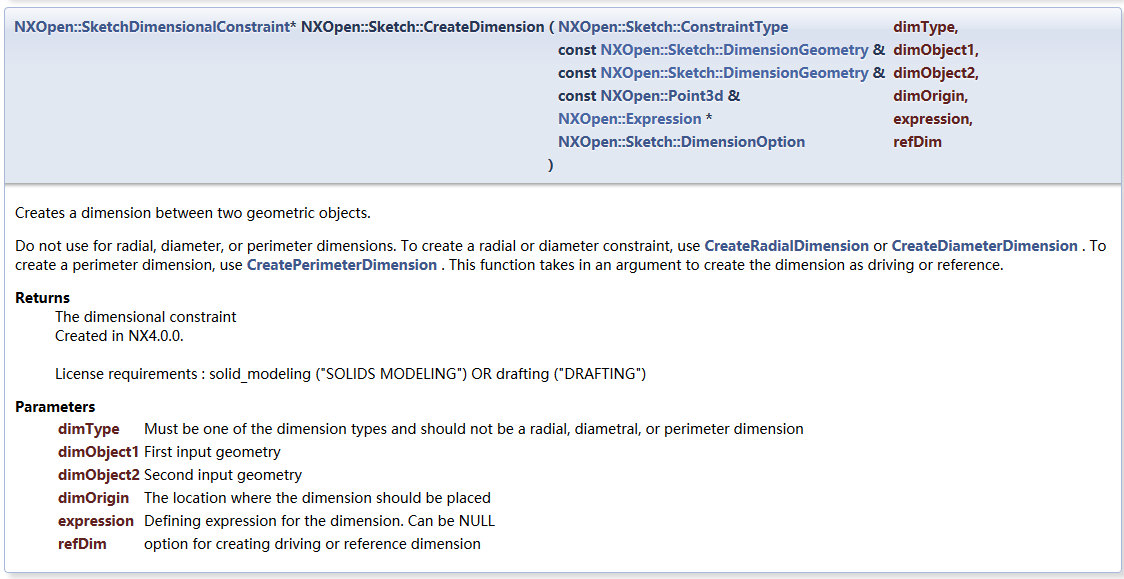
定义枚举(尺寸的类型)
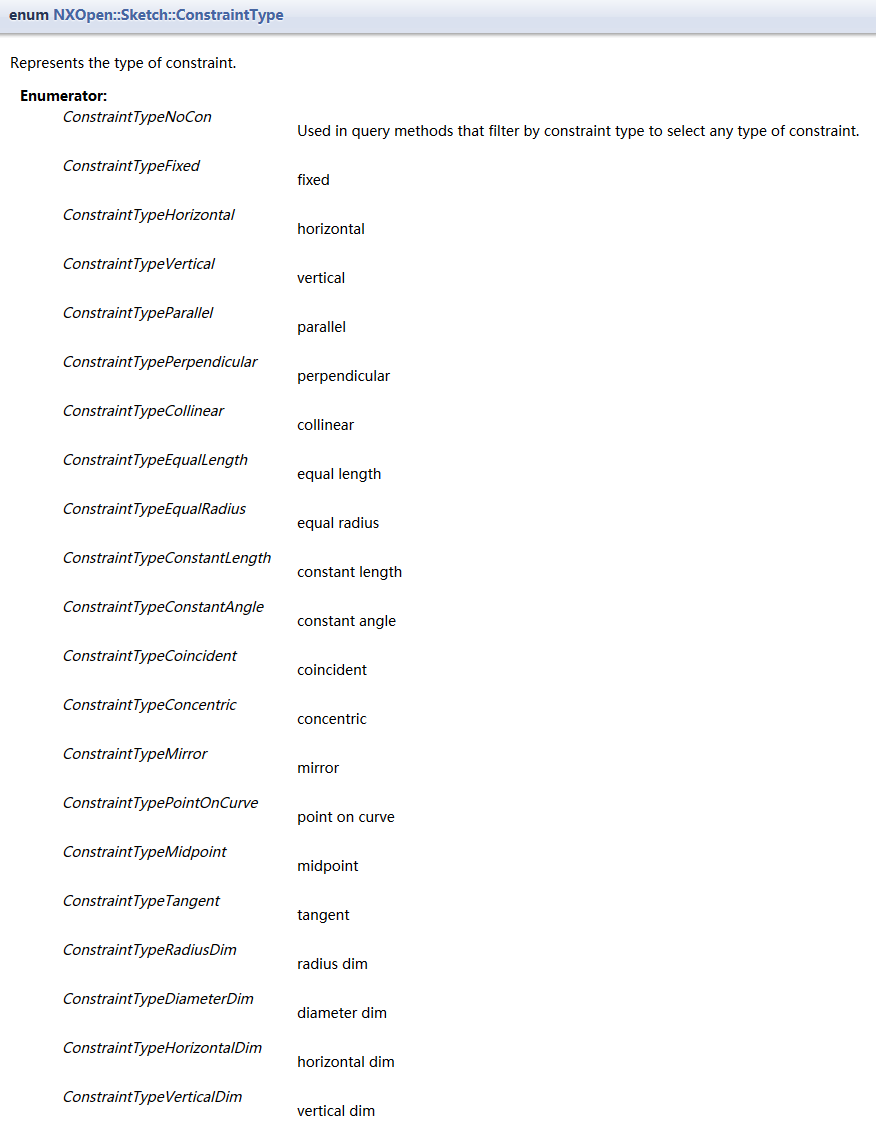
定义结构体里的参数,里面有例子参考
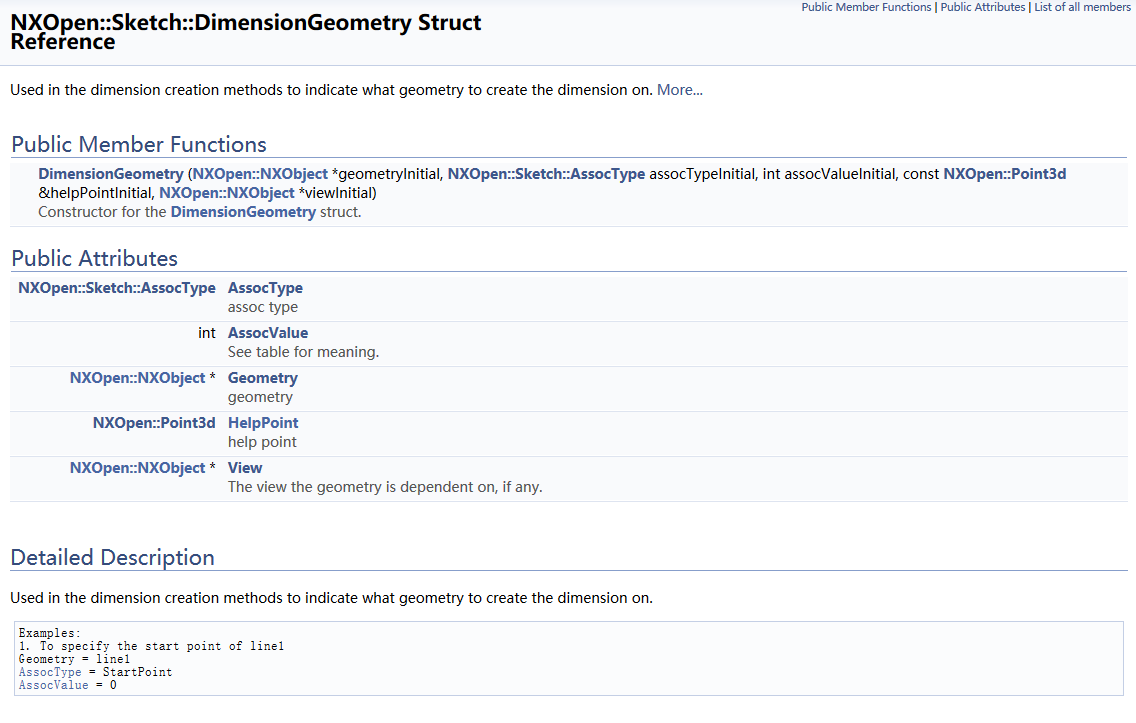
创建表达式给尺寸用

设置枚举定义尺寸类型(驱动尺寸还是参考尺寸)

15.完成草图
//完成草图 sketch1->Deactivate(Sketch::ViewReorientTrue, Sketch::UpdateLevelModel);//参数一,不重新定位视图到草图.参数二,更新完整的模型和草图

定义枚举
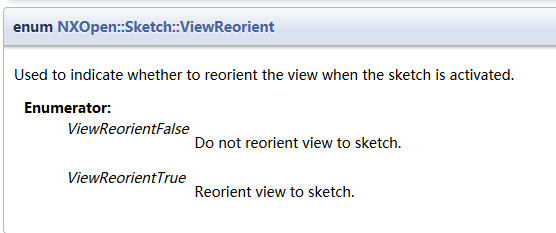
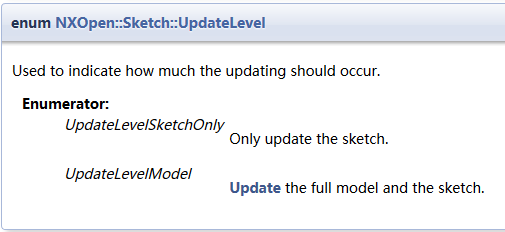
补充 除了上述方法添加几何约束和尺寸标注外,也可以用单独的Buider方法去创建
SketchConstraintBuilder *sketchConstraintBuilder1;
sketchConstraintBuilder1 = workPart->Sketches()->CreateConstraintBuilder();
SketchRapidDimensionBuilder *sketchRapidDimensionBuilder1;
sketchRapidDimensionBuilder1 = workPart->Sketches()->CreateRapidDimensionBuilder();
NX二次开发-UFUN C方式创建草图,添加约束,标注尺寸 https://www.cnblogs.com/nxopen2018/p/13511058.html
Caesar卢尚宇
2020年8月15日