PDFlib这个库可以创建pdf文档,写文字,加图片加附件,还可以画线画图形,但是它是收费的,官网https://www.pdflib.com/download/pdflib-product-family/
在CSDN上也有破解版下载https://download.csdn.net/download/sayyoume8220202/2975682?utm_source=iteye_new
只能用win32项目,不能x64
下载下来后是这样一个压缩包
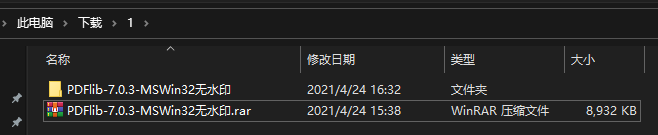
把它解压出来,里面有几个目录和licensekey,readme
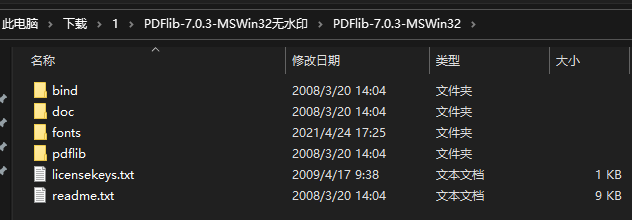
bind文件夹里面有不同语言的例子可以看
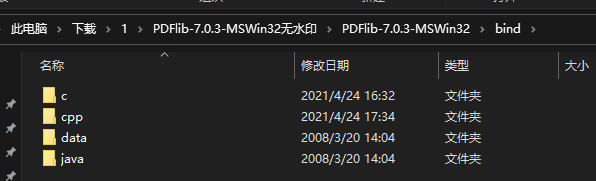
doc下是一些帮助文档
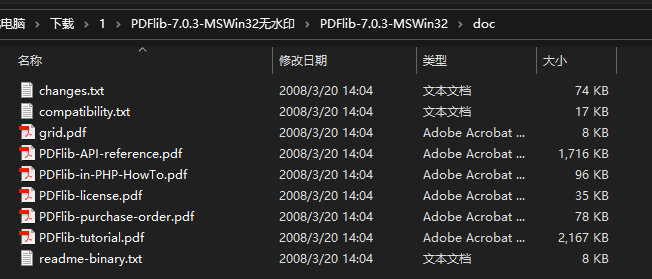
pdflib下是动态库和静态库还有注册表

这些都可以打开自己看一看。
我看的是它C++的例子,直接拿VS打开就行了
去bind-cpp-examples_cpp.sln
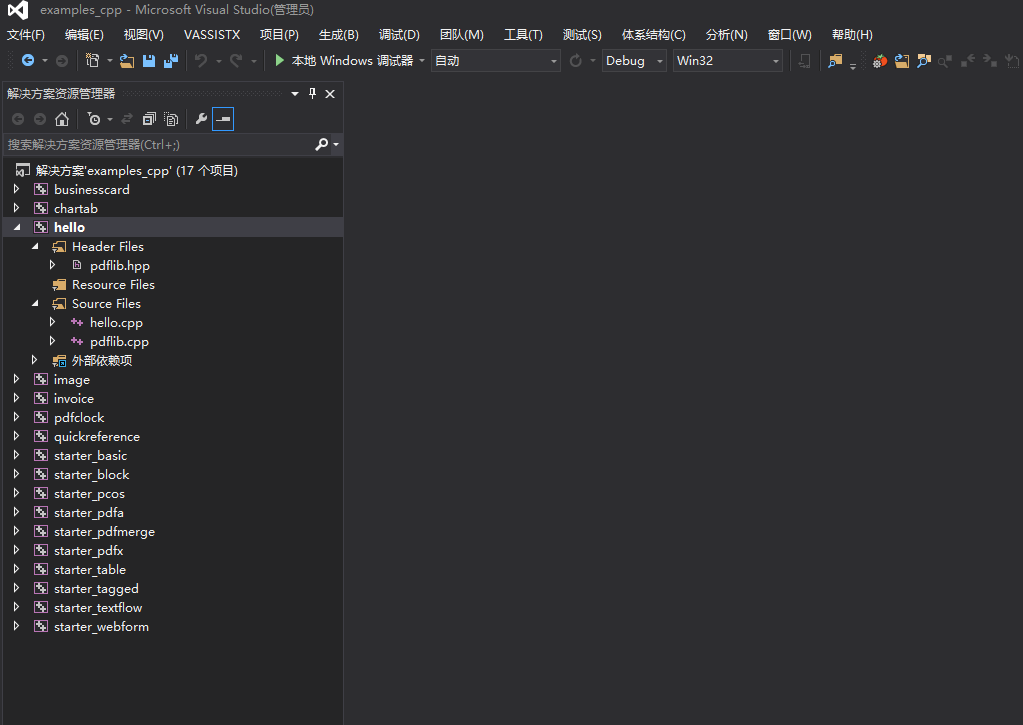
这里面有很多的例子,api用法。一开始看这个hello就行了。
你们可以会跟我一样遇到,编译可以通过,但是执行exe的时候pdf会是错误的,这主要是找不到宋体,中文字体的问题。
还有就是不写文字,创建出来的PDF也是有水印的。这个字体问题,我研究了一下午,谁成想它的库文件不支持中文字体,还要下载其他文件来加载中文
使用pdflib主要就是这两个问题:
1.pdf输出中文字体
2.pdf去掉水印
解决办法:
1.想输出中文字体,是需要去百度下载PDFlib-CMap这个文件的。(百度搜下就有了)
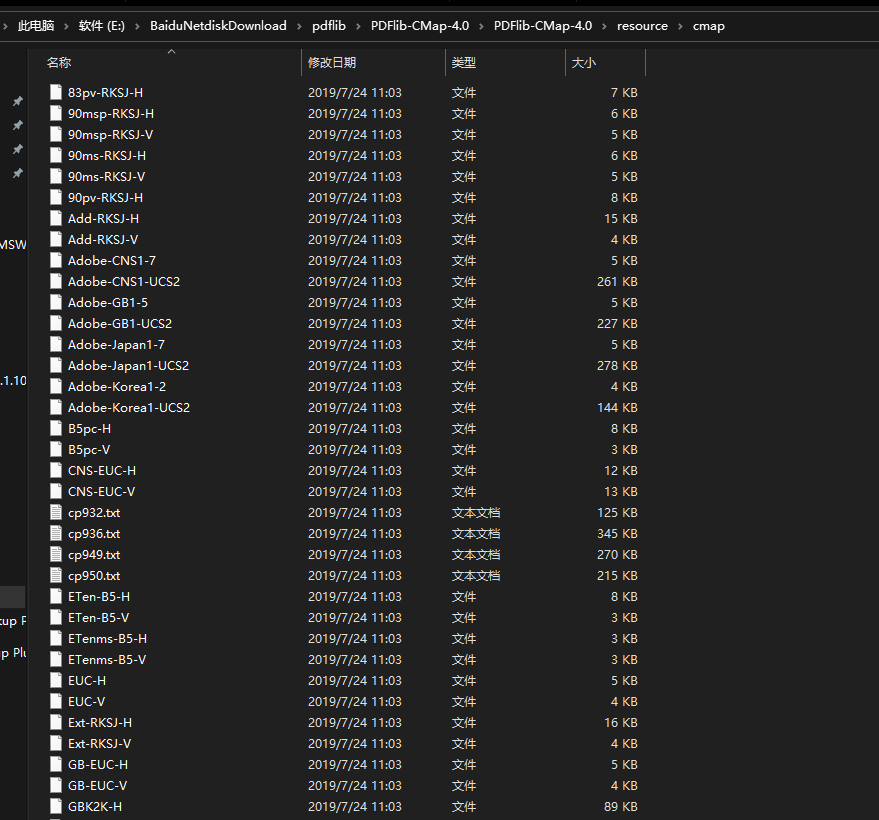
在hello.cpp这个例子中加入代码,写入cmap的路径,就可以找到中文编码的字体了
pdf.set_parameter("SearchPath", "C:\Program Files\PDFlib\PDFlib 7.0.3\resource\cmap");

其实这个地方,它的注册表文件里已经写路径了,但是把cmap放过去也不管用,字体加载不上去,必须要代码去写上去,才管用。还有lic那个地方也是,注册表不管用
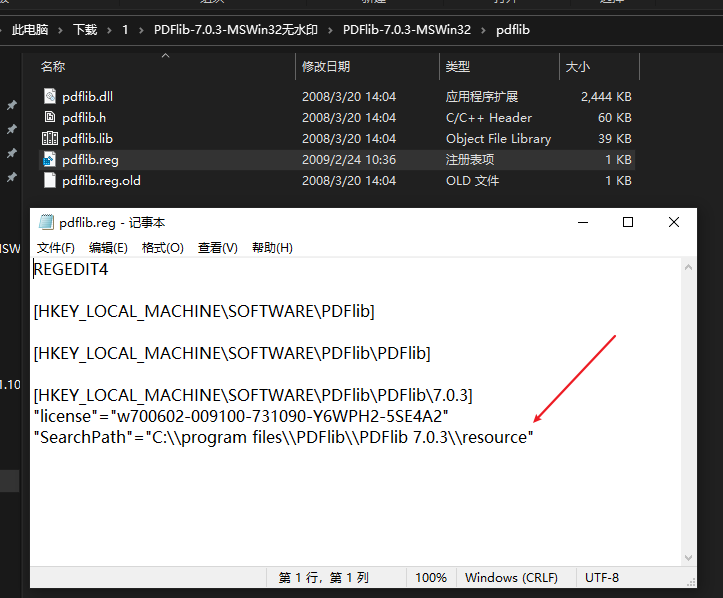
2.想去除水印方法
加上这段代码,也就是它上面注册表里的lic
pdf.set_parameter("license", "w700602-009100-731090-Y6WPH2-5SE4A2");

然后问题就可以解决了,编译代码执行exe就行了,(还有其他问题,自己单步调试去找把)
相关参考资料
https://blog.csdn.net/Mr_oOo_/article/details/100581088
https://www.jb51.net/shouce/php5/zh/function.pdf-findfont.html
https://wenku.baidu.com/view/d77e40f804a1b0717fd5dd9d.html
https://blog.csdn.net/c_base_jin/article/details/80905788
// $Id: hello.cpp,v 1.22 2006/10/01 19:55:41 rjs Exp $ // // PDFlib client: hello example in C++ // #include <iostream> #include "pdflib.hpp" using namespace std; int main(void) { try { PDFlib pdf; pdf.set_parameter("license", "w700602-009100-731090-Y6WPH2-5SE4A2"); pdf.set_parameter("SearchPath", "C:\Program Files\PDFlib\PDFlib 7.0.3\resource\cmap"); // 设置兼容参数 pdf.set_parameter("compatibility", "1.4"); // 兼容Acrobat 5 // 打开文档 if(pdf.begin_document("hello.pdf","") == -1) throw("打开文件出错!"); // 设置文档信息 pdf.set_info("Creator", "PDF Creator"); pdf.set_info("Author", "WangJun"); pdf.set_info("Title", "Convert to PDF"); pdf.set_info("Subject", "PDF Creator"); pdf.set_info("Keywords", "vckbase.com"); // 开始A4页面 pdf.begin_page(a4_width, a4_height); // 设置字体为12号宋体 int font_song = pdf.findfont("STSong-Light", "GB-EUC-H", 0); pdf.setfont(font_song, 12); // 设置起始点 pdf.set_text_pos(50, a4_height - 50); // 设置颜色为蓝色 pdf.setcolor("fill", "rgb", 0, 0, 1, 0); // 输出文字 pdf.show("VCKBASE.COM欢迎您!"); pdf.setcolor("fill", "rgb", 0, 0, 0, 0); pdf.setfont(font_song, 24); pdf.continue_text("在线杂志"); // 画两根绿线 pdf.setcolor("stroke", "rgb", 0.24f, 0.51f, 0.047f, 0); pdf.moveto(50, a4_height - 80); pdf.lineto(a4_width - 50, a4_height - 80); pdf.moveto(50, a4_height - 78); pdf.lineto(a4_width - 50, a4_height - 78); pdf.stroke(); // 填充一个蓝色方框 pdf.setcolor("fill", "rgb", 0.04f, 0.24f, 0.62f, 0); pdf.rect(50, 50, a4_width - 100, 70); pdf.fill(); // 在指定位置输出文字 pdf.setcolor("fill", "rgb", 0, 1, 1, 0); pdf.setfont(font_song, 16); pdf.show_xy("版权所有 VCKBASE", a4_width - 280, 60); // 打开并显示一个图像 int img = pdf.open_image_file("jpeg", "vckbase.jpg", "", 0); pdf.place_image(img, 200, 400, 1); pdf.close_image(img); ////添加附件 //pdf.attach_file(a4_width - 50, 0, 0, a4_height - 150, // "vckbase.zip", "VCKBASE", "wj", "zip", "paperclip"); // 结束本页 pdf.end_page(); // 关闭PDF文件 pdf.close(); } catch(PDFlib::Exception &ex) { // cerr << "错误信息:" << ex.get_message() << endl; return -1; } catch(char *pStrErr) { cerr << pStrErr << endl; return -1; } catch(...) { cerr << "发生未知异常!" << endl; return -1; } return 0; } /* int main(void) { try { int font; PDFlib p; // This means we must check return values of load_font() etc. p.set_parameter("errorpolicy", "return"); // This line is required to avoid problems on Japanese systems p.set_parameter("hypertextencoding", "host"); if (p.begin_document("hello.pdf", "") == -1) { cerr << "Error: " << p.get_errmsg() << endl; return 2; } p.set_info("Creator", "hello.cpp"); p.set_info("Author", "Thomas Merz"); p.set_info("Title", "Hello, world (C++)!"); p.begin_page_ext(a4_width, a4_height, ""); // Change "host" encoding to "winansi" or whatever you need! font = p.load_font("SIMKAI", "host", ""); if (font == -1) { cerr << "Error: " << p.get_errmsg() << endl; return(2); } p.setfont(font, 24); p.set_text_pos(50, 700); p.show("你好!"); p.continue_text("(says C++)"); p.end_page_ext(""); p.end_document(""); } catch (PDFlib::Exception &ex) { cerr << "PDFlib exception occurred in hello sample: " << endl; cerr << "[" << ex.get_errnum() << "] " << ex.get_apiname() << ": " << ex.get_errmsg() << endl; return 2; } return 0; } */
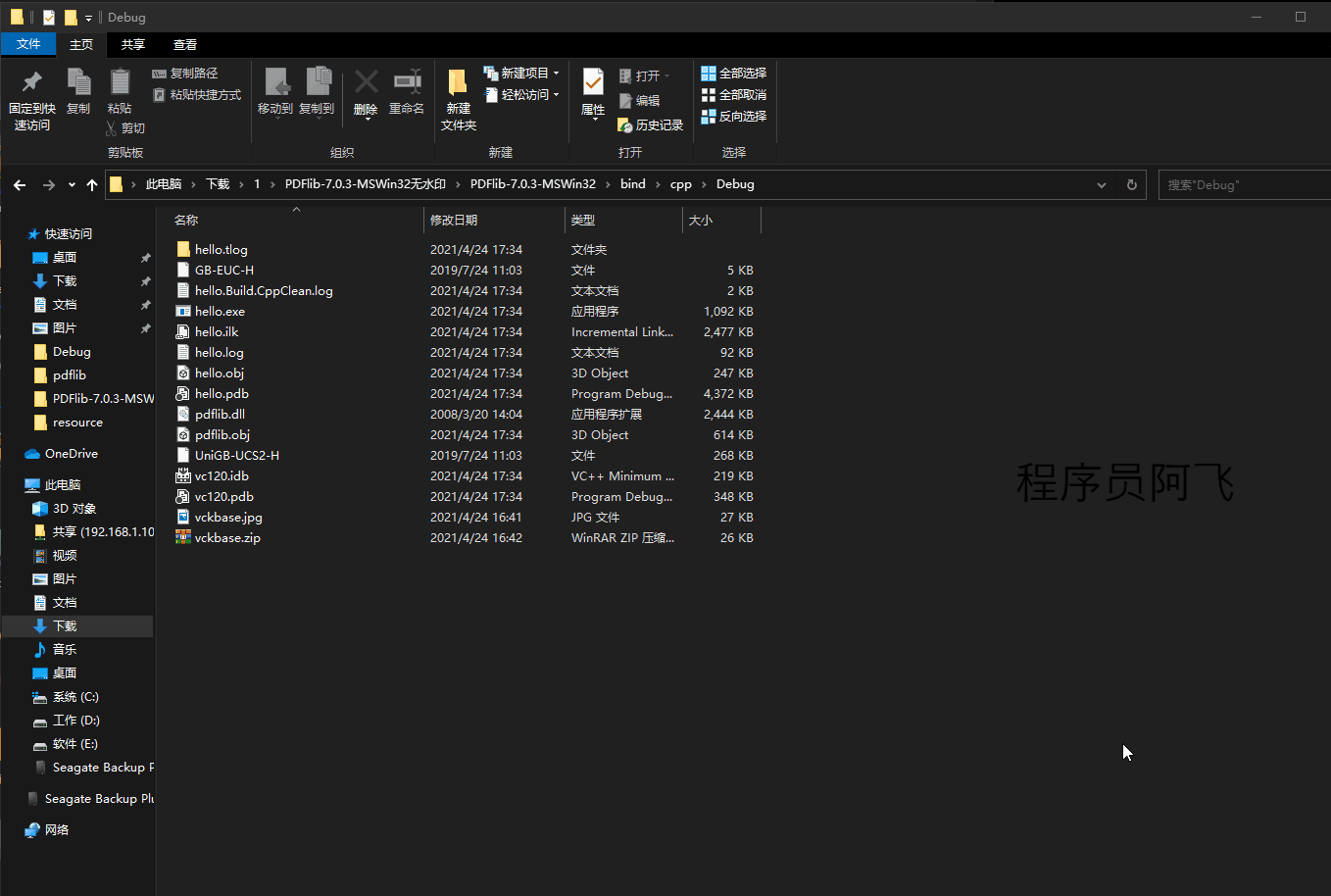
这是它的例子,下面我们自己新建个控制台项目,调用SDK,在做个例子
只能用win32项目,不能x64
控制台项目直接搭建调用,MFC项目的话,搭建完之后,还需要把pdflib.cpp的属性设置不使用预编译头
1.新建个控制台项目
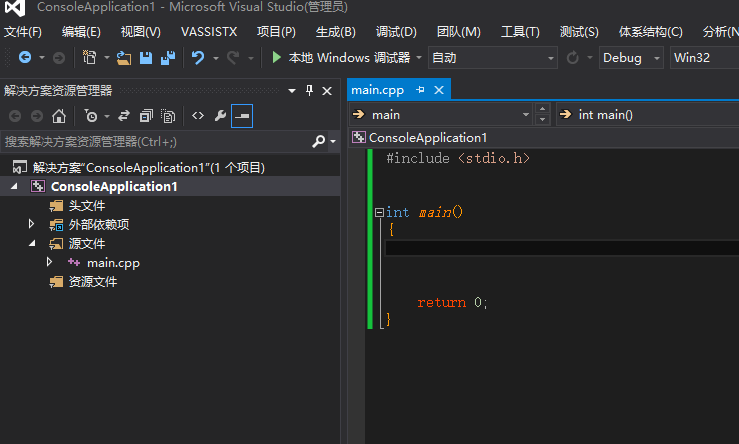
2.把pdflib需要的头文件源文件动态库静态库那些都考到我们的项目下

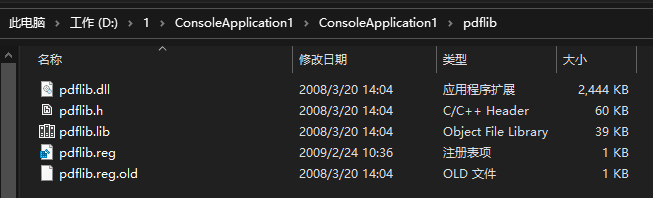
添加pdflib的头文件和库文件到VS里
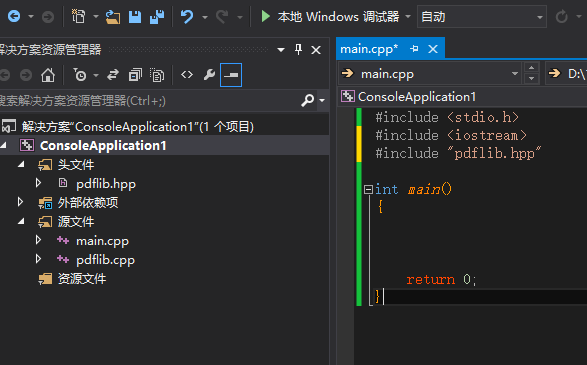
设置附加包含目录
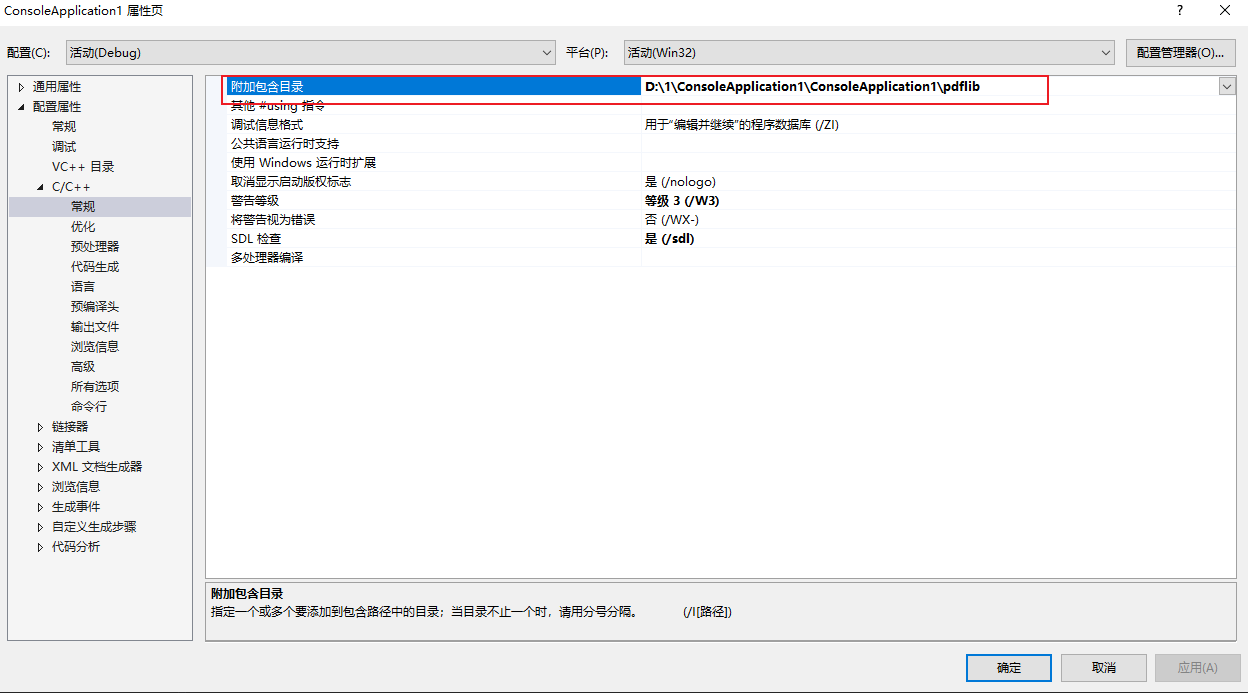
设置附加库目录
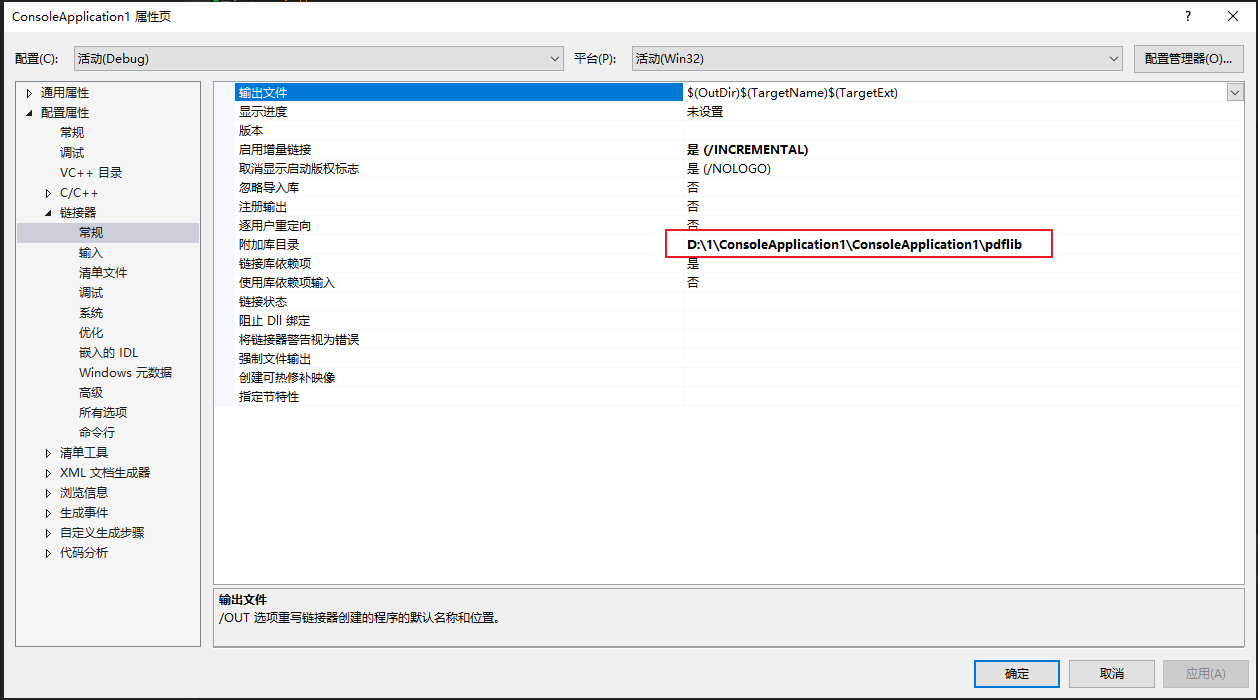
添加附加依赖项

在项目里写代码,可以直接把它例子里的部分代码考过来,加过去
#include <stdio.h> #include <iostream> #include "pdflib.hpp" using namespace std; int main() { try { PDFlib pdf; pdf.set_parameter("license", "w700602-009100-731090-Y6WPH2-5SE4A2"); pdf.set_parameter("SearchPath", "C:\Program Files\PDFlib\PDFlib 7.0.3\resource\cmap"); // 设置兼容参数 pdf.set_parameter("compatibility", "1.4"); // 兼容Acrobat 5 // 打开文档 if (pdf.begin_document("hello.pdf", "") == -1) throw("打开文件出错!"); // 设置文档信息 pdf.set_info("Creator", "PDF Creator"); pdf.set_info("Author", "WangJun"); pdf.set_info("Title", "Convert to PDF"); pdf.set_info("Subject", "PDF Creator"); pdf.set_info("Keywords", "vckbase.com"); // 开始A4页面 pdf.begin_page(a4_width, a4_height); // 设置字体为12号宋体 int font_song = pdf.findfont("STSong-Light", "GB-EUC-H", 0); pdf.setfont(font_song, 12); // 设置起始点 pdf.set_text_pos(50, a4_height - 50); // 设置颜色为蓝色 pdf.setcolor("fill", "rgb", 0, 0, 1, 0); // 输出文字 pdf.show("VCKBASE.COM欢迎您!"); pdf.setcolor("fill", "rgb", 0, 0, 0, 0); pdf.setfont(font_song, 24); pdf.continue_text("在线杂志"); // 画两根绿线 pdf.setcolor("stroke", "rgb", 0.24f, 0.51f, 0.047f, 0); pdf.moveto(50, a4_height - 80); pdf.lineto(a4_width - 50, a4_height - 80); pdf.moveto(50, a4_height - 78); pdf.lineto(a4_width - 50, a4_height - 78); pdf.stroke(); // 填充一个蓝色方框 pdf.setcolor("fill", "rgb", 0.04f, 0.24f, 0.62f, 0); pdf.rect(50, 50, a4_width - 100, 70); pdf.fill(); // 在指定位置输出文字 pdf.setcolor("fill", "rgb", 0, 1, 1, 0); pdf.setfont(font_song, 16); pdf.show_xy("版权所有 VCKBASE", a4_width - 280, 60); // 结束本页 pdf.end_page(); // 关闭PDF文件 pdf.close(); } catch (PDFlib::Exception &ex) { cerr << "错误信息:" << ex.get_errmsg()<< endl; return -1; } catch (char *pStrErr) { cerr << pStrErr << endl; return -1; } catch (...) { cerr << "发生未知异常!" << endl; return -1; } return 0; }
编译项目生成功能,在把pdflib.dll动态库放到exe目录里就行了,总体来说使用起来还是比较简单的
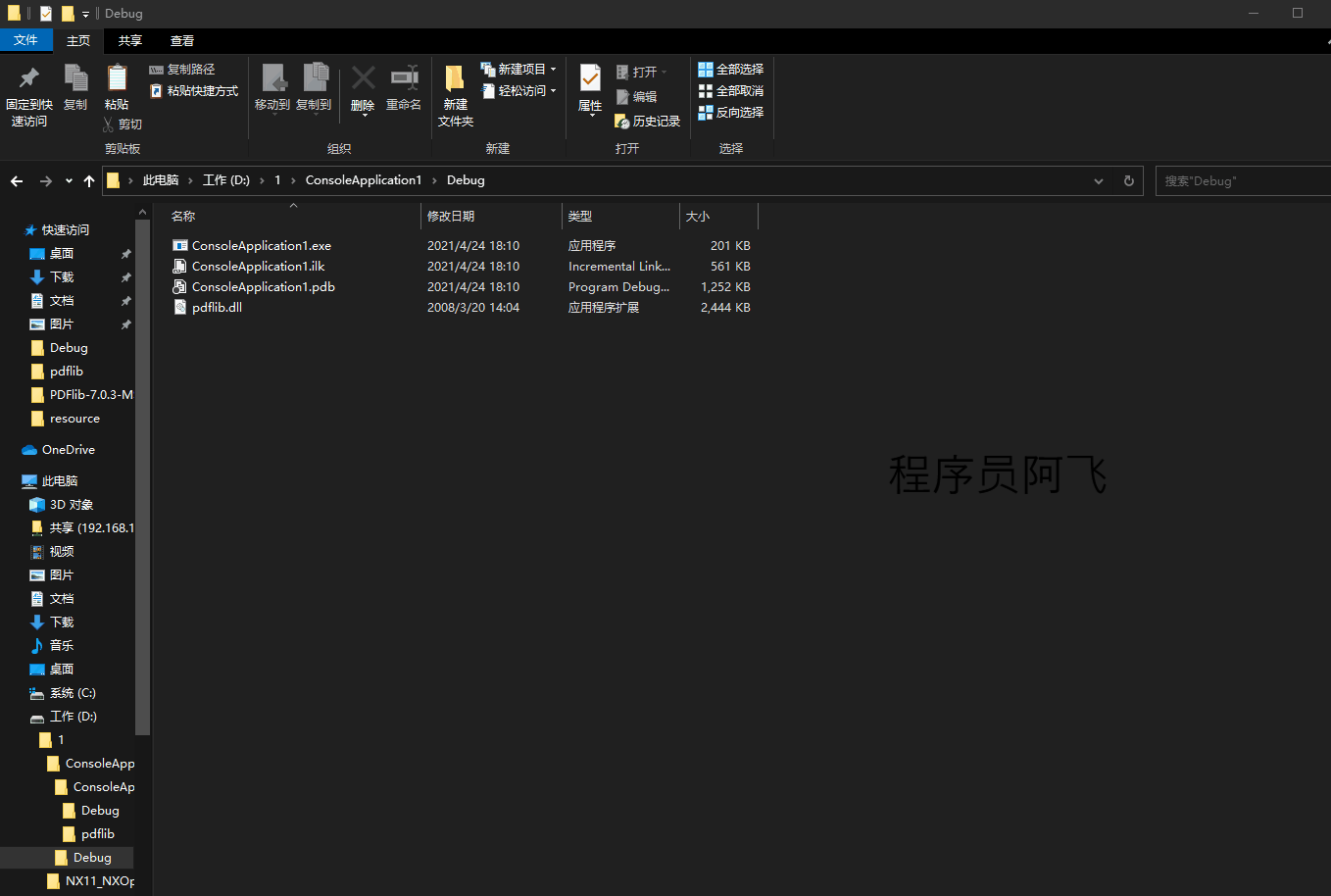
参考资料https://www.cnblogs.com/honernan/p/12991640.html
程序员阿飞
2021年4月24日
