好了,前面我们已经学习了Activity的知识,相信大家也有一定的理解,但是还是不能放松,Android四大组件,我们才学习了一个而已,接下我们继续学习Service。计划总结如下内容:

一.Service的基本概念
service是Android中实现程序后台运行的解决方案,它非常适合执行那些不需要和用户交互而且还要求长期运行的任务。服务的运行不依赖于任何用户界面,即使当程序被切换到后台,或者用户打开了另一个应用程序,服务仍然能够保持正常运行。服务并不是运行在一个独立的进程当中,而是依赖创建服务时所在的应用程序进程。当某一个应用程序进程被杀掉时,所有依赖于该进程的服务也会停止运行。但是我们千万不要被服务端的后台概念所迷住咯,实际上服务并不会自动开启线程,所有的代码都是默认运行在主线程当中的,也就是说,我们需要在服务的内部手动创建子线程,并在这里执行具体的任务,否则就有出现主线程被阻塞住的情况。
二.Service生命周期
我们之前学习过Activity的生命周期,当然Service也有Service的生命周期,前面我们使用了onCreate()、onStart()、onResume()、onPause()、onStop()、onDestroy()和onRestart()方法都是在服务的生命周期内可能回调的方法。
2.1 Service生命周期的图片
图片的来源(http://www.runoob.com/w3cnote/android-tutorial-service-1.html)

三、体验Service生命周期
哈哈哈~说了那么多,我们还是用代码来验证service生命周期吧,代码才是最好的老师,首先自定义一个ServiceTest,重写相关的方法,用户在用Log打印验证,代码如下:
package com.nyl.servicesummary; import android.app.Service; import android.content.Intent; import android.os.IBinder; import android.util.Log; public class ServiceTest extends Service { private static final String TAG = ServiceTest.class.getSimpleName(); //onBind()这个方法是service中唯一的一个抽象方法,所以必须在子类里实现 @Override public IBinder onBind(Intent intent) { Log.i(TAG,"onBind方法被调用!"); return null; } //Service被创建时调用 @Override public void onCreate() { Log.i(TAG,"onCreate方法被调用"); super.onCreate(); } //Service被启动时调用 @Override public int onStartCommand(Intent intent, int flags, int startId) { Log.i(TAG,"onStartCommand方法被调用"); return super.onStartCommand(intent, flags, startId); } //服务销毁的时候调用 @Override public void onDestroy() { Log.i(TAG,"onDestroy方法被调用"); super.onDestroy(); } }
需要注意,每一个服务都需要在AndroidManifest.xml文件中注册才能生效,代码如下:
<!--配置Service组件,同时配置一个action-->
<service android:name=".ServiceTest">
<intent-filter>
<action android:name="android.intent.action.RESPOND_VIA_MESSAGE"/>
</intent-filter>
</service>
接着定义两个简单的启动服务器和停止服务器的按钮,在MainActivity的按钮点击事件中分别调用startService()和stopService()这两个方法,代码如下:
package com.nyl.servicesummary; import android.app.Activity; import android.content.Intent; import android.os.Bundle; import android.view.View; import android.widget.Button; /** * 开启服务和停止服务 */ public class MainActivity extends Activity implements View.OnClickListener { private Button btnStartService; private Button btnStopService; @Override protected void onCreate(Bundle savedInstanceState) { super.onCreate(savedInstanceState); setContentView(R.layout.activity_main); //初始化布局控件 btnStartService = (Button) findViewById(R.id.btnStartService); btnStopService = (Button) findViewById(R.id.btnStopService); btnStartService.setOnClickListener(this); btnStopService.setOnClickListener(this); } @Override public void onClick(View view) { if (view.getId() == R.id.btnStartService){ //创建一个Intent对象,然后调用startService()方法来启动ServiceTest这个服务 Intent intent = new Intent(this,ServiceTest.class); //开启服务 startService(intent); return; } if (view.getId() == R.id.btnStopService){ //创建一个Intent对象,然后调用stopService()方法来停止ServiceTest这个服务 Intent intent = new Intent(this,ServiceTest.class); //停止服务 stopService(intent); return; } } }
最后的运行截图
点击开启服务,如下图:
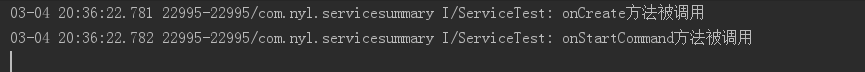
点击停止服务,如下图:

结果分析:
从上面的运行结果我们可以验证我们生命周期图中解释的内容: 我们发现onBind()方法并没有被调用,另外多次点击启动Service,只会重复地调用onCreate和onStartCommand 方法!无论我们启动多少次Service,一个stopService就会停止Service!