商城APP一般都会在应用启动时有一个欢迎界面,下面我们来实现一个最简单的欢迎页开发:就是打开商城App,先出现欢迎界面,停留几秒钟,自动进入应用程序的主界面。
首先先定义WelcomeActivity布局,布局非常简单的,就一张图片,代码如下所示:
<?xml version="1.0" encoding="utf-8"?> <LinearLayout xmlns:android="http://schemas.android.com/apk/res/android" android:layout_width="match_parent" android:layout_height="match_parent" android:orientation="vertical" android:gravity="center"> <ImageView android:layout_width="wrap_content" android:layout_height="wrap_content" android:src="@mipmap/logo"/> </LinearLayout>
启动界面时,两秒跳转到另一个界面,代码如下所示:
package com.nyl.shoppingmall.app.activity; import android.app.Activity; import android.content.Intent; import android.os.Handler; import android.os.Bundle; import com.nyl.shoppingmall.R; /** * 欢迎界面 */ public class WelcomeActivity extends Activity { @Override protected void onCreate(Bundle savedInstanceState) { super.onCreate(savedInstanceState); setContentView(R.layout.activity_welcome); //两秒钟进入MainActivity new Handler().postDelayed(new Runnable() { @Override public void run() { //启动MainActivity主页面,这段代码是在主线程执行 startActivity(new Intent(WelcomeActivity.this,MainActivity.class)); //关闭当前页面(结束WelcomeActivity) finish(); } },2000); } }
启动页面效果图如下:
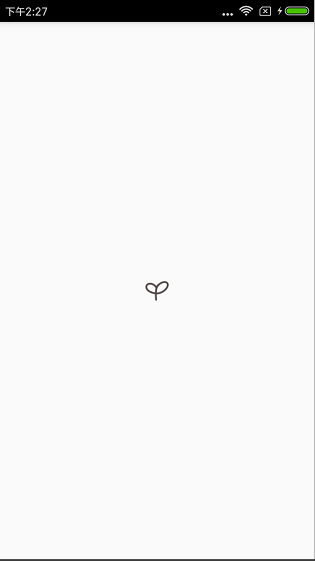
两秒钟后跳转到主界面,效果图如下:
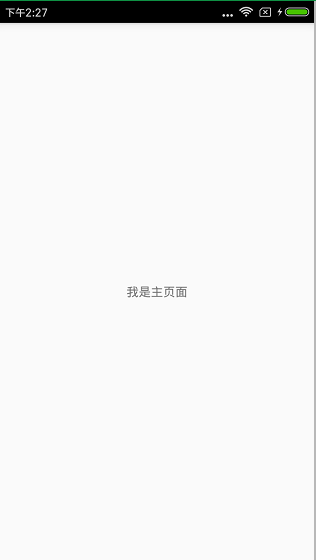
这里一个非常简单的启动页面,就学到这里咯!