public class User
{
public string Name { get; set; }
public bool IsChecked { get;set;}
public int Age { get; set; }
}
[HttpGet]
public ActionResult Index()
{
var list = new List<User>()
{
new User() {Name = "hky", IsChecked = true, Age = 1},
new User() {Name = "ds", IsChecked = true, Age = 1},
new User() {Name = "dsdasd", IsChecked = true, Age = 1},
};
return View(list);
}
[HttpPost]
public ActionResult Index(List<User> list)
{
return View();
}
@model List<MvcApplication1.Controllers.User>
@{
Layout = null;
}
<!DOCTYPE html>
<html>
<head>
<title>Index</title>
</head>
<body>
@using (Html.BeginForm())
{
for (int i = 0; i < Model.Count; i++)
{
@Html.TextBoxFor(x => Model[i].Name)
}
<input type="submit" name="name" value=" 提交 "/>
}
</body>
</html>
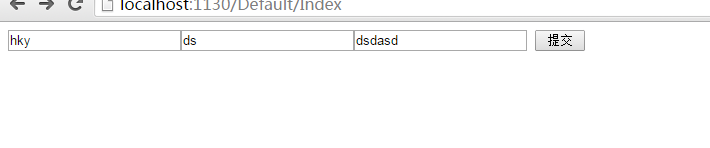
通过谷歌查看源代码如下:
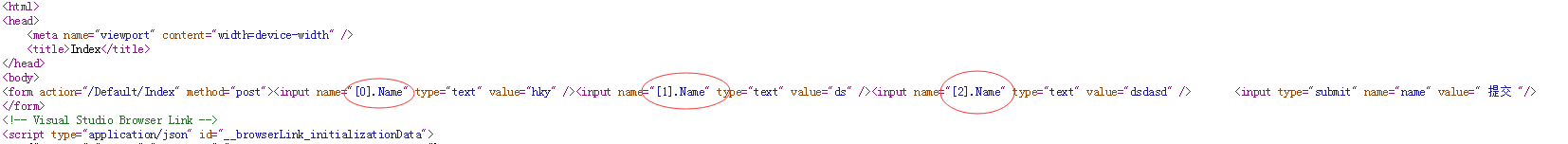
是通过索引的形式来命名name,如果不是这种形式传值将不成功,至少我实验的是这样的,这个点我实验的时候也一直很奇怪为何后台用foreach的方式却无法接收
@using (Html.BeginForm()) { foreach (var item in Model) { @Html.TextBoxFor(x => item.Name) } <input type="submit" name="name" value=" 提交 "/> }
生成的html代码如下:
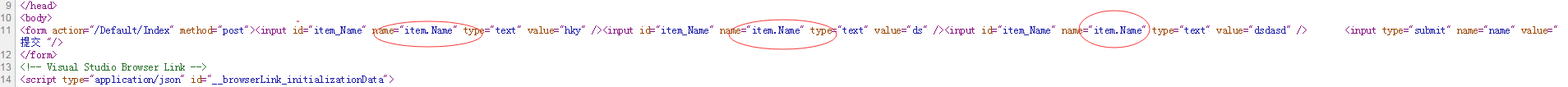
我个人实验在后台始终无法接收到值