BowenCollectionViewCell.xib
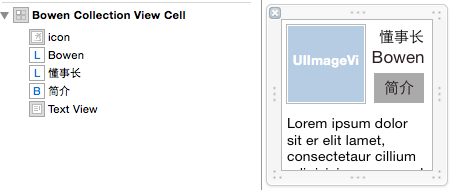

1 #import <UIKit/UIKit.h> 2 3 @interface BowenCollectionViewCell : UICollectionViewCell 4 5 @property (weak, nonatomic) IBOutlet UIImageView *iconImageView; 6 7 @property (weak, nonatomic) IBOutlet UILabel *lalName; 8 @property (weak, nonatomic) IBOutlet UILabel *lblPosition; 9 @property (weak, nonatomic) IBOutlet UIButton *btnManInfo; 10 @property (weak, nonatomic) IBOutlet UITextView *textViewStory; 11 12 @end 13 14 #import "BowenCollectionViewCell.h" 15 16 @implementation BowenCollectionViewCell 17 18 - (void)awakeFromNib { 19 // Initialization code 20 } 21 22 @end 23 24 #import "ViewController.h" 25 #import "BowenCollectionViewCell.h" 26 27 /* 28 集合视图:UICollertionView 29 三个协议、两个代理、四或五个方法 30 31 UICollectionViewDataSource 加载数据 32 UICollectionViewDelegate 执行代理 33 UICollectionViewDelegateFlowLayout 布局 34 35 使用步骤 36 0.创建单元格ID 37 1.创建布局(横向布局、纵向布局) 38 2.创建集合视图,设置代理 39 3.注册单元格 40 4.加载视图 41 */ 42 43 @interface ViewController ()<UICollectionViewDataSource,UICollectionViewDelegate,UICollectionViewDelegateFlowLayout> 44 45 @property (nonatomic, strong) UICollectionView *collectionView; 46 @property (nonatomic, strong) NSIndexPath *indexPath; 47 48 @end 49 50 @implementation ViewController 51 52 static NSString *cellIdentyfier = @"cellIndentyfier"; 53 54 - (void)viewDidLoad { 55 [super viewDidLoad]; 56 57 // 1.创建布局(横向布局、纵向布局) 58 UICollectionViewFlowLayout *layout = [[UICollectionViewFlowLayout alloc] init]; 59 [layout setScrollDirection:UICollectionViewScrollDirectionHorizontal]; 60 61 // 2.创建集合视图,设置代理 62 self.collectionView = [[UICollectionView alloc] initWithFrame:self.view.bounds collectionViewLayout:layout]; 63 self.collectionView.dataSource =self; 64 self.collectionView.delegate = self; 65 // 3.注册单元格(item) 66 [self.collectionView registerClass:[UICollectionViewCell class] forCellWithReuseIdentifier:cellIdentyfier]; 67 // 4.加载视图 68 [self.view addSubview:self.collectionView]; 69 // 加载nib文件 70 [self.collectionView registerNib:[UINib nibWithNibName:@"BowenCollectionViewCell" bundle:[NSBundle mainBundle]] forCellWithReuseIdentifier:cellIdentyfier]; 71 72 73 } 74 75 #pragma mark - 数据源 76 // 加载组数 77 - (NSInteger)numberOfSectionsInCollectionView:(UICollectionView *)collectionView 78 { 79 return 2; 80 81 } 82 // item的个数 83 - (NSInteger)collectionView:(UICollectionView *)collectionView numberOfItemsInSection:(NSInteger)section 84 { 85 return 2; 86 } 87 // item中的单元格加载数据的方法 88 - (UICollectionViewCell *)collectionView:(UICollectionView *)collectionView cellForItemAtIndexPath:(NSIndexPath *)indexPath 89 { 90 //集合视图的单元格本身就是一个View,什么自带控件都没有 91 //如果想使用集合视图的item 92 //1.直接往上面添加控件(不推荐) 官方规定:这个加载方法只能加载数据 93 //2.自定义item使用 94 BowenCollectionViewCell *cell = [collectionView dequeueReusableCellWithReuseIdentifier:cellIdentyfier forIndexPath:indexPath]; 95 cell.contentView.backgroundColor = [UIColor whiteColor]; 96 97 //每个button都是不一样的 98 cell.btnManInfo.tag = indexPath.section*100 + indexPath.row; 99 [cell.btnManInfo addTarget:self action:@selector(btnManInfoClick:) forControlEvents:UIControlEventTouchUpInside]; 100 101 return cell; 102 } 103 // 按钮关联方法 104 - (void)btnManInfoClick:(id)sender 105 { 106 UIButton *tempBtn = (UIButton*)sender; 107 NSInteger section = tempBtn.tag/100; 108 NSInteger row = tempBtn.tag%100; 109 switch (section) { 110 case 0: 111 if (row ==0) { 112 NSLog(@"第0分组第0元素"); 113 } 114 else{ 115 NSLog(@"第0分组第1元素"); 116 } 117 break; 118 case 1: 119 if (row ==0) { 120 NSLog(@"第1分组第0元素"); 121 } 122 else{ 123 NSLog(@"第1分组第1元素"); 124 } 125 break; 126 default: 127 break; 128 } 129 } 130 131 #pragma mark - 代理方法 132 // 监听行被选中执行的代理方法 133 - (void)collectionView:(UICollectionView *)collectionView didSelectItemAtIndexPath:(NSIndexPath *)indexPath 134 { 135 NSLog(@"%@",indexPath); 136 } 137 138 #pragma mark - 布局 139 // item的尺寸 140 - (CGSize)collectionView:(UICollectionView *)collectionView layout:(UICollectionViewLayout*)collectionViewLayout sizeForItemAtIndexPath:(NSIndexPath *)indexPath 141 { 142 return CGSizeMake(150, 150); 143 144 } 145 // 每组的Header尺寸 146 - (CGSize)collectionView:(UICollectionView *)collectionView layout:(UICollectionViewLayout*)collectionViewLayout referenceSizeForHeaderInSection:(NSInteger)section 147 { 148 return CGSizeMake(25, 25); 149 150 } 151 152 #pragma mark - 状态栏 153 // 隐藏状态栏 154 - (BOOL)prefersStatusBarHidden 155 { 156 return YES; 157 } 158 159 - (void)didReceiveMemoryWarning { 160 [super didReceiveMemoryWarning]; 161 // Dispose of any resources that can be recreated. 162 } 163 164 @end
一、UICollectionViewController的使用
[self.collectionView registerClass:[UICollectionViewCell class] forCellWithReuseIdentifier:@"product"];
- (UICollectionViewCell *)collectionView:(UICollectionView *)collectionView cellForItemAtIndexPath:(NSIndexPath *)indexPath
{
UICollectionViewCell *cell = [collectionView dequeueReusableCellWithReuseIdentifier:@"product" forIndexPath:indexPath];
return cell;
}
- (id)init
{
// 1.流水布局
UICollectionViewFlowLayout *layout = [[UICollectionViewFlowLayout alloc] init];
// 2.每个cell的尺寸
layout.itemSize = CGSizeMake(100, 100);
return [super initWithCollectionViewLayout:layout];
}
二、UICollectionViewFlowLayout
@property (nonatomic) CGSize itemSize;
@property (nonatomic) CGFloat minimumInteritemSpacing;
@property (nonatomic) CGFloat minimumLineSpacing;
@property (nonatomic) UIEdgeInsets sectionInset;
三、UICollectionView常用数据源方法
- (NSInteger)numberOfSectionsInCollectionView:(UICollectionView *)collectionView;
- (NSInteger)collectionView:(UICollectionView *)collectionView numberOfItemsInSection:(NSInteger)section;
- (UICollectionViewCell *)collectionView:(UICollectionView *) collectionView cellForItemAtIndexPath:(NSIndexPath *)indexPath;
UICollectionView的数据源必须实现第二个方法和第三个方法,第一个方法不实现默认就是1组
@property (nonatomic, strong) UICollectionViewLayout *collectionViewLayout;
@property (nonatomic, strong) UIView *backgroundView;
@property (nonatomic) BOOL allowsSelection;
@property (nonatomic) BOOL allowsMultipleSelection;
五、UICollectionViewFlowLayout常用属性
七、注册cell的三种方式:
1> 用nib(xib)来注册cell,表示cell如何去创建, 在注册同时必须给cell设置重用标识
2> 用类(纯代码)来注册cell,表示cell用代码来创建,在注册同时必须cell设置重用标识
3> 在storyboard中给cell,设置重用标识时会同时注册cell
1纯代码实现
常见错误
错误1> ICollectionView must be initialized with a non-nil layout parameter
实例化(创建)UICollectionView的同时必须指定一个非空的layout
用UICollectionViewLayout这个类直接创建出来的布局对应就是一个空的布局,里面什么也没有
一般情况用UICollectionViewFlowLayout(流水布局,它创建出来有默认的itemSize,和行间距等等)
错误警告
negative or zero item sizes are not supported in the flow layout
UICollectionViewFlowLayout 不支持负得或为0尺寸cell
当itemSize等于 CGSizeZero 数据源方法返回每一个cell的方法不会执行,说明只有cell有尺寸时才能返回cell
layout.itemSize = CGSizeZero;
用class来注册 cell(告诉collectionView中的cell如何创建),并给cell添加重用标识
[collectionView registerClass:[CZAppCell class] forCellWithReuseIdentifier:ID];
2.用xib实现
// 加载xib
UINib *nib = [UINib nibWithNibName:@"CZAppCell" bundle:nil];
// 通过xib来注册,告诉collectionView如何去创建cell,并指定重用标识
[self.collectionView registerNib:nib forCellWithReuseIdentifier:ID];
// 实例化xib
CZAppCell *cell = [[nib instantiateWithOwner:nil options:nil] lastObject];
// 根据xib中的cell的尺寸来设置布局属性中cell的尺寸
self.flowLayout.itemSize = cell.bounds.size;
3.用storyboard实现
给storyboard的cell会只需添加重用标识即可自动注册