安装Ubuntu,省略
下载 odoo源码
使用 git 下载源码
mkdir /opt/openerp/server
cd /opt/openerp/server
git clone https://github.com/odoo/odoo.git
git checkout master
或者下载源码压缩包,然后解压缩到 /opt/openerp/server
如果github访问速度慢,使用镜像 https://git.oschina.net/jeffery9/odoo
准备数据库
安装 postgresql
sudo apt-get install postgresql
创建postgres 用户odoo
sudo -u postgres
createuser --createdb --no-createrole --no-superuser --pwprompt odoo
如果数据和odoo 应用服务器分别在不同的机器上,请查阅相关文档,修改postgresql 的侦听地址和访问授权。
安装odoo需要的 python 库
odoo源码目录下的 requirements.txt 文件里面列出了依赖的所有Python库
Babel==1.3
Jinja2==2.7.3
Mako==1.0.1
MarkupSafe==0.23
Pillow==2.7.0
Python-Chart==1.39
PyYAML==3.11
Werkzeug==0.9.6
argparse==1.2.1
decorator==3.4.0
docutils==0.12
feedparser==5.1.3
gdata==2.0.18
gevent==1.0.1
greenlet==0.4.5
jcconv==0.2.3
lxml==3.4.1
mock==1.0.1
ofxparse==0.14
passlib==1.6.2
psutil==2.2.0
psycogreen==1.0
psycopg2==2.5.4
pyPdf==1.13
pydot==1.0.2
pyparsing==2.0.3
pyserial==2.7
python-dateutil==2.4.0
python-ldap==2.4.19
python-openid==2.2.5
pytz==2014.10
pyusb==1.0.0b2
qrcode==5.1
reportlab==3.1.44
requests==2.6.0
simplejson==3.6.5
six==1.9.0
suds-jurko==0.6
unittest2==0.8.0
vatnumber==1.2
vobject==0.6.6
wsgiref==0.1.2
xlwt==0.7.
以二进制包的方式安装
可以使用 apt-get 安装这些依赖的python 库, 执行命令
apt-get install python-dateutil python-decorator python-docutils python-feedparser python-imaging python-jinja2 python-ldap python-libxslt1 python-lxml python-mako python-mock python-openid python-passlib python-psutil python-psycopg2 python-pybabel python-pychart python-pydot python-pyparsing python-pypdf python-reportlab python-requests python-simplejson python-suds python-tz python-unittest2 python-vatnumber python-vobject python-werkzeug python-xlwt python-yaml python-gevent
因为ofxparse 可能对于某些ubuntu 版本没有构建好的 库,需要源码安装
使用 pip install ofxparse 安装 它
以源码的方式安装
或者使用 pip
因为lxml ldap psycopg2 需要使用gcc进行编译,所以,需要安装库libxml2, libxslt, libpq-dev, libldap2-dev, libsasl2-dev
使用命令 apt-get install libxml2 libxslt-dev libpq-dev libldap2-dev libsasl2-dev
安装他们
apt-get install python-pip
pip install -r /opt/openerp/server/requirements .txt
推荐以二进制包的方式安装 Python 库,对于个别的没有二进制deb包的,才使用 pip进行源码安装
安装less
因为官方的npm镜像无法正常访问,必须访问国内的镜像,而国内的npm镜像太新,所以需要使用较新版本的nodejs 【unbuntu 12自带的nodejs版本是0.6】
使用以下命令 最新版本的nodejs
curl -sL https://deb.nodesource.com/setup | sudo bash -
apt-get install -y nodejs
安装 less,
npm install -g less less-plugin-clean-css
安装 sass
apt-get install ruby-sass
注意
如果无法以https模式访问 npm注册,切换为http模式
npm config set registry http://registry.npmjs.org
或者切换到 国内的npm 镜像站
npm config set registry http://registry.cnpmjs.org
设置odoo config文件和启动脚本
最小配置如下
[options]
; This is the password that allows database operations:
; admin_passwd = admin
db_host = 127.0.0.1
db_port = 5432
db_user = odoo
db_password = 1234
log_level = warn
addons_path =/opt/openerp/server/openerp/addons,/opt/openerp/server/addons
auto_reload = True
;workers = 2
安装启动脚本
将 /opt/openerp/server/debian/init 拷贝至 /etc/init.d/ 并改名为 odoo
修改 odoo 调整相应设置项目的正确路径
PATH=/sbin:/bin:/usr/sbin:/usr/bin:/usr/local/bin
DAEMON=/opt/openerp/server/openerp-server
CONFIG=/opt/openerp/openerp-server.conf
LOGFILE=/var/log/openerp/openerp-server.log
创建odoo数据库和安装基本应用
选择菜单 modules,安装需要的应用
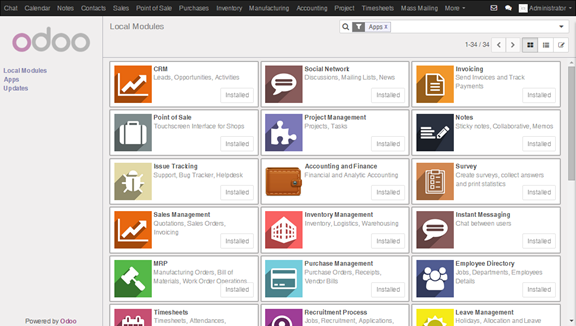
如果没有安装lessc 就会如下图显示
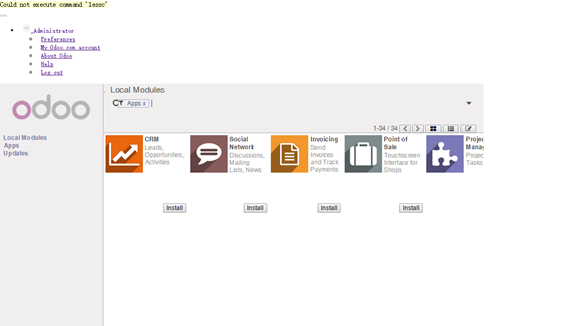
懒人模式
使用VM镜像文件
从百度云下载镜像 https://pan.baidu.com/s/1slEN1LV
VM的用户名odoo 密码0
最后,安装Python包的另外一个方式,按照requirements.txt里面的清单,至
http://www.lfd.uci.edu/~gohlke/pythonlibs/ 下载wheel 格式的安装包, 然后使用 pip 安装它