DDMRP 特点
- 在供应链加入 mts 缓冲,解耦 lead time, 缩小 bullwhip 效应,最小化库存
- buffer动态调整
- buffer 分3个颜色共 4个区域【zone】,为 green, yellow, red base, red safety
分为 5个组件

在合适的环节加入buffer 减少 牛鞭效应
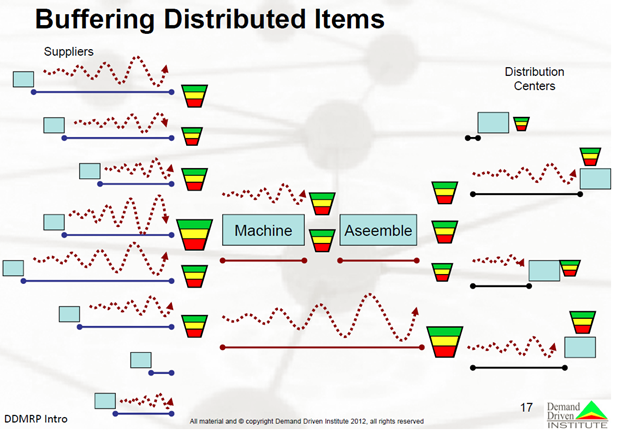
选择放置 buffer 的位置, 考虑 6个因素
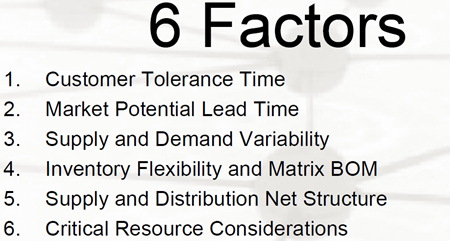
相关计算
buffer profile
用来指定buffer的特征,使用此特征计算buffer,即各区域的取数,包含以下属性
- 补给方法;
- Replenishment
- Replenishment Override
- min-max
- 类型 【用来取得不同类型的lead time】
- 制造
- 采购
- 配送
- lead time 类别
- 短期, 60% - 100%
- 中期, 40% - 60%
- 长期, 20% - 40%
- 变动 类别
- 低, 20% - 40%
- 中, 40% - 60%
- 高,60%- 100%
建议增加 批量限制属性
ADU【average daily usage】日均用量,
ADU 的计算方法 分为 3种
- 固定 数量
- 按 过去天数的 用量 计算出平均值
- 未来天数的 用量 计算出平均值
备注: 用量, 依据计算方法设置 取量方法 取值:
- 使用 估算量
- 使用 实际库存移动
DLT【decoupled Lead Time】 解耦后的lead time, 也就是 BOM 产品 的最长 lead Time, 依据最长lead time 的原材料的lead time计算; 也称为 ASRLT【ASR lead time】即 ASR [Actively Synchronized Replenishment] lead time is defined as the longest unprotected or unbuffered sequence in the BOM for a particular parent
Net Flow 等式
DDMRP Net Flow Equation (Finished Items) =
On-hand + On-order (open supply)
– Sales Order Demand (due in the past, due today and qualified spikes)
DDMRP Net Flow Equation (Intermediates and Purchased) =
On-hand + On-order (open supply)
– Work Order Demand Allocations (due in the past, due today and qualified spikes)
buffer 划分
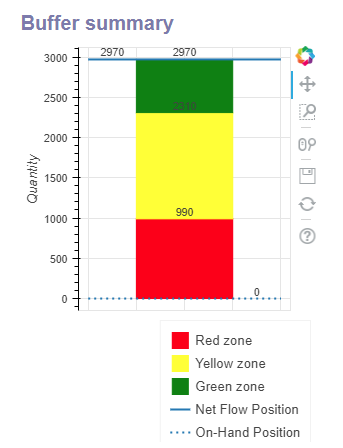
green zone
在下面3个 中取 最大值
- ADU * 订货周期
- ADU * DLT * buffer特征 lead time 因子
- 最小订货数量
或者 取 green override【replenish override】
yellow zone
= ADU * DLT
或者取 yellow override 【replenish override】
或者取 零 【min-max】
red zone
= base + safety
base 取值 ADU * DLT * buffer特征 lead time 因子
safety 取值 base * buffer特征 变动因子
或者取 red override 【replenish override】
top of green 绿顶数量
= green zone + yellow zone + red zone
top of yellow 黄顶部数量
= yellow zone + red zone
top of red 红顶部分
= red zone
spike horizon 尖峰视界,通常为 1 个DLT
spike threshold 尖峰阈值,在视界内超过此阈值的需求 被认定为 qualified demand,被计入 net flow position 等式
= red zone * 0.5 默认设置
on hand
扣除预留数量之后的在数数量,通过stock.quant计算
on hand percent
= on hand / top of red
on order
= spike horizon * 安全系数 时间窗口内 buffer所在库位及下级库位已确认未完成的入库库存移动数量
qualified demand
= spike horizon 视界内 buffer所在库位及下级库位已确认未完成,并且 数量大于或等于 spike threshold 的出库库存移动数量
net flow position 即 可用库存【available stock position】,与 odoo预测库存类似
= on-hand [非预留] + on-order (also referred to as open
supply) – unfulfilled qualified actual demand
net flow position percent
= net flow position / top of green
补货库位的确认
因为buffer本身就设置了库位,所以补货时,就是在此库位进行补货
建议数量计算
如果 net flow position < top of yellow
建议数量= top of green - net flow positon - quantity in progress
如果设置了 数量倍数,将 建议数量转换为 数量倍数的最接近的整数倍
建议日期计算
根据 DLT 计算, 如果仓库设置了工作日历, 则扣除非工作天数
计划优先级计算
- green : net flow position >= top of yellow
- yellow: net flow position >= top of red
- red: default
执行优先级计算
- green: on hand >= top of red
- yellow: on hand >= top of red * 0.5
- red: default
备注
颜色的意义


绿色 表示 OK
黄色 表示 需要 补给
红色 表示 用到了安全库存,警报
跌破红色,表示库存用尽
超出绿色,表示库存太多
合格demand 标准
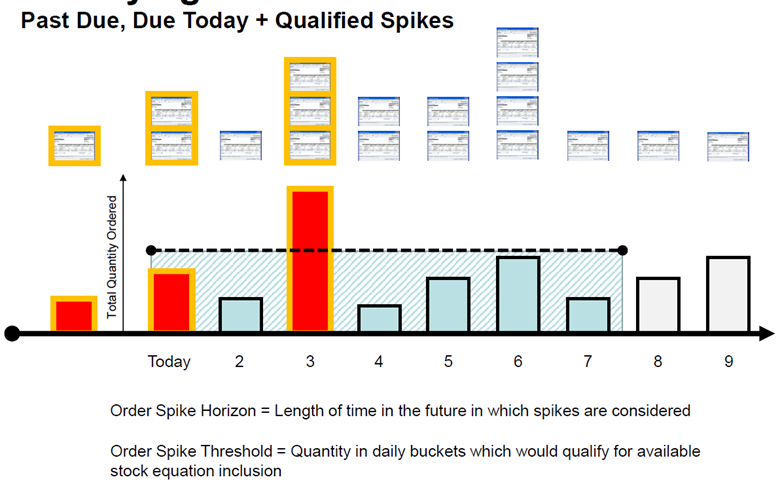
虚线为 尖峰值
填充区域为 考虑尖峰的时间窗
建议数量和状态

空心箭头 为 net flow position [available stock]
黑色填充 箭头为 on hand
各箭头所处的区域,就是该指标的颜色
建议数量为 回到绿顶 所需的数量
buffer设置截图
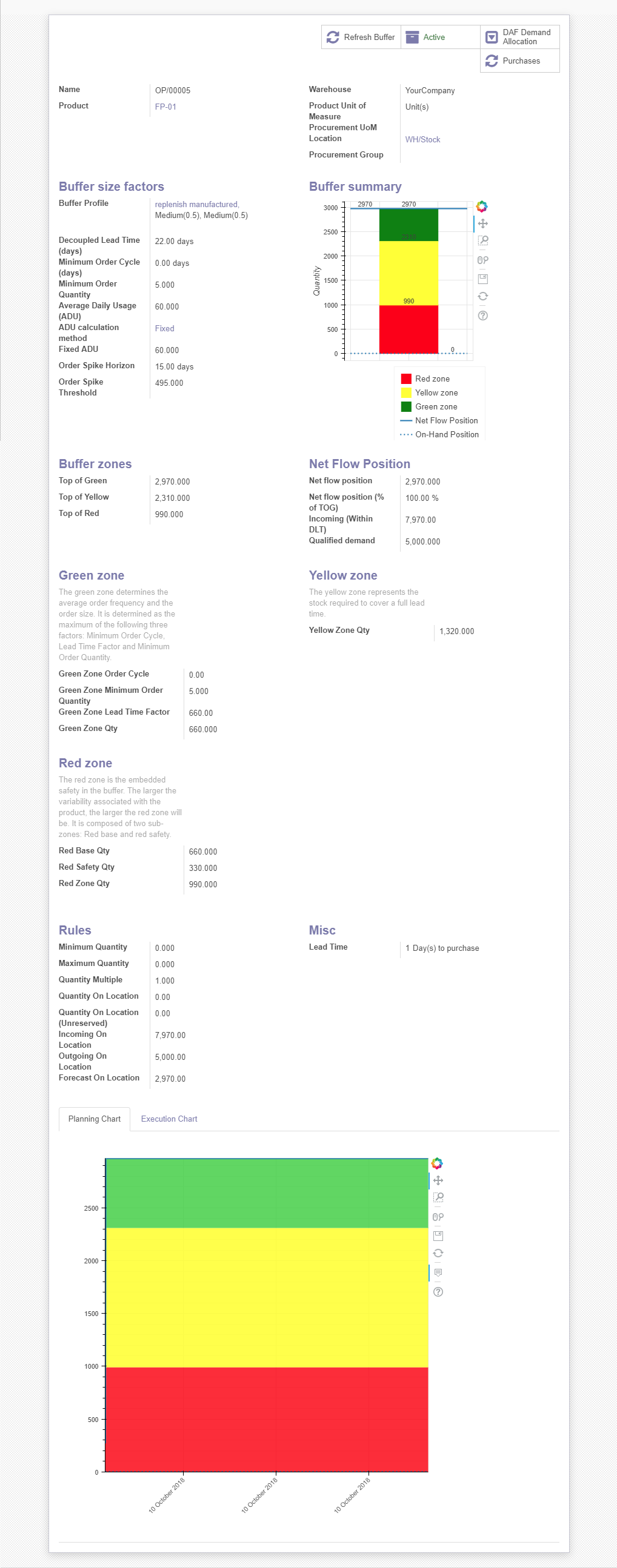
使用 ddmrp 时, 取消 jit设置,自动停用 op 规则运行逻辑, 改用手工op 规则运行逻辑