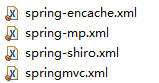查了网上的,很多情况,不同的解决办法,总归一点就是配置文件加载的问题。
先看下配置文件中的配置
- web.xml中的主要配置(这是修改后不在报错的;仅仅修改了一个位置:【classpath:spring-*.xml 改为classpath*:spring-*.xml 】仅仅多了一个*号)
<context-param> <param-name>contextConfigLocation</param-name> <param-value>classpath*:spring-*.xml</param-value> </context-param> <listener> <listener-class>org.springframework.web.context.ContextLoaderListener</listener-class> </listener> <!-- 配置Shiro过滤器 --> <filter> <filter-name>shiroFilter</filter-name> <filter-class>org.springframework.web.filter.DelegatingFilterProxy</filter-class> <init-param> <!-- 该值缺省为false,表示生命周期由SpringApplicationContext管理,设置为true则表示由servlet container管理 --> <param-name>targetFilterLifecycle</param-name> <param-value>true</param-value> </init-param> </filter> <filter-mapping> <filter-name>shiroFilter</filter-name> <url-pattern>/*</url-pattern> </filter-mapping> <servlet> <servlet-name>springDispatcherServlet</servlet-name> <servlet-class>org.springframework.web.servlet.DispatcherServlet</servlet-class> <init-param> <param-name>contextConfigLocation</param-name> <param-value>classpath:springmvc.xml</param-value> </init-param> <load-on-startup>1</load-on-startup> </servlet> <servlet-mapping> <servlet-name>springDispatcherServlet</servlet-name> <url-pattern>/</url-pattern> </servlet-mapping>
- 所有相关的配置文件