1.插入案例
db.inventory.insertMany( [ { item: "journal", qty: 25, size: { h: 14, w: 21, uom: "cm" }, status: "A" }, { item: "notebook", qty: 50, size: { h: 8.5, w: 11, uom: "in" }, status: "A" }, { item: "paper", qty: 100, size: { h: 8.5, w: 11, uom: "in" }, status: "D" }, { item: "planner", qty: 75, size: { h: 22.85, w: 30, uom: "cm" }, status: "D" }, { item: "postcard", qty: 45, size: { h: 10, w: 15.25, uom: "cm" }, status: "A" } ]);
2.匹配内嵌文档
db.inventory.find({size:{h:14,w:21,uom:"cm"}})
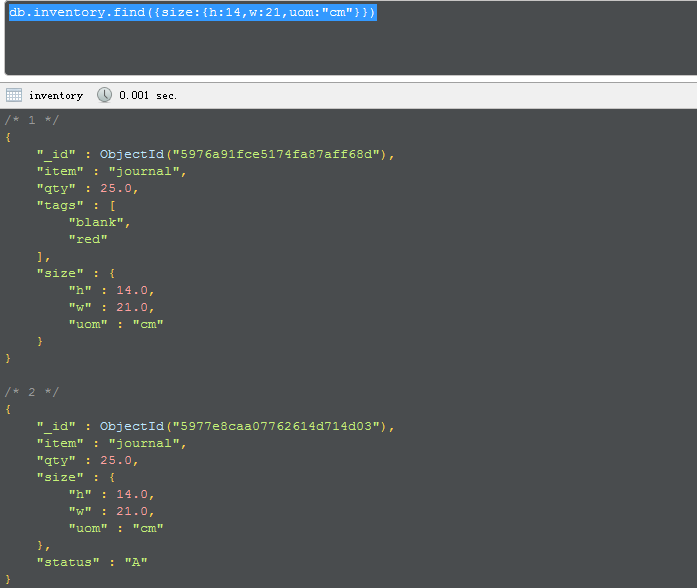
如果顺序不一致,则无法出正确数据
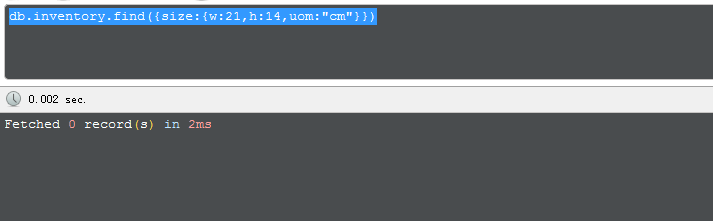
3 在嵌套字段中查找
db.inventory.find({"size.uom":"in"})
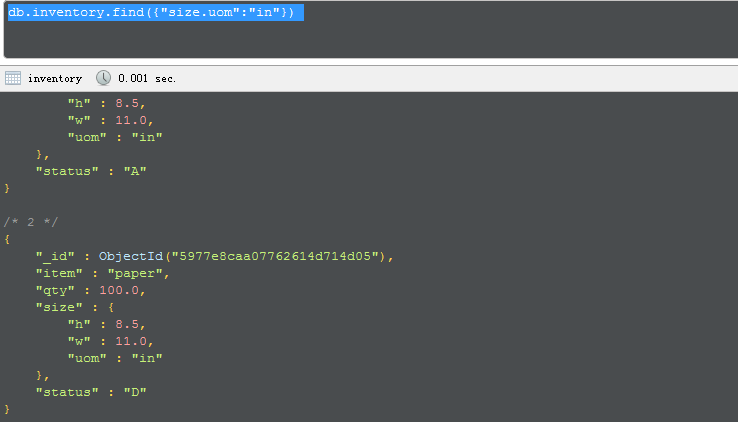
db.inventory.find({"size.h":{$lt:15}})
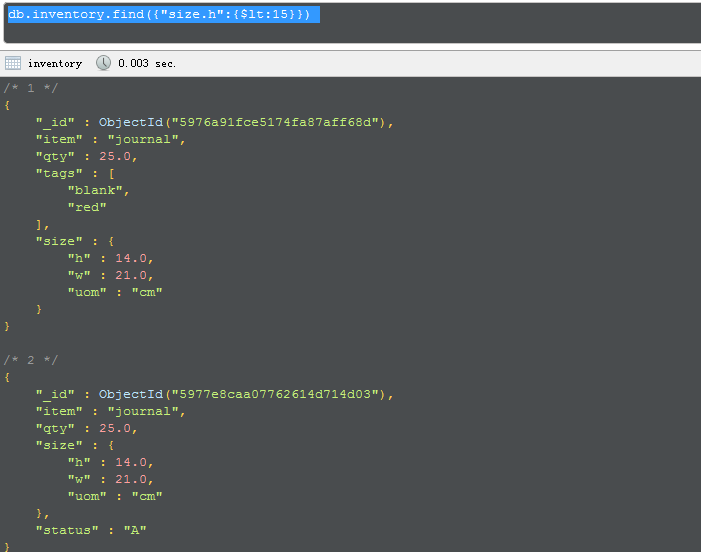
db.inventory.find({ "size.h":{$lt:15}, "size.uom":"in", status:"D" })
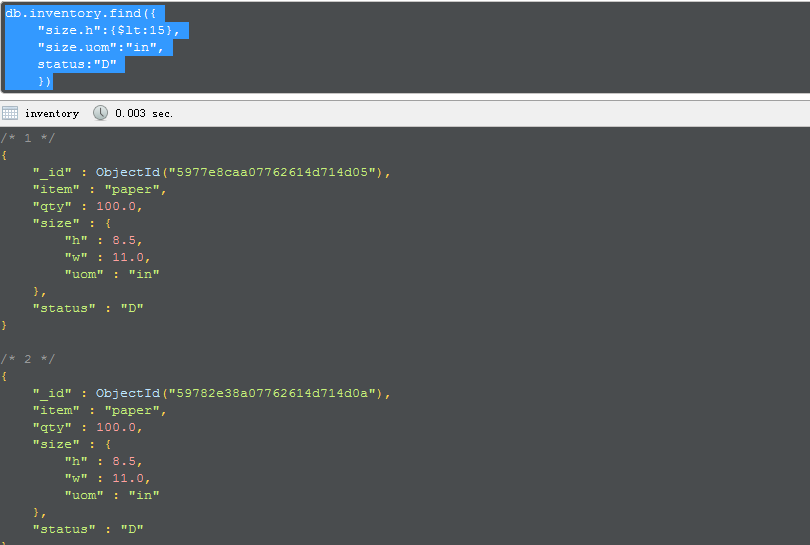
This page provides examples of query operations on embedded/nested documents using thedb.collection.find() method in the mongo shell. The examples on this page use the inventorycollection. To populate the inventory collection, run the following:
db.inventory.insertMany( [
{ item: "journal", qty: 25, size: { h: 14, w: 21, uom: "cm" }, status: "A" },
{ item: "notebook", qty: 50, size: { h: 8.5, w: 11, uom: "in" }, status: "A" },
{ item: "paper", qty: 100, size: { h: 8.5, w: 11, uom: "in" }, status: "D" },
{ item: "planner", qty: 75, size: { h: 22.85, w: 30, uom: "cm" }, status: "D" },
{ item: "postcard", qty: 45, size: { h: 10, w: 15.25, uom: "cm" }, status: "A" }
]);
You can run the operation in the web shell below:
Match an Embedded/Nested Document
To specify an equality condition on a field that is an embedded/nested document, use the query filter document { <field>: <value> } where <value> is the document to match.
For example, the following query selects all documents where the field size equals the document { h: 14,w: 21, uom: "cm" }:
db.inventory.find( { size: { h: 14, w: 21, uom: "cm" } } )
Equality matches on the whole embedded document require an exact match of the specified <value>document, including the field order. For example, the following query does not match any documents in theinventory collection:
db.inventory.find( { size: { w: 21, h: 14, uom: "cm" } } )
Query on Nested Field
To specify a query condition on fields in an embedded/nested document, use the dot notation("field.nestedField").
Specify Equality Match on a Nested Field
The following example selects all documents where the field uom nested in the size field equals "in":
db.inventory.find( { "size.uom": "in" } )
Specify Match using Query Operator
A query filter document can use the query operators to specify conditions in the following form:
{ <field1>: { <operator1>: <value1> }, ... }
The following query uses the less than operator ($lt) on the field h embedded in the size field:
db.inventory.find( { "size.h": { $lt: 15 } } )
Specify AND Condition¶
The following query selects all documents where the nested field h is less than 15, the nested field uomequals "in", and the status field equals "D":
db.inventory.find( { "size.h": { $lt: 15 }, "size.uom": "in", status: "D" } )
Additional Query Tutorials
For additional query examples, see: