1.插入
db.inventory.insertMany([ { item: "journal", qty: 25, tags: ["blank", "red"], dim_cm: [ 14, 21 ] }, { item: "notebook", qty: 50, tags: ["red", "blank"], dim_cm: [ 14, 21 ] }, { item: "paper", qty: 100, tags: ["red", "blank", "plain"], dim_cm: [ 14, 21 ] }, { item: "planner", qty: 75, tags: ["blank", "red"], dim_cm: [ 22.85, 30 ] }, { item: "postcard", qty: 45, tags: ["blue"], dim_cm: [ 10, 15.25 ] } ]);
2.匹配数组
db.inventory.find({tags:["red","blank"]})
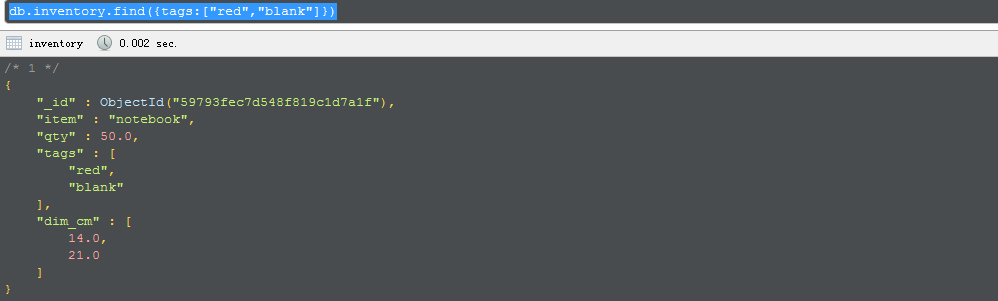
使用$all可以找到自己制定包含在数据中的元素
db.inventory.find({tags:{$all:["red","blank"]}})
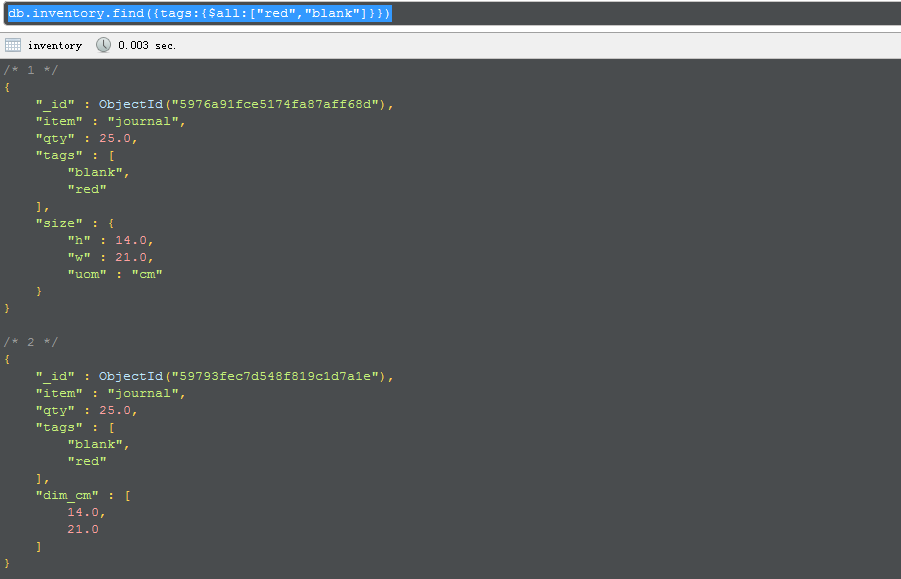
test@gzxkvm52> db.inventory.find( { dim_cm: { $gt: 15, $lt: 20 } } ) { "_id" : ObjectId("59793fec7d548f819c1d7a1e"), "item" : "journal", "qty" : 25, "tags" : [ "blank", "red" ], "dim_cm" : [ 14, 21 ] } { "_id" : ObjectId("59793fec7d548f819c1d7a1f"), "item" : "notebook", "qty" : 50, "tags" : [ "red", "blank" ], "dim_cm" : [ 14, 21 ] } { "_id" : ObjectId("59793fec7d548f819c1d7a20"), "item" : "paper", "qty" : 100, "tags" : [ "red", "blank", "plain" ], "dim_cm" : [ 14, 21 ] } { "_id" : ObjectId("59793fec7d548f819c1d7a22"), "item" : "postcard", "qty" : 45, "tags" : [ "blue" ], "dim_cm" : [ 10, 15.25 ] } test@gzxkvm52> db.inventory.find( { dim_cm: { $elemMatch: { $gt: 15, $lt: 20 } } } ) { "_id" : ObjectId("59793fec7d548f819c1d7a22"), "item" : "postcard", "qty" : 45, "tags" : [ "blue" ], "dim_cm" : [ 10, 15.25 ] } 如果使用{“x”:{"$gt":10, "$lt":20}进行查询,只会匹配“X”键的值大于等于10并且小于等于20的文档。但是假如某个文档的x字段是一个数组, 如果x的键的某一个元素与查询的任何一条语句相匹配,那么这个文档就会返回luoxi $elemMatch 和 $slice运算符是对数组进行projection的唯一途径
可以根据数组索引位置查找元素
db.inventory.find({"dim_cm.1":{$gt:25}})
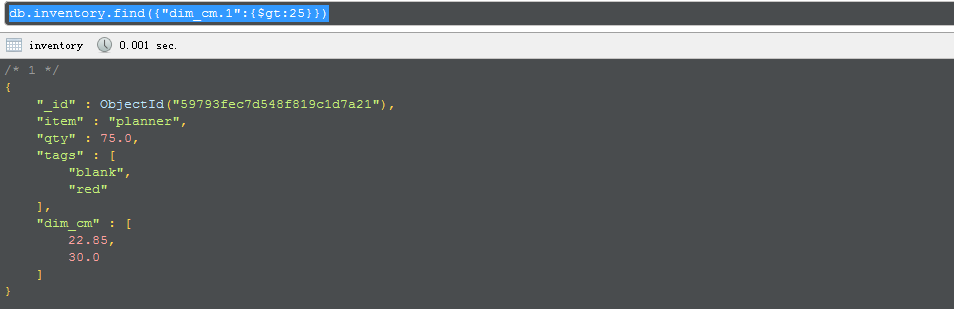
通过数组长度查询
db.inventory.find({"tags":{$size:3}})
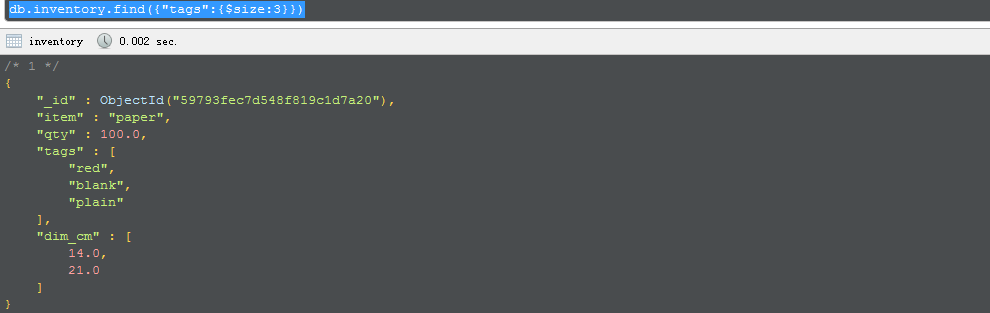
This page provides examples of query operations on array fields using the db.collection.find() method in the mongo shell. The examples on this page use the inventory collection. To populate the inventorycollection, run the following:
db.inventory.insertMany([
{ item: "journal", qty: 25, tags: ["blank", "red"], dim_cm: [ 14, 21 ] },
{ item: "notebook", qty: 50, tags: ["red", "blank"], dim_cm: [ 14, 21 ] },
{ item: "paper", qty: 100, tags: ["red", "blank", "plain"], dim_cm: [ 14, 21 ] },
{ item: "planner", qty: 75, tags: ["blank", "red"], dim_cm: [ 22.85, 30 ] },
{ item: "postcard", qty: 45, tags: ["blue"], dim_cm: [ 10, 15.25 ] }
]);
You can run the operation in the web shell below:
Match an Array
To specify equality condition on an array, use the query document { <field>: <value> } where<value> is the exact array to match, including the order of the elements.
The following example queries for all documents where the field tags value is an array with exactly two elements, "red" and "blank", in the specified order:
db.inventory.find( { tags: ["red", "blank"] } )
If, instead, you wish to find an array that contains both the elements "red" and "blank", without regard to order or other elements in the array, use the $all operator:
db.inventory.find( { tags: { $all: ["red", "blank"] } } )
Query an Array for an Element
To query if the array field contains at least one element with the specified value, use the filter { <field>:<value> } where <value> is the element value.
The following example queries for all documents where tags is an array that contains the string "red" as one of its elements:
db.inventory.find( { tags: "red" } )
To specify conditions on the elements in the array field, use query operators in the query filter document:
{ <array field>: { <operator1>: <value1>, ... } }
For example, the following operation queries for all documents where the array dim_cm contains at least one element whose value is greater than 25.
db.inventory.find( { dim_cm: { $gt: 25 } } )
Specify Multiple Conditions for Array Elements
When specifying compound conditions on array elements, you can specify the query such that either a single array element meets these condition or any combination of array elements meets the conditions.
Query an Array with Compound Filter Conditions on the Array Elements
The following example queries for documents where the dim_cm array contains elements that in some combination satisfy the query conditions; e.g., one element can satisfy the greater than 15 condition and another element can satisfy the less than 20 condition, or a single element can satisfy both:
db.inventory.find( { dim_cm: { $gt: 15, $lt: 20 } } )
Query for an Array Element that Meets Multiple Criteria
Use $elemMatch operator to specify multiple criteria on the elements of an array such that at least one array element satisfies all the specified criteria.
The following example queries for documents where the dim_cm array contains at least one element that is both greater than ($gt) 22 and less than ($lt) 30:
db.inventory.find( { dim_cm: { $elemMatch: { $gt: 22, $lt: 30 } } } )
Query for an Element by the Array Index Position
Using the dot notation, you can specify query conditions for an element at a particular index or position of the array. The array uses zero-based indexing.
The following example queries for all documents where the second element in the array dim_cm is greater than 25:
db.inventory.find( { "dim_cm.1": { $gt: 25 } } )
Query an Array by Array Length
Use the $size operator to query for arrays by number of elements. For example, the following selects documents where the array tags has 3 elements.
db.inventory.find( { "tags": { $size: 3 } } )
Additional Query Tutorials
For additional query examples, see: