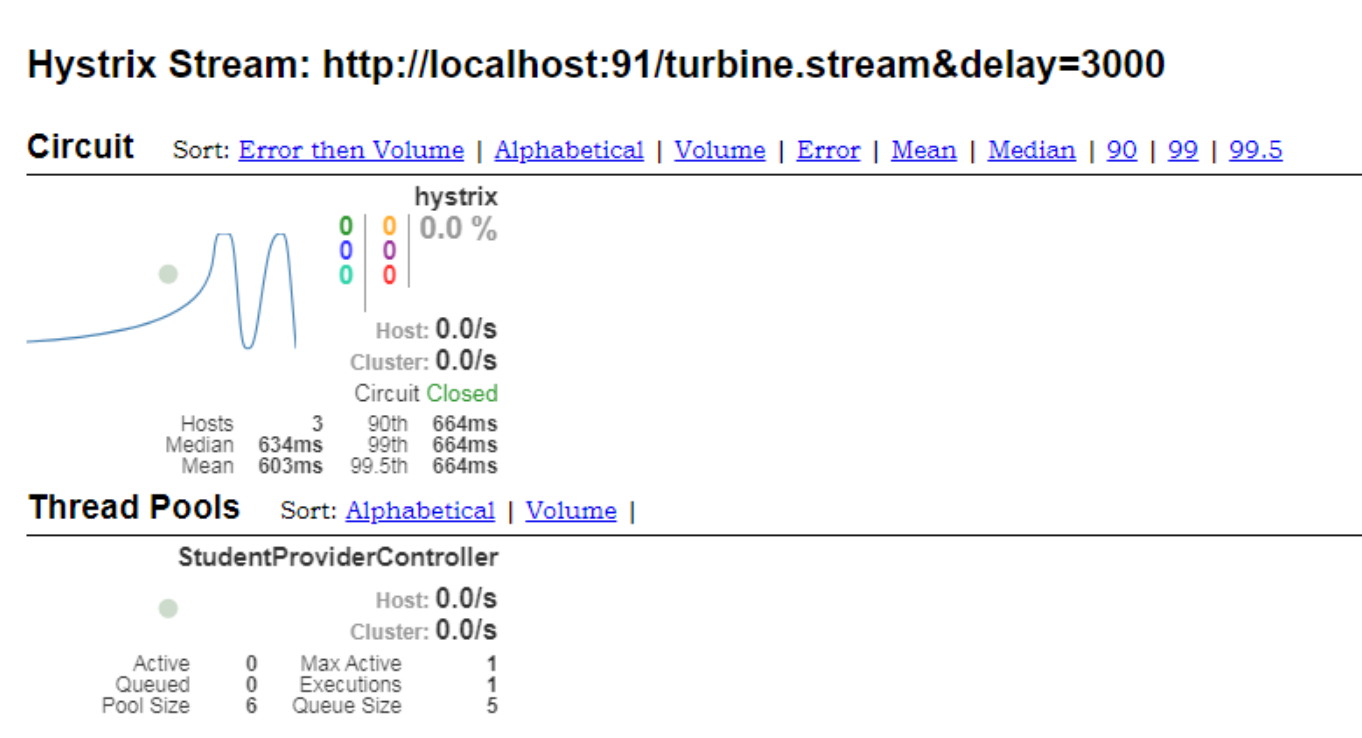Dashboard演示的仅仅是单机服务监控,实际项目基本都是集群,所以这里集群监控用的是turbine
turbine是基于Dashboard的。
先搞个集群;
再microservice-student-provider-hystrix-1004项目的基础上再搞一个microservice-student-provider-hystrix-1005
代码和配置都复制一份,然后修改几个地方;
yml配置:
---
server:
port: 1004
context-path: /
spring:
datasource:
type: com.alibaba.druid.pool.DruidDataSource
driver-class-name: com.mysql.jdbc.Driver
url: jdbc:mysql://localhost:3306/mybatis_ssm?useUnicode=true&characterEncoding=utf8
username: root
password: 123
jpa:
hibernate:
ddl-auto: update
show-sql: true
application:
name: microservice-student
profiles: provider-hystrix-1004
eureka:
instance:
hostname: localhost
appname: microservice-student
instance-id: microservice-student:1004
prefer-ip-address: true
client:
service-url:
defaultZone: http://eureka2001.lingerqi.com:2001/eureka/,http://eureka2002.lingerqi.com:2002/eureka/,http://eureka2003.lingerqi.com:2003/eureka/
info:
groupId: com.lingerqi.testSpringcloud
artifactId: microservice-student-provider-hystrix-1004
version: 1.0-SNAPSHOT
userName: http://lingerqi.com
phone: 123456
hystrix:
command:
default:
execution:
isolation:
thread:
timeoutInMilliseconds: 1500
---
server:
port: 1005
context-path: /
spring:
datasource:
type: com.alibaba.druid.pool.DruidDataSource
driver-class-name: com.mysql.jdbc.Driver
url: jdbc:mysql://localhost:3306/mybatis_ssm?useUnicode=true&characterEncoding=utf8
username: root
password: 123
jpa:
hibernate:
ddl-auto: update
show-sql: true
application:
name: microservice-student
profiles: provider-hystrix-1005
eureka:
instance:
hostname: localhost
appname: microservice-student
instance-id: microservice-student:1005
prefer-ip-address: true
client:
service-url:
defaultZone: http://eureka2001.lingerqi.com:2001/eureka/,http://eureka2002.lingerqi.com:2002/eureka/,http://eureka2003.lingerqi.com:2003/eureka/
info:
groupId: com.lingerqi.testSpringcloud
artifactId: microservice-student-provider-hystrix-1005
version: 1.0-SNAPSHOT
userName: http://lingerqi.com
phone: 123456
hystrix:
command:
default:
execution:
isolation:
thread:
timeoutInMilliseconds: 1500
---
server:
port: 1006
context-path: /
spring:
datasource:
type: com.alibaba.druid.pool.DruidDataSource
driver-class-name: com.mysql.jdbc.Driver
url: jdbc:mysql://localhost:3306/mybatis_ssm?useUnicode=true&characterEncoding=utf8
username: root
password: 123
jpa:
hibernate:
ddl-auto: update
show-sql: true
application:
name: microservice-student
profiles: provider-hystrix-1006
eureka:
instance:
hostname: localhost
appname: microservice-student
instance-id: microservice-student:1006
prefer-ip-address: true
client:
service-url:
defaultZone: http://eureka2001.lingerqi.com:2001/eureka/,http://eureka2002.lingerqi.com:2002/eureka/,http://eureka2003.lingerqi.com:2003/eureka/
info:
groupId: com.lingerqi.testSpringcloud
artifactId: microservice-student-provider-hystrix-1006
version: 1.0-SNAPSHOT
userName: http://lingerqi.com
phone: 123456
hystrix:
command:
default:
execution:
isolation:
thread:
timeoutInMilliseconds: 1500
启动类配置:
package com.lingerqi.microservicestudentproviderhystrix;
import org.springframework.boot.SpringApplication;
import org.springframework.boot.autoconfigure.SpringBootApplication;
import org.springframework.boot.autoconfigure.domain.EntityScan;
import org.springframework.cloud.client.circuitbreaker.EnableCircuitBreaker;
import org.springframework.cloud.netflix.eureka.EnableEurekaClient;
@EnableCircuitBreaker
@EntityScan("com.lingerqi.*.*")
@EnableEurekaClient
@SpringBootApplication
public class MicroserviceStudentProviderHystrixApplication {
public static void main(String[] args) {
SpringApplication.run(MicroserviceStudentProviderHystrixApplication.class, args);
}
}
这样的话 就有了 hystrix集群服务;
我们新建项目microservice-student-consumer-hystrix-turbine-91
新增pom.xml依赖
<dependency>
<groupId>org.springframework.boot</groupId>
<artifactId>spring-boot-starter-actuator</artifactId>
</dependency>
<dependency>
<groupId>org.springframework.cloud</groupId>
<artifactId>spring-cloud-starter-turbine</artifactId>
</dependency>
application.yml:
server:
port: 91
context-path: /
eureka:
client:
service-url:
defaultZone: http://eureka2001.lingerqi.com:2001/eureka/,http://eureka2002.lingerqi.com:2002/eureka/,http://eureka2003.lingerqi.com:2003/eureka/
turbine:
app-config: microservice-student # 指定要监控的应用名称
clusterNameExpression: "'default'" #表示集群的名字为default
spring:
application:
name: turbine
新建启动类MicroserviceStudentConsumerHystrixTurbine91Application 加注解:@EnableTurbine
package com.lingerqi.microservicestudentconsumerhystrixturbine91;
import org.springframework.boot.SpringApplication;
import org.springframework.boot.autoconfigure.SpringBootApplication;
import org.springframework.boot.autoconfigure.jdbc.DataSourceAutoConfiguration;
import org.springframework.boot.autoconfigure.orm.jpa.HibernateJpaAutoConfiguration;
import org.springframework.cloud.netflix.turbine.EnableTurbine;
@SpringBootApplication(exclude={DataSourceAutoConfiguration.class, HibernateJpaAutoConfiguration.class})
@EnableTurbine
public class MicroserviceStudentConsumerHystrixTurbine91Application {
public static void main(String[] args) {
SpringApplication.run(MicroserviceStudentConsumerHystrixTurbine91Application.class, args);
}
}
测试:
启动三个eureka,然后把1004 1005 带hystrix的服务都启动;
microservice-student-consumer-80这个也启动,方便测试;
dashboard,turbine启动;
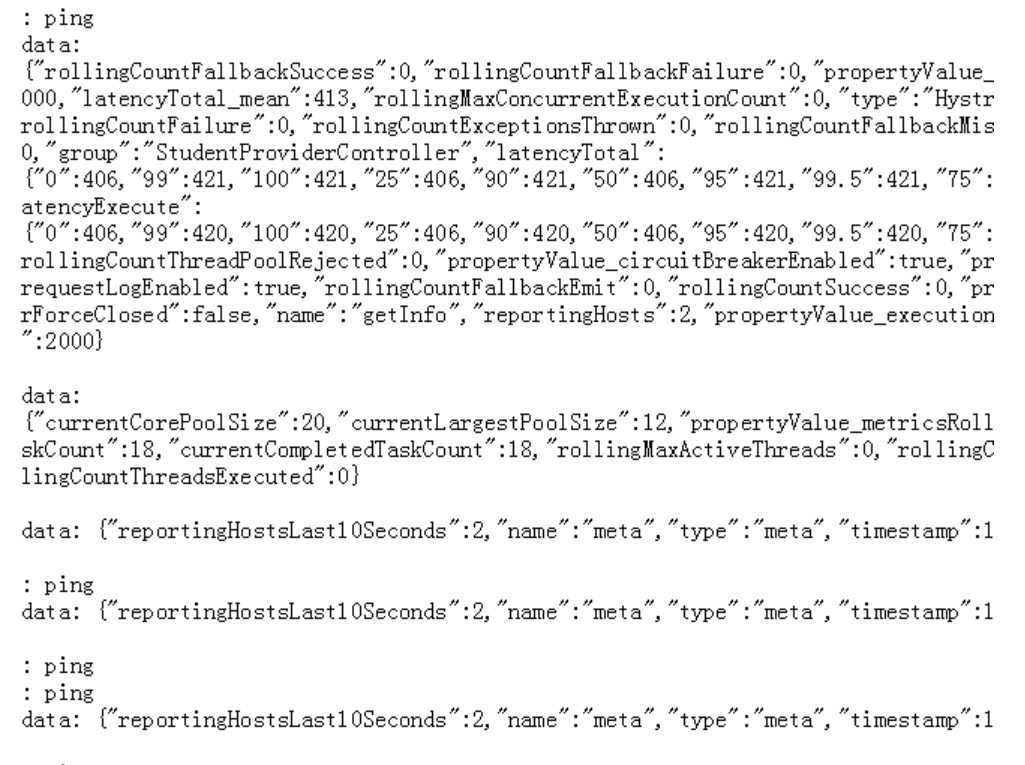
输入http://localhost:90/hystrix进入仪表盘,输入地址
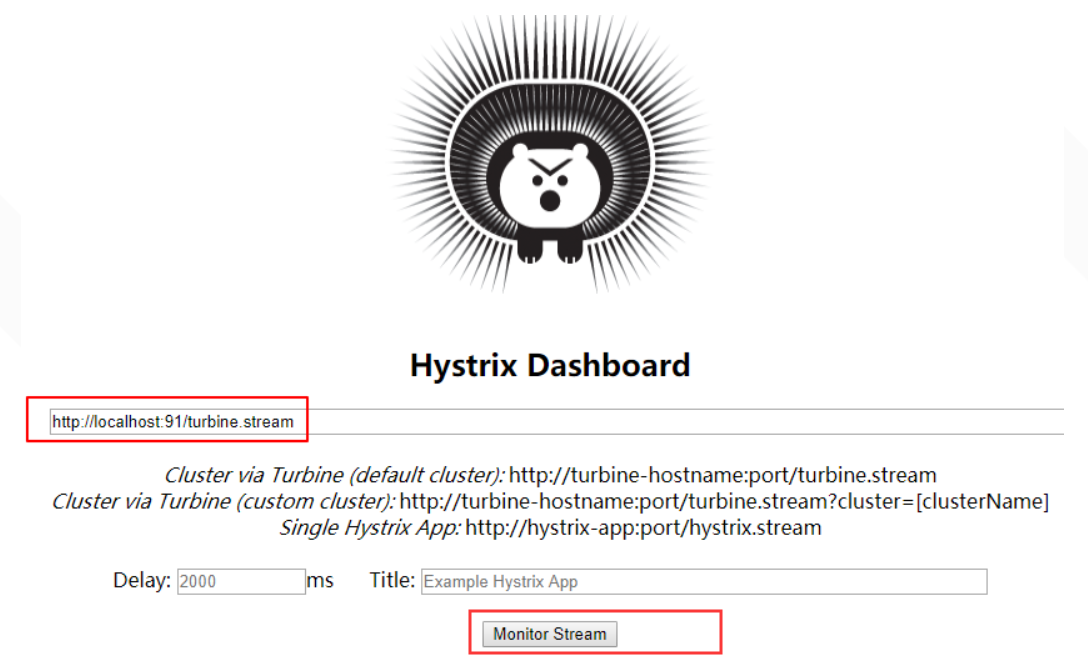
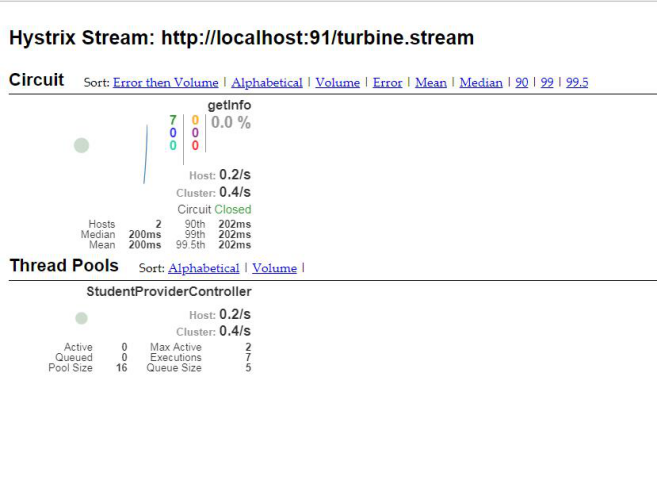
Feign、Hystrix整合
前面的代码,用@HystrixCommand fallbackMethod是很不好的,因为和业务代码耦合度太高,不利于维护,所以需要解耦,这我们讲下Feign Hystrix整合。
1、microservice-student-provider-hystrix项目修改
我们不用原先那套。按照正常的逻辑来写;
StudentService加新的接口方法:
/** * 测试Hystrix服务降级 * @return */ public Map<String,Object> hystrix();
实现类:
@Override
public Map<String, Object> hystrix() {
Map<String,Object> map=new HashMap<String,Object>();
map.put("code", 200);
map.put("info","工号【"+port+"】正在为您服务");
return map;
}
StudentProviderController正常调用service方法:
/**
* 测试Hystrix服务降级
* @return
* @throws InterruptedException
*/
@ResponseBody
@GetMapping(value="/hystrix")
// @HystrixCommand(fallbackMethod="hystrixFallback")
public Map<String,Object> hystrix() throws InterruptedException{
Thread.sleep(100);
// Map<String,Object> map=new HashMap<String,Object>();
// map.put("code", 200);
// map.put("info","工号【"+port+"】正在为您服务");
return this.studentService.hystrix();
}
// public Map<String,Object> hystrixFallback() throws InterruptedException{
// Map<String,Object> map=new HashMap<String,Object>();
// map.put("code", 500);
// map.put("info", "系统【"+port+"】繁忙,稍后重试");
// return map;
// }
microservice-common项目新建FallbackFactory类,解耦服务熔断服务降级
StudentClientService接口,新增getInfo方法;
/** * 服务熔断降级 * @return */ @GetMapping(value="/student/hystrix") public Map<String,Object> hystrix();
新建 StudentClientFallbackFactory 类,实现FallbackFactory<StudentClientService>接口;
package com.lingerqi.microservicecommon.service;
import com.lingerqi.microservicecommon.entity.Student;
import feign.hystrix.FallbackFactory;
import org.springframework.stereotype.Component;
import java.util.HashMap;
import java.util.List;
import java.util.Map;
@Component
public class StudentClientFallbackFactory implements FallbackFactory<StudentClientService> {
@Override
public StudentClientService create(Throwable cause) {
return new StudentClientService() {
@Override
public boolean save(Student student) {
return false;
}
@Override
public List<Student> list() {
return null;
}
@Override
public Map<String, Object> hystrix() {
Map<String,Object> map=new HashMap<String,Object>();
map.put("code", 500);
map.put("info", "系统繁忙,稍后重试");
return map;
}
@Override
public Student get(Integer id) {
return null;
}
@Override
public boolean delete(Integer id) {
return false;
}
@Override
public String ribbon() {
return null;
}
};
}
}
StudentClientService接口的@FeignClient注解加下 fallbackFactory属性
@FeignClient(value="MICROSERVICE-STUDENT",fallbackFactory=StudentClientFallbackFactory.class)
microservice-student-consumer-feign-80修改 支持Hystrix
StudentConsumerFeignController新增方法调用
/**
* Feign整合Hystrix服务熔断降级
* @return
* @throws InterruptedException
*/
@GetMapping(value="/hystrix")
public Map<String,Object> hystrix() throws InterruptedException{
return studentClientService.hystrix();
}
microservice-student-consumer-feign-80的application.yml加上hystrix支持
feign:
hystrix:
enabled: true
1、microservice-student-consumer-feign-80的启动类上添加公共模块
@ComponentScan(basePackages = {"com.lingerqi.microservicecommon","com.lingerqi.microservicestudentconsumerfeign80"})
注意:
1、公共子项目与当前子项目的基包都要扫描到;
2、只指定公共子模块为基包会导致本子项目的springmvc功能失效;
3、只指定本子项目为基包会导致feign与Hystrix集成失败,从而导致服务熔断功能失效
package com.lingerqi.microservicestudentconsumerfeign80;
import org.springframework.boot.SpringApplication;
import org.springframework.boot.autoconfigure.SpringBootApplication;
import org.springframework.boot.autoconfigure.jdbc.DataSourceAutoConfiguration;
import org.springframework.boot.autoconfigure.orm.jpa.HibernateJpaAutoConfiguration;
import org.springframework.cloud.netflix.eureka.EnableEurekaClient;
import org.springframework.cloud.netflix.feign.EnableFeignClients;
import org.springframework.context.annotation.ComponentScan;
@ComponentScan(basePackages = {"com.lingerqi.microservicecommon","com.lingerqi.microservicestudentconsumerfeign80"})//扫描公共模块
@EnableFeignClients(value = "com.lingerqi.*.*")
@EnableEurekaClient
@SpringBootApplication(exclude={DataSourceAutoConfiguration.class, HibernateJpaAutoConfiguration.class})
public class MicroserviceStudentConsumerFeign80Application {
public static void main(String[] args) {
SpringApplication.run(MicroserviceStudentConsumerFeign80Application.class, args);
}
}
测试开启三个eureka,以及带hystrix的provider,和带feign,hystrix的consummer。
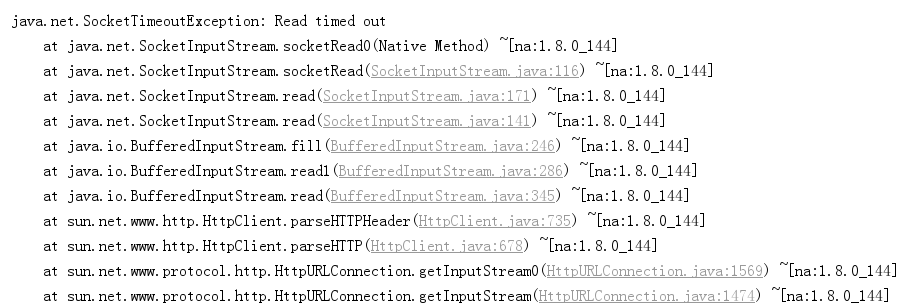
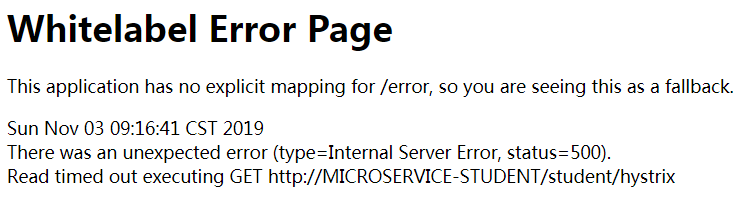
集群后超时设置
这里因为还有一个 feign 也有一个超时时间的设置,当然feign底层是 ribbon的封装,所以 直接配置ribbon,ribbon默认超时也是1秒。
所以这里都是强制要求,ribbon的超时时间要大于hystrix的超时时间,否则 hystrix自定义的超时时间毫无意义。
所以还得microservice-student-consumer-feign-80上加个 ribbon超时时间设置
ribbon: ReadTimeout: 10000 ConnectTimeout: 9000
这样就完工了