记住一点:nginx配置文件很多坑来源自你的空格少了或多了。
OpenResty
OpenResty® 是一个基于 Nginx 与 Lua 的高性能 Web 平台,其内部集成了大量精良的 Lua 库、第三方模块以及大多数的依赖项。用于方便地搭建能够处理超高并发、扩展性极高的动态 Web 应用、Web 服务和动态网关。
OpenResty® 通过汇聚各种设计精良的 Nginx 模块(主要由 OpenResty 团队自主开发),从而将 Nginx 有效地变成一个强大的通用 Web 应用平台。这样,Web 开发人员和系统工程师可以使用 Lua 脚本语言调动 Nginx 支持的各种 C 以及 Lua 模块,快速构造出足以胜任 10K 乃至 1000K 以上单机并发连接的高性能 Web 应用系统。
OpenResty® 的目标是让你的Web服务直接跑在 Nginx 服务内部,充分利用 Nginx 的非阻塞 I/O 模型,不仅仅对 HTTP 客户端请求,甚至于对远程后端诸如 MySQL、PostgreSQL、Memcached 以及 Redis 等都进行一致的高性能响应。
1.Centos下载安装
如果你的系统是 Centos 或 RedHat 可以使用以下命令:
yum install readline-devel pcre-devel openssl-devel
接下我们可以在官方(https://openresty.org/cn/)下载最新的 OpenResty 源码包并解压编译安装:
wget https://openresty.org/download/ngx_openresty-1.9.7.1.tar.gz # 下载
tar xzvf ngx_openresty-1.9.7.1.tar.gz # 解压
cd ngx_openresty-1.9.7.1/
./configure
make
make install
默认情况下程序会被安装到 /usr/local/openresty 目录,你可以使用 ./configure --help 查看更多的配置选项。
2.HelloWorld实例
安装成功后,我们就可以使用 openresty 直接输出 html 页面。
首先我们可以创建一个工作目录:
mkdir /home/www
cd /home/www/
mkdir logs/ conf/
其中 logs 目录用于存放日志,conf 用于存放配置文件。
接着,我们在 conf 目录下创建一个 nginx.conf 文件 代码如下:
worker_processes 1;
error_log logs/error.log;
events {
worker_connections 1024;
}
http {
server {
listen 9000;
location / {
default_type text/html;
content_by_lua '
ngx.say("<p>Hello, World!</p>")
';
}
}
}
如果你熟悉 nginx 的配置,应该对以上代码就很熟悉。这里我们将 html 代码直接写在了配置文件中。
启动 openresty
默认情况下 openresty 安装在 /usr/local/openresty 目录中,启动命令为:
/usr/local/openresty/nginx/sbin/nginx -p /home/www/ -c conf/nginx.conf
如果没有任何输出,说明启动成功,-p 指定我们的项目目录,-c 指定配置文件。
接下来我们可以使用 curl 来测试是否能够正常范围:
curl http://localhost:9000/
输出结果为:
<p>Hello, World!</p>
3.调用Lua脚本文件
在 HelloWorld 实例中,我们直接在 nginx.conf 中写Lua脚本,很多时候,Lua脚本是一个文件。下面演示使用 content_by_lua_file 指令调用Lua脚本文件。
在conf文件夹下创建helloworld.lua:
ngx.say("<p>Hello, World!</p>")
修改你的 nginx.conf 文件内容为:
worker_processes 1;
error_log logs/error.log;
events {
worker_connections 1024;
}
http {
server {
listen 9000;
location / {
default_type text/html;
content_by_lua_file 'conf/helloworld.lua';
}
}
}
停止已启动的nginx进程:
killall -9 nginx
启动nginx进程:
/usr/local/openresty/nginx/sbin/nginx -p /home/www/ -c conf/nginx.conf
接下来我们可以使用 curl 来测试是否能够正常范围:
curl 'localhost:9000'
输出结果为:
<p>Hello, World!</p>
4.set_by_lua指令
使用 set_by_lua 指定可以用类似调用函数的形式去调用Lua脚本。语法:
set_by_lua $res <lua-script-str> [$arg1 $arg2 ...]
修改你的conf/nginx.conf文件:
worker_processes 1;
error_log logs/error.log;
events {
worker_connections 1024;
}
http {
server {
listen 9000;
location / {
default_type text/html;
set_by_lua $res '
local a = tonumber(ngx.arg[1])
local b = tonumber(ngx.arg[2])
return a+b' $arg_a $arg_b;
echo $res;
}
}
}
停止已启动的nginx进程,命令:
killall -9 nginx
启动nginx进程:
/usr/local/openresty/nginx/sbin/nginx -p /home/www/ -c conf/nginx.conf
接下来我们可以使用 curl 来测试是否能够正常范围:
curl 'localhost:9000/?a=2&b=5'
输出结果为:
7
5.set_by_lua_file指令
set_by_lua_file可以调用本地Lua脚本文件。语法与set_by_lua相同:
set_by_lua_file $res <lua-script-str> [$arg1 $arg2 ...]
在conf文件夹下创建hello.lua文件:
local a = tonumber(ngx.arg[1])
local b = tonumber(ngx.arg[2])
return a+b
在conf文件夹下创建nginx_lua.conf文件:
worker_processes 1;
error_log logs/error.log;
events {
worker_connections 1024;
}
http {
server {
listen 9000;
location = / {
default_type text/html;
set_by_lua_file $res "conf/hello.lua" $arg_a $arg_b;
echo $res;
}
}
}
启动nginx进程:
/usr/local/openresty/nginx/sbin/nginx -p /home/www/ -c conf/nginx_lua.conf
接下来我们可以使用 curl 来测试是否能够正常范围:
curl 'localhost:9000/?a=2&b=5'
输出结果为:
7
6.设置nginx变量
在conf文件夹下创建nginx.conf文件:
worker_processes 1;
error_log logs/error.log;
events {
worker_connections 1024;
}
http {
server {
listen 9000;
location / {
set $a $host;
set $b 'hello world';
default_type text/html;
content_by_lua_file 'conf/hello.lua';
}
}
}
在conf文件夹下创建hello.lua:
local var = ngx.var
ngx.say("ngx.var.a : ", var.a, "<br/>")
ngx.say("ngx.var.b : ", var.b, "<br/>")
ngx.say("<br/>")
启动nginx进程:
/usr/local/openresty/nginx/sbin/nginx -p /home/www/ -c conf/nginx_lua.conf
接下来我们可以使用 curl 来测试是否能够正常范围:
curl 'localhost:9000'
输出结果为:
ngx.var.a : localhost<br/>
ngx.var.b : hello world<br/>
【本文版权归微信公众号"代码艺术"(ID:onblog)所有,若是转载请务必保留本段原创声明,违者必究。若是文章有不足之处,欢迎关注微信公众号私信与我进行交流!】
7.运行周期
现在已经学会了content_by_lua 与 set_by_lua 指令,其它类似的指令还有很多,那么这些指令都是有什么区别呢?主要区别是指令的运行周期不同,如图所示。(图片来源于网络)
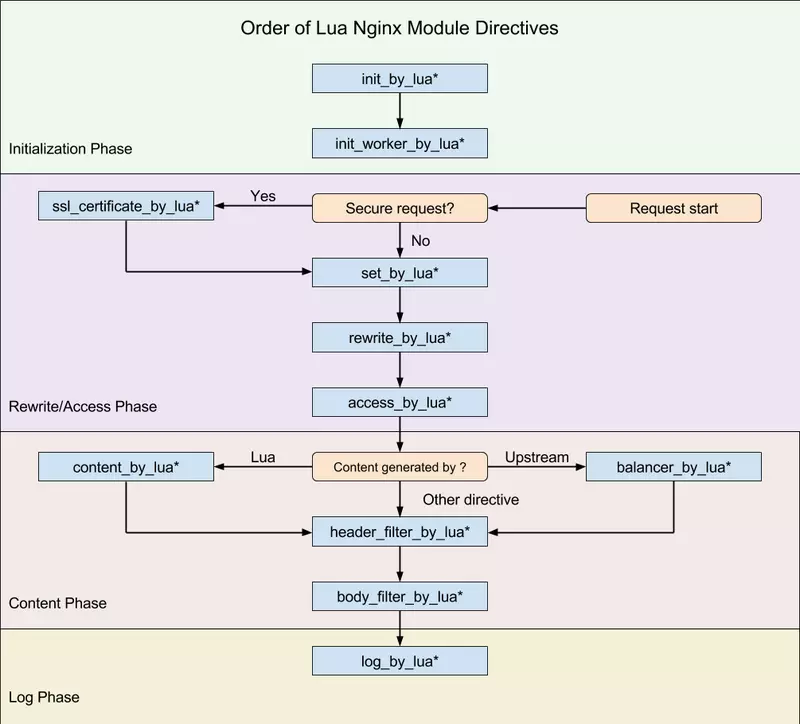
8.其它指令
| 指令 | 所处处理阶段 | 使用范围 | 解释 |
|---|---|---|---|
| init_by_lua init_by_lua_file |
loading-config | http | nginx Master进程加载配置时执行;通常用于初始化全局配置/预加载Lua模块 |
| init_worker_by_lua init_worker_by_lua_file |
starting-worker | http | 每个Nginx Worker进程启动时调用的计时器,如果Master进程不允许则只会在init_by_lua之后调用;通常用于定时拉取配置/数据,或者后端服务的健康检查 |
| set_by_lua set_by_lua_file |
rewrite | server,server if,location,location if | 设置nginx变量,可以实现复杂的赋值逻辑;此处是阻塞的,Lua代码要做到非常快; |
| rewrite_by_lua rewrite_by_lua_file |
rewrite tail | http,server,location,location if | rrewrite阶段处理,可以实现复杂的转发/重定向逻辑; |
| access_by_lua access_by_lua_file |
access tail | http,server,location,location if | 请求访问阶段处理,用于访问控制 |
| content_by_lua content_by_lua_file |
content | location,location if | 内容处理器,接收请求处理并输出响应 |
| header_filter_by_lua header_filter_by_lua_file |
output-header-filter | http,server,location,location if | 设置header和cookie |
| body_filter_by_lua body_filter_by_lua_file |
output-body-filter | http,server,location,location if | 对响应数据进行过滤,比如截断、替换。 |
| log_by_lua log_by_lua_file |
log | http,server,location,location if | log阶段处理,比如记录访问量/统计平均响应时间 |
9.Nginx API
将下面的lua脚本复制到你的content_by_lua_file指定的lua文件中即可。
--请求头
local headers = ngx.req.get_headers()
ngx.say("headers begin", "<br/>")
ngx.say("Host : ", headers["Host"], "<br/>")
ngx.say("user-agent : ", headers["user-agent"], "<br/>")
ngx.say("user-agent : ", headers.user_agent, "<br/>")
for k, v in pairs(headers) do
if type(v) == "table" then
ngx.say(k, " : ", table.concat(v, ","), "<br/>")
else
ngx.say(k, " : ", v, "<br/>")
end
end
ngx.say("headers end", "<br/>")
ngx.say("<br/>")
--get请求uri参数
ngx.say("uri args begin", "<br/>")
local uri_args = ngx.req.get_uri_args()
for k, v in pairs(uri_args) do
if type(v) == "table" then
ngx.say(k, " : ", table.concat(v, ", "), "<br/>")
else
ngx.say(k, ": ", v, "<br/>")
end
end
ngx.say("uri args end", "<br/>")
ngx.say("<br/>")
--post请求参数
ngx.req.read_body()
ngx.say("post args begin", "<br/>")
local post_args = ngx.req.get_post_args()
for k, v in pairs(post_args) do
if type(v) == "table" then
ngx.say(k, " : ", table.concat(v, ", "), "<br/>")
else
ngx.say(k, ": ", v, "<br/>")
end
end
ngx.say("post args end", "<br/>")
ngx.say("<br/>")
--请求的http协议版本
ngx.say("ngx.req.http_version : ", ngx.req.http_version(), "<br/>")
--请求方法
ngx.say("ngx.req.get_method : ", ngx.req.get_method(), "<br/>")
--原始的请求头内容
ngx.say("ngx.req.raw_header : ", ngx.req.raw_header(), "<br/>")
--请求的body内容体
ngx.say("ngx.req.get_body_data() : ", ngx.req.get_body_data(), "<br/>")
ngx.say("<br/>")
local request_uri = ngx.var.request_uri;
ngx.say("request_uri : ", request_uri, "<br/>");
--解码
ngx.say("decode request_uri : ", ngx.unescape_uri(request_uri), "<br/>");
--MD5
ngx.say("ngx.md5 : ", ngx.md5("123"), "<br/>")
--http time
ngx.say("ngx.http_time : ", ngx.http_time(ngx.time()), "<br/>")
--当前时间
ngx.update_time()
local now = ngx.now()
ngx.say("nowTime : ", now, "<br/>")
访问 http://127.0.0.1:9000/?a=8&b=55 ,手动输入两个Cookie,输出结果:
headers begin
Host : 127.0.0.1:9000
user-agent : Mozilla/5.0 (Windows NT 10.0; Win64; x64) AppleWebKit/537.36 (KHTML, like Gecko) Chrome/73.0.3683.86 Safari/537.36
user-agent : Mozilla/5.0 (Windows NT 10.0; Win64; x64) AppleWebKit/537.36 (KHTML, like Gecko) Chrome/73.0.3683.86 Safari/537.36
accept-language : zh-CN,zh;q=0.9
connection : keep-alive
accept : text/html,application/xhtml+xml,application/xml;q=0.9,image/webp,image/apng,*/*;q=0.8,application/signed-exchange;v=b3
cache-control : max-age=0
host : 127.0.0.1:9000
cookie : hello=world; Heelo=Sdd
accept-encoding : gzip, deflate
upgrade-insecure-requests : 1
user-agent : Mozilla/5.0 (Windows NT 10.0; Win64; x64) AppleWebKit/537.36 (KHTML, like Gecko) Chrome/73.0.3683.86 Safari/537.36
headers end
uri args begin
b: 55
a: 8
uri args end
post args begin
post args end
ngx.req.http_version : 1.1
ngx.req.get_method : GET
ngx.req.raw_header : GET /?a=8&b=55 HTTP/1.1 Host: 127.0.0.1:9000 Connection: keep-alive Cache-Control: max-age=0 Upgrade-Insecure-Requests: 1 User-Agent: Mozilla/5.0 (Windows NT 10.0; Win64; x64) AppleWebKit/537.36 (KHTML, like Gecko) Chrome/73.0.3683.86 Safari/537.36 Accept: text/html,application/xhtml+xml,application/xml;q=0.9,image/webp,image/apng,*/*;q=0.8,application/signed-exchange;v=b3 Accept-Encoding: gzip, deflate Accept-Language: zh-CN,zh;q=0.9 Cookie: hello=world; Heelo=Sdd
ngx.req.get_body_data() : nil
request_uri : /?a=8&b=55
decode request_uri : /?a=8&b=55
ngx.md5 : 202cb962ac59075b964b07152d234b70
ngx.http_time : Mon, 29 Apr 2019 14:53:17 GMT
Lua如何调用系统shell呢?
--调用系统命令
local t = io.popen('cat /home/www/conf/hello.lua')
local a = t:read("*all")
t:close()
ngx.say(a)
10.Lua发起Http请求
Lua发送Http请求,默认是不支持的,需要引入第三方库。也就是下方这个Github地址的两个文件:http.lua 和 http_headers.lua 。
Github:https://github.com/ledgetech/lua-resty-http/tree/master/lib/resty
流程和上方的Demo类似,不同的是,需要在你的 lua 文件中写入一行代码:
local http = require "resty.http"
启动你的 nginx ,命令同上。使用 curl 命令测试访问,查看 logs 目录下的 error.log 文件:
2019/04/30 14:23:21 [error] 7093#0: *1 lua entry thread aborted: runtime error: /home/www/conf/helloworld.lua:95: module 'resty.http' not found:
no field package.preload['resty.http']
no file '/usr/local/openresty/lualib/resty/http.lua'
no file '/usr/local/openresty/lualib/resty/http/init.lua'
no file './resty/http.lua'
no file '/usr/local/openresty/luajit/share/luajit-2.1.0-beta1/resty/http.lua'
no file '/usr/local/share/lua/5.1/resty/http.lua'
no file '/usr/local/share/lua/5.1/resty/http/init.lua'
no file '/usr/local/openresty/luajit/share/lua/5.1/resty/http.lua'
no file '/usr/local/openresty/luajit/share/lua/5.1/resty/http/init.lua'
no file '/usr/local/openresty/lualib/resty/http.so'
no file './resty/http.so'
no file '/usr/local/lib/lua/5.1/resty/http.so'
no file '/usr/local/openresty/luajit/lib/lua/5.1/resty/http.so'
no file '/usr/local/lib/lua/5.1/loadall.so'
no file '/usr/local/openresty/lualib/resty.so'
no file './resty.so'
no file '/usr/local/lib/lua/5.1/resty.so'
no file '/usr/local/openresty/luajit/lib/lua/5.1/resty.so'
no file '/usr/local/lib/lua/5.1/loadall.so'
我们只需要在错误日志的第一个目录下添加上面两个http模块的lua文件即可。目录:
/usr/local/openresty/lualib/resty/
接下来就是重启你的nginx,再次访问,发现不报错了。
GET请求
local http = require "resty.http"
local function http_post_client(url, timeout)
local httpc = http.new()
timeout = timeout or 30000
httpc:set_timeout(timeout)
local res, err_ = httpc:request_uri(url, {
method = "GET",
headers = {
["Content-Type"] = "application/x-www-form-urlencoded",
}
})
httpc:set_keepalive(5000, 100)
--httpc:close()
return res, err_
end
POST请求
local http = require "resty.http"
local function http_post_client(url,body,timeout)
local httpc = http.new()
timeout = timeout or 30000
httpc:set_timeout(timeout)
local res, err_ = httpc:request_uri(url, {
method = "POST",
body = body,
headers = {
["Content-Type"] = "application/x-www-form-urlencoded",
}
})
httpc:set_keepalive(5000, 100)
httpc:close()
if not res then
return nil, err_
else if res.status == 200 then
return res.body, err_
else
return nil, err_ end
end
end
Demo
--get
local resp, err = http_post_client("http://127.0.0.1/index.html?name=test",3000)
--post
local body = {"name" = "test"}
local resp, err = http_post_client("http://127.0.0.1/index.html?name=test",body,3000)
参考
https://blog.csdn.net/qq_21860077/article/details/83623888
Nginx API for Lua:https://www.cnblogs.com/wangxusummer/p/4309007.html
版权声明
【本文版权归微信公众号"代码艺术"(ID:onblog)所有,若是转载请务必保留本段原创声明,违者必究。若是文章有不足之处,欢迎关注微信公众号私信与我进行交流!】
