Linux软件包管理
- rpm命令管理 https://blog.csdn.net/jiduochou963/article/details/86619233
- yum在线命令 https://blog.csdn.net/jiduochou963/article/details/86653645
- 源码包管理 https://blog.csdn.net/jiduochou963/article/details/86653703
- 脚本安装包 https://blog.csdn.net/jiduochou963/article/details/86655625
四、 脚本安装包
以Nginx为例讲解所谓的脚本安装包。
Nginx是一款轻量级的Web服务器/方向代理服务器及电子邮件(IMAP/POP3)代理服务器,由俄国公司在2004年发布。
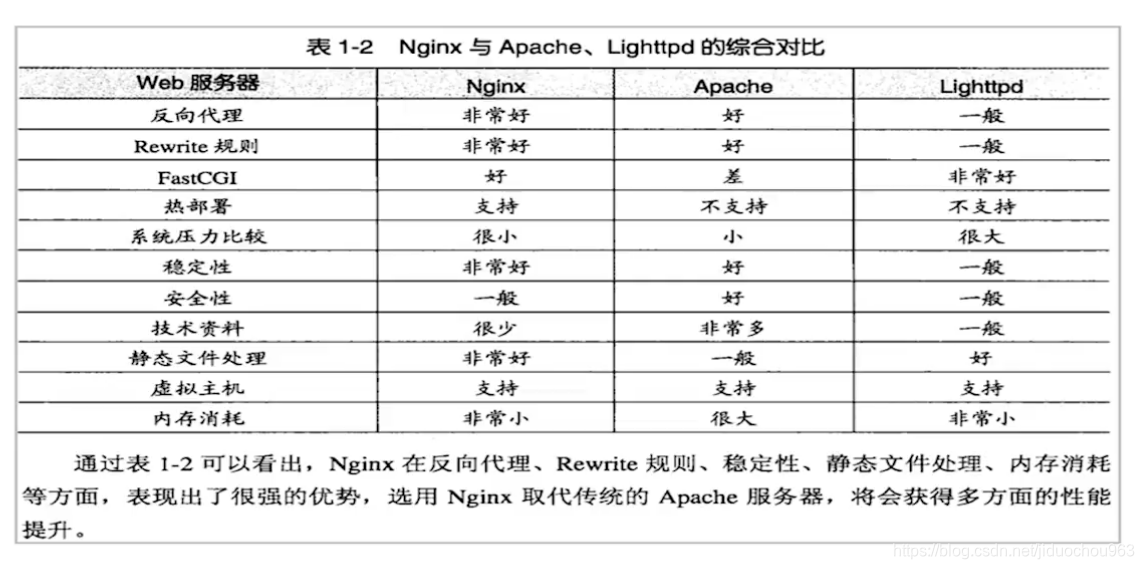
准备工作
- 关闭RPM包安装的httpd和MySQL
- 保证yum源正常使用
- 关闭SELinux和防火墙(前面测试源码包安装httpd的时候已经关闭了)
[root@localhost ~]# ps aux
USER PID %CPU %MEM VSZ RSS TTY STAT START TIME COMMAND
root 1 0.0 0.3 136508 5768 ? Ss 1月25 0:53 /usr/lib/systemd/systemd --switched-root --system --deserialize 22
root 2 0.0 0.0 0 0 ? S 1月25 0:00 [kthreadd]
root 3 0.0 0.0 0 0 ? S 1月25 0:04 [ksoftirqd/0]
...
root 36828 0.0 0.0 0 0 ? S 20:23 0:00 [kworker/u256:2]
root 50998 0.0 0.0 31700 1768 ? Ss 21:31 0:00 /usr/local/apache2/bin/httpd -k start
daemon 50999 0.0 0.0 33784 1444 ? S 21:31 0:00 /usr/local/apache2/bin/httpd -k start
daemon 51000 0.0 0.1 33912 1928 ? S 21:31 0:00 /usr/local/apache2/bin/httpd -k start
daemon 51001 0.0 0.0 33784 1444 ? S 21:31 0:00 /usr/local/apache2/bin/httpd -k start
daemon 51002 0.0 0.1 33912 1868 ? S 21:31 0:00 /usr/local/apache2/bin/httpd -k start
daemon 51003 0.0 0.1 33912 1984 ? S 21:31 0:00 /usr/local/apache2/bin/httpd -k start
root 51985 0.0 0.0 0 0 ? S 21:46 0:00 [kworker/u256:1]
daemon 53877 0.0 0.0 33784 1444 ? S 22:15 0:00 /usr/local/apache2/bin/httpd -k start
daemon 53878 0.0 0.1 33916 1956 ? S 22:15 0:00 /usr/local/apache2/bin/httpd -k start
daemon 53888 0.0 0.1 33916 1896 ? S 22:15 0:00 /usr/local/apache2/bin/httpd -k start
daemon 53889 0.0 0.0 33784 1444 ? S 22:15 0:00 /usr/local/apache2/bin/httpd -k start
daemon 53891 0.0 0.1 33916 1892 ? S 22:15 0:00 /usr/local/apache2/bin/httpd -k start
root 54764 0.0 0.2 107380 5456 ? S 22:28 0:00 /sbin/dhclient -d -q -sf /usr/libexec/nm-dhcp-helper -pf /var/run/dhclient-ens33.pid -lf /var/li
root 54838 0.0 0.3 160888 5616 ? Ss 22:29 0:00 sshd: root@pts/1
root 54843 0.0 0.1 116224 2824 pts/1 Ss 22:29 0:00 -bash
root 56757 0.0 0.0 0 0 ? R 23:00 0:00 [kworker/0:0]
root 56952 0.0 0.0 0 0 ? S 23:03 0:00 [kworker/0:2]
root 57239 0.0 0.0 0 0 ? S 23:08 0:00 [kworker/0:1]
root 57445 0.0 0.0 0 0 ? S 23:11 0:00 [kworker/0:3]
root 57634 0.0 0.0 107948 352 ? S 23:14 0:00 sleep 60
root 57658 0.0 0.1 155324 1872 pts/1 R+ 23:15 0:00 ps aux
[root@localhost ~]#
#...可以看到,源码包的httpd被启动
#...停止源码包安装的Apache
[root@localhost ~]# /usr/local/apache2/bin/apachectl stop
httpd: Could not reliably determine the server's fully qualified domain name, using localhost.localdomain for ServerName
#...删除Apache
[root@localhost ~]# rm -rf /usr/local/apache2/
#...停止RPM包的httpd
[root@localhost ~]# service httpd stop
Redirecting to /bin/systemctl stop httpd.service
[root@localhost ~]# /bin/systemctl stop httpd.service
#...停止mysqld,其实我并没有安装mysql
[root@localhost ~]# service mysqld stop
Redirecting to /bin/systemctl stop mysqld.service
Failed to stop mysqld.service: Unit mysqld.service not loaded.
[root@localhost ~]# /bin/systemctl stop mysqld.service
Failed to stop mysqld.service: Unit mysqld.service not loaded.
[root@localhost ~]#
#...yum list命令正常执行这说明yum源正常
[root@localhost ~]# yum list
...
#...永久关闭SELinux
#...将SELINUX=enforcing改为SELINUX=disabled
#...保存成功之后要重启计算机
[root@localhost ~]# vi /etc/selinux/config
# This file controls the state of SELinux on the system.
# SELINUX= can take one of these three values:
# enforcing - SELinux security policy is enforced.
# permissive - SELinux prints warnings instead of enforcing.
# disabled - No SELinux policy is loaded.
SELINUX=disabled
# SELINUXTYPE= can take one of three two values:
# targeted - Targeted processes are protected,
# minimum - Modification of targeted policy. Only selected processes are protected.
# mls - Multi Level Security protection.
SELINUXTYPE=targeted
:wq
[root@localhost ~]#
#...重启计算机
[root@localhost ~]# init 0
重启之后:
#...接着上面
[root@localhost ~]# cat /etc/selinux/con
cat: /etc/selinux/con: 没有那个文件或目录
[root@localhost ~]# cat /etc/selinux/config
# This file controls the state of SELinux on the system.
# SELINUX= can take one of these three values:
# enforcing - SELinux security policy is enforced.
# permissive - SELinux prints warnings instead of enforcing.
# disabled - No SELinux policy is loaded.
SELINUX=disabled
# SELINUXTYPE= can take one of three two values:
# targeted - Targeted processes are protected,
# minimum - Modification of targeted policy. Only selected processes are protected.
# mls - Multi Level Security protection.
SELINUXTYPE=targeted
[root@localhost ~]#
脚本一键安装包
下载一键安装包:https://lnmp.org/download.html
避免国内网速慢需等待好长时间,选择完整版
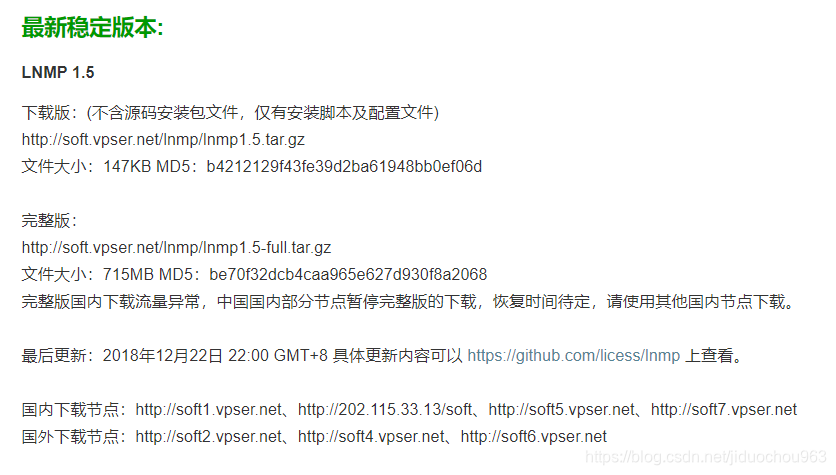
[root@localhost ~]# cd /usr/local/src/
[root@localhost src]# ls -al
总用量 737908
drwxr-xr-x. 3 root root 80 1月 26 23:40 .
drwxr-xr-x. 12 root root 131 1月 26 23:19 ..
drwxr-xr-x. 12 501 games 4096 1月 25 22:56 httpd-2.2.10
-rwxrw-rw-. 1 root root 6580772 1月 25 21:26 httpd-2.2.10.tar.gz
-rw-r--r-- 1 root root 749029788 1月 26 23:41 lnmp1.5-full.tar.gz
[root@localhost src]#
官方安装说明(详细安装过程:https://lnmp.org/install.html):wget http://soft.vpser.net/lnmp/lnmp1.5.tar.gz -cO lnmp1.5.tar.gz && tar zxf lnmp1.5.tar.gz && cd lnmp1.5 && ./install.sh
- 下载:
wget http://soft.vpser.net/lnmp/lnmp1.5.tar.gz -cO lnmp1.5.tar.gz - 解压缩:
tar zxf lnmp1.5.tar.gz - 进入并执行安装:
cd lnmp1.5、./install.sh
install.sh脚本分析
[root@localhost ~]# cd /usr/local/src/lnmp1.5-full/
[root@localhost lnmp1.5-full]# ls -al
总用量 100
drwxr-xr-x 7 root root 251 11月 13 10:05 .
drwxr-xr-x. 4 root root 100 1月 26 23:49 ..
-rwxr-xr-x 1 root root 9154 11月 13 10:04 addons.sh
-rw-r--r-- 1 root root 13298 5月 9 2018 ChangeLog
drwxr-xr-x 3 root root 4096 8月 11 20:47 conf
drwxr-xr-x 2 root root 4096 11月 13 10:10 include
drwxr-xr-x 2 root root 161 5月 29 2017 init.d
-rwxr-xr-x 1 root root 5154 4月 22 2018 install.sh
-rw-r--r-- 1 root root 209 7月 3 2016 License
-rwxr-xr-x 1 root root 359 1月 3 2018 lnmp.conf
-rwxr-xr-x 1 root root 4922 4月 22 2018 pureftpd.sh
-rw-r--r-- 1 root root 7143 3月 14 2018 README
drwxr-xr-x 3 root root 4096 11月 13 10:10 src
drwxr-xr-x 2 root root 247 12月 22 19:27 tools
-rwxr-xr-x 1 root root 7075 3月 15 2018 uninstall.sh
-rwxr-xr-x 1 root root 13535 3月 15 2018 upgrade1.x-1.5.sh
-rwxr-xr-x 1 root root 2777 6月 1 2017 upgrade.sh
[root@localhost lnmp1.5-full]#
[root@localhost lnmp1.5-full]# cat install.sh
#!/bin/bash
PATH=/bin:/sbin:/usr/bin:/usr/sbin:/usr/local/bin:/usr/local/sbin:~/bin
export PATH
# Check if user is root
if [ $(id -u) != "0" ]; then
echo "Error: You must be root to run this script, please use root to install lnmp"
exit 1
fi
cur_dir=$(pwd)
Stack=$1
if [ "${Stack}" = "" ]; then
Stack="lnmp"
else
Stack=$1
fi
LNMP_Ver='1.5'
. lnmp.conf
. include/main.sh
. include/init.sh
. include/mysql.sh
. include/mariadb.sh
. include/php.sh
. include/nginx.sh
. include/apache.sh
. include/end.sh
. include/only.sh
. include/multiplephp.sh
Get_Dist_Name
if [ "${DISTRO}" = "unknow" ]; then
Echo_Red "Unable to get Linux distribution name, or do NOT support the current distribution."
exit 1
fi
if [[ "${Stack}" = "lnmp" || "${Stack}" = "lnmpa" || "${Stack}" = "lamp" ]]; then
if [ -f /bin/lnmp ]; then
Echo_Red "You have installed LNMP!"
echo -e "If you want to reinstall LNMP, please BACKUP your data.
and run uninstall script: ./uninstall.sh before you install."
exit 1
fi
fi
Check_LNMPConf
clear
echo "+------------------------------------------------------------------------+"
echo "| LNMP V${LNMP_Ver} for ${DISTRO} Linux Server, Written by Licess |"
echo "+------------------------------------------------------------------------+"
echo "| A tool to auto-compile & install LNMP/LNMPA/LAMP on Linux |"
echo "+------------------------------------------------------------------------+"
echo "| For more information please visit https://lnmp.org |"
echo "+------------------------------------------------------------------------+"
Init_Install()
{
Press_Install
Print_APP_Ver
Get_Dist_Version
Print_Sys_Info
Check_Hosts
Check_Mirror
if [ "${DISTRO}" = "RHEL" ]; then
RHEL_Modify_Source
fi
if [ "${DISTRO}" = "Ubuntu" ]; then
Ubuntu_Modify_Source
fi
Set_Timezone
if [ "$PM" = "yum" ]; then
CentOS_InstallNTP
CentOS_RemoveAMP
CentOS_Dependent
elif [ "$PM" = "apt" ]; then
Deb_InstallNTP
Xen_Hwcap_Setting
Deb_RemoveAMP
Deb_Dependent
fi
Disable_Selinux
Check_Download
Install_Libiconv
Install_Libmcrypt
Install_Mhash
Install_Mcrypt
Install_Freetype
Install_Pcre
Install_Icu4c
if [ "${SelectMalloc}" = "2" ]; then
Install_Jemalloc
elif [ "${SelectMalloc}" = "3" ]; then
Install_TCMalloc
fi
if [ "$PM" = "yum" ]; then
CentOS_Lib_Opt
elif [ "$PM" = "apt" ]; then
Deb_Lib_Opt
Deb_Check_MySQL
fi
if [ "${DBSelect}" = "1" ]; then
Install_MySQL_51
elif [ "${DBSelect}" = "2" ]; then
Install_MySQL_55
elif [ "${DBSelect}" = "3" ]; then
Install_MySQL_56
elif [ "${DBSelect}" = "4" ]; then
Install_MySQL_57
elif [ "${DBSelect}" = "5" ]; then
Install_MySQL_80
elif [ "${DBSelect}" = "6" ]; then
Install_MariaDB_5
elif [ "${DBSelect}" = "7" ]; then
Install_MariaDB_10
elif [ "${DBSelect}" = "8" ]; then
Install_MariaDB_101
elif [ "${DBSelect}" = "9" ]; then
Install_MariaDB_102
fi
TempMycnf_Clean
Check_PHP_Option
}
Install_PHP()
{
if [ "${PHPSelect}" = "1" ]; then
Install_PHP_52
elif [ "${PHPSelect}" = "2" ]; then
Install_PHP_53
elif [ "${PHPSelect}" = "3" ]; then
Install_PHP_54
elif [ "${PHPSelect}" = "4" ]; then
Install_PHP_55
elif [ "${PHPSelect}" = "5" ]; then
Install_PHP_56
elif [ "${PHPSelect}" = "6" ]; then
Install_PHP_7
elif [ "${PHPSelect}" = "7" ]; then
Install_PHP_71
elif [ "${PHPSelect}" = "8" ]; then
Install_PHP_72
fi
}
LNMP_Stack()
{
Init_Install
Install_PHP
LNMP_PHP_Opt
Install_Nginx
Creat_PHP_Tools
Add_Iptables_Rules
Add_LNMP_Startup
Check_LNMP_Install
}
LNMPA_Stack()
{
Apache_Selection
Init_Install
if [ "${ApacheSelect}" = "1" ]; then
Install_Apache_22
else
Install_Apache_24
fi
Install_PHP
Install_Nginx
Creat_PHP_Tools
Add_Iptables_Rules
Add_LNMPA_Startup
Check_LNMPA_Install
}
LAMP_Stack()
{
Apache_Selection
Init_Install
if [ "${ApacheSelect}" = "1" ]; then
Install_Apache_22
else
Install_Apache_24
fi
Install_PHP
Creat_PHP_Tools
Add_Iptables_Rules
Add_LAMP_Startup
Check_LAMP_Install
}
case "${Stack}" in
lnmp)
Dispaly_Selection
LNMP_Stack 2>&1 | tee /root/lnmp-install.log
;;
lnmpa)
Dispaly_Selection
LNMPA_Stack 2>&1 | tee /root/lnmp-install.log
;;
lamp)
Dispaly_Selection
LAMP_Stack 2>&1 | tee /root/lnmp-install.log
;;
nginx)
Install_Only_Nginx 2>&1 | tee /root/nginx-install.log
;;
db)
Install_Only_Database
;;
mphp)
Install_Multiplephp
;;
*)
Echo_Red "Usage: $0 {lnmp|lnmpa|lamp}"
Echo_Red "Usage: $0 {nginx|db|mphp}"
;;
esac
exit
[root@localhost lnmp1.5-full]#
所谓的一键安装包,实际上还是安装的源码包与RPM包,只是把安装过程写成了脚本,便于初学者安装。
- 优点:简单、快速、方便
- 缺点:
- 不能定义安软软件的版本——尽管它会给你几个可以选择的版本,但那都不是你想要的。
- 不能定义所需要的软件功能——完全由写脚本的作者决定。
- 源码包的优势丧失——安装位置、方式等等全部与你无关,你说的不算(前面已经介绍过)
注意,重启之后要重新挂载光盘以保证本地yum源正常使用:
[root@localhost lnmp1.5-full]# ls -al /mnt/cdrom/
总用量 0
drwxr-xr-x. 2 root root 6 1月 23 20:50 .
drwxr-xr-x. 3 root root 19 1月 23 20:50 ..
[root@localhost lnmp1.5-full]# mount /dev/sr0 /mnt/cdrom/
mount: /dev/sr0 写保护,将以只读方式挂载
[root@localhost lnmp1.5-full]# ls -al /mnt/cdrom/
总用量 1643
drwxr-xr-x 8 root root 2048 5月 4 2018 .
drwxr-xr-x. 3 root root 19 1月 23 20:50 ..
-rw-rw-r-- 1 root root 14 5月 2 2018 CentOS_BuildTag
-rw-r--r-- 1 root root 29 5月 4 2018 .discinfo
drwxr-xr-x 3 root root 2048 5月 4 2018 EFI
-rw-rw-r-- 1 root root 227 8月 30 2017 EULA
-rw-rw-r-- 1 root root 18009 12月 10 2015 GPL
drwxr-xr-x 3 root root 2048 5月 4 2018 images
drwxr-xr-x 2 root root 2048 5月 4 2018 isolinux
drwxr-xr-x 2 root root 2048 5月 4 2018 LiveOS
drwxrwxr-x 2 root root 1640448 5月 3 2018 Packages
drwxrwxr-x 2 root root 4096 5月 7 2018 repodata
-rw-rw-r-- 1 root root 1690 12月 10 2015 RPM-GPG-KEY-CentOS-7
-rw-rw-r-- 1 root root 1690 12月 10 2015 RPM-GPG-KEY-CentOS-Testing-7
-r--r--r-- 1 root root 2883 5月 7 2018 TRANS.TBL
-rw-r--r-- 1 root root 354 5月 4 2018 .treeinfo
[root@localhost lnmp1.5-full]#
接着安装:
#...接着上面
[root@localhost src]# tar -zxvf lnmp1.5-full.tar.gz
...
[root@localhost src]# cd lnmp1.5-full/
[root@localhost lnmp1.5-full]# ./install.sh
+------------------------------------------------------------------------+
| LNMP V1.5 for CentOS Linux Server, Written by Licess |
+------------------------------------------------------------------------+
| A tool to auto-compile & install LNMP/LNMPA/LAMP on Linux |
+------------------------------------------------------------------------+
| For more information please visit https://lnmp.org |
+------------------------------------------------------------------------+
You have 10 options for your DataBase install.
1: Install MySQL 5.1.73
2: Install MySQL 5.5.60 (Default)
3: Install MySQL 5.6.40
4: Install MySQL 5.7.22
5: Install MySQL 8.0.11
6: Install MariaDB 5.5.60
7: Install MariaDB 10.0.35
8: Install MariaDB 10.1.33
9: Install MariaDB 10.2.14
0: DO NOT Install MySQL/MariaDB
Enter your choice (1, 2, 3, 4, 5, 6, 7, 8, 9 or 0):
No input,You will install MySQL 5.5.60
===========================
Please setup root password of MySQL.
Please enter: 123456
MySQL root password: 123456
===========================
Do you want to enable or disable the InnoDB Storage Engine?
Default enable,Enter your choice [Y/n]: n
You will disable the InnoDB Storage Engine!
===========================
You have 8 options for your PHP install.
1: Install PHP 5.2.17
2: Install PHP 5.3.29
3: Install PHP 5.4.45
4: Install PHP 5.5.38
5: Install PHP 5.6.36 (Default)
6: Install PHP 7.0.30
7: Install PHP 7.1.18
8: Install PHP 7.2.6
Enter your choice (1, 2, 3, 4, 5, 6, 7 or 8):
No input,You will install PHP 5.6.36
===========================
You have 3 options for your Memory Allocator install.
1: Don't install Memory Allocator. (Default)
2: Install Jemalloc
3: Install TCMalloc
Enter your choice (1, 2 or 3):
No input,You will not install Memory Allocator.
Press any key to install...or Press Ctrl+c to cancel
#...省略安装过程
============================Install PHPMyAdmin=================================
============================phpMyAdmin install completed=======================
The service command supports only basic LSB actions (start, stop, restart, try-restart, reload, force-reload, status). For other actions, please try to use systemctl.
Add Startup and Starting LNMP...
Add nginx service at system startup...
Starting nginx... done
Add mysql service at system startup...
Starting MySQL. SUCCESS!
Add php-fpm service at system startup...
Starting php-fpm done
============================== Check install ==============================
Checking ...
Nginx: OK
MySQL: OK
PHP: OK
PHP-FPM: OK
Clean src directory...
+------------------------------------------------------------------------+
| LNMP V1.5 for CentOS Linux Server, Written by Licess |
+------------------------------------------------------------------------+
| For more information please visit https://lnmp.org |
+------------------------------------------------------------------------+
| lnmp status manage: lnmp {start|stop|reload|restart|kill|status} |
+------------------------------------------------------------------------+
| phpMyAdmin: http://IP/phpmyadmin/ |
| phpinfo: http://IP/phpinfo.php |
| Prober: http://IP/p.php |
+------------------------------------------------------------------------+
| Add VirtualHost: lnmp vhost add |
+------------------------------------------------------------------------+
| Default directory: /home/wwwroot/default |
+------------------------------------------------------------------------+
| MySQL/MariaDB root password: 963123 |
+------------------------------------------------------------------------+
+-------------------------------------------+
| Manager for LNMP, Written by Licess |
+-------------------------------------------+
| https://lnmp.org |
+-------------------------------------------+
nginx (pid 4410 4408) is running...
php-fpm is runing!
SUCCESS! MySQL running (4862)
Active Internet connections (only servers)
Proto Recv-Q Send-Q Local Address Foreign Address State
tcp 0 0 0.0.0.0:3306 0.0.0.0:* LISTEN
tcp 0 0 0.0.0.0:111 0.0.0.0:* LISTEN
tcp 0 0 0.0.0.0:80 0.0.0.0:* LISTEN
tcp 0 0 192.168.122.1:53 0.0.0.0:* LISTEN
tcp 0 0 0.0.0.0:22 0.0.0.0:* LISTEN
tcp 0 0 127.0.0.1:631 0.0.0.0:* LISTEN
tcp6 0 0 :::111 :::* LISTEN
tcp6 0 0 :::22 :::* LISTEN
tcp6 0 0 ::1:631 :::* LISTEN
Install lnmp takes 32 minutes.
Install lnmp V1.5 completed! enjoy it.
验证:

安装成功。
Linux软件包管理完结。