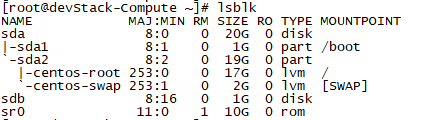Centos 新增硬盘以后,系统不能自动进行识别。
1. 由于不知道新增硬盘挂载的位置,可以先查看现有硬盘挂载的适配器。
[root@localhost ~]# ls -l /sys/block/sda lrwxrwxrwx. 1 root root 0 Jun 15 11:47 /sys/block/sda -> ../devices/pci0000:00/0000:00:10.0/host32/target32:0:0/32:0:0:0/block/sda
2. 发现正在磁盘挂载到host32,可以尝试使用下边命令,重新扫描host32信息
echo "- - -" > /sys/class/scsi_host/host32/scan
3. 执行完成后,dmesg可以查看到新增硬盘信息。
[ 620.865767] scsi 32:0:1:0: Direct-Access VMware, VMware Virtual S 1.0 PQ: 0 ANSI: 2 [ 620.865800] scsi target32:0:1: Beginning Domain Validation [ 620.866413] scsi target32:0:1: Domain Validation skipping write tests [ 620.866416] scsi target32:0:1: Ending Domain Validation [ 620.866450] scsi target32:0:1: FAST-40 WIDE SCSI 80.0 MB/s ST (25 ns, offset 127) [ 620.870284] sd 32:0:1:0: Attached scsi generic sg2 type 0 [ 620.870360] sd 32:0:1:0: [sdb] 2097152 512-byte logical blocks: (1.07 GB/1.00 GiB) [ 620.870408] sd 32:0:1:0: [sdb] Write Protect is off [ 620.870410] sd 32:0:1:0: [sdb] Mode Sense: 61 00 00 00 [ 620.870734] sd 32:0:1:0: [sdb] Cache data unavailable [ 620.870736] sd 32:0:1:0: [sdb] Assuming drive cache: write through [ 620.874775] sd 32:0:1:0: [sdb] Cache data unavailable [ 620.874779] sd 32:0:1:0: [sdb] Assuming drive cache: write through [ 620.875859] sdb: unknown partition table [ 620.876069] sd 32:0:1:0: [sdb] Cache data unavailable [ 620.876071] sd 32:0:1:0: [sdb] Assuming drive cache: write through [ 620.876123] sd 32:0:1:0: [sdb] Attached SCSI disk
4. fdisk -l 可以发现心中的/dev/sdb信息
Disk /dev/sdb: 1073 MB, 1073741824 bytes, 2097152 sectors Units = sectors of 1 * 512 = 512 bytes Sector size (logical/physical): 512 bytes / 512 bytes I/O size (minimum/optimal): 512 bytes / 512 bytes
5. 现在就可以使用fdisk -l 或者parted命令进行分区操作了。
从总线删除/dev/sdb硬盘(删除后,不能识别/dev/sdb硬盘了)
echo 1 > /sys/block/sdb/device/delete
另一种添加方法:
1. 增加硬盘后,查询不到新增加的硬盘信息
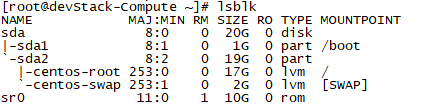
2.查看scsi信息
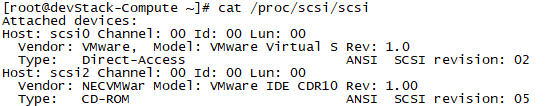
3. 增加scsi信息
echo 'scsi add-single-device 0 0 1 0'>>/proc/scsi/scsi
代表scsc 0 , channel 0 ,id 1,Lun 0 。将ID除,修改为1。
4. 增加后,能够查询到新增加硬盘