在微信浏览器中,分享弹窗高度适配,原理就是使弹窗高度由内容撑开,主要应用于分享内容为一张很长的图片时,当图片过长,在小屏手机上显示不完全时,等比缩小一定尺寸使其能完全显示,大屏手机则按照原图尺寸显示。
效果图如下:
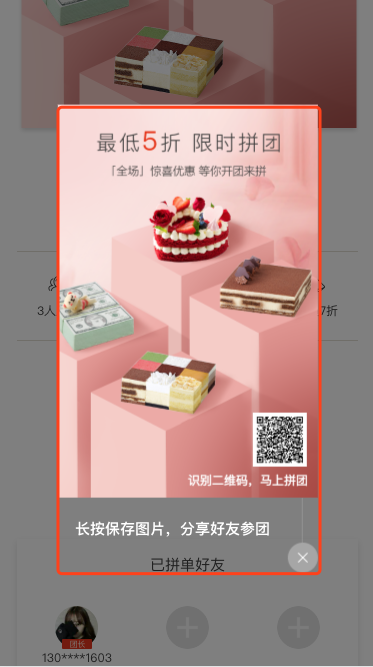
实现过程如下:
1. html结构
<section v-show="isShare" class="canvas_share"> <div class="share_wrap"> <div id="canvas_area" class="top"> <img class="share_bg" :src="groupInfo.sharePic" alt=""> <img class="share_code" :src="qcode" alt=""> <p>识别二维码,马上拼团</p> </div> <div class="bottom"> <span>长按保存图片,分享好友参团</span> <img @click="closeShare" src="<?= $staticUrl.'images/group/close.png' ?>" alt=""> </div> </div> </section>
2. css样式
.canvas_share { position: fixed; left: 0; top: 0; width: 100%; height: 100%; background-color: rgba(0, 0, 0, 0.5); z-index: 20; .share_wrap { position: absolute; left: 50%; top: 50%; transform: translate(-50%, -50%); -webkit-transform: translate(-50%, -50%); .top { width: 100%; height: 86%; position: relative; img.share_bg { width: 100%; height: 100%; position: absolute; left: 0; top: 0; } img.share_code { position: absolute; bottom: 7.8%; right: -6%; width: 54px; height: 54px; -webkit-transform: translateX(-50%); -moz-transform: translateX(-50%); -ms-transform: translateX(-50%); -o-transform: translateX(-50%); transform: translateX(-50%); } p { position: absolute; bottom: 2%; right: 4%; color: @color-white; } } .bottom { width: 100%; height: 14%; text-align: center; span { display: inline-block; color: @color-white; font-size: .15rem; font-weight: bolder; margin-top: .2rem; } img { float: right; width: .3rem; height: .75rem; } } } }
3. js逻辑
以iphone6为基准,以下描述均已px为单位,设备物理像素高667*2,微信浏览器头部导航32*2,现设计稿要求弹窗内容为:头部分享图+bottom关闭按钮,总高度为1000+150=1150,我们需要计算两个比例,C1 = 弹窗总高度 /(设备物理像素高-微信浏览器头部导航高度); C2 = 弹窗总宽度 / 弹窗总高度,则适配逻辑如下:
var windowHeight = $(window).height(), shareWrapHeight, shareWrapWidth; if (windowHeight > 弹窗总高度/2) { shareWrapHeight = 弹窗总高度/2 * C1; shareWrapWidth = 弹窗总高度/2 * C1 * C2; } else { shareWrapHeight = windowHeight * C1; shareWrapWidth = windowHeight * C1 * C2; } $('.share_wrap').css({ "width": shareWrapWidth + "px", "height": shareWrapHeight + "px" })