smart-doc是一款API文档生成工具,无需多余操作,只要你规范地写好代码注释,就能生成API文档。同时能直接生成Postman调试文件,一键导入Postman即可调试!
在项目中添加smart-doc的Maven插件
<plugin> <groupId>com.github.shalousun</groupId> <artifactId>smart-doc-maven-plugin</artifactId> <version>2.2.8</version> <configuration> <!--指定smart-doc使用的配置文件路径--> <configFile>./src/main/resources/smart-doc.json</configFile> <!--指定项目名称--> <projectName>xc-springboot-smart-doc</projectName> </configuration> </plugin>
在项目的resources目录下,添加配置文件smart-doc.json
{ "serverUrl": "http://localhost:8081",//指定后端服务访问地址 "outPath": "src/main/resources/static/smart-doc",//指定文档的输出路径,生成到项目静态文件目录下,随项目启动可以查看 "isStrict": false,//是否开启严格模式 "allInOne": true,//是否将文档合并到一个文件中 "createDebugPage": false,//是否创建可以测试的html页面 "packageFilters": "com.xc.xcspringboot.controller.*", //controller包过滤 "style": "xt256",//基于highlight.js的代码高设置 "projectName": "xc-springboot-smart-doc",//配置自己的项目名称 "showAuthor": false,//是否显示接口作者名称 "allInOneDocFileName": "index.html"//自定义设置输出文档名称 }
打开IDEA的Maven面板,双击smart-doc插件的smart-doc:html按钮,即可生成API文档
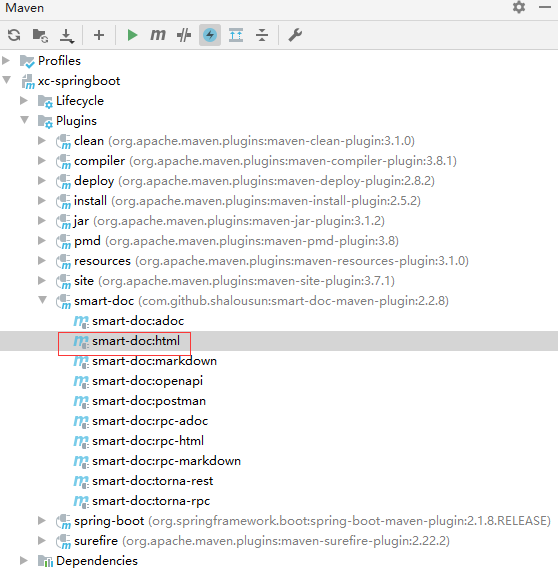
运行项目,访问生成的API接口文档,包括了请求参数和响应结果的各种说明,访问地址:http://localhost:8081/smart-doc/index.html
官方文档:https://gitee.com/smart-doc-team/smart-doc/wikis/HOME