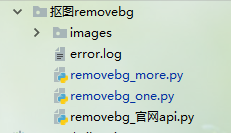
由于比较简单,直接上代码(removebg接口官网),更多小工具获取
(1)官网API,需注册获取X-Api-Key:removebg_官网api.py

1 import requests 2 response = requests.post( 3 'https://api.remove.bg/v1.0/removebg', 4 files={'image_file': open('/path/to/file.jpg', 'rb')}, 5 data={'size': 'auto'}, 6 headers={'X-Api-Key': 'INSERT_YOUR_API_KEY_HERE'}, 7 ) 8 9 if response.status_code == requests.codes.ok: 10 with open('no-bg.png', 'wb') as out: 11 out.write(response.content) 12 else: 13 print("Error:", response.status_code, response.text)
(2)单个图片抠图removebg_one.py

1 #https://www.remove.bg/api 2 #pip install removebg 3 4 from removebg import RemoveBg 5 rmbg = RemoveBg("DG2WMZrZNnU2oG8fb7mzv6Ja", "error.log") # 引号内是你获取的API 6 rmbg.remove_background_from_img_file(r"E:Python项目总结复习抠图removebg_images1.jpg",size="4k") #图片地址
(3)批量抠图removebg_more.py

1 from removebg import RemoveBg 2 import os 3 4 rmbg = RemoveBg("DG2WMZrZNnU2oG8fb7mzv6Ja", "error.log")# 引号内是你获取的API 5 path = os.path.join(os.getcwd(),'images')#图片放到程序的同级文件夹images 里面 6 # print(os.listdir(path)) 7 for pic in os.listdir(path): 8 rmbg.remove_background_from_img_file(f"{path}{pic}")
