在实际运用nginx中我们最好将我们的版本号直接隐藏,因为有些版本号的nginx被爆出了漏洞,所以我们为了安全起见,最好将我们的版本号隐藏。
1.对于未安装的nginx我们使用源码编译安装才可以将版本号和web服务器名称都更改掉。
我们需要进入我们的源码包的目录 编辑以下配置文件scr/core/nginx.conf
1 #define NGINX_VERSION "1.10.2" 2 #define NGINX_VER "nginx/" NGINX_VERSION
我将以上的两个配置文件修改成我们想设置的版本和web名称
1 #define NGINX_VERSION "1.1.1" 2 #define NGINX_VER "xsw/" NGINX_VERSION
修改之后我们再进行编译安装即可
2.对于已经安装的nginx,我们可以将它的版本号隐藏。
编辑我们的配置文件,在编辑配置文件最好进行备份。
1 vim /etc/nginx/nginx.conf
我们在http 模块里加入 server_tokens off;
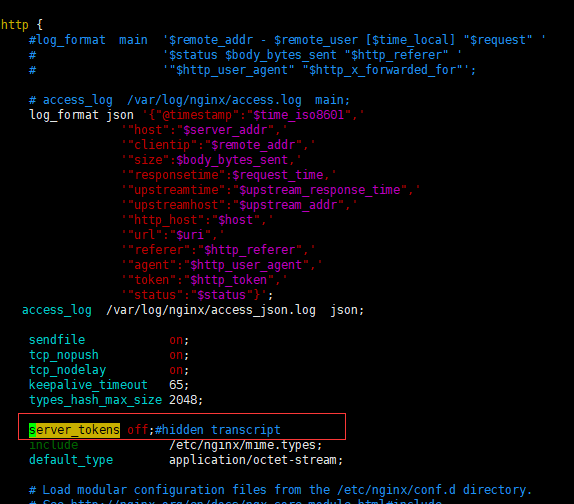
然后我们重新读入配置文件
systemctl reload nginx
然后我们可以通过curl 获取我们访问头部信息,查看我们的版本号是否显示
1 curl -I 网站名称
1 HTTP/1.1 200 OK 2 Server: nginx 3 Date: Tue, 19 Dec 2017 07:37:36 GMT 4 Content-Type: text/html 5 Content-Length: 825 6 Connection: keep-alive 7 Vary: Accept-Encoding 8 Last-Modified: Wed, 29 Nov 2017 15:06:22 GMT 9 Vary: Accept-Encoding 10 ETag: "5a1eccee-339" 11 Accept-Ranges: bytes
我们可以在Server的位置看到只有nginx,看不到版本号。
以上内容如果有误,请指正。