LNMP架构部署
LNMP架构介绍
L --- linux系统
N --- Nginx服务 --- 处理用户的静态请求
M --- mysql服务 --- 存储用户的字符串数据信息
P --- PHP服务 --- 处理动态的页面请求,负载和数据库建立关系
LNMP部署
nginx服务部署
[root@web01 ~]# vim /etc/yum.repos.d/nginx.repo
[nginx-stable]
name=nginx stable repo
baseurl=http://nginx.org/packages/centos/$releasever/$basearch/
gpgcheck=1
enabled=1
gpgkey=https://nginx.org/keys/nginx_signing.key
[root@web01 ~]# yum -y install nginx
[root@web01 ~]# systemctl start nginx
[root@web01 ~]# systemctl enable nginx
mysql服务部署
第一个历程:安装数据库软件
[root@web01 www]# yum -y install mariadb mariadb-server
第二个历程:数据库初始化
[root@web01 www]# mysql_install_db --help
--basedir=path --- 指定mysql程序目录
--datadir=path --- 指定数据信息保存的目录
--user=user_name -- 指定用户管理数据目录
PS:yum安装不需要初始化
第三个历程:启动数据库服务
[root@web01 www]# systemctl start mariadb
[root@web01 www]# systemctl enable mariadb
第三个历程:给数据库设置密码
[root@web01 www]# mysqladmin -u root password '123456'
[root@web01 www]# mysql -u root -p123456
Welcome to the MariaDB monitor. Commands end with ; or g.
Your MariaDB connection id is 6
Server version: 5.5.60-MariaDB MariaDB Server
Copyright (c) 2000, 2018, Oracle, MariaDB Corporation Ab and others.
Type 'help;' or 'h' for help. Type 'c' to clear the current input statement.
MariaDB [(none)]>
PHP服务部署
第一个历程:更新yum源
[root@web01 tools]# rpm -Uvh https://dl.fedoraproject.org/pub/epel/epel-release-latest-7.noarch.rpm
[root@web01 tools]# rpm -Uvh https://mirror.webtatic.com/yum/el7/webtatic-release.rpm
第二个历程:安装PHP软件
[root@web01 tools]# yum -y install php71w php71w-cli php71w-common php71w-devel php71w-embedded php71w-fpm php71w-gd php71w-mcrypt php71w-mbstring php71w-pdo php71w-xml php71w-mysqlnd php71w-opcache php71w-pecl-memcached php71w-pecl-redis php71w-pecl-mongodb
第三个历程:编写配置文件
[root@web01 tools]# vim /etc/php-fpm.d/www.conf
user = www
group = www
#PS:保证nginx进行的管理用户和php服务进程的管理用户保持一致
第四个历程:启动PHP服务
[root@web01 tools]# systemctl start php-fpm.service
[root@web01 tools]# systemctl enable php-fpm.service
LNMP架构原理
首先 Nginx 服务是不能处理动态请求,那么当用户发起动态请求时, Nginx 又是如何进行处理的。
当用户发起 http 请求,请求会被 Nginx 处理,如果是静态资源请求 Nginx 则直接返回,如果是动态请求 Nginx 则通过 fastcgi 协议转交给后端的 PHP 程序处理,具体如下图所
Nginx(fastcgi_pass) → FastCGI → (PHP-fpm → wrapper)php (php解析器)→mysql(读取或写入)
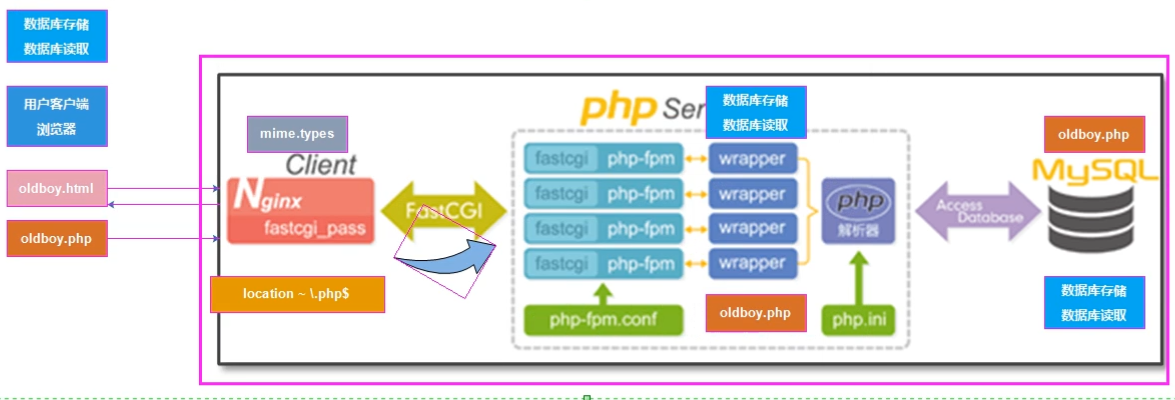
1.用户通过 http 协议发起请求,请求会先抵达 LNMP 架构中的 Nginx
2.Nginx 会根据用户的请求进行判断,这个判断是有 Location 进行完成
3.判断用户请求的是静态页面, Nginx 直接进行处理
4.判断用户请求的是动态页面, Nginx 会将该请求交给 fastcgi 协议下发
5.fastgi 会将请求交给 php-fpm 管理进程, php-fpm 管理进程接收到后会调用具体的工作进程 warrap
6.warrap 进程会调用 php 程序进行解析,如果只是解析代码 php 直接返回
7.如果有查询数据库操作,则由 php 连接数据库(用户 密码 IP)发起查询的操作
8.最终数据由 mysql->php->php-fpm->fastcgi->nginx->http->user
LNMP之间建立关系
实现nginx+php建立关系
编写nginx配置文件
[root@web01 tools]# vim /etc/nginx/conf.d/bbb.conf
server {
listen 80;
server_name bbb.test.com;
location / {
root /html/bbb;
index index.html;
}
location ~ .php$ {
root /html/bbb;
fastcgi_index index.php;
fastcgi_param SCRIPT_FILENAME $document_root$fastcgi_script_name;
fastcgi_pass 127.0.0.1:9000;
include fastcgi_params;
}
}
[root@web01 tools]# systemctl restart nginx
编写动态资源文件
[root@web01 bbb]# vim index.php
<?php
phpinfo();
?>
浏览器访问

实现php+mysql建立关系
编写代码文件
[root@web01 bbb]# vim mysql.php
<?php
$servername = "localhost";
$username = "root";
$password = "123456";
$conn = mysqli_connect($servername, $username, $password);
if ($conn) {
echo "mysql successful by test !
";
}else{
die("Connection failed: " . mysqli_connect_error());
}
?>
浏览器访问
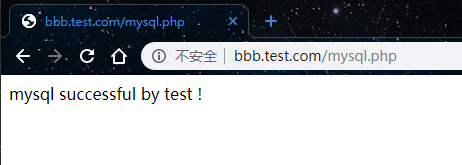
部署搭建博客wordpress
第一个历程:获取代码信息
[root@web01 tools]# rz
[root@web01 tools]# ll
total 10940
-rw-r--r-- 1 root root 11199196 Jul 27 17:05 wordpress-5.2.1.tar.gz
[root@web01 tools]#
第二个历程:将代码解压,解压后信息放入到站点目录中
[root@web01 tools]# tar xf wordpress-5.2.1.tar.gz
[root@web01 tools]# mv wordpress /html/
第三个历程:修改站点目录权限
[root@web01 html]# chown -R www.www wordpress/
[root@web01 ~]# cd /etc/nginx/conf.d
[root@web01 conf.d]# vim blog.conf
server {
listen 80;
server_name blog.test.com;
location / {
root /html/wordpress;
index index.php index.html;
}
location ~ .php$ {
root /html/wordpress;
fastcgi_index index.php;
fastcgi_param SCRIPT_FILENAME $document_root$fastcgi_script_name;
fastcgi_pass 127.0.0.1:9000;
include fastcgi_params;
}
}
第五个历程:对数据库服务进行配置
[root@web01 conf.d]# mysql -u root -p123456
MariaDB [(none)]> create database wordpress;
MariaDB [(none)]> grant all on wordpress.* to 'wordpress'@'localhost' identified by '123456';
第四个历程:安装wordpress
http://blog.test.com/index.php
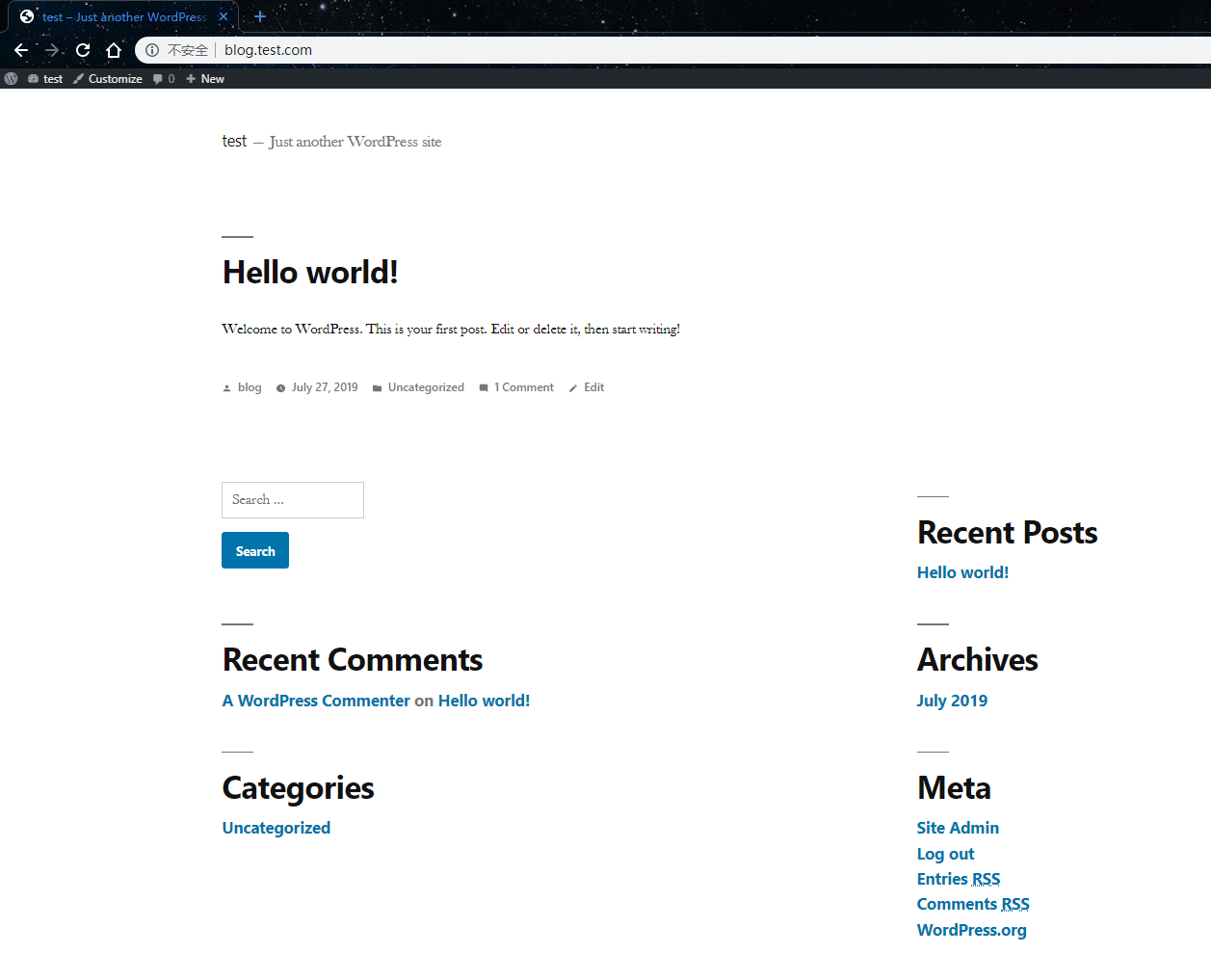
上传wordpress主题报413错误解决
第一个历程:修改nginx配置文件
[root@web01 conf.d]# vim blog.conf
server {
client_max_body_size 50m; --- 指定用户上传数据的大小限制(默认1m)
}
第二个历程:修改php.ini配置文件
[root@web01 conf.d]# vim /etc/php.ini
upload_max_filesize = 50M --- 使php接收用户上传的更大的数据(默认2m)
[root@web01 conf.d]# systemctl restart php-fpm.service
部署搭建博客Wecenter
第一个历程:编写配置文件
[root@web01 conf.d]# cat /etc/nginx/conf.d/zh.conf
server {
listen 80;
server_name zh.test.com;
location / {
root /html/zh;
index index.php index.htm;
}
location ~ .php$ {
root /html/zh;
fastcgi_index index.php;
fastcgi_param SCRIPT_FILENAME $document_root$fastcgi_script_name;
fastcgi_pass 127.0.0.1:9000;
include fastcgi_params;
}
}
[root@web01 conf.d]#
第二个历程:将代码解压到站点目录
[root@web01 html]# ll
total 10160
-rw-r--r-- 1 root root 10393660 Aug 1 11:57 WeCenter_3-3-2.zip
[root@web01 html]# unzip WeCenter_3-3-2.zip -d /html/zh
[root@web01 html]# systemctl restart nginx
第三个历程:对数据库进行配置
[root@web01 html]# mysql -u root -p123456
MariaDB [(none)]> create database zh;
MariaDB [(none)]> grant all on zh.* to 'zh'@'localhost' identified by '123456';
第三个历程:安装Wecenter

如何让LNMP架构和数据库服务器建立关系
| 数据库(db01) | web01 |
|---|---|
| 172.16.1.51 | 172.16.1.9 |
01 为什么要进行数据库的拆分
由于单台服务器运行 LNMP 架构会导致网站访问缓慢,当内存被吃满时,很容易导致系统出现 oom,从而 kill 掉 MySQL数据库,所以需要将 web 和数据库进行独立部署
02 数据库拆分后解决了什么问题
1.缓解 web 网站的压力
2.增强数据库读写性能
3.提高用户访问的速度

第一个历程:将web服务器本地数据库数据进行备份
[root@web01 07]# mysqldump -uroot -p123456 --all-database >/mnt/web_bak.sql
第二个历程:将备份数据进行迁移
[root@web01 ~]# rsync -azvP /mnt/web_bak.sql 172.16.1.51:/root
第三个历程:恢复数据信息
[root@db01 ~]# yum -y install mariadb mariadb-server
[root@db01 ~]# systemctl start mariadb
[root@db01 ~]# mysql -uroot -p123456 </root/web_bak.sql
[root@db01 ~]# mysql -uroot -p
Enter password:
Welcome to the MariaDB monitor. Commands end with ; or g.
Your MariaDB connection id is 7
Server version: 5.5.60-MariaDB MariaDB Server
Copyright (c) 2000, 2018, Oracle, MariaDB Corporation Ab and others.
Type 'help;' or 'h' for help. Type 'c' to clear the current input statement.
MariaDB [(none)]> show databases;
+--------------------+
| Database |
+--------------------+
| information_schema |
| mysql |
| performance_schema |
| test |
| wordpress |
+--------------------+
5 rows in set (0.00 sec)
MariaDB [(none)]>
第四个历程:修改数据库服务器中数据库用户信息
MariaDB [(none)]> select user,host from mysql.user;
+-----------+-----------+
| user | host |
+-----------+-----------+
| root | 127.0.0.1 |
| root | ::1 |
| | localhost |
| root | localhost |
| wordpress | localhost |
| | web01 |
| root | web01 |
+-----------+-----------+
7 rows in set (0.00 sec)
MariaDB [(none)]> delete from mysql.user where user="" and host="localhost";
Query OK, 1 row affected (0.00 sec)
MariaDB [(none)]> delete from mysql.user where user="" and host="web01";
Query OK, 1 row affected (0.00 sec)
MariaDB [(none)]> select user,host from mysql.user;
+-----------+-----------+
| user | host |
+-----------+-----------+
| root | 127.0.0.1 |
| root | ::1 |
| root | localhost |
| wordpress | localhost |
| root | web01 |
+-----------+-----------+
5 rows in set (0.00 sec)
MariaDB [(none)]>
第五个历程:添加新的用户信息
[root@db01 ~]# mysql -uroot -p123456
MariaDB [(none)]> grant all on wordpress.* to 'wordpress'@'172.16.1.%' identified by '123456';
MariaDB [(none)]> flush privileges;
#web01连接
[root@web01 ~]# mysql -uwordpress -p123456 -h 172.16.1.51
Welcome to the MariaDB monitor. Commands end with ; or g.
Your MariaDB connection id is 8
Server version: 5.5.60-MariaDB MariaDB Server
Copyright (c) 2000, 2018, Oracle, MariaDB Corporation Ab and others.
Type 'help;' or 'h' for help. Type 'c' to clear the current input statement.
MariaDB [(none)]>
第六个历程:修改web服务器代码文件信息
[root@web01 ~]# cd /html/wordpress/
[root@web01 wordpress]# vim wp-config.php
define( 'DB_HOST', '172.16.1.51' );
第六个历程:停止web服务器数据库服务
[root@web01 wordpress]# systemctl stop mariadb.service
[root@web01 wordpress]# systemctl disable mariadb.service
拓展多台web服务节点
| web01 | web02 |
|---|---|
| 172.16.1.7 | 172.16.1.8 |
01 为什么要拓展多台web节点
单台 web 服务器能抗住的访问量是有限的,配置多台 web 服务器能提升更高的访问速度
02 拓展多台web解决了什么问题
1.单台 web 节点如果故障,会导致业务 down 机
2.多台 web 节点能保证业务的持续稳定,扩展性高
3.多台 web 节点能有效的提升用户访问网站的速度
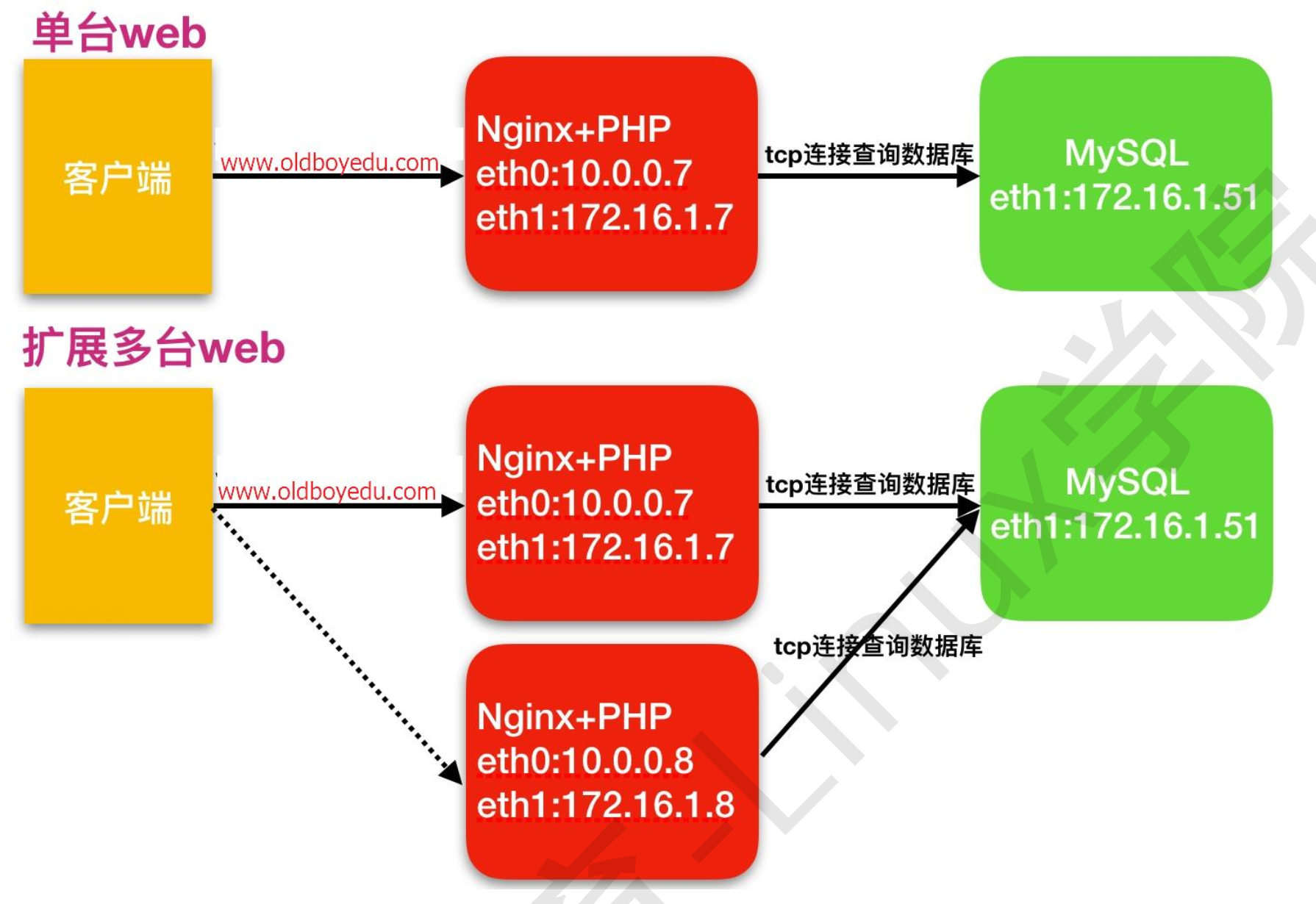
第一个历程:打包网站代码
[root@web01 html]# tar -zcvf wordpress.tar.gz wordpress
第二个历程:分发打包代码
[root@web01 html]# rsync -azvP wordpress.tar.gz 172.16.1.8:/html
第三个历程:web02解压网站代码
[root@web02 html]# tar xf wordpress.tar.gz
如何让LNMP架构和存储服务器建立关系
| 存储(nfs) | web |
|---|---|
| 172.16.1.31 | 172.16.1.31 |
01.为什么要拆分静态资源到独立服务器
当后端的 web 节点出现多台时,会导致用户上传的图片、视频附件等内容仅上传至一台 web 服务器,那么其他的web 服务器则无法访问到该图片
02.新增一台nfs存储解决了什么问题
1.保证了多台 web 节点静态资源一致。
2.有效节省多台 web 节点的存储空间。
3.统一管理静态资源,便于后期推送至 CDN 进行静态资源加速
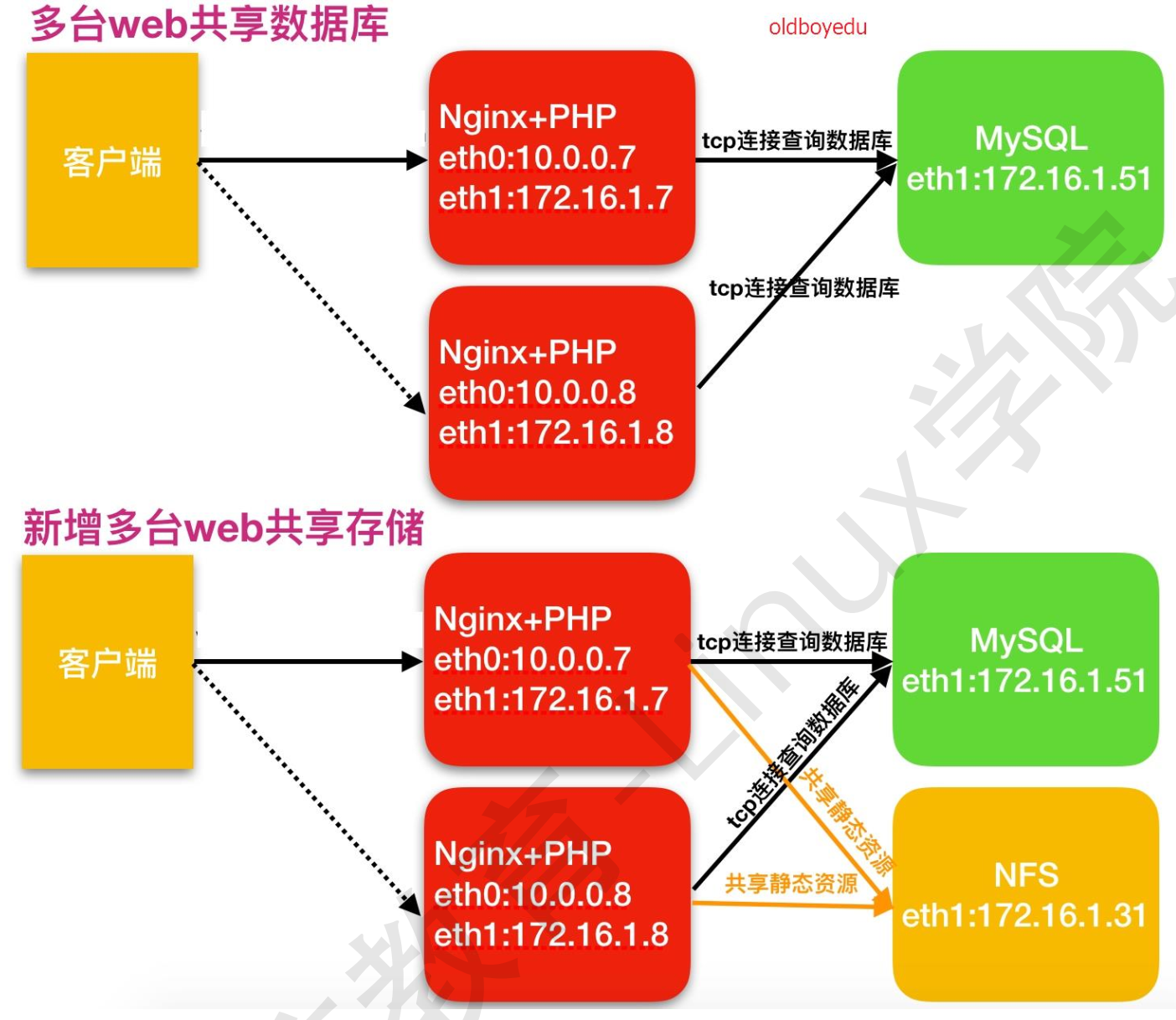
第一个方法:根据图片链接地址获取图片存储位置
第二种方法:先定位数据存放的站点目录中
find /html/blog -type f -mmin -5
inotify
存储和web服务器需要有相同用户
存储
[root@nfs01 /]# id www
uid=1001(www) gid=1001(www) groups=1001(www)
web
[root@web01 /]# id www
uid=1001(www) gid=1001(www) groups=1001(www)
配置存储服务器nfs
[root@nfs01 /]# vim /etc/exports
/data 172.16.1.0/24(rw,sync,anonuid=1001,anongid=1001)
在web服务器进行挂载
[root@web01 /]# cd /html/wordpress/wp-content/
[root@web01 wp-content]# mount -t 172.16.1.31:/data/blog uploads/
[root@web01 wp-content]# cd uploads/
[root@web01 uploads]# mv /mnt/2019/ .
[root@web01 uploads]# ll
total 0
drwxr-xr-x 3 www www 16 Jul 27 18:32 2019
[root@web01 uploads]#
web02端操作
web02端操作和web01端一样