使用环境说明:
OS:windows 7 64位
myeclipse: 2017 CI
1.安装
打开myeclipse--help---Install from catalog--选择eclipse应用市场---Find中填入 Mybatis (注意:区分大小写) 点go 搜索出
Mybatis Generator 选择安装. 关闭myeclipse 重新打开.
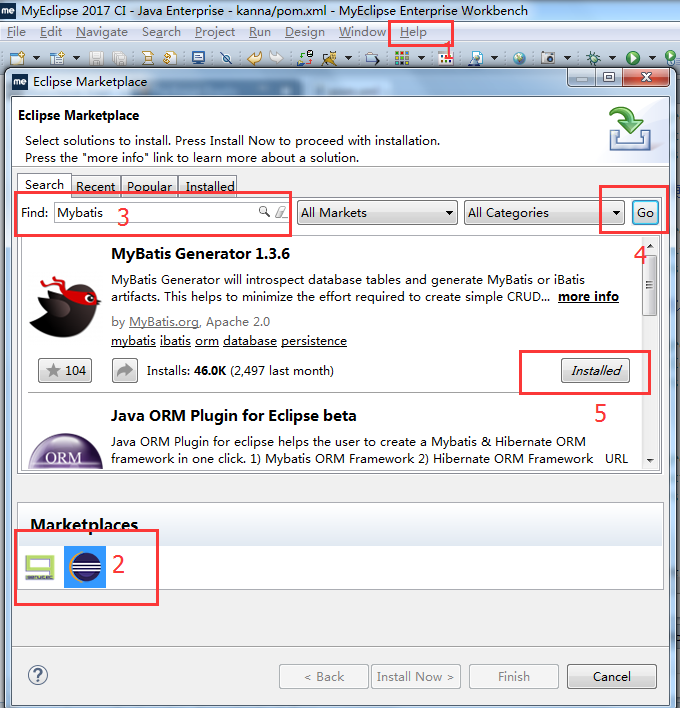
2.使用
在你的项目中创建一个 generatorConfig.xml 代码如下:
<?xml version="1.0" encoding="UTF-8"?> <!DOCTYPE generatorConfiguration PUBLIC "-//mybatis.org//DTD MyBatis Generator Configuration 1.0//EN" "http://mybatis.org/dtd/mybatis-generator-config_1_0.dtd"> <generatorConfiguration> <context id="context1"> <!-- 数据库信息 --> <jdbcConnection connectionURL="jdbc:mysql://127.0.1.1/kanna" driverClass="com.mysql.jdbc.Driver" password="abc123456" userId="root" /> <javaModelGenerator targetPackage="org.mykanna.school.entity" targetProject="kanna/src/main/java" /> <sqlMapGenerator targetPackage="org.mykanna.mapper" targetProject="kanna/src/main/resources" /> <javaClientGenerator targetPackage="org.mykanna.school.dao" targetProject="kanna/src/main/java" type="XMLMAPPER" /> <!-- 生成表并且不生成example tableName:表名 domainObjectName:对象名 --> <table tableName="tb_user" domainObjectName="User" enableCountByExample="false" enableUpdateByExample="false" enableDeleteByExample="false" enableSelectByExample="false" selectByExampleQueryId="false"> </table> </context> </generatorConfiguration>
xml 右键---run as---run Mybatis Generator
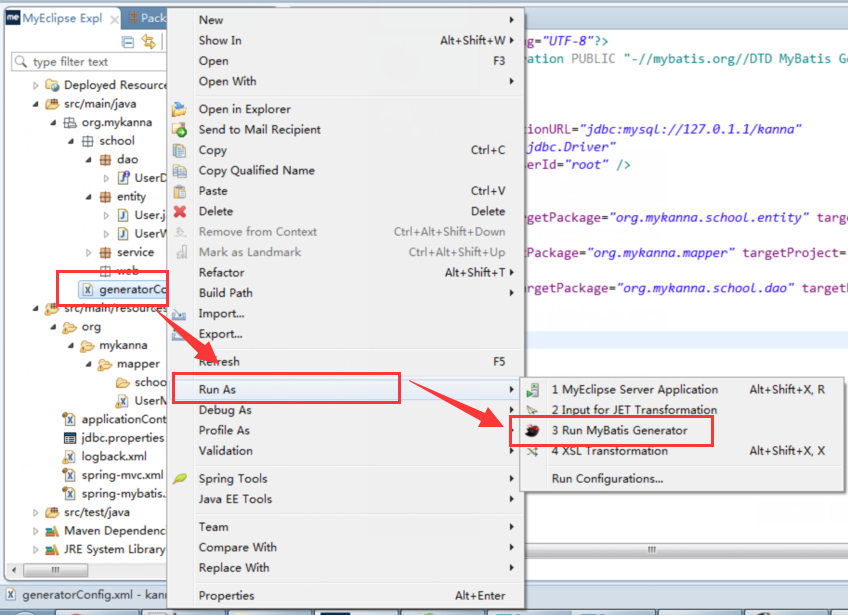
自动生成代码:
