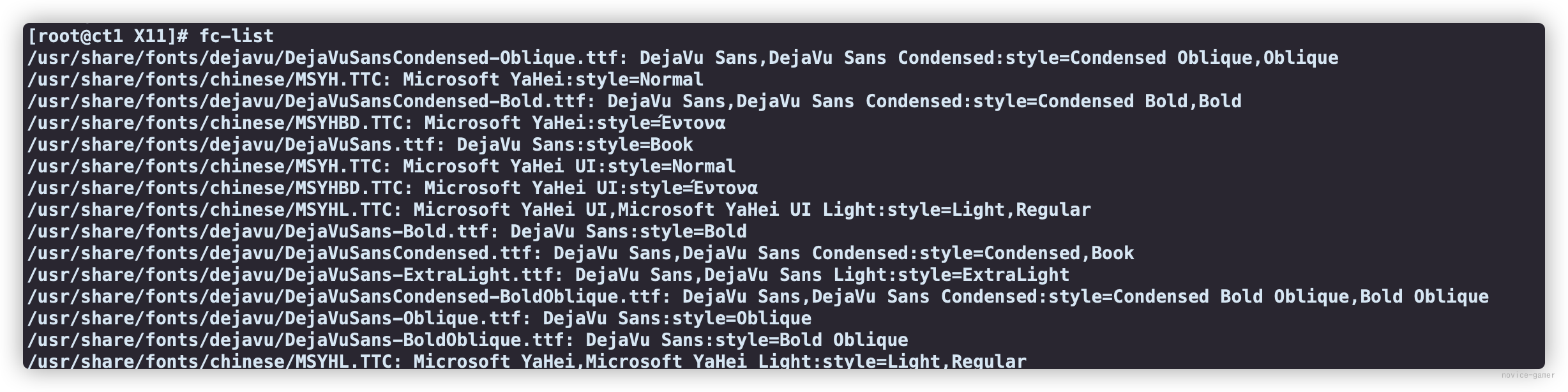-
在Windows系统
C:WindowsFonts找到要安装的字体文件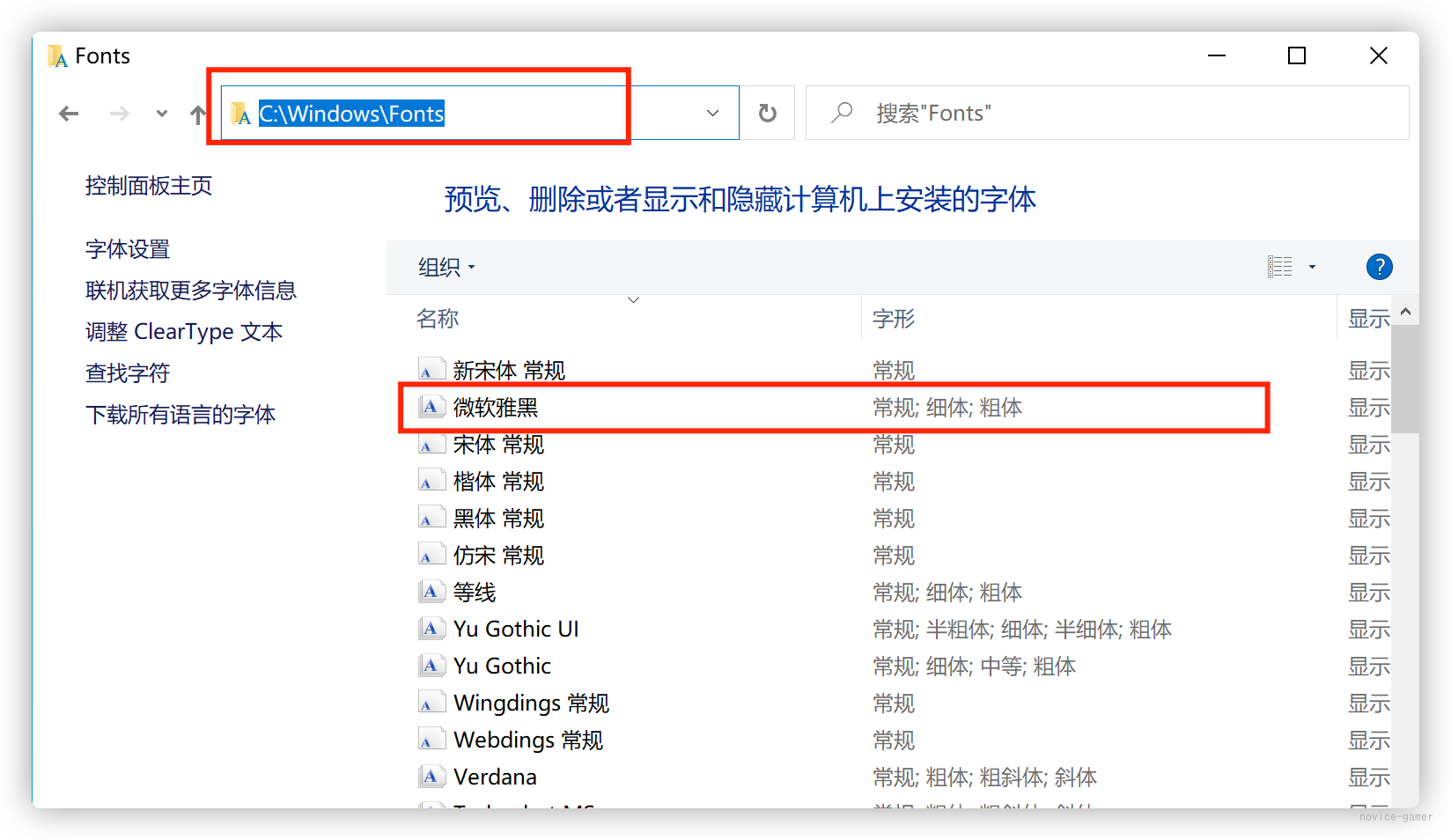
-
在CentOS系统中查询在
/usr/share/下是否有fontconfig和fonts目录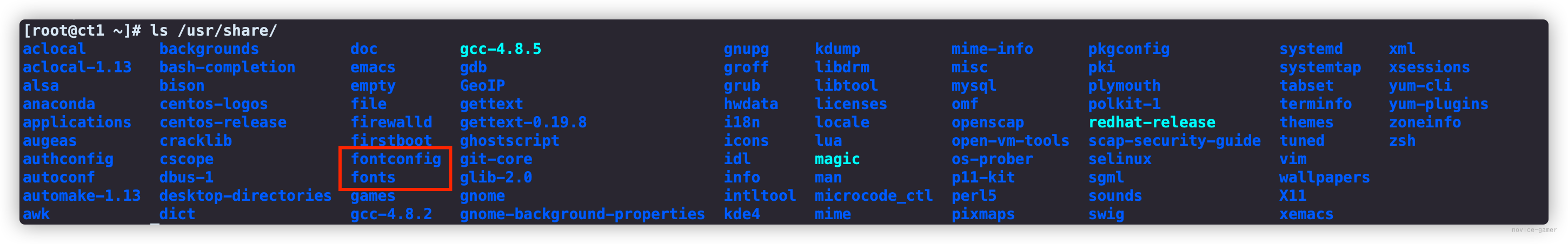
-
如果没有需要安装
yum install fontconfig -
安装好后,进入到
/usr/share/fonts/,创建chinese目录 -
移动找到的字体文件到
chinese目录下 -
修改权限:
chmod -R 755 /usr/share/fonts/chinese -
安装
ttmkfdir执行后修改配置文件yum -y install ttmkfdir ttmkfdir -e /usr/share/X11/fonts/encodings/encodings.dir vim /etc/fonts/fonts.conf # 把 <dir>/usr/share/fonts/chinese</dir> 添加到文件中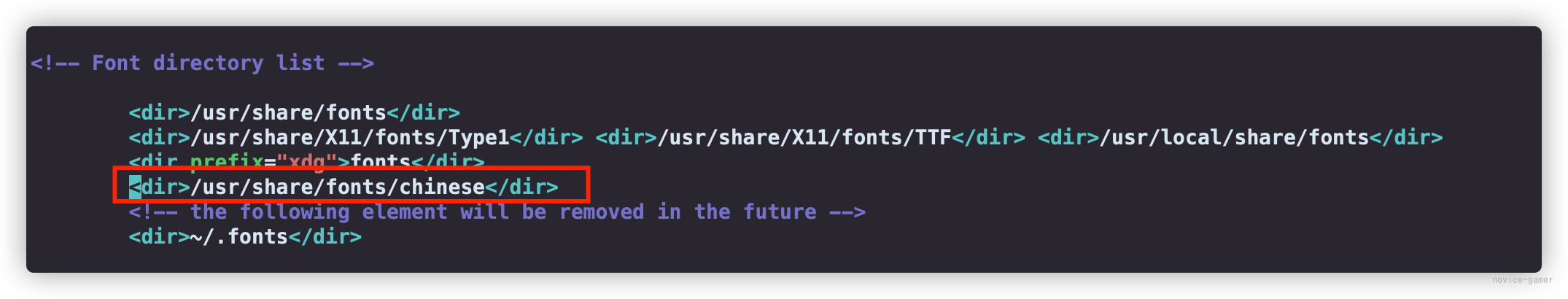
-
刷新缓存
fc-cache -
查看字体
fc-list